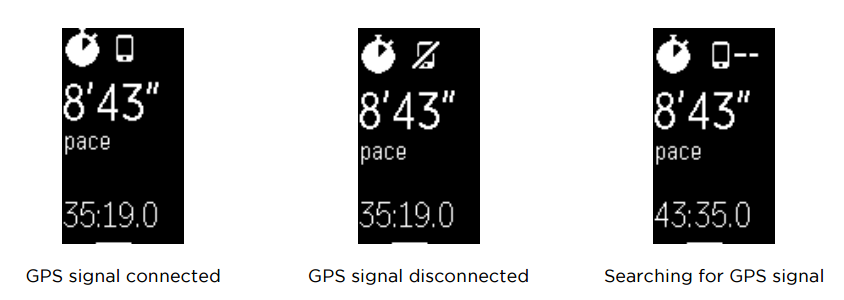Join us on the Community Forums!
-
Community Guidelines
The Fitbit Community is a gathering place for real people who wish to exchange ideas, solutions, tips, techniques, and insight about the Fitbit products and services they love. By joining our Community, you agree to uphold these guidelines, so please take a moment to look them over. -
Learn the Basics
Check out our Frequently Asked Questions page for information on Community features, and tips to make the most of your time here. -
Join the Community!
Join an existing conversation, or start a new thread to ask your question. Creating your account is completely free, and takes about a minute.
Not finding your answer on the Community Forums?
- Mark Topic as New
- Mark Topic as Read
- Float this Topic for Current User
- Bookmark
- Subscribe
- Mute
- Printer Friendly Page
Charge 2 Connected GPS not working with iOS 11
- Mark Topic as New
- Mark Topic as Read
- Float this Topic for Current User
- Bookmark
- Subscribe
- Mute
- Printer Friendly Page
08-27-2017 07:27 - edited 08-28-2017 12:14
- Mark as New
- Bookmark
- Subscribe
- Permalink
- Report this post
08-27-2017 07:27 - edited 08-28-2017 12:14
- Mark as New
- Bookmark
- Subscribe
- Permalink
- Report this post
Doesnt work with iOS 11, anyone else having similar problems?
08-27-2017 07:31
- Mark as New
- Bookmark
- Subscribe
- Permalink
- Report this post
 Fitbit Product Experts Alumni are retired members of the Fitbit Product Expert Program. Learn more
Fitbit Product Experts Alumni are retired members of the Fitbit Product Expert Program. Learn more
08-27-2017 07:31
- Mark as New
- Bookmark
- Subscribe
- Permalink
- Report this post
@mjpswe, I moved this to the iOS App Help Forum, where it will get more response from other iOS users.
 Best Answer
Best Answer08-28-2017 12:15
- Mark as New
- Bookmark
- Subscribe
- Permalink
- Report this post
08-28-2017 12:15
- Mark as New
- Bookmark
- Subscribe
- Permalink
- Report this post
Thanks for moving this to the correct forum
 Best Answer
Best Answer08-29-2017 05:50 - edited 08-31-2017 05:33
- Mark as New
- Bookmark
- Subscribe
- Permalink
- Report this post
 Community Moderator Alumni are previous members of the Moderation Team, which ensures conversations are friendly, factual, and on-topic. Moderators are here to answer questions, escalate bugs, and make sure your voice is heard by the larger Fitbit team. Learn more
Community Moderator Alumni are previous members of the Moderation Team, which ensures conversations are friendly, factual, and on-topic. Moderators are here to answer questions, escalate bugs, and make sure your voice is heard by the larger Fitbit team. Learn more
08-29-2017 05:50 - edited 08-31-2017 05:33
- Mark as New
- Bookmark
- Subscribe
- Permalink
- Report this post
Hello @mjpswe, thanks for joining the Fitbit Community, it's great to have you on board. It's nice to see you around too @USAF-Larry. ![]()
Please keep in mind that all GPS devices, whether your phone or your tracker connected to your phone, require a direct path to these satellites in order to receive their radio transmissions. If the signal is being blocked—either because you're underground, near many tall buildings, or as a result of atmospheric effects—GPS will not work. In this case I would like to suggest you to check the following:
- Bluetooth is enabled on your phone and your tracker is connected (paired) to the phone. To confirm, go into your phone's Bluetooth settings and make sure you see Charge 2 on the list of devices.
- You selected an exercise type from the Exercise menu that has a gear icon in the bottom left corner. The gear icon represents connected GPS.
- GPS is turned on for the exercise type. Tap the gear icon and make sure the Use Phone GPS setting is on.
- Your phone is within about 20 feet of your tracker.
- The Fitbit app is open on your phone or running in the background. Do not force quit the Fitbit app.
- Turn off Wi-Fi on your phone.
After checking these requirements, please try to perform a GPS exercise once again. If you're still having difficulties, please let me know if you're seeing the alert in the app or in your tracker and reply to me with either a picture of your tracker displaying the message or a screenshot of the app displaying the message.
Thanks for your patience and understanding, if there's anything else I can do for you, please feel free to reply as well.
 Best Answer
Best Answer
08-30-2017
08:56
- last edited on
08-31-2017
05:33
by
MarcoGFitbit
![]()
- Mark as New
- Bookmark
- Subscribe
- Permalink
- Report this post
08-30-2017
08:56
- last edited on
08-31-2017
05:33
by
MarcoGFitbit
![]()
- Mark as New
- Bookmark
- Subscribe
- Permalink
- Report this post
* Bluetooth is enabled on your phone and your tracker is connected (paired) to the phone. To confirm, go into your phone's Bluetooth settings and make sure you see Charge 2 on the list of devices.
My Charge 2 is connected see it under Settings - Bluetooth as connected
* You selected an exercise type from the Exercise menu that has a gear icon in the bottom left corner. The gear icon represents connected GPS.
Don’t see any gear icon on the display of the Charge 2 when I choose run or walk as exercise
* GPS is turned on for the exercise type. Tap the gear icon and make sure the Use Phone GPS setting is on.
It is turned on in the app for both run and walk under exercise shortcuts - run/walk - connected gps
* Your phone is within about 20 feet of your tracker.
It is
* The Fitbit app is open on your phone or running in the background. Do not force quit the Fitbit app.
It is
* Turn off Wi-Fi on your phone
Turned off
Fitbit app is always allowed to use the location services.
The charge 2 after I hold the button to start the exercise is vibrates and say Check Fitbit App but no message there.
In the of the Charge 2 the phone symbol is crossed
I’m using the iOS 11 public beta 7, no problem with the latest iOS 10 release used that release 1 1/2 week ago when I tracked a 10k run, when I run this Saturday only difference was that I had installed iOS 11.
 Best Answer
Best Answer08-31-2017 05:39
- Mark as New
- Bookmark
- Subscribe
- Permalink
- Report this post
 Community Moderator Alumni are previous members of the Moderation Team, which ensures conversations are friendly, factual, and on-topic. Moderators are here to answer questions, escalate bugs, and make sure your voice is heard by the larger Fitbit team. Learn more
Community Moderator Alumni are previous members of the Moderation Team, which ensures conversations are friendly, factual, and on-topic. Moderators are here to answer questions, escalate bugs, and make sure your voice is heard by the larger Fitbit team. Learn more
08-31-2017 05:39
- Mark as New
- Bookmark
- Subscribe
- Permalink
- Report this post
Hello @mjpswe, thanks for taking the time to reply, I hope you're having a great day. ![]()
I appreciate you have sent a picture of your tracker, it seems the Charge 2 is enable to reach the GPS signal on your phone, have you tried to restart your tracker and your phone lately? Another thing to try is disable location services on your phone by going to your phone Settings > Privacy > Location Services and select Never. Then restart your phone, go back and select Always once again.
After that, open the Fitbit app and start a new GPS activity and check if your tracker connects to the GPS, the following image will let you identify the meaning of the icons showing in your tracker:
I hope this can be helpful, give it a try and let me know the outcome! ![]()
 Best Answer
Best Answer09-18-2017 01:58
- Mark as New
- Bookmark
- Subscribe
- Permalink
- Report this post
09-18-2017 01:58
- Mark as New
- Bookmark
- Subscribe
- Permalink
- Report this post
I had the same problem after upgrading to iOS11. You have to remove the app then re-install it. You get a few pop ups asking for permissions, accept these and GPS works again.
09-19-2017 09:15
- Mark as New
- Bookmark
- Subscribe
- Permalink
- Report this post
 Community Moderator Alumni are previous members of the Moderation Team, which ensures conversations are friendly, factual, and on-topic. Moderators are here to answer questions, escalate bugs, and make sure your voice is heard by the larger Fitbit team. Learn more
Community Moderator Alumni are previous members of the Moderation Team, which ensures conversations are friendly, factual, and on-topic. Moderators are here to answer questions, escalate bugs, and make sure your voice is heard by the larger Fitbit team. Learn more
09-19-2017 09:15
- Mark as New
- Bookmark
- Subscribe
- Permalink
- Report this post
Hello @GordonCopestake, thanks for joining the conversation, it's a pleasure for me to welcome you to the Fitbit Community.
I appreciate your insight about this issue and I'm sure the steps you provided will be very helpful for many people facing the same situation. In case you have some spare time, I would like to invite you to visit our Discussions board where you will find great tips and encouragement from other members and if there's anything else I can do for you, please keep me posted.
Happy stepping! ![]()
 Best Answer
Best Answer09-28-2017 16:53
- Mark as New
- Bookmark
- Subscribe
- Permalink
- Report this post
SunsetRunner
09-28-2017 16:53
- Mark as New
- Bookmark
- Subscribe
- Permalink
- Report this post
I am having this problem on IPhone 8. I did the have it with ios 11 on IPhone 6. I have reset the charge 2, deleted and reistalled the app, powered down and back on. Gps and Bluetooth are enabled. While some of these measures temporarily fixes it, subsequently will not connect to connected gps the next time.
I do think want to have to continue with these work arounds.
 Best Answer
Best Answer10-02-2017 06:38
- Mark as New
- Bookmark
- Subscribe
- Permalink
- Report this post
 Community Moderator Alumni are previous members of the Moderation Team, which ensures conversations are friendly, factual, and on-topic. Moderators are here to answer questions, escalate bugs, and make sure your voice is heard by the larger Fitbit team. Learn more
Community Moderator Alumni are previous members of the Moderation Team, which ensures conversations are friendly, factual, and on-topic. Moderators are here to answer questions, escalate bugs, and make sure your voice is heard by the larger Fitbit team. Learn more
10-02-2017 06:38
- Mark as New
- Bookmark
- Subscribe
- Permalink
- Report this post
Hello @SunsetRunner, have a warm welcome to the Fitbit Community, it's great to have you on board. ![]()
Thanks for bringing this to my attention, at this moment, the iPhone 8/8+/X are not yet officially supported devices, our Team is still working to make them fully compatible but some features (such as MobileTrack, Notifications and GPS) are not yet working correctly.
Thanks for your patience and understanding, please keep an eye on future updates. In the meantime, if there's anything else I can do for you, please feel free to reply. ![]()
 Best Answer
Best Answer10-02-2017 23:56
- Mark as New
- Bookmark
- Subscribe
- Permalink
- Report this post
10-02-2017 23:56
- Mark as New
- Bookmark
- Subscribe
- Permalink
- Report this post
After the offical release of iOS 11 it worked better, but after reinstalling the app it now works every time, just have to be sure that I have used the Fitbit app in the last few minutes 😄
10-03-2017 05:02
- Mark as New
- Bookmark
- Subscribe
- Permalink
- Report this post
 Community Moderator Alumni are previous members of the Moderation Team, which ensures conversations are friendly, factual, and on-topic. Moderators are here to answer questions, escalate bugs, and make sure your voice is heard by the larger Fitbit team. Learn more
Community Moderator Alumni are previous members of the Moderation Team, which ensures conversations are friendly, factual, and on-topic. Moderators are here to answer questions, escalate bugs, and make sure your voice is heard by the larger Fitbit team. Learn more
10-03-2017 05:02
- Mark as New
- Bookmark
- Subscribe
- Permalink
- Report this post
Hello @mjpswe, I hope you're doing fine, thanks for taking the time to reply and letting me know your issue has now been resolved.
In case you have some spare time, I would like to invite you to visit our Discussions board where you will find great tips and encouragement from other members and if there's anything else I can do for you, please keep me posted.
Happy stepping!
 Best Answer
Best Answer10-03-2017 08:00
- Mark as New
- Bookmark
- Subscribe
- Permalink
- Report this post
10-03-2017 08:00
- Mark as New
- Bookmark
- Subscribe
- Permalink
- Report this post
This is EXACTLY what I am experiencing. Will try uninstalling and reinstalling the app. Yesterday I did unpair my Charge 2 And re-pair And it then worked immediately, but this morning when I went out to walk it would not connect to gps. I also have no location arrow at the top of my phone screen next to the Bluetooth symbol while using the app.
 Best Answer
Best Answer10-04-2017 05:52
- Mark as New
- Bookmark
- Subscribe
- Permalink
- Report this post
 Community Moderator Alumni are previous members of the Moderation Team, which ensures conversations are friendly, factual, and on-topic. Moderators are here to answer questions, escalate bugs, and make sure your voice is heard by the larger Fitbit team. Learn more
Community Moderator Alumni are previous members of the Moderation Team, which ensures conversations are friendly, factual, and on-topic. Moderators are here to answer questions, escalate bugs, and make sure your voice is heard by the larger Fitbit team. Learn more
10-04-2017 05:52
- Mark as New
- Bookmark
- Subscribe
- Permalink
- Report this post
Hello @Sandwichinwi, have a warm welcome to the Fitbit Community, it's great to have you on board. ![]()
Thanks for letting me know the troubleshooting steps you've tried so far. At this moment I would like to suggest you to go to your phone Settings > Privacy > Location Services > Fitbit and make sure Always is selected. Additionally, please restart your Charge 2 and make sure the Do Not Disturb mode is off by pressing down the button on the side for 2 seconds while on the clock face. A message and a vibration will let you know if this mode has been turned off or on.
I hope this can be helpful, give it a try and keep me posted in case you need anything else. ![]()
 Best Answer
Best Answer10-04-2017 06:55
- Mark as New
- Bookmark
- Subscribe
- Permalink
- Report this post
10-04-2017 06:55
- Mark as New
- Bookmark
- Subscribe
- Permalink
- Report this post
10-05-2017 05:47
- Mark as New
- Bookmark
- Subscribe
- Permalink
- Report this post
 Community Moderator Alumni are previous members of the Moderation Team, which ensures conversations are friendly, factual, and on-topic. Moderators are here to answer questions, escalate bugs, and make sure your voice is heard by the larger Fitbit team. Learn more
Community Moderator Alumni are previous members of the Moderation Team, which ensures conversations are friendly, factual, and on-topic. Moderators are here to answer questions, escalate bugs, and make sure your voice is heard by the larger Fitbit team. Learn more
10-05-2017 05:47
- Mark as New
- Bookmark
- Subscribe
- Permalink
- Report this post
Hello @Sandwichinwi, I hope you're having a great day, thanks for taking the time to reply ![]()
I'm very glad to know your issue has now been resolved, if there's anything else I can help you with, please feel free to reply, I'll be happy to continue assisting you. ![]()
 Best Answer
Best Answer10-12-2017 11:26
- Mark as New
- Bookmark
- Subscribe
- Permalink
- Report this post
10-12-2017 11:26
- Mark as New
- Bookmark
- Subscribe
- Permalink
- Report this post
Same here, GPS tracks don’t work after upgrading to iOS 11, or they stop working soon after. We have here two Charge 2:s, one with iPhone 6s and one with iPhone 7. I just reinstalled the app on the iPhone 7, and it works now, at least so far. Fortunately reinstallation does not require repairing the devices and don’t affect device settings, although the app of course forgets some customization.
Restarting Fitbit didn’t help, location settings were as they should be.
 Best Answer
Best Answer10-13-2017 11:26
- Mark as New
- Bookmark
- Subscribe
- Permalink
- Report this post
10-13-2017 11:26
- Mark as New
- Bookmark
- Subscribe
- Permalink
- Report this post
Well it worked once, now it doesn’t.
I’ve fiddled enough with this for now. I just pretend my Fitbit doesn’t have GPS tracking and use another app.
 Best Answer
Best Answer10-14-2017 17:51
- Mark as New
- Bookmark
- Subscribe
- Permalink
- Report this post
10-14-2017 17:51
- Mark as New
- Bookmark
- Subscribe
- Permalink
- Report this post
Same issue here. After upgrade to all versions of IOS 11 GPS (currently at IOS 11.0.3) will not talk to Fitbit app. It tries to go out and talk to it but fails everything. All settings have been checked and rechecked. Privacy, Bluetooth, etc. Reset watch. Uninstalled and reinstalled app. I’m not a novice to Apple products or Fitbit. Nothing makes it work again. Have loved using Fitbit for past 6 mos but honeymoon quickly over of this can’t be resolved soon. Definite issue with the IOS 11 install and incompatibility issues of some kind.
10-22-2017 05:01
- Mark as New
- Bookmark
- Subscribe
- Permalink
- Report this post
10-22-2017 05:01
- Mark as New
- Bookmark
- Subscribe
- Permalink
- Report this post
I have exactly the same problem - GPS connectivity with Gharge 2 solved only by reinstalling the app. Then it works once or twice, then fails and I have to reinstall again. Totally fed up Fitbit! Can’t you sort this permanently? Never had a problem before iOS 11.