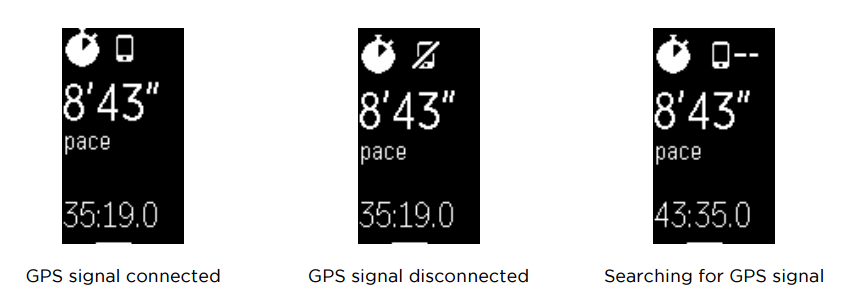Join us on the Community Forums!
-
Community Guidelines
The Fitbit Community is a gathering place for real people who wish to exchange ideas, solutions, tips, techniques, and insight about the Fitbit products and services they love. By joining our Community, you agree to uphold these guidelines, so please take a moment to look them over. -
Learn the Basics
Check out our Frequently Asked Questions page for information on Community features, and tips to make the most of your time here. -
Join the Community!
Join an existing conversation, or start a new thread to ask your question. Creating your account is completely free, and takes about a minute.
Not finding your answer on the Community Forums?
- Mark Topic as New
- Mark Topic as Read
- Float this Topic for Current User
- Bookmark
- Subscribe
- Mute
- Printer Friendly Page
Charge 2 and connected GPS showing incorrect distance.
ANSWERED- Mark Topic as New
- Mark Topic as Read
- Float this Topic for Current User
- Bookmark
- Subscribe
- Mute
- Printer Friendly Page
07-17-2018
11:14
- last edited on
07-18-2018
12:48
by
MarcoGFitbit
![]()
- Mark as New
- Bookmark
- Subscribe
- Permalink
- Report this post
07-17-2018
11:14
- last edited on
07-18-2018
12:48
by
MarcoGFitbit
![]()
- Mark as New
- Bookmark
- Subscribe
- Permalink
- Report this post
Hi everyone
I started using Fitbit charge 2 around 2 weeks ago and constantly it’s tracking wrong distance when I use “walk” option in exercise. My iPhone gps tracks distance correctly when using other apps like Runtastic but when I use Fitbit app distance is exaggerated. Also weak gps signals show when using Fitbit app while using other apps gps signals are full.
Plz help anyone. I am feeling dejected at the purchase.
Moderator Edit: Clarified Subject.
Answered! Go to the Best Answer.
 Best Answer
Best AnswerAccepted Solutions
07-18-2018 12:54
- Mark as New
- Bookmark
- Subscribe
- Permalink
- Report this post
 Community Moderator Alumni are previous members of the Moderation Team, which ensures conversations are friendly, factual, and on-topic. Moderators are here to answer questions, escalate bugs, and make sure your voice is heard by the larger Fitbit team. Learn more
Community Moderator Alumni are previous members of the Moderation Team, which ensures conversations are friendly, factual, and on-topic. Moderators are here to answer questions, escalate bugs, and make sure your voice is heard by the larger Fitbit team. Learn more
07-18-2018 12:54
- Mark as New
- Bookmark
- Subscribe
- Permalink
- Report this post
Hello @Noor940, thanks for joining the Fitbit Community, it's great to have you on board! It's nice to see you too @Julia_G, thanks for all your help. ![]()
I appreciate you have brought this to my attention. If you have already edited your Stride Length as @Julia_G suggested, please keep in mind that all GPS devices, whether your phone or your tracker connected to your phone, require a direct path to these satellites in order to receive their radio transmissions. If the signal is being blocked—either because you're underground, near many tall buildings, or as a result of atmospheric effects—GPS will not work.
Once you select an exercise on your Charge 2, it will need to find the GPS signal first before it can start tracing a path. Check the following screens to know when your tracker has connected well:
Now, when you use only your phone and MobileRun to record your exercise, your phone is the one using its integrated GPS which means the path will be more accurate and it's harder for a phone to lose a GPS signal.
Finally, I would like to recommend to turn off the WiFi on your phone before starting a connected GPS exercise with your Charge 2. This has been helpful for many members facing the same situation as you.
I hope this resolves your inquiry, if there's anything else I can do for you, please let me know, I'll be happy to help. ![]()
 Best Answer
Best Answer07-17-2018 12:09
- Mark as New
- Bookmark
- Subscribe
- Permalink
- Report this post
 Platinum Fitbit Product Experts share support knowledge on the forums and advocate for the betterment of Fitbit products and services. Learn more
Platinum Fitbit Product Experts share support knowledge on the forums and advocate for the betterment of Fitbit products and services. Learn more
07-17-2018 12:09
- Mark as New
- Bookmark
- Subscribe
- Permalink
- Report this post
Hi, @Noor940, when you use the "connected GPS" feature on the Charge 2 it will track your distance using your phone's GPS.
If you don't use the "connected GPS" feature the Fitbit calculates distance using number if steps detected X stride length. This will always be an estimate, because no one walks with exactly the same stride length.
However, you can improve the accuracy by calculating your stride length and entering it into your profile settings. Instructions here. If you do not enter a custom stride length Fitbit calculates it for you based on an average for someone of your gender and height. You might not be average!
Sense, Charge 5, Inspire 2; iOS and Android
 Best Answer
Best Answer07-17-2018 12:33
- Mark as New
- Bookmark
- Subscribe
- Permalink
- Report this post
07-17-2018 12:33
- Mark as New
- Bookmark
- Subscribe
- Permalink
- Report this post
Tooba Noor
 Best Answer
Best Answer07-18-2018 12:54
- Mark as New
- Bookmark
- Subscribe
- Permalink
- Report this post
 Community Moderator Alumni are previous members of the Moderation Team, which ensures conversations are friendly, factual, and on-topic. Moderators are here to answer questions, escalate bugs, and make sure your voice is heard by the larger Fitbit team. Learn more
Community Moderator Alumni are previous members of the Moderation Team, which ensures conversations are friendly, factual, and on-topic. Moderators are here to answer questions, escalate bugs, and make sure your voice is heard by the larger Fitbit team. Learn more
07-18-2018 12:54
- Mark as New
- Bookmark
- Subscribe
- Permalink
- Report this post
Hello @Noor940, thanks for joining the Fitbit Community, it's great to have you on board! It's nice to see you too @Julia_G, thanks for all your help. ![]()
I appreciate you have brought this to my attention. If you have already edited your Stride Length as @Julia_G suggested, please keep in mind that all GPS devices, whether your phone or your tracker connected to your phone, require a direct path to these satellites in order to receive their radio transmissions. If the signal is being blocked—either because you're underground, near many tall buildings, or as a result of atmospheric effects—GPS will not work.
Once you select an exercise on your Charge 2, it will need to find the GPS signal first before it can start tracing a path. Check the following screens to know when your tracker has connected well:
Now, when you use only your phone and MobileRun to record your exercise, your phone is the one using its integrated GPS which means the path will be more accurate and it's harder for a phone to lose a GPS signal.
Finally, I would like to recommend to turn off the WiFi on your phone before starting a connected GPS exercise with your Charge 2. This has been helpful for many members facing the same situation as you.
I hope this resolves your inquiry, if there's anything else I can do for you, please let me know, I'll be happy to help. ![]()
 Best Answer
Best Answer07-19-2018 04:25
- Mark as New
- Bookmark
- Subscribe
- Permalink
- Report this post
07-19-2018 04:25
- Mark as New
- Bookmark
- Subscribe
- Permalink
- Report this post
Thank you. It worked
 Best Answer
Best Answer07-19-2018 12:58
- Mark as New
- Bookmark
- Subscribe
- Permalink
- Report this post
 Community Moderator Alumni are previous members of the Moderation Team, which ensures conversations are friendly, factual, and on-topic. Moderators are here to answer questions, escalate bugs, and make sure your voice is heard by the larger Fitbit team. Learn more
Community Moderator Alumni are previous members of the Moderation Team, which ensures conversations are friendly, factual, and on-topic. Moderators are here to answer questions, escalate bugs, and make sure your voice is heard by the larger Fitbit team. Learn more
07-19-2018 12:58
- Mark as New
- Bookmark
- Subscribe
- Permalink
- Report this post
Hello @Noor940, I hope you're doing well, thanks for taking the time to reply and let me know your issue has now been resolved, I'm very glad. ![]()
In case you have some spare time, I would like to invite you to visit our Discussions board where you will find great tips and encouragement from other members and if there's anything else I can do for you, please keep me posted!
 Best Answer
Best Answer