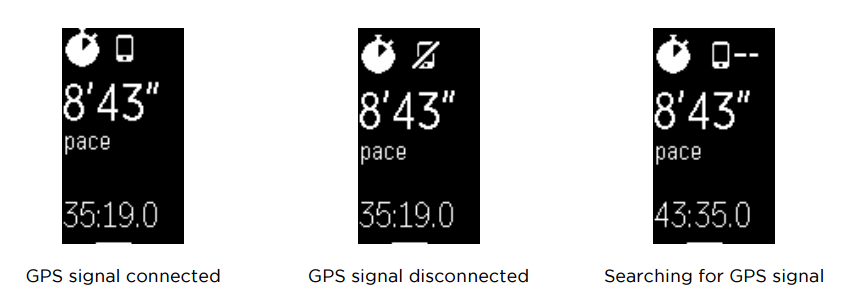Join us on the Community Forums!
-
Community Guidelines
The Fitbit Community is a gathering place for real people who wish to exchange ideas, solutions, tips, techniques, and insight about the Fitbit products and services they love. By joining our Community, you agree to uphold these guidelines, so please take a moment to look them over. -
Learn the Basics
Check out our Frequently Asked Questions page for information on Community features, and tips to make the most of your time here. -
Join the Community!
Join an existing conversation, or start a new thread to ask your question. Creating your account is completely free, and takes about a minute.
Not finding your answer on the Community Forums?
- Mark Topic as New
- Mark Topic as Read
- Float this Topic for Current User
- Bookmark
- Subscribe
- Mute
- Printer Friendly Page
Charge 2 disconnecting from connected GPS intermittently.
- Mark Topic as New
- Mark Topic as Read
- Float this Topic for Current User
- Bookmark
- Subscribe
- Mute
- Printer Friendly Page
07-14-2018
07:36
- last edited on
07-16-2018
07:43
by
MarcoGFitbit
![]()
- Mark as New
- Bookmark
- Subscribe
- Permalink
- Report this post
07-14-2018
07:36
- last edited on
07-16-2018
07:43
by
MarcoGFitbit
![]()
- Mark as New
- Bookmark
- Subscribe
- Permalink
- Report this post
My Charge2 intermittently is disconnecting from my phone during a run resulting in incorrect pace and distance. I had problems with two different Fitbit charge2 units, recently replaced due to a cracked screen. This problem just began as I’ve been running with my phone and charge2 for the last year. Currently running iOS 11.4.1.
Moderator Edit: Clarified Subject.
07-16-2018 07:43
- Mark as New
- Bookmark
- Subscribe
- Permalink
- Report this post
 Community Moderator Alumni are previous members of the Moderation Team, which ensures conversations are friendly, factual, and on-topic. Moderators are here to answer questions, escalate bugs, and make sure your voice is heard by the larger Fitbit team. Learn more
Community Moderator Alumni are previous members of the Moderation Team, which ensures conversations are friendly, factual, and on-topic. Moderators are here to answer questions, escalate bugs, and make sure your voice is heard by the larger Fitbit team. Learn more
07-16-2018 07:43
- Mark as New
- Bookmark
- Subscribe
- Permalink
- Report this post
Hi there @Jamrunner, I hope you're doing well, it's a pleasure for me to welcome you to the Fitbit Community! ![]()
Thanks for bringing this to my attention. If you haven't already done so, please restart your Charge 2 and check the following three GPS-related settings on your iOS device:
1. Make sure your device can track your activity when you're out of wi-fi range. To do so, tap Settings > Cellular and make sure Cellular Data is on.
2. Make sure the app can track GPS when your device is locked. To do so, tap Settings > General > Background App Refresh and make sure it's on for both the phone and Fitbit specifically.
3. Make sure your device is able to identify your location. To do so, tap Settings > Privacy > Location Services and make sure it's on.
Once you select an exercise on your Charge 2, it will need to find the GPS signal first before it can start tracing a path. Check the following screens to know when your tracker has connected well:
Now, when you use only your phone and MobileRun to record your exercise, your phone is the one using its integrated GPS which means the path will be more accurate and it's harder for a phone to lose a GPS signal.
Additionally to turning mobile data and background refresh on in the app Settings, I would like to suggest you to turn off WiFi from your phone Settings when you start a run, this will prevent the phone from searching for a WiFi signal while you're running, if your phone is searching for a WiFi network the GPS connection might drop for short periods of time, impacting the map at the end of the exercise.
I hope this can be helpful, if there's anything else I can do for you, please feel free to reply.
 Best Answer
Best Answer