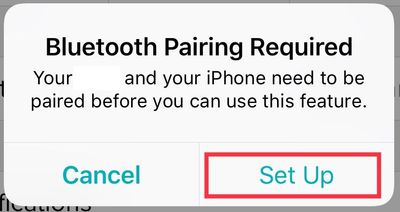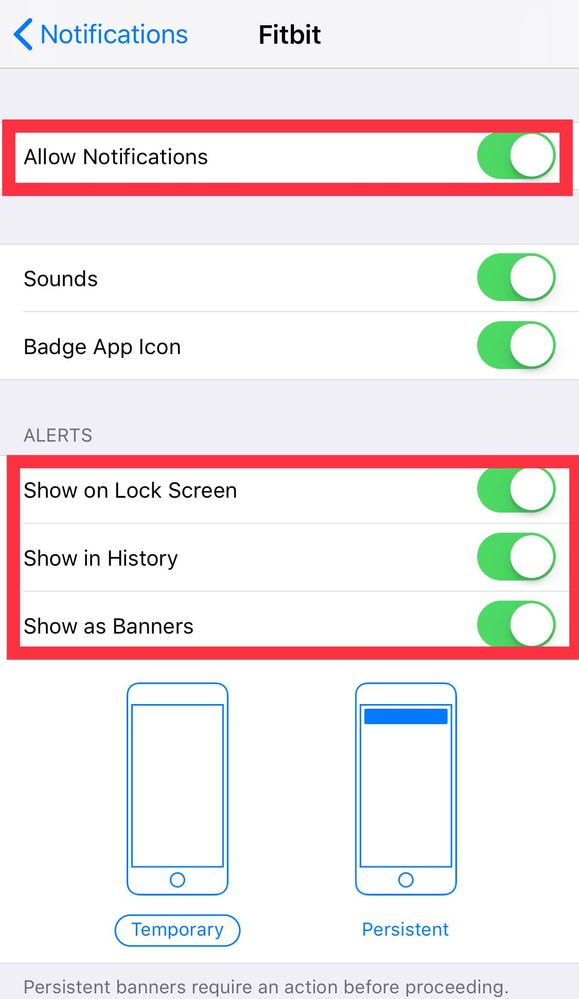Join us on the Community Forums!
-
Community Guidelines
The Fitbit Community is a gathering place for real people who wish to exchange ideas, solutions, tips, techniques, and insight about the Fitbit products and services they love. By joining our Community, you agree to uphold these guidelines, so please take a moment to look them over. -
Learn the Basics
Check out our Frequently Asked Questions page for information on Community features, and tips to make the most of your time here. -
Join the Community!
Join an existing conversation, or start a new thread to ask your question. Creating your account is completely free, and takes about a minute.
Not finding your answer on the Community Forums?
- Mark Topic as New
- Mark Topic as Read
- Float this Topic for Current User
- Bookmark
- Subscribe
- Mute
- Printer Friendly Page
Charge 2 not receiving notifications since IOS 11 update
- Mark Topic as New
- Mark Topic as Read
- Float this Topic for Current User
- Bookmark
- Subscribe
- Mute
- Printer Friendly Page
09-27-2017 09:30
- Mark as New
- Bookmark
- Subscribe
- Permalink
- Report this post
09-27-2017 09:30
- Mark as New
- Bookmark
- Subscribe
- Permalink
- Report this post
Since the nee update I haven’t received text or phone call notifications to my fitbit. I have “forgot this device” in my bluetooth settings. I have disconnected my fitbit from my fitbit app. I have turned off and on all notification settings in the fitbit app, even restarted my phone after changing the settings and still nothing. Any help?!
11-13-2017 18:24
- Mark as New
- Bookmark
- Subscribe
- Permalink
- Report this post
11-13-2017 18:24
- Mark as New
- Bookmark
- Subscribe
- Permalink
- Report this post
I did finally get the Bluetooth to connect after making sure no other blue tooth devices were on and watch was plugged in while syncing. However, notification from text and phone are not showing up on my charge 2. I deleted, resynced, removed app, checked notifications everywhere. Still no luck.
11-14-2017 08:48
- Mark as New
- Bookmark
- Subscribe
- Permalink
- Report this post
 Community Moderator Alumni are previous members of the Moderation Team, which ensures conversations are friendly, factual, and on-topic. Moderators are here to answer questions, escalate bugs, and make sure your voice is heard by the larger Fitbit team. Learn more
Community Moderator Alumni are previous members of the Moderation Team, which ensures conversations are friendly, factual, and on-topic. Moderators are here to answer questions, escalate bugs, and make sure your voice is heard by the larger Fitbit team. Learn more
11-14-2017 08:48
- Mark as New
- Bookmark
- Subscribe
- Permalink
- Report this post
Hello @Klhellen, have a warm welcome to the Fitbit Community, thanks for joining the conversation and let me know the troubleshooting steps you've tried so far.
At this moment I would like to suggest you to check if your tracker is not currently on the Do Not Disturb mode by pressing down the button on the side of your Charge 2 for 2 seconds. A vibration and a message will let you know if Notifications have been turned on or off. Then please check the following steps in order to reset Notifications on your phone and tracker:
- Go to the Bluetooth settings on your phone and tap on Charge 2. Then tap on Forget this Device.
- Force-close the Fitbit app by double tapping the home button on your phone and swiping up the app.
- Open the app again and tap on Account > Charge 2 > Notifications. You will receive the following Pop-up:
-
Then, once you tap on Set Up, the app will begin setting up your tracker with the Bluetooth on your phone, which will prompt the next pop-up:
-
Tap Pair
Once the process is finished you can go back and tap on Account > Charge 2 > Notifications and select the ones you'd like to receive.
I hope this can be helpful, give it a try and keep me posted in case you need anything else.
11-14-2017 09:02
- Mark as New
- Bookmark
- Subscribe
- Permalink
- Report this post
11-14-2017 09:02
- Mark as New
- Bookmark
- Subscribe
- Permalink
- Report this post
 Best Answer
Best Answer11-14-2017 12:36
- Mark as New
- Bookmark
- Subscribe
- Permalink
- Report this post
11-14-2017 12:36
- Mark as New
- Bookmark
- Subscribe
- Permalink
- Report this post
I have tried every possible way, but I am not receiving any text notifications on my Charge HR. I reformatted my iphone. Afterwards, I reinstalled fitbit app. Numerous times, I have also disconnected the bluetooth and toggled with the notification switch. Please help.
- Iphone 6 version 11.1.1.
- Fitbit app version 2.42 (726)
 Best Answer
Best Answer11-15-2017 04:32
- Mark as New
- Bookmark
- Subscribe
- Permalink
- Report this post
 Community Moderator Alumni are previous members of the Moderation Team, which ensures conversations are friendly, factual, and on-topic. Moderators are here to answer questions, escalate bugs, and make sure your voice is heard by the larger Fitbit team. Learn more
Community Moderator Alumni are previous members of the Moderation Team, which ensures conversations are friendly, factual, and on-topic. Moderators are here to answer questions, escalate bugs, and make sure your voice is heard by the larger Fitbit team. Learn more
11-15-2017 04:32
- Mark as New
- Bookmark
- Subscribe
- Permalink
- Report this post
Hello @mimivroom, thanks for joining the conversation, it's a pleasure for me to welcome you to the Fitbit Community. ![]()
If your tracker is still not receiving Notifications, let's try to add it as a new device to reset the connection between the tracker and your phone. Don't worry, none of the information previously stored in your account will be deleted.
To set up your tracker as a new device:
- Go to the Bluetooth settings on your phone and check if your tracker is on the list of paired devices. If it is, tap on it and select Forget this Device.
- Open the Fitbit app and tap on the Account symbol at the top right corner of the screen, then tap on "Set up a New Device"
- Choose your tracker and follow the onscreen instructions to continue
- When the app asks you to replace your current tracker, please replace it and continue with the process.
Then, please go to your phone Settings > Notifications > Fitbit and make sure the following is enabled:
I hope this can be helpful, give it a try and keep me posted in case you need anything else.
 Best Answer
Best Answer11-15-2017 10:02 - edited 11-15-2017 10:19
- Mark as New
- Bookmark
- Subscribe
- Permalink
- Report this post
11-15-2017 10:02 - edited 11-15-2017 10:19
- Mark as New
- Bookmark
- Subscribe
- Permalink
- Report this post
I have tried your method, and unfortunately, it did not work. However, I solved the mystery. In the notifications, messages, I had to turn on the toggle for "Show in History."
Mystery solved! Additionally, after playing around with it, I was back to square one, my fitbit did not receive any text notifications. However, if I called myself, which I receive the phone notification on my fitbit; somehow, that triggers for the text notifications to appear thereafter.
11-15-2017 13:15
- Mark as New
- Bookmark
- Subscribe
- Permalink
- Report this post
11-15-2017 13:15
- Mark as New
- Bookmark
- Subscribe
- Permalink
- Report this post
My Charge 2 did find the Bluetooth and it is connect. I am only getting phone notifications. I am not getting text notifications. I turned on the show history but still no text notifications. Ugh.
 Best Answer
Best Answer11-15-2017 13:22
- Mark as New
- Bookmark
- Subscribe
- Permalink
- Report this post
11-15-2017 13:22
- Mark as New
- Bookmark
- Subscribe
- Permalink
- Report this post
I had my daughter send me a text and it came though on my charge 2. I then asked her to send another text and then that one did NOT come through on charge 2. So frustrating.
 Best Answer
Best Answer11-15-2017 13:53 - edited 11-15-2017 13:55
- Mark as New
- Bookmark
- Subscribe
- Permalink
- Report this post
11-15-2017 13:53 - edited 11-15-2017 13:55
- Mark as New
- Bookmark
- Subscribe
- Permalink
- Report this post
Have you tried all the following methods, listed below?.
- Connect your fitbit to the computer and press and hold down the power button for 4 seconds. This will restart your fitbit.
- Disconnect the fitbit Bluetooth in your phone, and add/replace your fitbit in the fitbit application.
- Delete the fitbit application, restart your phone, and download the fitbit application.
- Make sure the notifications to receive text messages is turned on in the fitbit application.
- Make sure the notification switch is turned “on” in the fitbit band.
- Make sure the notifications > messages > is turned on especially “show in history.”
- This is what I have: allow notifications, badge app icon, show on lock screen, show in history
- Make sure the notifications > fitbit > is all turned on.
- This is what I have: Allow notifications, badge app icon, show on lock screen, show in history
- Have someone call you and see if you receive phone notifications. Somehow, that triggered the incoming text notifications for me thereafter.
I hope one of these methods helps you. Unfortunately, I had exhausted all methods and it magically worked this morning. I believe it is a software bug within the fitbit itself since I still have the same issue if I toggle any of the notification switches off. It only works when I call myself to trigger the text notifications.
 Best Answer
Best Answer11-16-2017 07:31
- Mark as New
- Bookmark
- Subscribe
- Permalink
- Report this post
11-16-2017 07:31
- Mark as New
- Bookmark
- Subscribe
- Permalink
- Report this post
I can't even open notifications or all day sync. The "wheel" just spins and spins. Notifications worked perfectly with my HR, but has never worked on my Charge 2--same phone for both. I have spent hours trying every conceivable tip and remedy. Nothing has worked. Very disappointing.
 Best Answer
Best Answer11-19-2017 07:46
- Mark as New
- Bookmark
- Subscribe
- Permalink
- Report this post
11-19-2017 07:46
- Mark as New
- Bookmark
- Subscribe
- Permalink
- Report this post
I appreciate the help but this will not work with my IPhone X I've benn trying everything for a week now.
11-27-2017 21:30
- Mark as New
- Bookmark
- Subscribe
- Permalink
- Report this post
11-27-2017 21:30
- Mark as New
- Bookmark
- Subscribe
- Permalink
- Report this post
I, too, am one of those that can't get it to work. I've done every method 6 times. I can get the phone notification to come in but not the texts. That's what I bought this thing for. Not sure there's anything else left to do. I have the Iphone 7 and the current IOS update AND the fitbit app just had an update. Beyond frustrating....
11-28-2017 04:14
- Mark as New
- Bookmark
- Subscribe
- Permalink
- Report this post
11-28-2017 04:14
- Mark as New
- Bookmark
- Subscribe
- Permalink
- Report this post
Basically handle it is though it’s a new fit bit start the process all over again
That’s how I got mine to finally work it’s working great
Good luck
Sent from my iPhone
 Best Answer
Best Answer11-28-2017 06:26
- Mark as New
- Bookmark
- Subscribe
- Permalink
- Report this post
 Community Moderator Alumni are previous members of the Moderation Team, which ensures conversations are friendly, factual, and on-topic. Moderators are here to answer questions, escalate bugs, and make sure your voice is heard by the larger Fitbit team. Learn more
Community Moderator Alumni are previous members of the Moderation Team, which ensures conversations are friendly, factual, and on-topic. Moderators are here to answer questions, escalate bugs, and make sure your voice is heard by the larger Fitbit team. Learn more
11-28-2017 06:26
- Mark as New
- Bookmark
- Subscribe
- Permalink
- Report this post
Hello @DebbHass and @yachtmama, have a warm welcome to the Fitbit Community, it's great to have you on board. ![]()
@DebbHass, I'm really glad to know your issue has now been resolved, I appreciate you came back to let me know.
@yachtmama, thanks again for your patience and working through these troubleshooting steps. I’ve reached the limits of what I can do for you here on the public community forums, so I've contacted our Support team on your behalf to look into this issue further and provide you with some options. Please keep an eye on your email inbox for further instructions.
If there's anything else I can do for you, please feel free to reply.
 Best Answer
Best Answer11-28-2017 09:56
- Mark as New
- Bookmark
- Subscribe
- Permalink
- Report this post
11-28-2017 09:56
- Mark as New
- Bookmark
- Subscribe
- Permalink
- Report this post
Gail
 Best Answer
Best Answer11-28-2017 17:07
- Mark as New
- Bookmark
- Subscribe
- Permalink
- Report this post
11-28-2017 17:07
- Mark as New
- Bookmark
- Subscribe
- Permalink
- Report this post
Gail
 Best Answer
Best Answer12-06-2017 09:00
- Mark as New
- Bookmark
- Subscribe
- Permalink
- Report this post
12-06-2017 09:00
- Mark as New
- Bookmark
- Subscribe
- Permalink
- Report this post
This worked for me! Strange!
I also turned on, show in history in iPhone "settings / notifications / messages".
12-23-2017 02:57
- Mark as New
- Bookmark
- Subscribe
- Permalink
- Report this post
12-23-2017 02:57
- Mark as New
- Bookmark
- Subscribe
- Permalink
- Report this post
Can you please update any resolution on here, if you do get one. I also have tried all methods stated in the thread and still having no luck. It was the main feature I bought the tracker for. Thanks
 Best Answer
Best Answer01-27-2018 17:07
- Mark as New
- Bookmark
- Subscribe
- Permalink
- Report this post
01-27-2018 17:07
- Mark as New
- Bookmark
- Subscribe
- Permalink
- Report this post
THIS WORKED!!! I just bought my first Fitbit yesterday - Charge 2 - notifications worked fine. Today I had none....checked all settings, restarted iPhone...nothing. Found this thread, turned off ‘persistent’ — voila! I now get notifications 🙂 So glad you posted this, saved me a lot of headache, and probably a returned tracker!!
 Best Answer
Best Answer01-27-2018 17:14
- Mark as New
- Bookmark
- Subscribe
- Permalink
- Report this post
01-27-2018 17:14
- Mark as New
- Bookmark
- Subscribe
- Permalink
- Report this post
This comment goes with message #15 - I thought since I had clicked ‘reply’ it would be attached to that comment, sorry!
 Best Answer
Best Answer