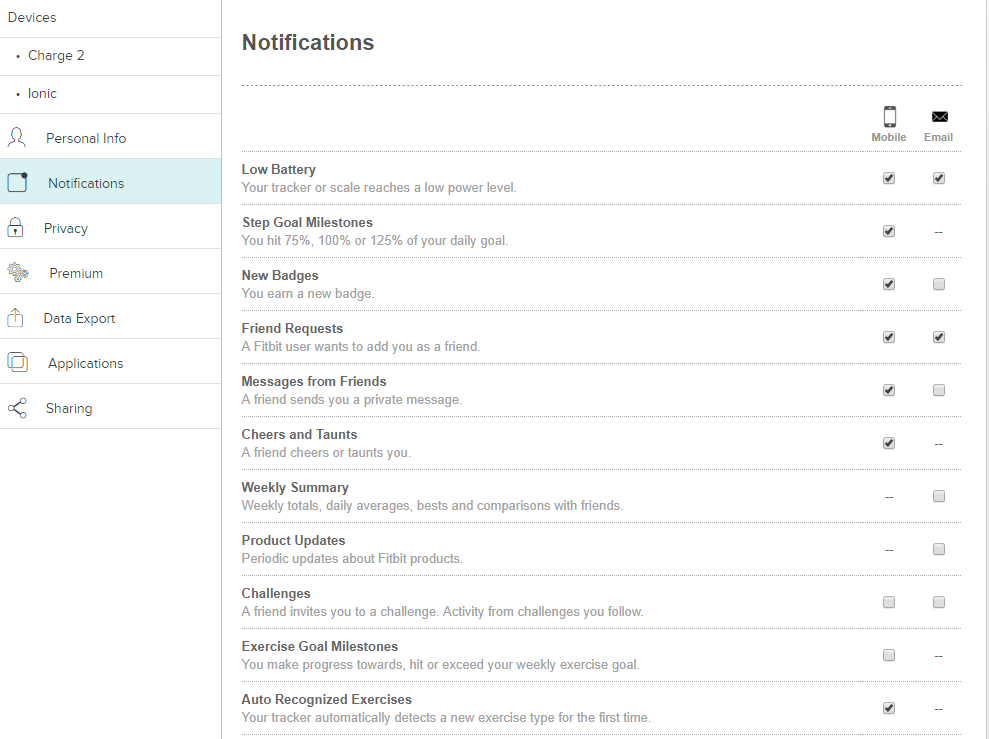Join us on the Community Forums!
-
Community Guidelines
The Fitbit Community is a gathering place for real people who wish to exchange ideas, solutions, tips, techniques, and insight about the Fitbit products and services they love. By joining our Community, you agree to uphold these guidelines, so please take a moment to look them over. -
Learn the Basics
Check out our Frequently Asked Questions page for information on Community features, and tips to make the most of your time here. -
Join the Community!
Join an existing conversation, or start a new thread to ask your question. Creating your account is completely free, and takes about a minute.
Not finding your answer on the Community Forums?
- Mark Topic as New
- Mark Topic as Read
- Float this Topic for Current User
- Bookmark
- Subscribe
- Mute
- Printer Friendly Page
Cheer notifications
ANSWERED- Mark Topic as New
- Mark Topic as Read
- Float this Topic for Current User
- Bookmark
- Subscribe
- Mute
- Printer Friendly Page
04-16-2018 18:50
- Mark as New
- Bookmark
- Subscribe
- Permalink
- Report this post
04-16-2018 18:50
- Mark as New
- Bookmark
- Subscribe
- Permalink
- Report this post
I keep getting “cheer” notifications after I have shut it off. I also uninstalled and reinstalled the app, signed in an out, tried to change it from the web browser, etc. I keep getting the notication though. As soon as I open the app or click on the notification, it’s like the app remembers that I have this shut off and they disappear. I’m on iPhone with the latest update and I have a Fitbit Blaze. This notification is so annoying lol. Because I have it shut off. I have also chatted with Fitbit on twitter and got nowehere. Thanks in advance!
Answered! Go to the Best Answer.
 Best Answer
Best AnswerAccepted Solutions
04-19-2018 08:06
- Mark as New
- Bookmark
- Subscribe
- Permalink
- Report this post
 Community Moderator Alumni are previous members of the Moderation Team, which ensures conversations are friendly, factual, and on-topic. Moderators are here to answer questions, escalate bugs, and make sure your voice is heard by the larger Fitbit team. Learn more
Community Moderator Alumni are previous members of the Moderation Team, which ensures conversations are friendly, factual, and on-topic. Moderators are here to answer questions, escalate bugs, and make sure your voice is heard by the larger Fitbit team. Learn more
04-19-2018 08:06
- Mark as New
- Bookmark
- Subscribe
- Permalink
- Report this post
Hello @Jennyc1979, I hope you're doing well, thanks for taking the time to reply. ![]()
Thanks for letting me know you have already unchecked this box. At this moment I would like to ask you to reset the setting by enabling it again, then save your settings. After that disable the check box again, and also disable the "Challenges" one as if this one is enabled you will receive cheers and taunts that come from a challenge.
After disabling both boxes, save your settings again and check if this works.
I hope this can be helpful, if there's anything else I can do for you, please feel free to reply.
 Best Answer
Best Answer04-17-2018 12:59
- Mark as New
- Bookmark
- Subscribe
- Permalink
- Report this post
 Community Moderator Alumni are previous members of the Moderation Team, which ensures conversations are friendly, factual, and on-topic. Moderators are here to answer questions, escalate bugs, and make sure your voice is heard by the larger Fitbit team. Learn more
Community Moderator Alumni are previous members of the Moderation Team, which ensures conversations are friendly, factual, and on-topic. Moderators are here to answer questions, escalate bugs, and make sure your voice is heard by the larger Fitbit team. Learn more
04-17-2018 12:59
- Mark as New
- Bookmark
- Subscribe
- Permalink
- Report this post
Hello @Jennyc1979, I hope you're doing well, thanks for joining the Fitbit Community! ![]()
I understand your concern about the cheer notifications you're receiving and I understand you would like to stop receiving these notifications. In this case, please go to the Notification Settings on the online Dashboard and the "Cheers and Taunts" box (or all of the boxes) under Mobile.
I hope this can be helpful, give it a try and keep me posted in case you need anything else.
 Best Answer
Best Answer04-18-2018 14:01
- Mark as New
- Bookmark
- Subscribe
- Permalink
- Report this post
04-18-2018 14:01
- Mark as New
- Bookmark
- Subscribe
- Permalink
- Report this post
As I said in my post, the notification is shut off. I have also tried a bunch of other things to get these to stop and it keeps sending me the notification when someone cheers for anyone in any of the challenges I am in.
 Best Answer
Best Answer04-19-2018 08:06
- Mark as New
- Bookmark
- Subscribe
- Permalink
- Report this post
 Community Moderator Alumni are previous members of the Moderation Team, which ensures conversations are friendly, factual, and on-topic. Moderators are here to answer questions, escalate bugs, and make sure your voice is heard by the larger Fitbit team. Learn more
Community Moderator Alumni are previous members of the Moderation Team, which ensures conversations are friendly, factual, and on-topic. Moderators are here to answer questions, escalate bugs, and make sure your voice is heard by the larger Fitbit team. Learn more
04-19-2018 08:06
- Mark as New
- Bookmark
- Subscribe
- Permalink
- Report this post
Hello @Jennyc1979, I hope you're doing well, thanks for taking the time to reply. ![]()
Thanks for letting me know you have already unchecked this box. At this moment I would like to ask you to reset the setting by enabling it again, then save your settings. After that disable the check box again, and also disable the "Challenges" one as if this one is enabled you will receive cheers and taunts that come from a challenge.
After disabling both boxes, save your settings again and check if this works.
I hope this can be helpful, if there's anything else I can do for you, please feel free to reply.
 Best Answer
Best Answer04-19-2018 08:33
- Mark as New
- Bookmark
- Subscribe
- Permalink
- Report this post
04-19-2018 08:33
- Mark as New
- Bookmark
- Subscribe
- Permalink
- Report this post
Yes!! This worked! I wasn’t aware that I had to have the one off for challenges too as this was the only time I get cheers. Thank for you the solution. This has been bugging me!
 Best Answer
Best Answer