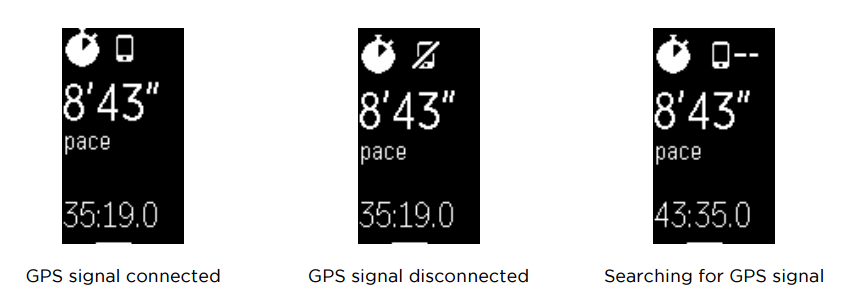Join us on the Community Forums!
-
Community Guidelines
The Fitbit Community is a gathering place for real people who wish to exchange ideas, solutions, tips, techniques, and insight about the Fitbit products and services they love. By joining our Community, you agree to uphold these guidelines, so please take a moment to look them over. -
Learn the Basics
Check out our Frequently Asked Questions page for information on Community features, and tips to make the most of your time here. -
Join the Community!
Join an existing conversation, or start a new thread to ask your question. Creating your account is completely free, and takes about a minute.
Not finding your answer on the Community Forums?
- Mark Topic as New
- Mark Topic as Read
- Float this Topic for Current User
- Bookmark
- Subscribe
- Mute
- Printer Friendly Page
Connected GPS issues with Charge 2.
- Mark Topic as New
- Mark Topic as Read
- Float this Topic for Current User
- Bookmark
- Subscribe
- Mute
- Printer Friendly Page
10-17-2017
04:08
- last edited on
10-18-2017
07:18
by
MarcoGFitbit
![]()
- Mark as New
- Bookmark
- Subscribe
- Permalink
- Report this post
10-17-2017
04:08
- last edited on
10-18-2017
07:18
by
MarcoGFitbit
![]()
- Mark as New
- Bookmark
- Subscribe
- Permalink
- Report this post
Connected GPS still does not work with the latest iOS 11 (iPhone 6S) and Charge 2. When I ask the device to track it tries to connect for a while, then says "Check to Fitbit app".
I have:
(1) restarted the Fitbit a few times,
(2) reinstalled the application.
(3) Bluetooth is on, other kind of syncing works.
(4) The devices are close to each other.
(5) Location services are on ("always") in the Fitbit settings.
Connected GPS DID work once after I reinstalled the app, since then it has failed every time I have tried it. (That is roughly ten times now.)
We have an iPhone 7 with otherwise identical setup (Charge 2, iOS 12) and the same problem appears there.
An unrelated note: for debugging purposes, it would be nice if activity with very short duration (say, below 10 seconds) were not recorded to weekly exercise.
There has been several threads on this issue lately. I think there is a software issue. Any news on when it will be fixed?
Moderator Edit; Clarified Subject.
 Best Answer
Best Answer10-18-2017 08:43
- Mark as New
- Bookmark
- Subscribe
- Permalink
- Report this post
 Community Moderator Alumni are previous members of the Moderation Team, which ensures conversations are friendly, factual, and on-topic. Moderators are here to answer questions, escalate bugs, and make sure your voice is heard by the larger Fitbit team. Learn more
Community Moderator Alumni are previous members of the Moderation Team, which ensures conversations are friendly, factual, and on-topic. Moderators are here to answer questions, escalate bugs, and make sure your voice is heard by the larger Fitbit team. Learn more
10-18-2017 08:43
- Mark as New
- Bookmark
- Subscribe
- Permalink
- Report this post
Hello @scelllus, I hope you're doing well, it's nice to see you around the Fitbit Community ![]()
Please keep in mind that all GPS devices, whether your phone or your tracker connected to your phone, require a direct path to these satellites in order to receive their radio transmissions. If the signal is being blocked—either because you're underground, near many tall buildings, or as a result of atmospheric effects—GPS will not work.
Once you select an exercise on your Charge 2, it will need to find the GPS signal first before it can start tracing a path. Check the following screens to know when your tracker has connected well:
I appreciate you have let me know the steps you've tried in order to resolve this issue and I would like to add some steps that might help you as well:
1. Make sure your device can track your activity when you're out of wi-fi range. To do so, tap Settings > Cellular and make sure Cellular Data is enabled
2. Make sure the app can track GPS when your device is locked. To do so, tap Settings > General > Background App Refresh and make sure it's enabled
3. When starting a GPS activity, please try to use cellular data instead of WiFi and turn WiFi off from your phone Settings and not from the Control Center, as this will only disconnect you from the current WiFi network and will not turn it off.
I hope this can be helpful, give it a try and keep me posted in case you need anything else. ![]()
 Best Answer
Best Answer10-22-2017 12:12
- Mark as New
- Bookmark
- Subscribe
- Permalink
- Report this post
10-22-2017 12:12
- Mark as New
- Bookmark
- Subscribe
- Permalink
- Report this post
My reply to this topic has disappeared. Why?
 Best Answer
Best Answer