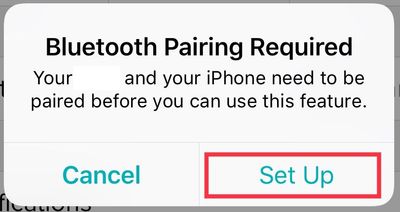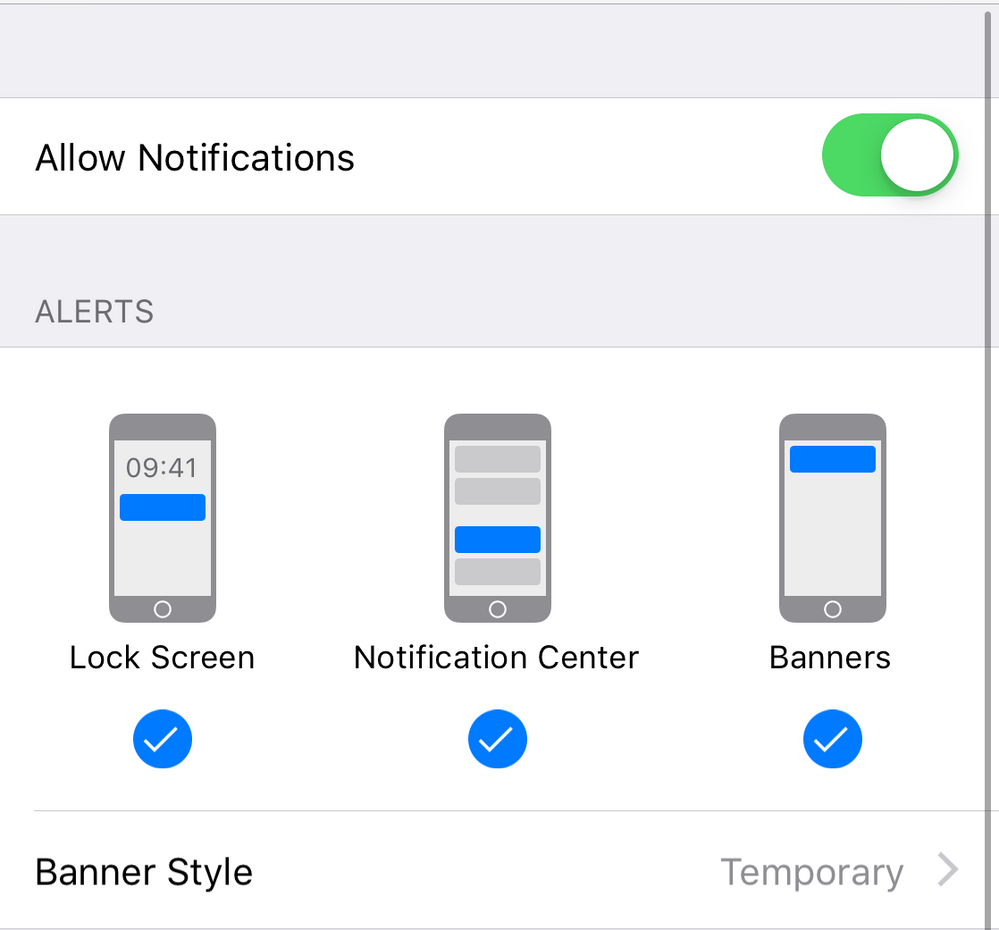Join us on the Community Forums!
-
Community Guidelines
The Fitbit Community is a gathering place for real people who wish to exchange ideas, solutions, tips, techniques, and insight about the Fitbit products and services they love. By joining our Community, you agree to uphold these guidelines, so please take a moment to look them over. -
Learn the Basics
Check out our Frequently Asked Questions page for information on Community features, and tips to make the most of your time here. -
Join the Community!
Join an existing conversation, or start a new thread to ask your question. Creating your account is completely free, and takes about a minute.
Not finding your answer on the Community Forums?
- Mark Topic as New
- Mark Topic as Read
- Float this Topic for Current User
- Bookmark
- Subscribe
- Mute
- Printer Friendly Page
Do Fitbit devices pair with iPhone SX/MAX?
- Mark Topic as New
- Mark Topic as Read
- Float this Topic for Current User
- Bookmark
- Subscribe
- Mute
- Printer Friendly Page
11-05-2018
13:34
- last edited on
11-06-2018
06:52
by
MarcoGFitbit
![]()
- Mark as New
- Bookmark
- Subscribe
- Permalink
- Report this post
11-05-2018
13:34
- last edited on
11-06-2018
06:52
by
MarcoGFitbit
![]()
- Mark as New
- Bookmark
- Subscribe
- Permalink
- Report this post
Hi all, I was wondering if anyone could tell me if any Fitbit products would pair with my SX MAX and be able to send messges via Bluetooth or via SIM card?
Thanks.
Moderator Edit: Clarified Subject.
 Best Answer
Best Answer11-05-2018 13:44
- Mark as New
- Bookmark
- Subscribe
- Permalink
- Report this post
SunsetRunner
11-05-2018 13:44
- Mark as New
- Bookmark
- Subscribe
- Permalink
- Report this post
Hi, @Willvaughan95. I see the iPhone X listed as a compatible device on the Compatible Devices page but it does not specify the SX Max. I would guess yes but you could always contact Support to be sure. Or purchase the Fitbit from a retailer that has a good return policy and check it out yourself.
 Best Answer
Best Answer11-05-2018 14:53
- Mark as New
- Bookmark
- Subscribe
- Permalink
- Report this post
SunsetRunner
11-05-2018 14:53
- Mark as New
- Bookmark
- Subscribe
- Permalink
- Report this post
For Info: iPhone XR works perfect
11-06-2018 06:03
- Mark as New
- Bookmark
- Subscribe
- Permalink
- Report this post
11-06-2018 06:03
- Mark as New
- Bookmark
- Subscribe
- Permalink
- Report this post
So I’d be able to connect it to my phone via Bluetooth and send messges via the Fitbit ?
 Best Answer
Best Answer11-06-2018 06:17
- Mark as New
- Bookmark
- Subscribe
- Permalink
- Report this post
SunsetRunner
11-06-2018 06:17
- Mark as New
- Bookmark
- Subscribe
- Permalink
- Report this post
@Willvaughan95 - When paired, your Fitbit will receive notice when your iPhone receives a message. You will be able to read the message on your Fitbit. But you will have to send any response from your iPhone ... not the Fitbit.
 Best Answer
Best Answer11-06-2018 06:54
- Mark as New
- Bookmark
- Subscribe
- Permalink
- Report this post
 Community Moderator Alumni are previous members of the Moderation Team, which ensures conversations are friendly, factual, and on-topic. Moderators are here to answer questions, escalate bugs, and make sure your voice is heard by the larger Fitbit team. Learn more
Community Moderator Alumni are previous members of the Moderation Team, which ensures conversations are friendly, factual, and on-topic. Moderators are here to answer questions, escalate bugs, and make sure your voice is heard by the larger Fitbit team. Learn more
11-06-2018 06:54
- Mark as New
- Bookmark
- Subscribe
- Permalink
- Report this post
Hello @Willvaughan95, thanks for joining the Fitbit Community, it's great to have you on board. It's nice to see you too @SunsetRunner and @SunsetRunner, thanks for all your help. ![]()
@Willvaughan95, I appreciate your participation in the Forums and for posting your question. Please note that as @SunsetRunner mentioned, the iPhone X is listed as a compatible device, but the XS/MAX/XR are also able to pair with Fitbit devices even though they haven't been added to the list.
Now, you will be able to receive Notifications on your Fitbit device coming from your phone, but it's not possible to send messages directly from the Fitbit to other phones, as @SunsetRunner mentioned as well.
I hope this resolve your inquiry, if there's anything else we can do for you, please feel free to reply.
 Best Answer
Best Answer11-11-2018 17:05
- Mark as New
- Bookmark
- Subscribe
- Permalink
- Report this post
11-11-2018 17:05
- Mark as New
- Bookmark
- Subscribe
- Permalink
- Report this post
My Alta is paired with my iPhone max but I no longer receive notifications of incoming calls or texts. Any ideas?
 Best Answer
Best Answer11-12-2018 07:17
- Mark as New
- Bookmark
- Subscribe
- Permalink
- Report this post
 Community Moderator Alumni are previous members of the Moderation Team, which ensures conversations are friendly, factual, and on-topic. Moderators are here to answer questions, escalate bugs, and make sure your voice is heard by the larger Fitbit team. Learn more
Community Moderator Alumni are previous members of the Moderation Team, which ensures conversations are friendly, factual, and on-topic. Moderators are here to answer questions, escalate bugs, and make sure your voice is heard by the larger Fitbit team. Learn more
11-12-2018 07:17
- Mark as New
- Bookmark
- Subscribe
- Permalink
- Report this post
Hello @Ericaprymys, thanks for joining the Fitbit Community, it's great to have you on board. ![]()
I appreciate your participation in the forums and for bringing this to our attention. Have you restarted your Alta and your phone lately? If so, I would like to suggest you to reset Notifications from the Fitbit app following these steps:
- Go to the Bluetooth settings on your phone and tap on tracker. Then tap on Forget this Device.
- Force-close the Fitbit app by double tapping the home button on your phone and swiping up the app.
- Open the app again and tap on Account > Your Tracker > Notifications. You will receive the following Pop-up:
- Then, once you tap on Set Up, the app will begin setting up your tracker with the Bluetooth on your phone, which will prompt the next pop-up:
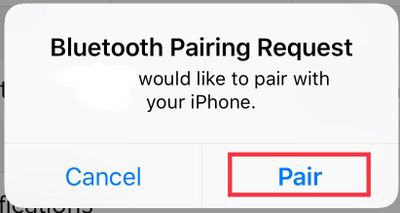
- Tap Pair
- Once you get back to the tracker options, tap on Notifications an enable the ones you'd like to receive.
Additionally, please go to your phone Settings > Notifications > Fitbit and Settings > Notifications > Messages and check that the following is enabled:
I hope this can be helpful, give it a try and keep me posted!
 Best Answer
Best Answer11-12-2018 09:14
- Mark as New
- Bookmark
- Subscribe
- Permalink
- Report this post
11-12-2018 09:14
- Mark as New
- Bookmark
- Subscribe
- Permalink
- Report this post
I have done all that and the blaze does not receive messages
 Best Answer
Best Answer11-13-2018 07:15
- Mark as New
- Bookmark
- Subscribe
- Permalink
- Report this post
 Community Moderator Alumni are previous members of the Moderation Team, which ensures conversations are friendly, factual, and on-topic. Moderators are here to answer questions, escalate bugs, and make sure your voice is heard by the larger Fitbit team. Learn more
Community Moderator Alumni are previous members of the Moderation Team, which ensures conversations are friendly, factual, and on-topic. Moderators are here to answer questions, escalate bugs, and make sure your voice is heard by the larger Fitbit team. Learn more
11-13-2018 07:15
- Mark as New
- Bookmark
- Subscribe
- Permalink
- Report this post
Hello @tiffany78, I hope you're doing well, thanks for taking the time to reply. ![]()
I appreciate you have come back after having tried the troubleshooting steps I've provided earlier. At this moment my best recommendation is to set up your Blaze as a new device to reset the connection between your tracker and your phone. Don't worry, none of the information already stored in your account will be deleted.
To set up your tracker as a new device:
- Go to the Bluetooth settings on your phone and check if your tracker is on the list of paired devices. If it is, tap on it and select Forget this Device.
- Open the Fitbit app and tap on the Account symbol at the top right corner of the screen, then tap on "Set up a New Device"
- Choose your tracker and follow the onscreen instructions to continue
- When the app asks you to replace your current tracker, please replace it and continue with the process.
- When a pop-up appears asking you to Pair your tracker to your device, tap on Pair and continue.
I hope this can be helpful, give it a try and let me know the outcome.
11-13-2018
07:35
- last edited on
11-14-2018
07:04
by
MarcoGFitbit
![]()
- Mark as New
- Bookmark
- Subscribe
- Permalink
- Report this post
11-13-2018
07:35
- last edited on
11-14-2018
07:04
by
MarcoGFitbit
![]()
- Mark as New
- Bookmark
- Subscribe
- Permalink
- Report this post
I have already done that as well
Sent from my iPhone
UPDATE:
I have already done that as well. When I did a reset on my phone it works for a little bit and then it stops not sure what is going on at this point:
 Best Answer
Best Answer11-14-2018 07:06
- Mark as New
- Bookmark
- Subscribe
- Permalink
- Report this post
 Community Moderator Alumni are previous members of the Moderation Team, which ensures conversations are friendly, factual, and on-topic. Moderators are here to answer questions, escalate bugs, and make sure your voice is heard by the larger Fitbit team. Learn more
Community Moderator Alumni are previous members of the Moderation Team, which ensures conversations are friendly, factual, and on-topic. Moderators are here to answer questions, escalate bugs, and make sure your voice is heard by the larger Fitbit team. Learn more
11-14-2018 07:06
- Mark as New
- Bookmark
- Subscribe
- Permalink
- Report this post
Hello @tiffany78, I hope you're doing well, thanks for taking the time to reply. ![]()
I appreciate you have already tried the troubleshooting steps I've recommended earlier. At this moment I have forwarded your information to our team so they can take a better look at this situation. In the meantime, if you haven't done it yet, please update the Fitbit app to its latest version.
Thanks for your patience and understanding, once we have more information to share with you about this situation, we'll make sure to post it here in the official Forums.
Have a great day.
 Best Answer
Best Answer02-27-2019 18:50
- Mark as New
- Bookmark
- Subscribe
- Permalink
- Report this post
02-27-2019 18:50
- Mark as New
- Bookmark
- Subscribe
- Permalink
- Report this post
I have the XS Max and am not able to receive messages on my Fitbit versa. It will alert me of calls, but nothing for text messages. Everything is up to date. I was curious if there is a setting or something that I might be missing. I’ve had my versa since they first came out, I love it, but wish to use all the features it provides
 Best Answer
Best Answer03-05-2019 08:13
- Mark as New
- Bookmark
- Subscribe
- Permalink
- Report this post
 Community Moderator Alumni are previous members of the Moderation Team, which ensures conversations are friendly, factual, and on-topic. Moderators are here to answer questions, escalate bugs, and make sure your voice is heard by the larger Fitbit team. Learn more
Community Moderator Alumni are previous members of the Moderation Team, which ensures conversations are friendly, factual, and on-topic. Moderators are here to answer questions, escalate bugs, and make sure your voice is heard by the larger Fitbit team. Learn more
03-05-2019 08:13
- Mark as New
- Bookmark
- Subscribe
- Permalink
- Report this post
Hello @Mglp87, thanks for joining the conversation, it's great to welcome new members to the Fitbit Community. ![]()
First of all, I sincerely apologize for the delay in the response. Thanks for your participation in the Forums, for sharing your experience and for letting us know you're able to receive call notifications on your Versa. At this moment, I would like to suggest you to go to your phone Settings > Notifications > Message and make sure your screen looks like this:
Make sure that "Sounds" are set up to any sound other than "None", as this might affect text Notifications.
I hope this can be helpful, give it a try and let us know the outcome.
 Best Answer
Best Answer