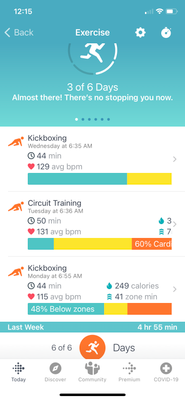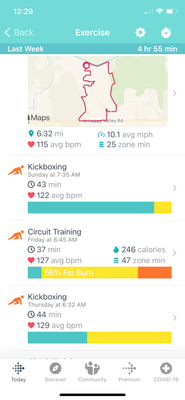Join us on the Community Forums!
-
Community Guidelines
The Fitbit Community is a gathering place for real people who wish to exchange ideas, solutions, tips, techniques, and insight about the Fitbit products and services they love. By joining our Community, you agree to uphold these guidelines, so please take a moment to look them over. -
Learn the Basics
Check out our Frequently Asked Questions page for information on Community features, and tips to make the most of your time here. -
Join the Community!
Join an existing conversation, or start a new thread to ask your question. Creating your account is completely free, and takes about a minute.
Not finding your answer on the Community Forums?
- Mark Topic as New
- Mark Topic as Read
- Float this Topic for Current User
- Bookmark
- Subscribe
- Mute
- Printer Friendly Page
Exercise stats and heart rate graph showing incorrectly after 3.40.1 app update
- Mark Topic as New
- Mark Topic as Read
- Float this Topic for Current User
- Bookmark
- Subscribe
- Mute
- Printer Friendly Page
03-24-2021 12:30 - last edited on 04-09-2021 12:10 by LiliyaFitbit
- Mark as New
- Bookmark
- Subscribe
- Permalink
- Report this post
03-24-2021 12:30 - last edited on 04-09-2021 12:10 by LiliyaFitbit
- Mark as New
- Bookmark
- Subscribe
- Permalink
- Report this post
Not sure what happened with the new update, but my exercise stats are jacked up in the app. Doesn’t seem to be any rhyme or reason to this.
Moderator edit: subject for clarity
05-24-2021 18:51
- Mark as New
- Bookmark
- Subscribe
- Permalink
- Report this post
05-24-2021 18:51
- Mark as New
- Bookmark
- Subscribe
- Permalink
- Report this post
After months of no fixes, I’m so fed up. I’ve talked to customer service twice. Before I can even fully explain the issue, geisha is quite simple, they insist on telling me I’m wrong, or talking about the wrong department (they said it can’t possibly be a problem with the app), they are rude, short, dismissive, and completely unapologetic. I cannot believe the company can still operate like this. I wasn’t trying to complain, just bring the issue to light so that it can be fixed. They still are telling me it’s user error, I need to uninstall the app, I need to adjust the heart reading, etc. they refuse to comprehend that it’s just a display problem. I will be switching to an Apple Watch as soon as possible
05-26-2021 03:22
- Mark as New
- Bookmark
- Subscribe
- Permalink
- Report this post
05-26-2021 03:22
- Mark as New
- Bookmark
- Subscribe
- Permalink
- Report this post
I tried all that. Still graph is all messed up.
05-26-2021 04:31
- Mark as New
- Bookmark
- Subscribe
- Permalink
- Report this post
05-26-2021 04:31
- Mark as New
- Bookmark
- Subscribe
- Permalink
- Report this post
I have said the same before....does anyone at Fitbit actually use the products and the app, as surely they would see how frustrating it can be! SO many issues, I currently have an issue with opening the sleep tab, the app hangs for a long, long time before I can access the data (after already syncing so it's not waiting for sync) but to be honest I don't have the energy to find or start another thread for that issue, this forum appears to be largely ignored when it comes to issues with the app. A moderator pops in now and then and says "we are working on it' or something, but that's rare now.
 Best Answer
Best Answer06-06-2021 05:56
- Mark as New
- Bookmark
- Subscribe
- Permalink
- Report this post
06-06-2021 05:56
- Mark as New
- Bookmark
- Subscribe
- Permalink
- Report this post
Here is my example......I have a Versa 2. I updated the ios app on the apple store on wed and since then, there is a new area on the today screen that shows your recent exercise. I don't know whose workout it is showing, but it is not mine. I will show you my results for my 2.7 mile walk yesterday. When done, the app said I walked 4.34 miles at an average pace of 9' 41"....I wish! If I click on the exercise or go to the desktop app it correctly reports a 2.7 mile walk at a 15'35" pace. This needs to be corrected.
06-07-2021 00:41
- Mark as New
- Bookmark
- Subscribe
- Permalink
- Report this post
06-07-2021 00:41
- Mark as New
- Bookmark
- Subscribe
- Permalink
- Report this post
I have the same issue. Getting support to even understand the problem has been an uphill struggle. I've had all the usual reinstall, log out/in, and restart the phone with no benefit. One illuminating suggestion was to switch from Imperial (miles) to metric (km) - when I did this the numbers aligned perfectly, suggesting there's a bug in the app that doesn't recognise the units conversion. However, the advice from Fitbit support was to turn off auto-recognition as this might be somehow confusing the app as it was counting steps and using gps at the same time. It's a fairly weak theory at best, but when I checked the steps multiplied by stride length it came out with a shorter distance than gps... Will test again today but my money is that it will make no difference.
I bet the app is at fault and all we'll see is an unannounced bug-fix with the next update without any acknowledgement that there was a problem
06-07-2021 00:54
- Mark as New
- Bookmark
- Subscribe
- Permalink
- Report this post
06-07-2021 00:54
- Mark as New
- Bookmark
- Subscribe
- Permalink
- Report this post
Based on a conversion factor of miles to kg (1 mile = 1.609 kg) i believe that miles are being reported as kg, but labeled as miles.
06-07-2021 04:38
- Mark as New
- Bookmark
- Subscribe
- Permalink
- Report this post
06-07-2021 04:38
- Mark as New
- Bookmark
- Subscribe
- Permalink
- Report this post
I’m having this exact same issue!
 Best Answer
Best Answer06-07-2021 06:38
- Mark as New
- Bookmark
- Subscribe
- Permalink
- Report this post
06-07-2021 06:38
- Mark as New
- Bookmark
- Subscribe
- Permalink
- Report this post
I have additional examples that I would like to share. How do I add pictures?
 Best Answer
Best Answer06-07-2021 06:45
- Mark as New
- Bookmark
- Subscribe
- Permalink
- Report this post
06-07-2021 06:45
- Mark as New
- Bookmark
- Subscribe
- Permalink
- Report this post
My workout Time is off also. The main page says I worked out for 1.0 hours but when you click on it, it shows that I worked out for 37 minutes which is the correct amount of time.
 Best Answer
Best Answer06-07-2021 13:31
- Mark as New
- Bookmark
- Subscribe
- Permalink
- Report this post
06-07-2021 13:31
- Mark as New
- Bookmark
- Subscribe
- Permalink
- Report this post
Now screenshots.. On "today " shows 4.46 Miles....on exercise page says 2.77 miles. If I convert miles to KM by multiplying by 1.609... 2.77X1.609=4.46 KM. This is where the problem is, on the today page, it shows the distance in KM, but labels it as miles.
Considering Apple Watch!
06-07-2021 13:57
- Mark as New
- Bookmark
- Subscribe
- Permalink
- Report this post
06-07-2021 13:57
- Mark as New
- Bookmark
- Subscribe
- Permalink
- Report this post
@gkbdvm wrote:Now screenshots.. On "today " shows 4.46 Miles....on exercise page says 2.77 miles. If I convert miles to KM by multiplying by 1.609... 2.77X1.609=4.46 KM. This is where the problem is, on the today page, it shows the distance in KM, but labels it as miles.
Considering Apple Watch!
Just try getting Fitbit to understand this though. I had another rambling response blaming some bizarre overlap between step count and GPS. I've even referred them to this forum in the hope that someone with an inkling of common sense will look at this properly - it's more than coincidence that there is a common error (multiply by the conversion factor for miles to km) that exists for at least three users...
06-07-2021 14:04
- Mark as New
- Bookmark
- Subscribe
- Permalink
- Report this post
06-07-2021 14:04
- Mark as New
- Bookmark
- Subscribe
- Permalink
- Report this post
Spent 2 days getting thru. Reset, restart etc..hoping you just go away! Thanks, Google
 Best Answer
Best Answer06-07-2021 16:32
- Mark as New
- Bookmark
- Subscribe
- Permalink
- Report this post
06-07-2021 16:32
- Mark as New
- Bookmark
- Subscribe
- Permalink
- Report this post
Yes. Mine is doing the exact same thing. Very frustrating. The KM conversion makes sense! But the Time is also off. On “today” it said I worked out for 1.0 hours but I exercise page it shows that I worked out for 37 minutes which is the correct time.
 Best Answer
Best Answer06-10-2021 11:02
- Mark as New
- Bookmark
- Subscribe
- Permalink
- Report this post
06-10-2021 11:02
- Mark as New
- Bookmark
- Subscribe
- Permalink
- Report this post
I had yet another reply from "support" today asking me to delete the app (not just offload) and reinstall. Surprise, surprise, the "reinstall" downloaded a new version of the app (v 3.43) that seems to have fixed the bug. I've just dispatched a less than complimentary reply to Fitbit support and will be offering appropriate feedback, since they asked for it.
 Best Answer
Best Answer06-10-2021 20:24
- Mark as New
- Bookmark
- Subscribe
- Permalink
- Report this post
SunsetRunner
06-10-2021 20:24
- Mark as New
- Bookmark
- Subscribe
- Permalink
- Report this post
It appears that the issue has been corrected on my fitbit app. Didnt do anything on my iphone mini 12 nor the Sense. Checked a few days back and the numbers on the exercise tile all match on the actual workout itself!
Will monitor the app to see if errors still occur. Double and triple checked
to make sure I wasn't seeing things...
06-10-2021 23:02
- Mark as New
- Bookmark
- Subscribe
- Permalink
- Report this post
06-10-2021 23:02
- Mark as New
- Bookmark
- Subscribe
- Permalink
- Report this post
Thanks Rudy! I just updated my Fitbit app and I can see the fix too. The horizontal bar for each exercise now has the correctly colored sections and the calories are there as well. Finally!!
06-11-2021 05:39
- Mark as New
- Bookmark
- Subscribe
- Permalink
- Report this post
06-11-2021 05:39
- Mark as New
- Bookmark
- Subscribe
- Permalink
- Report this post
Glad it only took almost 3 months to fix! 🤣🤣
 Best Answer
Best Answer06-11-2021 05:58
- Mark as New
- Bookmark
- Subscribe
- Permalink
- Report this post
06-11-2021 05:58
- Mark as New
- Bookmark
- Subscribe
- Permalink
- Report this post
Still broken for me and there are no new updates available on my end.
 Best Answer
Best Answer06-14-2021 14:36
- Mark as New
- Bookmark
- Subscribe
- Permalink
- Report this post
06-14-2021 14:36
- Mark as New
- Bookmark
- Subscribe
- Permalink
- Report this post
Hello all, thank you for the updates.
Several users reported that the issue has been fixed with the new app update 3.43. The update is being rolled-out progressively and I recommend to keep an eye for an update for the Fitbit app and make sure to download it once you see it available in the App Store. You can confirm the steps to update the app in How do I update the Fitbit app?
See you around.
Want to discuss ways to increase your activity? Visit Get Moving in the Lifestyle Discussion Forum.
 Best Answer
Best Answer06-14-2021 17:08 - edited 06-14-2021 17:13
- Mark as New
- Bookmark
- Subscribe
- Permalink
- Report this post
06-14-2021 17:08 - edited 06-14-2021 17:13
- Mark as New
- Bookmark
- Subscribe
- Permalink
- Report this post
@LiliyaFitbit the bar graph does seem to be fixed, thats great. However, the graph and the amounts of minutes in each zone don't seem to tally up for me. See the attached screenshot of a walk today. Does it look right to you? For me the amounts of the different colours on the graph don't match the totals eg 26 minutes of cardio/peak (Orange) would be nearly 50 % of a 55 min walk, but the graph doesn't show that and as you can see the yellow portion of the graph looks like a lot more than 17% fat burn that it should correspond to. It's not a big deal but it doesn't make it easy at a glance to see what the exercise session really looks like in terms of below zones/fatburn/cardio. I think that the graph is more correct, which means that the amount of minutes stated for each zone is totally incorrect. This walk should be more than 50% fat burn, a small amount of cardio and possibly the below zone amount is correct. This all seems to have gone wrong since the Zone Minutes system was changed.
 Best Answer
Best Answer