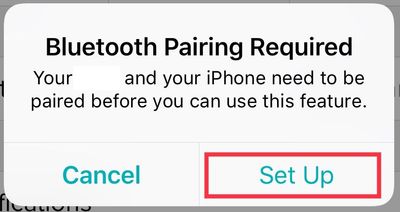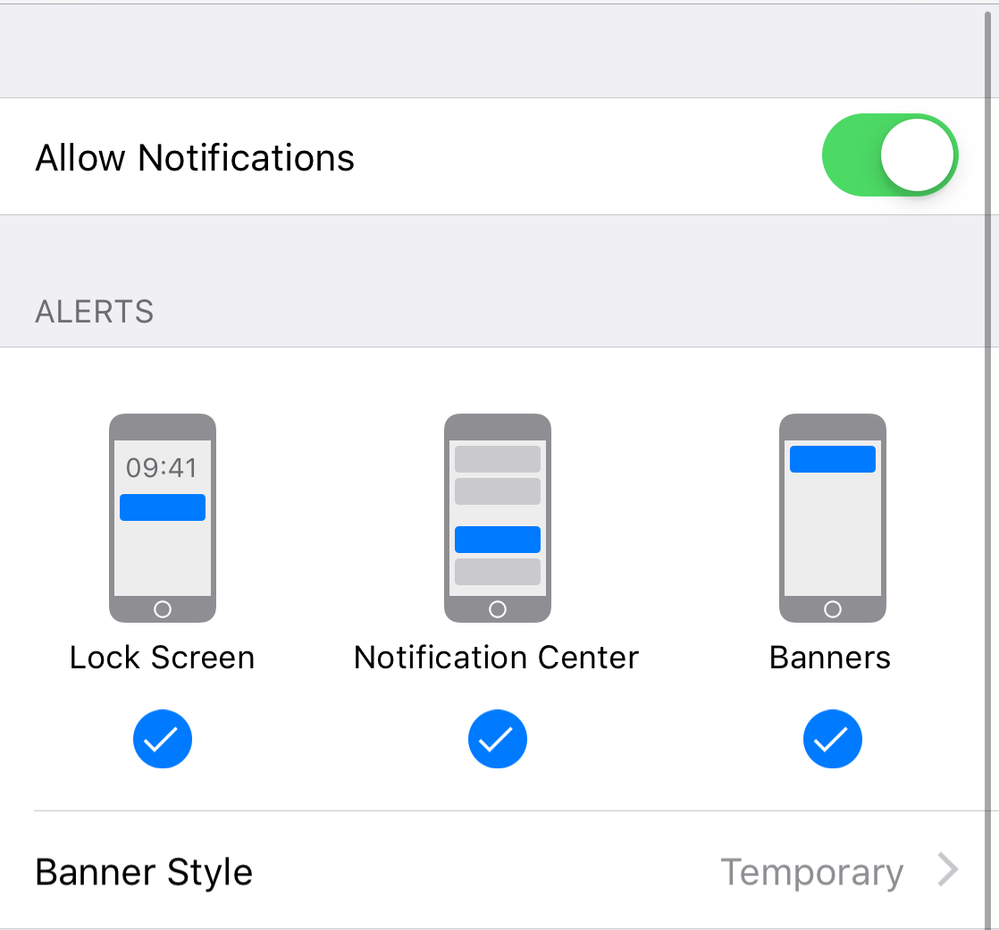Join us on the Community Forums!
-
Community Guidelines
The Fitbit Community is a gathering place for real people who wish to exchange ideas, solutions, tips, techniques, and insight about the Fitbit products and services they love. By joining our Community, you agree to uphold these guidelines, so please take a moment to look them over. -
Learn the Basics
Check out our Frequently Asked Questions page for information on Community features, and tips to make the most of your time here. -
Join the Community!
Join an existing conversation, or start a new thread to ask your question. Creating your account is completely free, and takes about a minute.
Not finding your answer on the Community Forums?
- Mark Topic as New
- Mark Topic as Read
- Float this Topic for Current User
- Bookmark
- Subscribe
- Mute
- Printer Friendly Page
Fitbit app not available on iPhone XS Max.
- Mark Topic as New
- Mark Topic as Read
- Float this Topic for Current User
- Bookmark
- Subscribe
- Mute
- Printer Friendly Page
10-31-2018
05:37
- last edited on
11-01-2018
07:52
by
MarcoGFitbit
![]()
- Mark as New
- Bookmark
- Subscribe
- Permalink
- Report this post
10-31-2018
05:37
- last edited on
11-01-2018
07:52
by
MarcoGFitbit
![]()
- Mark as New
- Bookmark
- Subscribe
- Permalink
- Report this post
The Fitbit App is still not available on Iphone XS Max, the phone was released over a month ago and they still cannot give a definite answer as to when it will finally be compatible.
Moderator Edit: Clarified Subject.
 Best Answer
Best Answer11-01-2018 07:55 - edited 11-01-2018 07:56
- Mark as New
- Bookmark
- Subscribe
- Permalink
- Report this post
 Community Moderator Alumni are previous members of the Moderation Team, which ensures conversations are friendly, factual, and on-topic. Moderators are here to answer questions, escalate bugs, and make sure your voice is heard by the larger Fitbit team. Learn more
Community Moderator Alumni are previous members of the Moderation Team, which ensures conversations are friendly, factual, and on-topic. Moderators are here to answer questions, escalate bugs, and make sure your voice is heard by the larger Fitbit team. Learn more
11-01-2018 07:55 - edited 11-01-2018 07:56
- Mark as New
- Bookmark
- Subscribe
- Permalink
- Report this post
Hello @PJJ23, thanks for joining the Fitbit Community, it's great to have you on board. ![]()
I appreciate your participation in the Forums and for sharing your experience with us. Please note that the availability of the Fitbit app does not depend on the phone model you're currently using but is based on your Apple ID country. If you're not able to see the Fitbit app on the App Store, please take a screenshot of what you're able to see when you search for it and reply to me with it along with the country your Apple ID is based.
I understand the list of compatible devices has not been updated to add the iPhone XS Max, but as it's currently running iOS 12.0.1, as other (older) iPhone versions, the app should work on your phone.
Thanks for your patience and understanding, I'll be waiting to hear from you.
 Best Answer
Best Answer01-07-2019 16:36
- Mark as New
- Bookmark
- Subscribe
- Permalink
- Report this post
01-07-2019 16:36
- Mark as New
- Bookmark
- Subscribe
- Permalink
- Report this post
I have a Fitbit Charge HR-2. It was working fine with my iPhone-7. After I upgraded my phone to new iPhone XS Max few months back, I get mostly all the functionality I need except I do not receive alerts for incoming calls/text messages any more. Tried everything I could find on the Web but when I tried to setup alerts, it keeps saying not connected. This is causing me inconvenience to the level where I have started thinking to junk one of the two devices. I like Fitbit, but I have paid a huge amount for the iPhone. Unless I find get my issue resolved soon, I guess I will need to junk my fitbit.
01-07-2019
23:28
- last edited on
01-08-2019
07:53
by
MarcoGFitbit
![]()
- Mark as New
- Bookmark
- Subscribe
- Permalink
- Report this post
01-07-2019
23:28
- last edited on
01-08-2019
07:53
by
MarcoGFitbit
![]()
- Mark as New
- Bookmark
- Subscribe
- Permalink
- Report this post
I have also updated to iPhone max from iPhone 7 & it isn’t synchronising with my charge hr2 that worked perfectly with my old phone.
UPDATE:
Just had another look & thought I would “forget” the device on old phone & hey presto it found it on new phone & connected. Hopefully this has fixed the whole syncing & notification issues
 Best Answer
Best Answer01-08-2019 07:55
- Mark as New
- Bookmark
- Subscribe
- Permalink
- Report this post
 Community Moderator Alumni are previous members of the Moderation Team, which ensures conversations are friendly, factual, and on-topic. Moderators are here to answer questions, escalate bugs, and make sure your voice is heard by the larger Fitbit team. Learn more
Community Moderator Alumni are previous members of the Moderation Team, which ensures conversations are friendly, factual, and on-topic. Moderators are here to answer questions, escalate bugs, and make sure your voice is heard by the larger Fitbit team. Learn more
01-08-2019 07:55
- Mark as New
- Bookmark
- Subscribe
- Permalink
- Report this post
Hello @SanjayN and @Susana22, thanks for joining the conversation, it's great to have you on board the Fitbit Community. ![]()
@Susana22, I appreciate you have taken the time to update your post and let us know that after forgetting your device from the Bluetooth settings on your phone it was able to sync again, I'm very glad.
@SanjayN, if you're having trouble setting up alarms or receiving Notifications, I would like to suggest you to go to the Bluetooth settings on your phone and check if your tracker is on the list of paired devices. If it is, tap on it and select Forget this Device. Then, open the Fitbit app and sync your Charge 2. After that, go to Account > Charge 2 > Notifications and enable Notifications again. When a pop-up appears asking you to Pair your tracker to your device, tap on Pair and continue.
I hope this can be helpful, give it a try and let us know the outcome.
 Best Answer
Best Answer03-17-2019 06:43
- Mark as New
- Bookmark
- Subscribe
- Permalink
- Report this post
03-17-2019 06:43
- Mark as New
- Bookmark
- Subscribe
- Permalink
- Report this post
I’m also not able to receive text messages or incoming calls.. iPhone XS Max. Notifications are turned on for both calls and texts. I have the Fitbit Alta..... wondering if the new fitbit’s are compatible... hate to spend the money and they still aren’t. Help!!!!
 Best Answer
Best Answer03-18-2019 08:25
- Mark as New
- Bookmark
- Subscribe
- Permalink
- Report this post
 Community Moderator Alumni are previous members of the Moderation Team, which ensures conversations are friendly, factual, and on-topic. Moderators are here to answer questions, escalate bugs, and make sure your voice is heard by the larger Fitbit team. Learn more
Community Moderator Alumni are previous members of the Moderation Team, which ensures conversations are friendly, factual, and on-topic. Moderators are here to answer questions, escalate bugs, and make sure your voice is heard by the larger Fitbit team. Learn more
03-18-2019 08:25
- Mark as New
- Bookmark
- Subscribe
- Permalink
- Report this post
Hello @Carla1331 thanks for joining the conversation, it's always great to welcome new members to the Fitbit Community. ![]()
I appreciate you have joined us and reported this situation as well. Note that the iPhone XS Max is already listed as a compatible device. Tell me, have you restarted your Alta and your phone recently?
If everything seems to working fine, I would like to suggest you to reset Notifications from the Fitbit app following these steps:
- Go to the Bluetooth settings on your phone and tap on tracker. Then tap on Forget this Device.
- Force-close the Fitbit app by double tapping the home button on your phone and swiping up the app.
- Open the app again and tap on Account > Your Tracker > Notifications. You will receive the following Pop-up:
- Then, once you tap on Set Up, the app will begin setting up your tracker with the Bluetooth on your phone, which will prompt the next pop-up:
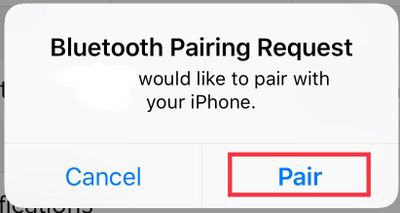
- Once you get back to the tracker options, tap on Notifications an enable the ones you'd like to receive.
Additionally, please go to your phone Settings > Notifications > Fitbit and Settings > Notifications > Messages and check that the following is enabled:
Now, for Text Notifications, go to your phone Settings > Notifications > Messages and make sure you have set a tone for text Notifications. If you have the sound set to None, they won't arrive to your device.
I hope this can be helpful, give it a try and keep me posted in case you need anything else.
 Best Answer
Best Answer03-18-2019 16:06
- Mark as New
- Bookmark
- Subscribe
- Permalink
- Report this post
03-18-2019 16:06
- Mark as New
- Bookmark
- Subscribe
- Permalink
- Report this post
Hi I tried these steps. Still no luck. I am receiving phone call alerts. But nothing for text messages 😒
 Best Answer
Best Answer03-19-2019 09:42
- Mark as New
- Bookmark
- Subscribe
- Permalink
- Report this post
 Community Moderator Alumni are previous members of the Moderation Team, which ensures conversations are friendly, factual, and on-topic. Moderators are here to answer questions, escalate bugs, and make sure your voice is heard by the larger Fitbit team. Learn more
Community Moderator Alumni are previous members of the Moderation Team, which ensures conversations are friendly, factual, and on-topic. Moderators are here to answer questions, escalate bugs, and make sure your voice is heard by the larger Fitbit team. Learn more
03-19-2019 09:42
- Mark as New
- Bookmark
- Subscribe
- Permalink
- Report this post
Hello @Carla1331, I hope you're doing well, thanks for taking the time to reply. ![]()
I appreciate you have come back and let us know you're able now to receive Call Notifications. At this moment, I would like to suggest you to go to your phone Settings > Notifications > Message and make sure your Settings look like this:
Keep in mind that under "Sounds", you need to select any sound other than "None" for Notifications to reach your Fitbit device. After choosing a sound, restart your phone, then check if you're able to receive text Notifications.
I hope this helps, give it a try and let us know the outcome.
 Best Answer
Best Answer04-07-2019 15:39
- Mark as New
- Bookmark
- Subscribe
- Permalink
- Report this post
04-07-2019 15:39
- Mark as New
- Bookmark
- Subscribe
- Permalink
- Report this post
I’m also having this same problem and I have done what you have previously said in the comments but I’m still not receiving my text messages via my charge 2!
 Best Answer
Best Answer04-08-2019 08:31
- Mark as New
- Bookmark
- Subscribe
- Permalink
- Report this post
 Community Moderator Alumni are previous members of the Moderation Team, which ensures conversations are friendly, factual, and on-topic. Moderators are here to answer questions, escalate bugs, and make sure your voice is heard by the larger Fitbit team. Learn more
Community Moderator Alumni are previous members of the Moderation Team, which ensures conversations are friendly, factual, and on-topic. Moderators are here to answer questions, escalate bugs, and make sure your voice is heard by the larger Fitbit team. Learn more
04-08-2019 08:31
- Mark as New
- Bookmark
- Subscribe
- Permalink
- Report this post
Hello @Emjade92 thanks for joining us, have a warm welcome to the Fitbit Community. 😉
I appreciate you have joined the conversation and for letting us know you've already tried the troubleshooting steps provided earlier. At this moment, please go to the Fitbit app and tap on Account > Versa > Notifications and disable "Text Messages". After that force-quit the app.
Then, go to your phone Settings > Notifications > Messages and disable "Allow Notifications". Restart your phone, go back and enable notification in Messages again. Make sure you have set a "sound" for them.
Finally, go to the Fitbit app and enable "Text Messages" again. If you're still not receiving text messages, restart your Charge 2 and let us know the outcome!
 Best Answer
Best Answer