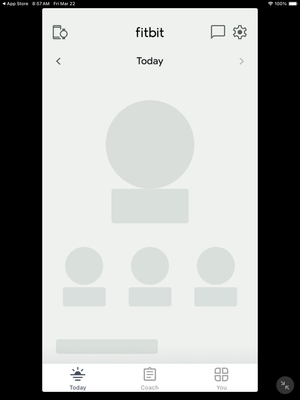Join us on the Community Forums!
-
Community Guidelines
The Fitbit Community is a gathering place for real people who wish to exchange ideas, solutions, tips, techniques, and insight about the Fitbit products and services they love. By joining our Community, you agree to uphold these guidelines, so please take a moment to look them over. -
Learn the Basics
Check out our Frequently Asked Questions page for information on Community features, and tips to make the most of your time here. -
Join the Community!
Join an existing conversation, or start a new thread to ask your question. Creating your account is completely free, and takes about a minute.
Not finding your answer on the Community Forums?
- Mark Topic as New
- Mark Topic as Read
- Float this Topic for Current User
- Bookmark
- Subscribe
- Mute
- Printer Friendly Page
Fitbit app won't load on iOS device
- Mark Topic as New
- Mark Topic as Read
- Float this Topic for Current User
- Bookmark
- Subscribe
- Mute
- Printer Friendly Page
03-15-2024
08:05
- last edited on
03-18-2024
11:29
by
LizzyFitbit
![]()
- Mark as New
- Bookmark
- Subscribe
- Permalink
- Report this post
03-15-2024
08:05
- last edited on
03-18-2024
11:29
by
LizzyFitbit
![]()
- Mark as New
- Bookmark
- Subscribe
- Permalink
- Report this post
After entering my username and password, the Fitbit app will stay on this screen instead of completely logging in. I have an iPhone. I already tried to restart my phone. Delete and re-download the app and offloaded the app. It has been like this for days. Can anyone help?
Moderator Edit: Clarified subject
03-15-2024 12:41
- Mark as New
- Bookmark
- Subscribe
- Permalink
- Report this post
03-15-2024 12:41
- Mark as New
- Bookmark
- Subscribe
- Permalink
- Report this post
Same here. Chat was unable to help and escalated to an email. That just said to do what you’ve tried. Very frustrating. Do you have a new model Fitbit? Mine is a Charge 4 and I’m hoping they haven’t abandoned it.
 Best Answer
Best Answer03-15-2024 12:44
- Mark as New
- Bookmark
- Subscribe
- Permalink
- Report this post
03-15-2024 12:44
- Mark as New
- Bookmark
- Subscribe
- Permalink
- Report this post
I have a versa 3, my watch is working fine. Just not the app.
 Best Answer
Best Answer03-15-2024 19:58
- Mark as New
- Bookmark
- Subscribe
- Permalink
- Report this post
03-15-2024 19:58
- Mark as New
- Bookmark
- Subscribe
- Permalink
- Report this post
Finally, after just letting it spin for a couple hours, the app responded and asked to switched account over to google account. I allowed it to switch. By opening the app through the google account it now works fine. Trick is to finally get to the point where you have that option. Good luck
 Best Answer
Best Answer03-18-2024 12:19 - edited 03-18-2024 12:25
- Mark as New
- Bookmark
- Subscribe
- Permalink
- Report this post
 Community Moderators ensure that conversations are friendly, factual, and on-topic. We're here to answer questions, escalate bugs, and make sure your voice is heard by the larger Fitbit team. Learn more
Community Moderators ensure that conversations are friendly, factual, and on-topic. We're here to answer questions, escalate bugs, and make sure your voice is heard by the larger Fitbit team. Learn more
03-18-2024 12:19 - edited 03-18-2024 12:25
- Mark as New
- Bookmark
- Subscribe
- Permalink
- Report this post
Hi @Davemassi and @Jlp76. Welcome to the forums!
Thank you for your reports and the steps that you've tried so far. I understand how important it is to keep your data updated on the Fitbit app, and I'm sorry for the inconvenience this has caused.
While I'm glad the Fitbit app is working for you @Jlp76, I went ahead and escalated this issue to our team so they can resolve it as soon as possible. I appreciate your feedback and rest assured that I'll update this thread once I have more information.
 Best Answer
Best Answer03-20-2024 10:24 - edited 03-20-2024 10:26
- Mark as New
- Bookmark
- Subscribe
- Permalink
- Report this post
 Community Moderators ensure that conversations are friendly, factual, and on-topic. We're here to answer questions, escalate bugs, and make sure your voice is heard by the larger Fitbit team. Learn more
Community Moderators ensure that conversations are friendly, factual, and on-topic. We're here to answer questions, escalate bugs, and make sure your voice is heard by the larger Fitbit team. Learn more
03-20-2024 10:24 - edited 03-20-2024 10:26
- Mark as New
- Bookmark
- Subscribe
- Permalink
- Report this post
Hi @Davemassi and @Jlp76!
Thank you for your patience and efforts. I wanted to let you know that our team recently released a new version of the Fitbit app. It's progressively rolling out to all our members, so it's okay if you don't see it available yet. However, please make sure to install it once you see it on the App Store and don't hesitate to let me know if the Fitbit app continues crashing or not working correctly afterward.
 Best Answer
Best Answer03-22-2024 06:14
- Mark as New
- Bookmark
- Subscribe
- Permalink
- Report this post
03-22-2024 06:14
- Mark as New
- Bookmark
- Subscribe
- Permalink
- Report this post
for some time now the Fitbit app starts to open and freezes on my IPad. See screenshot below. I’ve deleted and reinstalled with no luck. Cleared Safari history, nope! This last round of troubleshooting I discovered a pending iOS update. Updated my iPad, deleted app and reinstalled. Nope, same screen as below. Search the forums and you’ll find lots of users with the same problem. To the Fitbit VP in charge, whatever hair brained reason you had for causing this problem, you need to reverse. Be glad you work for your boss. You’d be fired under my watch!
 Best Answer
Best Answer03-22-2024 07:37
- Mark as New
- Bookmark
- Subscribe
- Permalink
- Report this post
SunsetRunner
03-22-2024 07:37
- Mark as New
- Bookmark
- Subscribe
- Permalink
- Report this post
I installed 4.13. Syncing is even less reliable than it was before. App locks multiple times a day, too. I frequently get a blank screen. For me; everything is much worse than 4.12.
 Best Answer
Best Answer