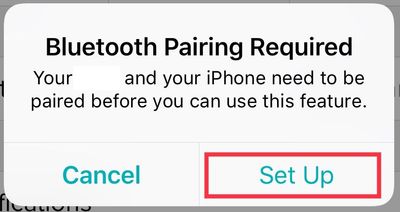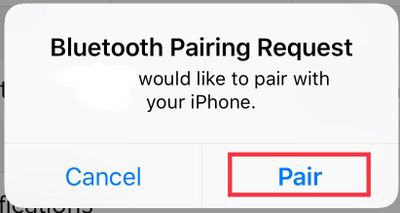Join us on the Community Forums!
-
Community Guidelines
The Fitbit Community is a gathering place for real people who wish to exchange ideas, solutions, tips, techniques, and insight about the Fitbit products and services they love. By joining our Community, you agree to uphold these guidelines, so please take a moment to look them over. -
Learn the Basics
Check out our Frequently Asked Questions page for information on Community features, and tips to make the most of your time here. -
Join the Community!
Join an existing conversation, or start a new thread to ask your question. Creating your account is completely free, and takes about a minute.
Not finding your answer on the Community Forums?
- Mark Topic as New
- Mark Topic as Read
- Float this Topic for Current User
- Bookmark
- Subscribe
- Mute
- Printer Friendly Page
Flex 2 *not* being recognized with iPhone X
- Mark Topic as New
- Mark Topic as Read
- Float this Topic for Current User
- Bookmark
- Subscribe
- Mute
- Printer Friendly Page
11-04-2017 10:57
- Mark as New
- Bookmark
- Subscribe
- Permalink
- Report this post
11-04-2017 10:57
- Mark as New
- Bookmark
- Subscribe
- Permalink
- Report this post
I have the latest version of IOS on my iPhone X. This was the same version I had on my iPhone 6 previously. No problems recognizing and syncing my Flex 2 with my iPhone 6. iPhone X will not even recognize my Flex 2. I have tried erasing and re-downing app from cloud, and removing device and then re-adding to no avail. Continues to “search” for Flex 2 with no success. Is App just not compatible with new iPhone? Any other ideas of what I can try? Thank you!
11-29-2017 05:57
- Mark as New
- Bookmark
- Subscribe
- Permalink
- Report this post
11-29-2017 05:57
- Mark as New
- Bookmark
- Subscribe
- Permalink
- Report this post
I factory reset my iPhone 6 do I need to do something else to it to disconnect?
 Best Answer
Best Answer11-29-2017 17:44
- Mark as New
- Bookmark
- Subscribe
- Permalink
- Report this post
11-29-2017 17:44
- Mark as New
- Bookmark
- Subscribe
- Permalink
- Report this post
My Alta syncs with my iPhone X but does not get text messages or phone calls????
 Best Answer
Best Answer11-30-2017 07:58
- Mark as New
- Bookmark
- Subscribe
- Permalink
- Report this post
11-30-2017 07:58
- Mark as New
- Bookmark
- Subscribe
- Permalink
- Report this post
I’m having he same issue with my Fitbit Surge. I just received my new iPhone X yesterday, and it can’t “find” the watch. My old phone, an iPhone 6s Plus had the latest iOS on it, and it connected like a champ. When I first got that phone, it had zero problem finding and connecting to my Surge. I have an Apple Watch that I can wear, but it doesn’t track my activity and exercise as well as the Fitbit app, or record my sleep hours, nor is it as useful for tracking food and fluid intake and weight. Plus the battery on the Apple Watch doesn’t last nearly as long either. Bummer. I hope Fitbit can release a patch soon which overcomes this. What a pain.
 Best Answer
Best Answer11-30-2017 17:17
- Mark as New
- Bookmark
- Subscribe
- Permalink
- Report this post
11-30-2017 17:17
- Mark as New
- Bookmark
- Subscribe
- Permalink
- Report this post
I had the same problem, then I realized that my old phone is still around, when I turned off the blue tooth on my old phone, the syncing on the new phone works. That makes sense to me.
 Best Answer
Best Answer12-02-2017 06:23
- Mark as New
- Bookmark
- Subscribe
- Permalink
- Report this post
 Community Moderator Alumni are previous members of the Moderation Team, which ensures conversations are friendly, factual, and on-topic. Moderators are here to answer questions, escalate bugs, and make sure your voice is heard by the larger Fitbit team. Learn more
Community Moderator Alumni are previous members of the Moderation Team, which ensures conversations are friendly, factual, and on-topic. Moderators are here to answer questions, escalate bugs, and make sure your voice is heard by the larger Fitbit team. Learn more
12-02-2017 06:23
- Mark as New
- Bookmark
- Subscribe
- Permalink
- Report this post
Hello everyone, I hope you're doing well. ![]()
I'm very glad some of you have been able to set up and sync your tracker with the iPhone X, however please keep in mind the iPhone X still not on our list of supported devices. Our team is still testing them out and we will provide an update once it's are fully supported.
If you have any other iPhone model and you're not able to receive Notifications, sync or set up your tracker, please reply to me with the following information:
- iPhone/iPad model
- OS your device is currently running
- App version currently installed (go to Account > Help to get it)
Thank you for your patience and understanding, if there's anything else I can do for you, please feel free to reply.
 Best Answer
Best Answer12-02-2017 20:32
- Mark as New
- Bookmark
- Subscribe
- Permalink
- Report this post
12-02-2017 20:32
- Mark as New
- Bookmark
- Subscribe
- Permalink
- Report this post
Hello, any idea on when you expect the app to start supporting the iPhoneX timeline wise?
Thank you
 Best Answer
Best Answer12-04-2017 05:54
- Mark as New
- Bookmark
- Subscribe
- Permalink
- Report this post
 Community Moderator Alumni are previous members of the Moderation Team, which ensures conversations are friendly, factual, and on-topic. Moderators are here to answer questions, escalate bugs, and make sure your voice is heard by the larger Fitbit team. Learn more
Community Moderator Alumni are previous members of the Moderation Team, which ensures conversations are friendly, factual, and on-topic. Moderators are here to answer questions, escalate bugs, and make sure your voice is heard by the larger Fitbit team. Learn more
12-04-2017 05:54
- Mark as New
- Bookmark
- Subscribe
- Permalink
- Report this post
Hello @t_alsibai, have a warm welcome to the Fitbit Community, it's great to have you on board. ![]()
At this moment I don't have a specific timeframe for when the iPhone X will be added to the list of compatible devices. However, please keep an eye on future updates of the Fitbit app as we're constantly updating it.
Thanks for your patience and understanding, if there's anything else I can do for you, please feel free to reply.
 Best Answer
Best Answer12-04-2017 14:18
- Mark as New
- Bookmark
- Subscribe
- Permalink
- Report this post
12-04-2017 14:18
- Mark as New
- Bookmark
- Subscribe
- Permalink
- Report this post
My fit bit charge 2 connect just find to my iphone X however it does not give me any vibration or text or call alerts.
 Best Answer
Best Answer12-05-2017 06:15
- Mark as New
- Bookmark
- Subscribe
- Permalink
- Report this post
 Community Moderator Alumni are previous members of the Moderation Team, which ensures conversations are friendly, factual, and on-topic. Moderators are here to answer questions, escalate bugs, and make sure your voice is heard by the larger Fitbit team. Learn more
Community Moderator Alumni are previous members of the Moderation Team, which ensures conversations are friendly, factual, and on-topic. Moderators are here to answer questions, escalate bugs, and make sure your voice is heard by the larger Fitbit team. Learn more
12-05-2017 06:15
- Mark as New
- Bookmark
- Subscribe
- Permalink
- Report this post
Hello @JohannaM, thanks for joining the conversation, it's great to have you on board. ![]()
If your Charge 2 is not receiving Notifications, please check that your tracker is not currently in the "Do Not Disturb" mode by pressing down the button on the side for 2 seconds, a message and a vibration will let you know if "Do Not Disturb" has been turned on or off.
I hope this can be helpful, give it a try and keep me posted in case you need anything else.
 Best Answer
Best Answer12-05-2017 06:59
- Mark as New
- Bookmark
- Subscribe
- Permalink
- Report this post
12-05-2017 06:59
- Mark as New
- Bookmark
- Subscribe
- Permalink
- Report this post
Sent from my iPhone
 Best Answer
Best Answer12-06-2017 06:59
- Mark as New
- Bookmark
- Subscribe
- Permalink
- Report this post
 Community Moderator Alumni are previous members of the Moderation Team, which ensures conversations are friendly, factual, and on-topic. Moderators are here to answer questions, escalate bugs, and make sure your voice is heard by the larger Fitbit team. Learn more
Community Moderator Alumni are previous members of the Moderation Team, which ensures conversations are friendly, factual, and on-topic. Moderators are here to answer questions, escalate bugs, and make sure your voice is heard by the larger Fitbit team. Learn more
12-06-2017 06:59
- Mark as New
- Bookmark
- Subscribe
- Permalink
- Report this post
Hello @JohannaM, I hope you're doing well, thanks for taking the time to reply and let me know your issue has now been resolved, I'm very glad. ![]()
In case you have some spare time, I would like to invite you to visit our Discussions board where you will find great tips and encouragement from other members and if there's anything else I can do for you, please keep me posted!
 Best Answer
Best Answer12-06-2017 07:19
- Mark as New
- Bookmark
- Subscribe
- Permalink
- Report this post
12-06-2017 07:19
- Mark as New
- Bookmark
- Subscribe
- Permalink
- Report this post
MarcoGFitbit, is there a way to turn on notifications for the Flex 2 also? I don’t think I have a button like the one you described for the other Fitbit model. I am having the same issue...Flex 2 syncs to iPhone X, but not getting call notifications. It used to vibrate when a call came in...thank you!
 Best Answer
Best Answer12-07-2017 06:24
- Mark as New
- Bookmark
- Subscribe
- Permalink
- Report this post
 Community Moderator Alumni are previous members of the Moderation Team, which ensures conversations are friendly, factual, and on-topic. Moderators are here to answer questions, escalate bugs, and make sure your voice is heard by the larger Fitbit team. Learn more
Community Moderator Alumni are previous members of the Moderation Team, which ensures conversations are friendly, factual, and on-topic. Moderators are here to answer questions, escalate bugs, and make sure your voice is heard by the larger Fitbit team. Learn more
12-07-2017 06:24
- Mark as New
- Bookmark
- Subscribe
- Permalink
- Report this post
Hello @HooCares, thanks for joining the conversation, I hope you're having a great day. ![]()
Please keep in mind that the iPhone X is not yet fully compatible with the Fitbit app which might explain why your Flex 2 is unable to receive Notifications. Nevertheless, I would like to suggest you to reset Notifications from the Fitbit app and check if you're able to get them.
To reset Notifications:
- Go to the Bluetooth settings on your phone and tap on Flex 2. Then tap on Forget this Device.
- Force-close the Fitbit app by double tapping the home button on your phone and swiping up the app.
- Open the app again and tap on Account > Flex 2 > Notifications. You will receive the following Pop-up:
- Then, once you tap on Set Up, the app will begin setting up your tracker with the Bluetooth on your phone, which will prompt the next pop-up:
- Tap Pair
- Once you get back to the Flex 2 Options, tap on Notifications an enable the ones you'd like to receive.
I hope this can be helpful, give it a try and keep me posted in case you need anything else.
 Best Answer
Best Answer12-07-2017 19:21
- Mark as New
- Bookmark
- Subscribe
- Permalink
- Report this post
12-07-2017 19:21
- Mark as New
- Bookmark
- Subscribe
- Permalink
- Report this post
Hi my charge HR isn’t even showing up to pair with my iPhone X and it’s saying my band needs an update I don’t know how to fix this issue
 Best Answer
Best Answer12-09-2017 15:52
- Mark as New
- Bookmark
- Subscribe
- Permalink
- Report this post
12-09-2017 15:52
- Mark as New
- Bookmark
- Subscribe
- Permalink
- Report this post
I have the same problem iPhone X and now cannot even make the App work on my iPhone 6 Plus and it did work on iPhone before - and now my Blaze does not show the right time - I too have tried erasing the App from iCloud on both phones, but when I go to reload the App at App store it does not say "Get", it shows a cloud - I think that the App is corrupted
 Best Answer
Best Answer12-11-2017 06:59
- Mark as New
- Bookmark
- Subscribe
- Permalink
- Report this post
 Community Moderator Alumni are previous members of the Moderation Team, which ensures conversations are friendly, factual, and on-topic. Moderators are here to answer questions, escalate bugs, and make sure your voice is heard by the larger Fitbit team. Learn more
Community Moderator Alumni are previous members of the Moderation Team, which ensures conversations are friendly, factual, and on-topic. Moderators are here to answer questions, escalate bugs, and make sure your voice is heard by the larger Fitbit team. Learn more
12-11-2017 06:59
- Mark as New
- Bookmark
- Subscribe
- Permalink
- Report this post
Hello @Sasspinale94, have a warm welcome to the Fitbit Community, it's great to have you on board. It's nice to see you around too @timpgtimcom, thanks for joining the conversation. ![]()
@Sasspinale94, if your tracker is asking you to update and the update is not coming through, please try to set up your tracker as a new device to force the update to start. Make sure your tracker has a full charge or plug it in while it's updating as this process might drain the battery on your Charge HR.
@timpgtimcom, I'm not quite sure what you're meaning when you say the "app is not working", your Blaze will not display the correct time and date if it hasn't been synced in a long time. If you have 2 phones, please choose the one where you would like to sync your tracker and go to Settings > Bluetooth on your other phone, check if your tracker is on the list of paired devices and tap on Forget this Device. Afterwards, please try to set up your tracker as a new device on the phone you chose to reset the connection between your tracker and the phone.
To set up your tracker as a new device:
- Go to the Bluetooth settings on your phone and check if your tracker is on the list of paired devices. If it is, tap on it and select Forget this Device. (if you haven't done it yet)
- Open the Fitbit app and tap on the Account symbol at the top right corner of the screen, then tap on "Set up a New Device"
- Choose your tracker and follow the onscreen instructions to continue
- When the app asks you to replace your current tracker, please replace it and continue with the process.
I hope this can be helpful, give it a try and keep me posted in case you need anything else.
 Best Answer
Best Answer12-11-2017 12:28
- Mark as New
- Bookmark
- Subscribe
- Permalink
- Report this post
12-11-2017 12:28
- Mark as New
- Bookmark
- Subscribe
- Permalink
- Report this post
I have tried what you have suggested multiple times - I think I may be having two issues:
1) nothing reads or sees the Blaze now including an iPhone 6Plus, iPhone X, Mac Book Pro, and iMac -try to set up as new device through FitbitConnect - this problem seems to be correlated with a firmware update which did not seem to complete one week ago - current Blaze version is 17.8.402.1 - it appeared to finish but locked up at the end and had to reset the Blaze -
2) the Fitbit App no longer shows an Account symbol at the top right screen corner (see attached image) - I have deleted the app multiple times on both iPhones, went to iCloud and deleted and updated the backup on the iCloud - and then tried reloading the Fitbit App from the Apple Apps Store - but the app appears incomplete and corrupted - I was on the phone with a Fitbit tech on this issue and he was informing engineering -
So any additional suggestions?
Tim
 Best Answer
Best Answer12-12-2017 05:24 - edited 12-13-2017 04:35
- Mark as New
- Bookmark
- Subscribe
- Permalink
- Report this post
 Community Moderator Alumni are previous members of the Moderation Team, which ensures conversations are friendly, factual, and on-topic. Moderators are here to answer questions, escalate bugs, and make sure your voice is heard by the larger Fitbit team. Learn more
Community Moderator Alumni are previous members of the Moderation Team, which ensures conversations are friendly, factual, and on-topic. Moderators are here to answer questions, escalate bugs, and make sure your voice is heard by the larger Fitbit team. Learn more
12-12-2017 05:24 - edited 12-13-2017 04:35
- Mark as New
- Bookmark
- Subscribe
- Permalink
- Report this post
Hello @timpgtimcom, I hope you're doing well, thanks for taking the time to reply and send me the screenshot. I appreciate it. ![]()
According to your screenshot it seems your Blaze is not currently paired on your account which explains why the tracker does not have the correct time. Now, we're currently experiencing a bug where the Account button doesn't show up on the Fitbit screen on the iPhone X. However, if you tap on the top right corner where the button should be you will be redirected to the Account screen. Our team is currently working towards a solution for the Account button.
After tapping on Account, please make sure of the following before trying to set up your tracker as a new device:
- Make sure your tracker is fully charged or is currently charging; the pending update might drain the battery on your tracker while it's loading.
- Make sure you have a strong WiFi signal
- Make sure there are no other Bluetooth devices around that might interfere with the setup process.
Then, try to set up your tracker as a new device and if you have any trouble with it, force-quit the Fitbit app by swiping up from the bottom of the screen, then pause with you finger in the middle of the screen for a second until all of the app cards appear. Then long-press on the Fitbit app in the multitasking UI, and a red button marked with a minus ( - ) sign will appear at the top, tap the minus button. After force quitting the app, try to set up your tracker again.
I hope this can be helpful, give it a try and keep me posted in case you need anything else.
 Best Answer
Best Answer12-12-2017 07:00
- Mark as New
- Bookmark
- Subscribe
- Permalink
- Report this post
12-12-2017 07:00
- Mark as New
- Bookmark
- Subscribe
- Permalink
- Report this post
Yes - that worked - although the invisible account button is actually in the top right corner on my screen - appears I lost some data though for sleep which is strange - thanks for the solution!
 Best Answer
Best Answer12-13-2017 06:23
- Mark as New
- Bookmark
- Subscribe
- Permalink
- Report this post
 Community Moderator Alumni are previous members of the Moderation Team, which ensures conversations are friendly, factual, and on-topic. Moderators are here to answer questions, escalate bugs, and make sure your voice is heard by the larger Fitbit team. Learn more
Community Moderator Alumni are previous members of the Moderation Team, which ensures conversations are friendly, factual, and on-topic. Moderators are here to answer questions, escalate bugs, and make sure your voice is heard by the larger Fitbit team. Learn more
12-13-2017 06:23
- Mark as New
- Bookmark
- Subscribe
- Permalink
- Report this post
Hello @timpgtimcom, I hope you're doing well, thanks for taking the time to reply and let me know your issue has now been resolved. ![]()
In case you have some spare time, I would like to invite you to visit our Discussions board where you will find great tips and encouragement from other members and if there's anything else I can do for you, please keep me posted!
 Best Answer
Best Answer