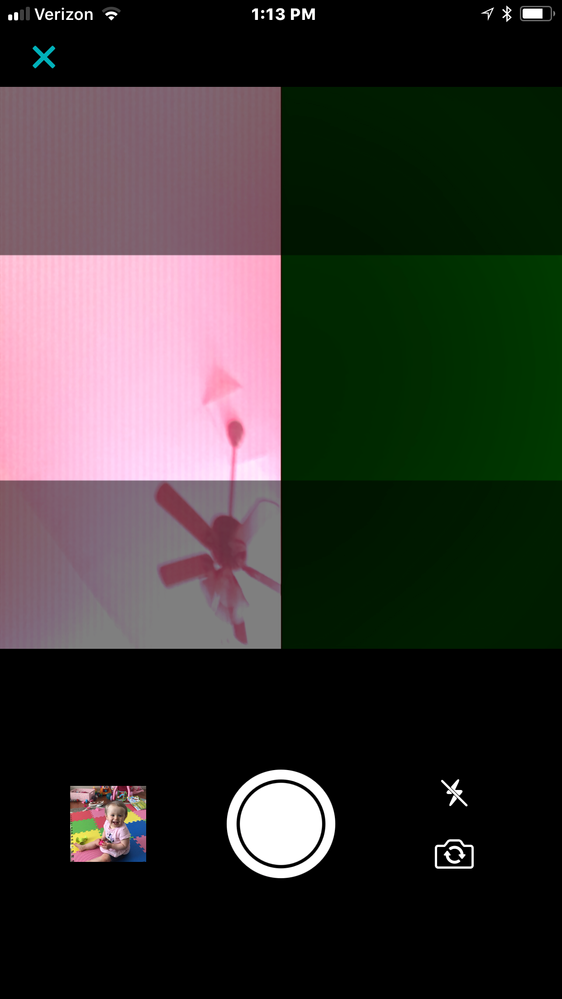Join us on the Community Forums!
-
Community Guidelines
The Fitbit Community is a gathering place for real people who wish to exchange ideas, solutions, tips, techniques, and insight about the Fitbit products and services they love. By joining our Community, you agree to uphold these guidelines, so please take a moment to look them over. -
Learn the Basics
Check out our Frequently Asked Questions page for information on Community features, and tips to make the most of your time here. -
Join the Community!
Join an existing conversation, or start a new thread to ask your question. Creating your account is completely free, and takes about a minute.
Not finding your answer on the Community Forums?
- Mark Topic as New
- Mark Topic as Read
- Float this Topic for Current User
- Bookmark
- Subscribe
- Mute
- Printer Friendly Page
Green camera/crashes freezes
- Mark Topic as New
- Mark Topic as Read
- Float this Topic for Current User
- Bookmark
- Subscribe
- Mute
- Printer Friendly Page
04-30-2018 03:55
- Mark as New
- Bookmark
- Subscribe
- Permalink
- Report this post
04-30-2018 03:55
- Mark as New
- Bookmark
- Subscribe
- Permalink
- Report this post
Can’t update any of my pictures because the camera shows upas a green screen with two different shades of green and the. The whole app freezes until my phone reboots itself
 Best Answer
Best Answer04-30-2018 04:23
- Mark as New
- Bookmark
- Subscribe
- Permalink
- Report this post
SunsetRunner
04-30-2018 04:23
- Mark as New
- Bookmark
- Subscribe
- Permalink
- Report this post
Hi @Heatherr978. Green! Not good. How are your other IOS apps appearing? That sounds more like a phone display problem. Which iPhone and Fitbit device do you have?
04-30-2018 04:52
- Mark as New
- Bookmark
- Subscribe
- Permalink
- Report this post
04-30-2018 04:52
- Mark as New
- Bookmark
- Subscribe
- Permalink
- Report this post
Sent from my iPhone
 Best Answer
Best Answer04-30-2018 05:18 - edited 04-30-2018 05:21
- Mark as New
- Bookmark
- Subscribe
- Permalink
- Report this post
SunsetRunner
04-30-2018 05:18 - edited 04-30-2018 05:21
- Mark as New
- Bookmark
- Subscribe
- Permalink
- Report this post
So, @Heatherr978, your complaint is about the iPhone’s camera app, right? Sorry, I should have caught that earlier. Your phone's camera app is not related to Fitbit in any way. If I’m missing something, please let me know. Since the camera app is Apple’s own app, I’m surprised they did not offer more of an explanation.
Edit: I googled your “green” problem and found this article which provides some information you may find helpful.
04-30-2018 05:21
- Mark as New
- Bookmark
- Subscribe
- Permalink
- Report this post
04-30-2018 05:21
- Mark as New
- Bookmark
- Subscribe
- Permalink
- Report this post
No it’s not the phone camera it is the camera in the Fitbit app I tried to change my profile picture but can’t because I get a green screen
 Best Answer
Best Answer04-30-2018 05:24 - edited 04-30-2018 05:25
- Mark as New
- Bookmark
- Subscribe
- Permalink
- Report this post
SunsetRunner
04-30-2018 05:24 - edited 04-30-2018 05:25
- Mark as New
- Bookmark
- Subscribe
- Permalink
- Report this post
Hmmmm .... what happens if you try to take pictures with the iPhone camera app? Any green there? How about taking photos in Facebook?
04-30-2018 05:25
- Mark as New
- Bookmark
- Subscribe
- Permalink
- Report this post
04-30-2018 05:25
- Mark as New
- Bookmark
- Subscribe
- Permalink
- Report this post
Nope any other place I try to use the camera iPhone app Facebook etc camera works fine
 Best Answer
Best Answer04-30-2018 06:00
- Mark as New
- Bookmark
- Subscribe
- Permalink
- Report this post
SunsetRunner
04-30-2018 06:00
- Mark as New
- Bookmark
- Subscribe
- Permalink
- Report this post
At this point, @Heatherr978, I suggest you contact Support. Be very clear that the problem only occurs when you try to access the camera when trying to change your Fitbit profile picture ... and that the camera works correctly in other apps that access the camera. I’d be very interested in their solution. I still suspect the iPhone camera as I think all the various IOS apps use that, but it is strange that Fitbit is the only one giving a problem.
05-02-2018 08:39
- Mark as New
- Bookmark
- Subscribe
- Permalink
- Report this post
 Community Moderator Alumni are previous members of the Moderation Team, which ensures conversations are friendly, factual, and on-topic. Moderators are here to answer questions, escalate bugs, and make sure your voice is heard by the larger Fitbit team. Learn more
Community Moderator Alumni are previous members of the Moderation Team, which ensures conversations are friendly, factual, and on-topic. Moderators are here to answer questions, escalate bugs, and make sure your voice is heard by the larger Fitbit team. Learn more
05-02-2018 08:39
- Mark as New
- Bookmark
- Subscribe
- Permalink
- Report this post
Hello @Heatherr978, have a warm welcome to the Fitbit Community, it's great to have you on board. It's nice to see you around @SunsetRunner, thanks for all your help.
@Heatherr978, thanks for bringing this to my attention. If you're having trouble accessing the camera on your phone through the Fitbit app, please go to your phone Settings > Fitbit and disable the "camera" slider. Then, restart your phone, go back to Settings > Fitbit and enable it again.
If you're still getting trouble accessing the camera, please take a screenshot of what you're able to see and reply to me with it so I can check this further.
Thanks for your patience and understanding, give it a try and let me know the outcome!
05-02-2018 11:25
- Mark as New
- Bookmark
- Subscribe
- Permalink
- Report this post
05-02-2018 11:25
- Mark as New
- Bookmark
- Subscribe
- Permalink
- Report this post
No this didn’t work attached is what my screen looks like
 Best Answer
Best Answer05-03-2018 05:23
- Mark as New
- Bookmark
- Subscribe
- Permalink
- Report this post
 Community Moderator Alumni are previous members of the Moderation Team, which ensures conversations are friendly, factual, and on-topic. Moderators are here to answer questions, escalate bugs, and make sure your voice is heard by the larger Fitbit team. Learn more
Community Moderator Alumni are previous members of the Moderation Team, which ensures conversations are friendly, factual, and on-topic. Moderators are here to answer questions, escalate bugs, and make sure your voice is heard by the larger Fitbit team. Learn more
05-03-2018 05:23
- Mark as New
- Bookmark
- Subscribe
- Permalink
- Report this post
Hello @Heatherr978, I hope you're doing well, thanks for taking the time to reply with the screenshots requested. ![]()
At this moment I would like to suggest you to uninstall the Fitbit app, restart your phone and install the app back, after that check if you're still getting the same camera glitch when trying to take a picture. Please remember to sync your tracker one last time before uninstalling the app.
I hope this helps, give it a try and keep me posted!
 Best Answer
Best Answer