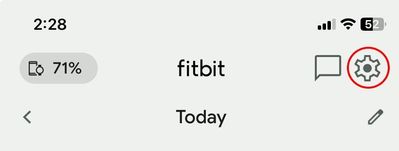Join us on the Community Forums!
-
Community Guidelines
The Fitbit Community is a gathering place for real people who wish to exchange ideas, solutions, tips, techniques, and insight about the Fitbit products and services they love. By joining our Community, you agree to uphold these guidelines, so please take a moment to look them over. -
Learn the Basics
Check out our Frequently Asked Questions page for information on Community features, and tips to make the most of your time here. -
Join the Community!
Join an existing conversation, or start a new thread to ask your question. Creating your account is completely free, and takes about a minute.
Not finding your answer on the Community Forums?
- Mark Topic as New
- Mark Topic as Read
- Float this Topic for Current User
- Bookmark
- Subscribe
- Mute
- Printer Friendly Page
Issue with GPS Tracking on Fitbit iOS App
ANSWERED- Mark Topic as New
- Mark Topic as Read
- Float this Topic for Current User
- Bookmark
- Subscribe
- Mute
- Printer Friendly Page
03-06-2024 12:01
- Mark as New
- Bookmark
- Subscribe
- Permalink
- Report this post
03-06-2024 12:01
- Mark as New
- Bookmark
- Subscribe
- Permalink
- Report this post
I wanted to bring up an issue I've been experiencing with the Fitbit iOS app recently, and I'm hoping someone here might have some insight or solutions.
It seems that the app is not marking all GPS points accurately during my activities, and at times, it's even skipping waypoints altogether (drawing lines over none pathways etc). This has made it impossible for me to trace and record my data accurately, which is incredibly frustrating as I rely on this information to track my progress and performance. mi pretty stable in my routes so I know what the data output should be.
I'm not sure if this is a widespread issue or if it's just affecting a few users like myself, but if anyone else has encountered similar problems or has any suggestions on how to fix it, I would greatly appreciate your input.
I've tried restarting my phone and reinstalling the app, disable/enable the location permission but unfortunately, the issue persists. If there are any troubleshooting steps I haven't tried yet, please let me know.
Answered! Go to the Best Answer.
Accepted Solutions
05-13-2024 12:11
- Mark as New
- Bookmark
- Subscribe
- Permalink
- Report this post
 Community Moderators ensure that conversations are friendly, factual, and on-topic. We're here to answer questions, escalate bugs, and make sure your voice is heard by the larger Fitbit team. Learn more
Community Moderators ensure that conversations are friendly, factual, and on-topic. We're here to answer questions, escalate bugs, and make sure your voice is heard by the larger Fitbit team. Learn more
05-13-2024 12:11
- Mark as New
- Bookmark
- Subscribe
- Permalink
- Report this post
Hi everybody ! Thank you for messages and screenshots. We appreciate your patience while this is being investigated
Please try the following :
1. Force close the Fitbit app and delete it from your device.
2. Restart your iPhone. (off/on)
3. Reinstall the Fitbit app from the App Store and log in.
4. On the App tap on the plus icon (+) > Start exercise . Start a run , walk or hike, with the app and grant the necessary location permissions.
GPS tracking should now work as expected.
Would you please confirm if this worked or if you need further assistance
JuanFitbit | Community Moderator, Fitbit. Hat dir mein Beitrag geholfen dann markier ihn als Lösung und gib mir Kudos !! Habt ihr Tipps um fitter zu werden? Lifestyle Discussion forum.
03-06-2024 22:30
- Mark as New
- Bookmark
- Subscribe
- Permalink
- Report this post
03-06-2024 22:30
- Mark as New
- Bookmark
- Subscribe
- Permalink
- Report this post
Hey @user456w
You're not alone; the same thing was happening to me on my walks. I ended up re-configuring my Charge4 to use my iPhone's GPS. It's much more reliable and more accurate. Also significantly extends your tracker's battery life.
03-07-2024 06:47
- Mark as New
- Bookmark
- Subscribe
- Permalink
- Report this post
03-07-2024 06:47
- Mark as New
- Bookmark
- Subscribe
- Permalink
- Report this post
Hi @mcw53 i only use the Fitbit app as i have an older inspire with no GPS, it is the APP on IOS that has the issue it is very frustrating
03-07-2024 10:36
- Mark as New
- Bookmark
- Subscribe
- Permalink
- Report this post
 Diamond Fitbit Product Experts share support knowledge on the forums and advocate for the betterment of Fitbit products and services. Learn more
Diamond Fitbit Product Experts share support knowledge on the forums and advocate for the betterment of Fitbit products and services. Learn more
03-07-2024 10:36
- Mark as New
- Bookmark
- Subscribe
- Permalink
- Report this post
Hello @user456w and welcome to the Community. Please make sure your phone isn't in any kind of power saving mode. That will definitely interfere with GPS tracking on the phone.
Laurie | Maryland
Sense 2, Luxe, Aria 2 | iOS | Mac OS
Take a look at the Fitbit help site for further assistance and information.
03-07-2024 11:19
- Mark as New
- Bookmark
- Subscribe
- Permalink
- Report this post
03-07-2024 11:19
- Mark as New
- Bookmark
- Subscribe
- Permalink
- Report this post
Hi @LZeeW good point, i checked and it was sadly already off .would have been a good solution.
03-07-2024 11:21
- Mark as New
- Bookmark
- Subscribe
- Permalink
- Report this post
03-07-2024 11:21
- Mark as New
- Bookmark
- Subscribe
- Permalink
- Report this post
All this started with the latest Fitbit app update
03-07-2024 11:35
- Mark as New
- Bookmark
- Subscribe
- Permalink
- Report this post
03-07-2024 11:49
- Mark as New
- Bookmark
- Subscribe
- Permalink
- Report this post
03-07-2024 11:49
- Mark as New
- Bookmark
- Subscribe
- Permalink
- Report this post
Hi @mcw53 yes that isnæ current version from Tuesday where all went wrong.
03-10-2024 14:13
- Mark as New
- Bookmark
- Subscribe
- Permalink
- Report this post
03-10-2024 14:13
- Mark as New
- Bookmark
- Subscribe
- Permalink
- Report this post
Same issue here, and no GPS on my device to fall back on. It’s definitely a Fitbit/iOS issue.
I’ve also uninstalled and reinstalled the app, reset permissions multiple times, and checked the version (indeed, the problem showed up after updating to the most recent version, 4.12).
The only thing that kind of works as a stop-gap is to have the app open and tracking GPS while I’m out walking or running, and checking it periodically to make sure it’s still functioning. If I accidentally turn off my phone screen when putting it in my pocket, it reverts to reporting that I took the most direct path between where I was when I last had the phone screen on and where I am now, right through buildings and regardless of my actual route. This is not normal behavior.
It’s also draining my phone battery to need the screen on all the time I’m using GPS.
03-13-2024 16:31 - edited 03-13-2024 16:32
- Mark as New
- Bookmark
- Subscribe
- Permalink
- Report this post
03-13-2024 16:31 - edited 03-13-2024 16:32
- Mark as New
- Bookmark
- Subscribe
- Permalink
- Report this post
Same here starting with 4.12 - I basically do not get any pathing from GPS if I start an activity/exercise in the iOS app. The tracked mileage/distance seems to never increase, even if I keep the app open in my hand (for me, noname1919's workaround doesn't help).
I have 100's (maybe 1000's) of logged exercise sessions prior to this, with only the rare GPS de-sync, so it really seems to have started with 4.12.
I have gone back to using my charge4's internal GPS to track the activity, which works but doesn't give the nice map with the mile markers.
03-13-2024 21:03
- Mark as New
- Bookmark
- Subscribe
- Permalink
- Report this post
03-13-2024 21:03
- Mark as New
- Bookmark
- Subscribe
- Permalink
- Report this post
Hi @cdgori
I also use a Charge4 and do not get a map if I start the Walk/Run from the iOS app. If you configure your Charge4 to use your phone's GPS and then start your exercise from the exercise app on your fitbit, you should get the map with mile markers. At least I do.
Swipe left to Settings > GPS Settings > GPS Mode: Phone GPS
 Best Answer
Best Answer03-14-2024 11:44
- Mark as New
- Bookmark
- Subscribe
- Permalink
- Report this post
 Community Moderators ensure that conversations are friendly, factual, and on-topic. We're here to answer questions, escalate bugs, and make sure your voice is heard by the larger Fitbit team. Learn more
Community Moderators ensure that conversations are friendly, factual, and on-topic. We're here to answer questions, escalate bugs, and make sure your voice is heard by the larger Fitbit team. Learn more
03-14-2024 11:44
- Mark as New
- Bookmark
- Subscribe
- Permalink
- Report this post
Hi everyone! Thank you for your reports and efforts.
On your iOS device please go to Settings > General > Background App Refresh and turn on Background App Refresh for the Fitbit app.
This will allow the Fitbit app to run in the background during an activity.
If the issue still persists, please let me know your mobile device model, and the iOS Version it's using.
JuanFitbit | Community Moderator, Fitbit. Hat dir mein Beitrag geholfen dann markier ihn als Lösung und gib mir Kudos !! Habt ihr Tipps um fitter zu werden? Lifestyle Discussion forum.
 Best Answer
Best Answer03-14-2024 18:59
- Mark as New
- Bookmark
- Subscribe
- Permalink
- Report this post
03-14-2024 18:59
- Mark as New
- Bookmark
- Subscribe
- Permalink
- Report this post
I also am running into the exact same situation. Ever since the last app updated being 4.12. I have removed the app and added back, signed out of the app, shut my phone down. I have made sure that app refresh is on. I have an iPhone 11 working on ios 17.3.1
My husband is having a similar issue with his iPhone too.
03-16-2024 15:59
- Mark as New
- Bookmark
- Subscribe
- Permalink
- Report this post
03-16-2024 15:59
- Mark as New
- Bookmark
- Subscribe
- Permalink
- Report this post
I’ve checked the background app refresh, and it’s set to “allow.” I wish that was the problem.
13 mini, iOS 17.4
03-16-2024 19:46
- Mark as New
- Bookmark
- Subscribe
- Permalink
- Report this post
03-16-2024 19:46
- Mark as New
- Bookmark
- Subscribe
- Permalink
- Report this post
I checked background app refresh and it’s on. Same problem. I have 17.3.1 version and 4.12 Fitbit version.
03-17-2024 07:43 - edited 03-17-2024 19:05
- Mark as New
- Bookmark
- Subscribe
- Permalink
- Report this post
03-17-2024 07:43 - edited 03-17-2024 19:05
- Mark as New
- Bookmark
- Subscribe
- Permalink
- Report this post
My Fitbit App GPS tracking stopped working on Tuesday, 3/12. Fitbit App is now v4.12. iOS is 17.3.1. I get drops in tracking and then straight lines across my map. Mileage is totally off.
i reinstalled app. I’ve used Strava to track instead. One run seemed to work. I’ll try again today.
One more deeply frustrating experience with app updates causing serious problems.
03-17-2024 10:04
- Mark as New
- Bookmark
- Subscribe
- Permalink
- Report this post
 Community Moderators ensure that conversations are friendly, factual, and on-topic. We're here to answer questions, escalate bugs, and make sure your voice is heard by the larger Fitbit team. Learn more
Community Moderators ensure that conversations are friendly, factual, and on-topic. We're here to answer questions, escalate bugs, and make sure your voice is heard by the larger Fitbit team. Learn more
03-17-2024 10:04
- Mark as New
- Bookmark
- Subscribe
- Permalink
- Report this post
Hi everyone! Thank you for checking the settings and providing your information.
I've informed our team and they'll be investigating this issue. They'll work on a solution afterwards.
We appreciate your patience during the investigation.
JuanFitbit | Community Moderator, Fitbit. Hat dir mein Beitrag geholfen dann markier ihn als Lösung und gib mir Kudos !! Habt ihr Tipps um fitter zu werden? Lifestyle Discussion forum.
03-17-2024 19:02
- Mark as New
- Bookmark
- Subscribe
- Permalink
- Report this post
03-17-2024 19:02
- Mark as New
- Bookmark
- Subscribe
- Permalink
- Report this post
I just started to have the same GPS tracking issue on my charge 5 after the iOS update on 3/13. The app is not correctly tracking mileage and waypoints. I am walking on clearly mapped routes and the app is now mistracking the routes and even has me crossing over bodies of water along the route.
03-18-2024 07:11
- Mark as New
- Bookmark
- Subscribe
- Permalink
- Report this post
03-18-2024 07:11
- Mark as New
- Bookmark
- Subscribe
- Permalink
- Report this post
Same situation here. I've been walking 4+ miles for years, approximately same route every day. Since upgrading my Inspire 3 to the newest version last week, the distance is now being recorded incorrectly. Since last Thursday I've been recording on both Fitbit and Map my Walk. Today MMW shows 4.51 Miles | Duration 1.12:48. Fitbit shows 3.65 Miles |Duration 1:12. I've also rebooted my phone, my Inspire 3 and checked all settings. Frustrating.
03-18-2024 17:10
- Mark as New
- Bookmark
- Subscribe
- Permalink
- Report this post
03-18-2024 17:10
- Mark as New
- Bookmark
- Subscribe
- Permalink
- Report this post
For additional information: updated to app version 4.13 on March 18 and the problem is presenting slightly differently but is still present in terms of inaccurate routing and distance. Still on iOS 17.4.