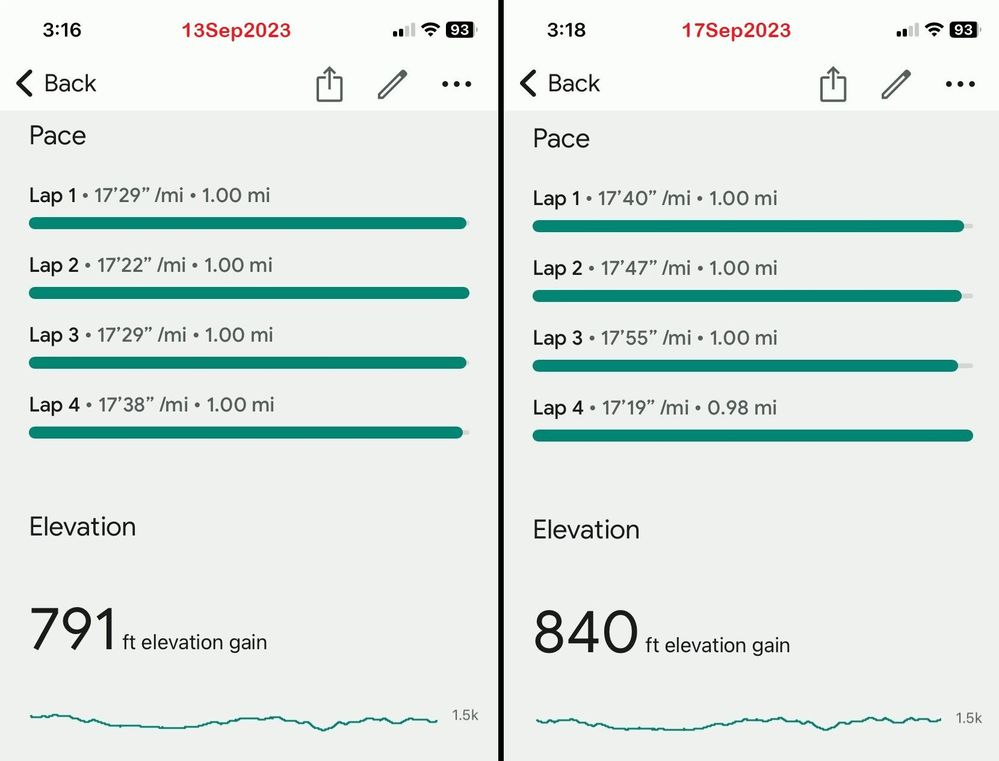Join us on the Community Forums!
-
Community Guidelines
The Fitbit Community is a gathering place for real people who wish to exchange ideas, solutions, tips, techniques, and insight about the Fitbit products and services they love. By joining our Community, you agree to uphold these guidelines, so please take a moment to look them over. -
Learn the Basics
Check out our Frequently Asked Questions page for information on Community features, and tips to make the most of your time here. -
Join the Community!
Join an existing conversation, or start a new thread to ask your question. Creating your account is completely free, and takes about a minute.
Not finding your answer on the Community Forums?
- Mark Topic as New
- Mark Topic as Read
- Float this Topic for Current User
- Bookmark
- Subscribe
- Mute
- Printer Friendly Page
Lap data missing from exercise TCX export
- Mark Topic as New
- Mark Topic as Read
- Float this Topic for Current User
- Bookmark
- Subscribe
- Mute
- Printer Friendly Page
12-16-2023 13:10 - edited 12-17-2023 05:49
- Mark as New
- Bookmark
- Subscribe
- Permalink
- Report this post
12-16-2023 13:10 - edited 12-17-2023 05:49
- Mark as New
- Bookmark
- Subscribe
- Permalink
- Report this post
I walk 4 miles every couple days and occasionally export the TCX file for analysis in a 3rd party GPS log file viewer/analyzer. I have defined a lap to be 1 mile. I noticed that sometime between September 13 and 17, the individual lap data was consolidated into a single lap in the exported XML file.
1st Picture: Screenshots showing the lap data displayed in the fitbit app
2nd Picture: Contents of the TCX file (without the trackpoint data)
Edit: I used to get notifications (duration, pace) on my Charge4 after the completion of each lap. I no longer get those notifications. This may or may not be related to what caused the changes in the TCX export.
iPhone11: iOS 17.2
Charge 4: 48.20001.100.76
Fitbit app: v4.06
12-31-2023 12:49
- Mark as New
- Bookmark
- Subscribe
- Permalink
- Report this post
 Community Moderators ensure that conversations are friendly, factual, and on-topic. We're here to answer questions, escalate bugs, and make sure your voice is heard by the larger Fitbit team. Learn more
Community Moderators ensure that conversations are friendly, factual, and on-topic. We're here to answer questions, escalate bugs, and make sure your voice is heard by the larger Fitbit team. Learn more
12-31-2023 12:49
- Mark as New
- Bookmark
- Subscribe
- Permalink
- Report this post
Hi there, @mcw53.
Thanks for sharing detailed information about this situation, and the pictures provided. I understand how important this data is for you and appreciate your feedback. Before anything else, according to the screenshot provided, it seems that the export file comes from Garmin. Just to make sure, did you export your GPS information from the Fitbit app? If so, is that file showing the same information than the one provided by Garmin?
In the meantime, let's try the following steps:
- Forget your Charge 4 from the Bluetooth settings
- Force quit the Fitbit app and reboot your phone
- Open the Fitbit app and pull down on the screen to force a manual sync.
- Try exporting your Fitbit GPS data one more time to see if the laps show correctly this time
In regards to your other question, your tracker should continue alerting you whenever a lap is reached. Because this isn't your case, make sure the DND, Sleep Mode or Sleep Schedule aren't enabled, restart your tracker and monitor its behavior.
 Best Answer
Best Answer01-01-2024 11:12 - edited 01-01-2024 11:47
- Mark as New
- Bookmark
- Subscribe
- Permalink
- Report this post
01-01-2024 11:12 - edited 01-01-2024 11:47
- Mark as New
- Bookmark
- Subscribe
- Permalink
- Report this post
Thanks for the reply @LizzyFitbit.
Regarding the export file; the garmin reference is in the XML namespace URL. This URL points to the XML schema that defines the elements in the XML file. It is used by the importing software to know how to interpret the data in the XML file. Evidently google/fitbit uses the training center database XML schema developed by garmin. I exported the TCX file from the app and from the dashboard and they are identical (entire exercise recorded as a single lap). If you export a TCX file for a walk/run, save it to your computer and open it with a text editor, you should see the same reference to the garmin XML schema.
xmlns="http://www.garmin.com/xmlschemas/TrainingCenterDatabase/v2"
Regarding the lap completion notifications; in the tracker's settings I noticed Exercise Notifications was Off and it was dimmed (not changeable). The only way I could turn the notifications back on was ...
1) Turn Do Not Disturb to On
2) Turn Exercise Notifications to On
3) Turn Do Not Disturb to Off
Seems like a bug to me.
iPhone11: iOS 17.2
Charge 4: 20001.100.76
Fitbit app: v4.06
 Best Answer
Best Answer01-08-2024 15:14
- Mark as New
- Bookmark
- Subscribe
- Permalink
- Report this post
01-08-2024 15:14
- Mark as New
- Bookmark
- Subscribe
- Permalink
- Report this post
Even with exercise notifications turned on, I do not get notifications of my split times / pace at the completion of each lap (1 mile).
 Best Answer
Best Answer