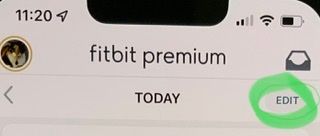Join us on the Community Forums!
-
Community Guidelines
The Fitbit Community is a gathering place for real people who wish to exchange ideas, solutions, tips, techniques, and insight about the Fitbit products and services they love. By joining our Community, you agree to uphold these guidelines, so please take a moment to look them over. -
Learn the Basics
Check out our Frequently Asked Questions page for information on Community features, and tips to make the most of your time here. -
Join the Community!
Join an existing conversation, or start a new thread to ask your question. Creating your account is completely free, and takes about a minute.
Not finding your answer on the Community Forums?
- Mark Topic as New
- Mark Topic as Read
- Float this Topic for Current User
- Bookmark
- Subscribe
- Mute
- Printer Friendly Page
Make changes to the Fitbit app home screen
- Mark Topic as New
- Mark Topic as Read
- Float this Topic for Current User
- Bookmark
- Subscribe
- Mute
- Printer Friendly Page
05-03-2022
04:25
- last edited on
05-18-2022
18:34
by
EdsonFitbit
![]()
- Mark as New
- Bookmark
- Subscribe
- Permalink
- Report this post
05-03-2022
04:25
- last edited on
05-18-2022
18:34
by
EdsonFitbit
![]()
- Mark as New
- Bookmark
- Subscribe
- Permalink
- Report this post
I have no interest in 90% of the crap they put on my home screen now. I’m ready to change to something that I can control!
Moderator edit: updated subject for clarity
 Best Answer
Best Answer05-18-2022 18:33
- Mark as New
- Bookmark
- Subscribe
- Permalink
- Report this post
 Community Moderators ensure that conversations are friendly, factual, and on-topic. We're here to answer questions, escalate bugs, and make sure your voice is heard by the larger Fitbit team. Learn more
Community Moderators ensure that conversations are friendly, factual, and on-topic. We're here to answer questions, escalate bugs, and make sure your voice is heard by the larger Fitbit team. Learn more
05-18-2022 18:33
- Mark as New
- Bookmark
- Subscribe
- Permalink
- Report this post
Welcome to the Fitbit Community, @gramps99.
Thank you for informing us about the difficulties you experienced with the Fitbit app.
Could you please let us know what information you don't like to see on your home screen? You can attach a screen shot of your app to have a better understanding of the issue.
I'll be waiting for your response.
Have you received the answer you were looking for? Choose the post as the best answer!
Hai ricevuto la risposta che stavi cercando? Accetta il post come soluzione!
¿Has recibido la respuesta que estabas buscando? ¡Acepta el post como solución!
 Best Answer
Best Answer05-22-2022 08:27 - edited 05-22-2022 08:27
- Mark as New
- Bookmark
- Subscribe
- Permalink
- Report this post
SunsetRunner
05-22-2022 08:27 - edited 05-22-2022 08:27
- Mark as New
- Bookmark
- Subscribe
- Permalink
- Report this post
@gramps99 - You can easily remove a lot from your Fitbit Home Screen. To do this:
- Tap Edit at the top, right of your screen.
- You will see “X” by everything you can safely remove. Tap that.
- When you are done identifying the items to be removed, tap Done at the top, right of the screen.
Hopefully this will remove most of what you wish to remove. Keep in mind, not everything can be removed.
01-04-2023 19:33
- Mark as New
- Bookmark
- Subscribe
- Permalink
- Report this post
01-04-2023 19:33
- Mark as New
- Bookmark
- Subscribe
- Permalink
- Report this post
My edit doesn’t give me an option for steps anymore. Do I have to buy premium now? WTH
 Best Answer
Best Answer