Join us on the Community Forums!
-
Community Guidelines
The Fitbit Community is a gathering place for real people who wish to exchange ideas, solutions, tips, techniques, and insight about the Fitbit products and services they love. By joining our Community, you agree to uphold these guidelines, so please take a moment to look them over. -
Learn the Basics
Check out our Frequently Asked Questions page for information on Community features, and tips to make the most of your time here. -
Join the Community!
Join an existing conversation, or start a new thread to ask your question. Creating your account is completely free, and takes about a minute.
Not finding your answer on the Community Forums?
- Mark Topic as New
- Mark Topic as Read
- Float this Topic for Current User
- Bookmark
- Subscribe
- Mute
- Printer Friendly Page
Not able to update Fitbit App starting from 2.82 version
- Mark Topic as New
- Mark Topic as Read
- Float this Topic for Current User
- Bookmark
- Subscribe
- Mute
- Printer Friendly Page
12-13-2018
01:26
- last edited on
12-17-2018
07:41
by
MarcoGFitbit
![]()
- Mark as New
- Bookmark
- Subscribe
- Permalink
- Report this post
12-13-2018
01:26
- last edited on
12-17-2018
07:41
by
MarcoGFitbit
![]()
- Mark as New
- Bookmark
- Subscribe
- Permalink
- Report this post
Hi,
I'll report 2 items here, probably should have split them in 2 topics.
1) Starting from around 2.82 version time frame it looks like Fitbit App was removed from Russian App Store. Means, it's not possible to find it and install it. So the question: Could you return it back, you have grateful customers in Russia that really like Fitbit ecosystem (Fitbit Charge 2 + Fitbit Aria 2 in my case), so hope you can support us.
2) I have a separate Apple ID linked to US App Store. When I try to update Fitbit App using this Apple ID it tells me that "The object is not available anymore" (my translation to English, since the message is given in Russian), so this way of update Fitbit App doesn't work for me either. Could you advise me what should I do it order to get updated version
Side note: I was thinking on removing Fitbit App and reinstalling it, but I'm concerned if I might miss my historical data, product calories that I entered manually etc. Could you advise if this option is safe to try?
Thank you in advance for your kind assistance.
Regards,
Mike
UPDATE:
Tech specs in case it might help:
Device - Iphone 6
iOS version - 12.1.1
12-13-2018 01:27
- Mark as New
- Bookmark
- Subscribe
- Permalink
- Report this post
12-13-2018 01:27
- Mark as New
- Bookmark
- Subscribe
- Permalink
- Report this post
Tech specs in case it might help:
Device - Iphone 6
iOS version - 12.1.1
 Best Answer
Best Answer12-14-2018 00:05
- Mark as New
- Bookmark
- Subscribe
- Permalink
- Report this post
12-14-2018 00:05
- Mark as New
- Bookmark
- Subscribe
- Permalink
- Report this post
Mike, do not remove you old applcation! I did it. And now I can not install it.
 Best Answer
Best Answer12-17-2018 07:43
- Mark as New
- Bookmark
- Subscribe
- Permalink
- Report this post
 Community Moderator Alumni are previous members of the Moderation Team, which ensures conversations are friendly, factual, and on-topic. Moderators are here to answer questions, escalate bugs, and make sure your voice is heard by the larger Fitbit team. Learn more
Community Moderator Alumni are previous members of the Moderation Team, which ensures conversations are friendly, factual, and on-topic. Moderators are here to answer questions, escalate bugs, and make sure your voice is heard by the larger Fitbit team. Learn more
12-17-2018 07:43
- Mark as New
- Bookmark
- Subscribe
- Permalink
- Report this post
Hello @Mike19781978 and @vnikolsk, have a warm welcome to the Fitbit Community, it's great to have you on board. ![]()
I appreciate your participation in the Forums and for sharing your experience with us. I would also like to thank you for letting me know about the troubleshooting steps you've tried so far and for sending the specs of your phone. At this moment I would like to ask you for a screenshot of the App Store when you're trying to update the Fitbit app through the Apple ID set in the US. This will be very helpful for us to check this further.
For the record, removing the app from your phone will not delete the data synced so far as it gets stored in our servers and not your phone. However, for the time being, please do not uninstall the app from your phone.
Thanks for your patience and understanding, we'll be waiting to hear from you.
 Best Answer
Best Answer12-17-2018 08:06
- Mark as New
- Bookmark
- Subscribe
- Permalink
- Report this post
12-17-2018 08:06
- Mark as New
- Bookmark
- Subscribe
- Permalink
- Report this post
Thanks a lot for your attention. Here are a couple of snapshots, hope I got you correctly on what you need. 
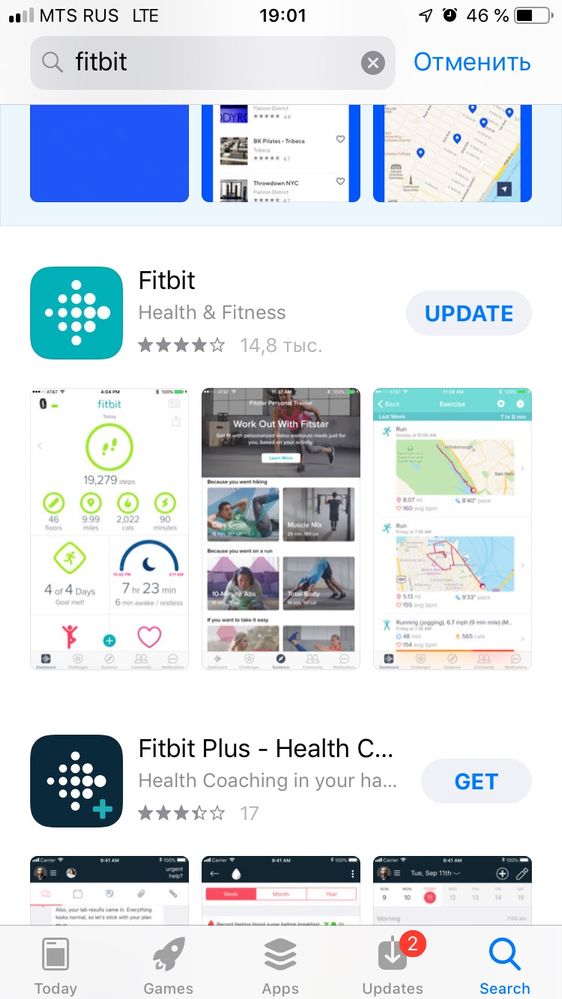
 Best Answer
Best Answer12-19-2018 07:07
- Mark as New
- Bookmark
- Subscribe
- Permalink
- Report this post
 Community Moderator Alumni are previous members of the Moderation Team, which ensures conversations are friendly, factual, and on-topic. Moderators are here to answer questions, escalate bugs, and make sure your voice is heard by the larger Fitbit team. Learn more
Community Moderator Alumni are previous members of the Moderation Team, which ensures conversations are friendly, factual, and on-topic. Moderators are here to answer questions, escalate bugs, and make sure your voice is heard by the larger Fitbit team. Learn more
12-19-2018 07:07
- Mark as New
- Bookmark
- Subscribe
- Permalink
- Report this post
Hello @Mike19781978, I hope you're doing well, thanks for taking the time to reply and provide the screenshots requested. ![]()
At this moment I would like to suggest you to log out from your both Apple ID's in your phone, then restart it, after that, sign in with the US Apple ID and try to update the Fitbit app. If you're able to, log in with your other Apple ID once the update has completed. If not, please let us know so we can check this further.
Thanks for your patience and understanding, if there's anything else we can do for you, please feel free to reply.
 Best Answer
Best Answer12-19-2018 10:18
- Mark as New
- Bookmark
- Subscribe
- Permalink
- Report this post
12-19-2018 10:18
- Mark as New
- Bookmark
- Subscribe
- Permalink
- Report this post
Hi,
I tried your approach but unfortunately it still does not work for me. The same "The object does't exist anymore" (in Russian) message. The authorization scheme looked a bit suspicious for me when I tried to do it as you asked. Actually I tried it 2 different ways, first as you said Log Out -> Restart -> Log In with US App ID -> Try to update. The result is the message above.
2nd way was Log Out -> Restart -> Update (Select "Update with existing App ID" in pop up window). Here it says to you that you need to do additional authentication in Settings, you switch there but even during your entering User ID/password the pop-up message "The object does't exist anymore" (in Russian) appears.
Regards,
Mike
 Best Answer
Best Answer05-27-2019 03:42
- Mark as New
- Bookmark
- Subscribe
- Permalink
- Report this post
05-27-2019 03:42
- Mark as New
- Bookmark
- Subscribe
- Permalink
- Report this post
The problem was solved. You need to go to your Apple ID settings - iTunes and change country from Russia to US. Input all necessary contact information (Address, Telephon, ZIP etc.). After that go to App Store. You will come to US App Store. Load Fitbit to your smartphone. Go to Apple ID again and change country from US to Russia.
05-28-2019 07:11
- Mark as New
- Bookmark
- Subscribe
- Permalink
- Report this post
 Community Moderator Alumni are previous members of the Moderation Team, which ensures conversations are friendly, factual, and on-topic. Moderators are here to answer questions, escalate bugs, and make sure your voice is heard by the larger Fitbit team. Learn more
Community Moderator Alumni are previous members of the Moderation Team, which ensures conversations are friendly, factual, and on-topic. Moderators are here to answer questions, escalate bugs, and make sure your voice is heard by the larger Fitbit team. Learn more
05-28-2019 07:11
- Mark as New
- Bookmark
- Subscribe
- Permalink
- Report this post
Hello @vnikolsk thanks for joining the conversation, have a warm welcome to the Fitbit Community.
I appreciate you have joined us and let us know your issue has now been resolved, I'm very glad. In case you have some spare time, I would like to invite you to visit our Discussions board where you will find great tips and encouragement from other members and if there's anything else I can do for you, please keep me posted!
 Best Answer
Best Answer