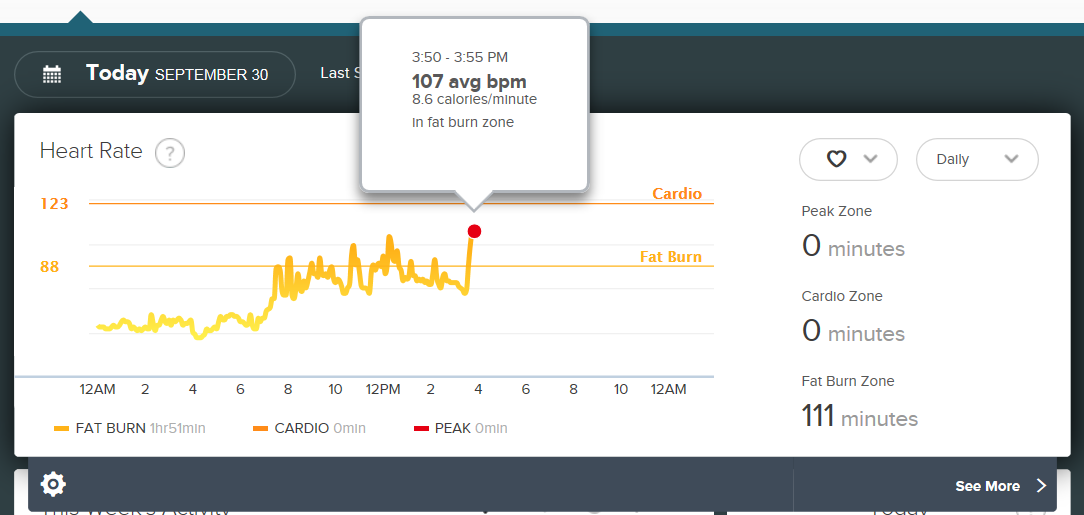Join us on the Community Forums!
-
Community Guidelines
The Fitbit Community is a gathering place for real people who wish to exchange ideas, solutions, tips, techniques, and insight about the Fitbit products and services they love. By joining our Community, you agree to uphold these guidelines, so please take a moment to look them over. -
Learn the Basics
Check out our Frequently Asked Questions page for information on Community features, and tips to make the most of your time here. -
Join the Community!
Join an existing conversation, or start a new thread to ask your question. Creating your account is completely free, and takes about a minute.
Not finding your answer on the Community Forums?
- Mark Topic as New
- Mark Topic as Read
- Float this Topic for Current User
- Bookmark
- Subscribe
- Mute
- Printer Friendly Page
RESOLVED: Heart Rate Not Updating
ANSWERED- Mark Topic as New
- Mark Topic as Read
- Float this Topic for Current User
- Bookmark
- Subscribe
- Mute
- Printer Friendly Page
10-26-2016 15:27 - edited 03-05-2017 12:17
- Mark as New
- Bookmark
- Subscribe
- Permalink
- Report this post
 Community Moderator Alumni are previous members of the Moderation Team, which ensures conversations are friendly, factual, and on-topic. Moderators are here to answer questions, escalate bugs, and make sure your voice is heard by the larger Fitbit team. Learn more
Community Moderator Alumni are previous members of the Moderation Team, which ensures conversations are friendly, factual, and on-topic. Moderators are here to answer questions, escalate bugs, and make sure your voice is heard by the larger Fitbit team. Learn more
10-26-2016 15:27 - edited 03-05-2017 12:17
- Mark as New
- Bookmark
- Subscribe
- Permalink
- Report this post
Fitbit Update 3/3/17
This issue should be released with the release of Fitbit iOS App version 2.33. Click here to be redirected to the iOS App Store to update.
Fitbit Update 10/26
Some users are reporting that the heart rate graph on the iOS App is not loading even post sync, this is a known issue that our team is actively working to fix.
Force quitting and reopening the App has been a successful workaround for a lot of iOS users experiencing this issue on the Community, and I would recommend it until a long-term fix is implemented.
Since this is an App-related issue, you should also be able to see your heart rate on your Fitbit.com dashboard as well.
Answered! Go to the Best Answer.
Accepted Solutions
03-03-2017 10:34 - edited 03-03-2017 10:35
- Mark as New
- Bookmark
- Subscribe
- Permalink
- Report this post
 Community Moderator Alumni are previous members of the Moderation Team, which ensures conversations are friendly, factual, and on-topic. Moderators are here to answer questions, escalate bugs, and make sure your voice is heard by the larger Fitbit team. Learn more
Community Moderator Alumni are previous members of the Moderation Team, which ensures conversations are friendly, factual, and on-topic. Moderators are here to answer questions, escalate bugs, and make sure your voice is heard by the larger Fitbit team. Learn more
03-03-2017 10:34 - edited 03-03-2017 10:35
- Mark as New
- Bookmark
- Subscribe
- Permalink
- Report this post
Hi everybody,
Version 2.33 of the Fitbit iOS App was released this morning and should resolve this issue where the heart rate graph isn't fully populating even after syncing.
If you haven't already updated, click here to be redirected to the Fitbit iOS App Store to update.
09-19-2016 19:19
- Mark as New
- Bookmark
- Subscribe
- Permalink
- Report this post
09-19-2016 19:19
- Mark as New
- Bookmark
- Subscribe
- Permalink
- Report this post
09-20-2016 00:11
- Mark as New
- Bookmark
- Subscribe
- Permalink
- Report this post
09-20-2016 00:11
- Mark as New
- Bookmark
- Subscribe
- Permalink
- Report this post
Yes, I have the same problem.
The graph is incomplete. Moving my finger on the incomplete part shows the missing datas.
09-20-2016 00:51
- Mark as New
- Bookmark
- Subscribe
- Permalink
- Report this post
09-20-2016 00:51
- Mark as New
- Bookmark
- Subscribe
- Permalink
- Report this post
09-20-2016 00:56
- Mark as New
- Bookmark
- Subscribe
- Permalink
- Report this post
09-20-2016 00:56
- Mark as New
- Bookmark
- Subscribe
- Permalink
- Report this post
Yes, restarting the app helps.... until next sync.
09-20-2016 21:15
- Mark as New
- Bookmark
- Subscribe
- Permalink
- Report this post
09-20-2016 21:15
- Mark as New
- Bookmark
- Subscribe
- Permalink
- Report this post
09-21-2016 22:00 - edited 09-22-2016 06:43
- Mark as New
- Bookmark
- Subscribe
- Permalink
- Report this post
09-21-2016 22:00 - edited 09-22-2016 06:43
- Mark as New
- Bookmark
- Subscribe
- Permalink
- Report this post
Edit: ooops - it was too early this morning so again in english:
I have the exact same problem. The data is there, but not displayed. (The data is shown point by point, if you hover with your finger over the display in maximized view)
original post:
Ist bei mir auch exakt genauso. Die Daten sind da, werden aber nicht angezeigt. (Daten werden lediglich punktuell angezeigt wenn man in der Großansicht mit dem Finger über die Tageszeiten fährt)
09-22-2016 05:26
- Mark as New
- Bookmark
- Subscribe
- Permalink
- Report this post
09-22-2016 05:26
- Mark as New
- Bookmark
- Subscribe
- Permalink
- Report this post
I have the same problem. It seems like resting HR updates, but the graph does not. I have to close the app (iOS), then switch bluetooth off and then on again, then open the app and sync, to get the complete graph.
With my 1. gen Charge HR, this was never an issue.
09-24-2016 03:08 - edited 09-24-2016 03:10
- Mark as New
- Bookmark
- Subscribe
- Permalink
- Report this post
09-24-2016 03:08 - edited 09-24-2016 03:10
- Mark as New
- Bookmark
- Subscribe
- Permalink
- Report this post
Hi,
Same bug here in the latest iOS App.
It seems the data is received and shown in the HR graph after the first sync of the day, thereafter the data seems to be there (as stated in this thread in the extended graph page) but is not visible. You have to force exit the App and then restart it to be able to visualize the data.
A good idea to the developing team would be to include a « bug report » link in the Help part of the Account page (the mail for support does not work on my iPhone 6 iOS 10 with latest App version) with a mail pre filed with environment data as can be found in other Apps.
Cheers,
Didier
09-24-2016 05:11
- Mark as New
- Bookmark
- Subscribe
- Permalink
- Report this post
09-24-2016 05:11
- Mark as New
- Bookmark
- Subscribe
- Permalink
- Report this post
09-25-2016 06:25 - edited 09-25-2016 07:49
- Mark as New
- Bookmark
- Subscribe
- Permalink
- Report this post
SunsetRunner
09-25-2016 06:25 - edited 09-25-2016 07:49
- Mark as New
- Bookmark
- Subscribe
- Permalink
- Report this post
Same issue
Provided screenshots but got stuppid answer ( turn blue tooth on / all day sync on ...... DUH )
The app does not update running in background ( YES switched on in IOS ) ....
restarting pops some more graph in.
09-25-2016 16:02
- Mark as New
- Bookmark
- Subscribe
- Permalink
- Report this post
09-25-2016 16:02
- Mark as New
- Bookmark
- Subscribe
- Permalink
- Report this post
 Best Answer
Best Answer09-28-2016 05:06
- Mark as New
- Bookmark
- Subscribe
- Permalink
- Report this post
09-28-2016 05:06
- Mark as New
- Bookmark
- Subscribe
- Permalink
- Report this post
Hi,
I got an answer from fitbit-support. They gave me the advice to reinstall the app. Problem still occurs...
09-28-2016 06:24
- Mark as New
- Bookmark
- Subscribe
- Permalink
- Report this post
SunsetRunner
09-28-2016 06:24
- Mark as New
- Bookmark
- Subscribe
- Permalink
- Report this post
Only thing that draws the graph is restarting the app 1 or 2 times after sync. Nothing updates in the background ( on the graph that is ) and must be triggered bu restarting the app a few times.
09-28-2016 10:54 - edited 09-28-2016 12:07
- Mark as New
- Bookmark
- Subscribe
- Permalink
- Report this post
09-28-2016 10:54 - edited 09-28-2016 12:07
- Mark as New
- Bookmark
- Subscribe
- Permalink
- Report this post
I am new to my Fitbit Charge 2.
I have an issue with the daily HR graph in the iOS app.
Web Dashboard: My complete HR graph for today is shown, so measurements and some kind of sync is working.
iOS App: HR graph is only shown for up til noon or so, now it's evening.
So HR measurements are done and synced to "cloud", but iOS app is not showing graph correctly. Web dashbord is working.
I have read several threads, but all propose mystic solutions, like turn on/off notifications, turn on/off All-day sync, wait a few days, etc. I have not tried the more intricate ones.
Software bug in iOS App?
Suggestions?
----------------------------------------------
Edit of post:
I think the same issue is handled in this thread:
https://community.fitbit.com/t5/Charge-2/Heart-rate-chart-incomplete/m-p/1570543
Probably a SW bug in the iOS App. Restarting the app a few times (one was not enough) draws the HR graph.
 Best Answer
Best Answer
09-30-2016
13:09
- last edited on
10-25-2016
13:06
by
DerrickS
![]()
- Mark as New
- Bookmark
- Subscribe
- Permalink
- Report this post
09-30-2016
13:09
- last edited on
10-25-2016
13:06
by
DerrickS
![]()
- Mark as New
- Bookmark
- Subscribe
- Permalink
- Report this post
I bought a new Charge 2, two weeks ago.
I know there has been an issue with the heart rate graph in the IOS app not updating. There was another thread on this which stated this was fixed in the latest app refresh (2.27).
However this is not fixed. The issue still exists.
The heart rate graph on my iphone is still not being refreshed when I sync. Is this issue still being worked on?
Look at my screenshot from my iphone 6s taken at 3:56pm, you can see that even after syncing the heart rate was last updated just after noon (when I logged out, and logged back in).
However my HR data IS being logged when I sync, and when you look at this snipit from the web dashboard, you can see it IS being transmitted to the site.
The only way I can find to get the IOS app to refresh the HR graph is to log out/in every time I want to sync.
I have attempted the following troubleshooting (multiple times) without a permanent solution:
1) Re-install the app to make sure I have the latest refresh 2.27.1 (590).
2) Re-boot the phone.
3) Turn bluetooth off/on.
4) Restart my new Charge 2.
I am using an iphone 6s running IOS 10.0.2
Thank you.
Moderator Edit: Edited thread title.
10-01-2016 22:10
- Mark as New
- Bookmark
- Subscribe
- Permalink
- Report this post
10-01-2016 22:10
- Mark as New
- Bookmark
- Subscribe
- Permalink
- Report this post
 Best Answer
Best Answer10-03-2016 16:03
- Mark as New
- Bookmark
- Subscribe
- Permalink
- Report this post
10-03-2016 16:03
- Mark as New
- Bookmark
- Subscribe
- Permalink
- Report this post
Just to say I am having the same issue, hopefullly there will be a version of the app soon that willl fix this issue.
Just to add I have only be experiencing this issue since upgrading to iOS 10.
Any word from Fitbit to say this is a issue and that they are looking into fixing it?
 Best Answer
Best Answer10-04-2016 11:49
- Mark as New
- Bookmark
- Subscribe
- Permalink
- Report this post
10-04-2016 11:49
- Mark as New
- Bookmark
- Subscribe
- Permalink
- Report this post
I had aresponse from Fitbit and they suggested resetting the Fitbit itself
Plug it in to charge
Then press and hold the button on the side
Once it resets it updates no problem
Hope that helps
10-04-2016 15:15
- Mark as New
- Bookmark
- Subscribe
- Permalink
- Report this post
10-04-2016 15:15
- Mark as New
- Bookmark
- Subscribe
- Permalink
- Report this post
 Best Answer
Best Answer