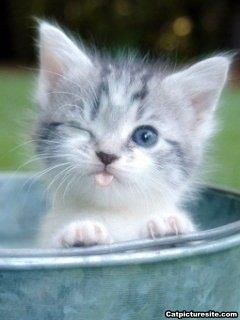Join us on the Community Forums!
-
Community Guidelines
The Fitbit Community is a gathering place for real people who wish to exchange ideas, solutions, tips, techniques, and insight about the Fitbit products and services they love. By joining our Community, you agree to uphold these guidelines, so please take a moment to look them over. -
Learn the Basics
Check out our Frequently Asked Questions page for information on Community features, and tips to make the most of your time here. -
Join the Community!
Join an existing conversation, or start a new thread to ask your question. Creating your account is completely free, and takes about a minute.
Not finding your answer on the Community Forums?
- Mark Topic as New
- Mark Topic as Read
- Float this Topic for Current User
- Bookmark
- Subscribe
- Mute
- Printer Friendly Page
Re: 250 steps per hour feature
- Mark Topic as New
- Mark Topic as Read
- Float this Topic for Current User
- Bookmark
- Subscribe
- Mute
- Printer Friendly Page
08-18-2016 07:46
- Mark as New
- Bookmark
- Subscribe
- Permalink
- Report this post
08-18-2016 07:46
- Mark as New
- Bookmark
- Subscribe
- Permalink
- Report this post
Did that, however it still didn't fix the 250-step display.
If I go into the detail, the history is all there, but the on-screen display only shows a red dot in the first hour.
I have tried syncing, etc.
 Best Answer
Best Answer08-18-2016 08:15 - edited 08-18-2016 08:17
- Mark as New
- Bookmark
- Subscribe
- Permalink
- Report this post
08-18-2016 08:15 - edited 08-18-2016 08:17
- Mark as New
- Bookmark
- Subscribe
- Permalink
- Report this post
OK, I did a reset -- since everything else chnaged, why not.
Anyway, the display now matches the detail for *today* - but when I scroll back to yesterday, day before, etc, they all look exactly like today on the display even though the underlying detail is correct.
So the glitch appears to be in communicating data to the display for previous days. I won't be able to check if today's display is correct yesterday until tomorrow.
 Best Answer
Best Answer08-18-2016 12:16
- Mark as New
- Bookmark
- Subscribe
- Permalink
- Report this post
08-18-2016 12:16
- Mark as New
- Bookmark
- Subscribe
- Permalink
- Report this post
Odd. I suggest you start a new post with your issue, since I'm guessing people who may be able to help you may not be looking at this thread anymore.
08-18-2016 13:16 - edited 08-18-2016 13:17
- Mark as New
- Bookmark
- Subscribe
- Permalink
- Report this post
SunsetRunner
08-18-2016 13:16 - edited 08-18-2016 13:17
- Mark as New
- Bookmark
- Subscribe
- Permalink
- Report this post
Thanks @Klkv
Moved these posts outside this thread , no need creating another post. ![]()
Edit Updated hyperlink
 Best Answer
Best Answer08-18-2016 13:19 - edited 08-18-2016 13:20
- Mark as New
- Bookmark
- Subscribe
- Permalink
- Report this post
SunsetRunner
08-18-2016 13:19 - edited 08-18-2016 13:20
- Mark as New
- Bookmark
- Subscribe
- Permalink
- Report this post
 Best Answer
Best Answer08-18-2016 13:24
- Mark as New
- Bookmark
- Subscribe
- Permalink
- Report this post
08-18-2016 13:24
- Mark as New
- Bookmark
- Subscribe
- Permalink
- Report this post
iPhone app, sorry should have said that somewhere.
I was going to wait until tomorrow to see if something happened overnight. But it is still tracking/displaying today's activity, but still displays that same activity on all prior days. The underlying detail is correct.
08-18-2016 13:26 - edited 08-18-2016 13:29
- Mark as New
- Bookmark
- Subscribe
- Permalink
- Report this post
SunsetRunner
08-18-2016 13:26 - edited 08-18-2016 13:29
- Mark as New
- Bookmark
- Subscribe
- Permalink
- Report this post
 Best Answer
Best Answer08-19-2016 05:23
- Mark as New
- Bookmark
- Subscribe
- Permalink
- Report this post
08-19-2016 05:23
- Mark as New
- Bookmark
- Subscribe
- Permalink
- Report this post
OK, it's a new day.
I awoke when my wrist buzzed, then I brought up the app and synched.
The 250-steps display for today is empty as it should be.
But so is the 250-step display for what is now yesterday, but yesterday (when it was today) it did record the steps properly.
As I've said before, the underlying data is correct, so there is a glitch in showing prior days 250-step data on the display.
Hopefully this helps someone debug it ....
 Best Answer
Best Answer08-22-2016 16:12
- Mark as New
- Bookmark
- Subscribe
- Permalink
- Report this post
08-22-2016 16:12
- Mark as New
- Bookmark
- Subscribe
- Permalink
- Report this post
Just to continue this.
I just updated to 2.26.1.
Before the update, my 250 showed on today's display, but previous days did not show on their respective display. The underlying chart data was correct.
After the update, my 250 shows on today's display, AND on all previous displays. The previous displays still do not show the correct data. The underlying chart data is still correct.:
So, the net is that prior day displays have gone from blank to "same as today".
 Best Answer
Best Answer