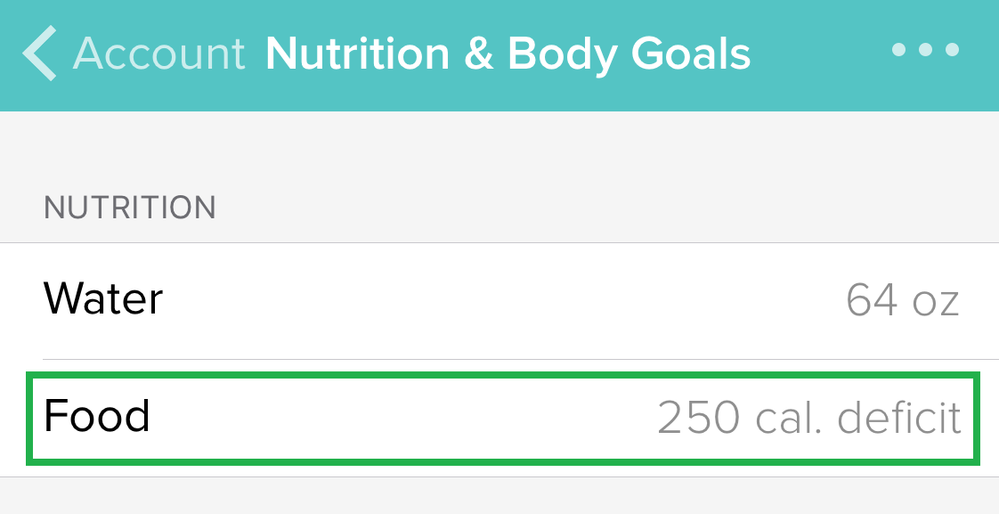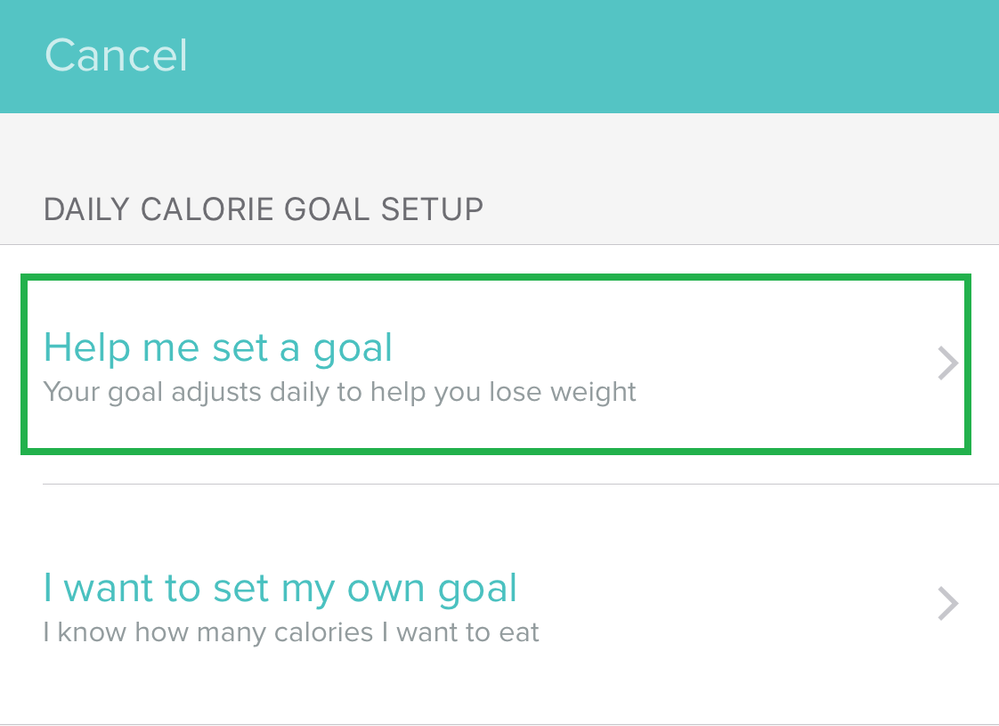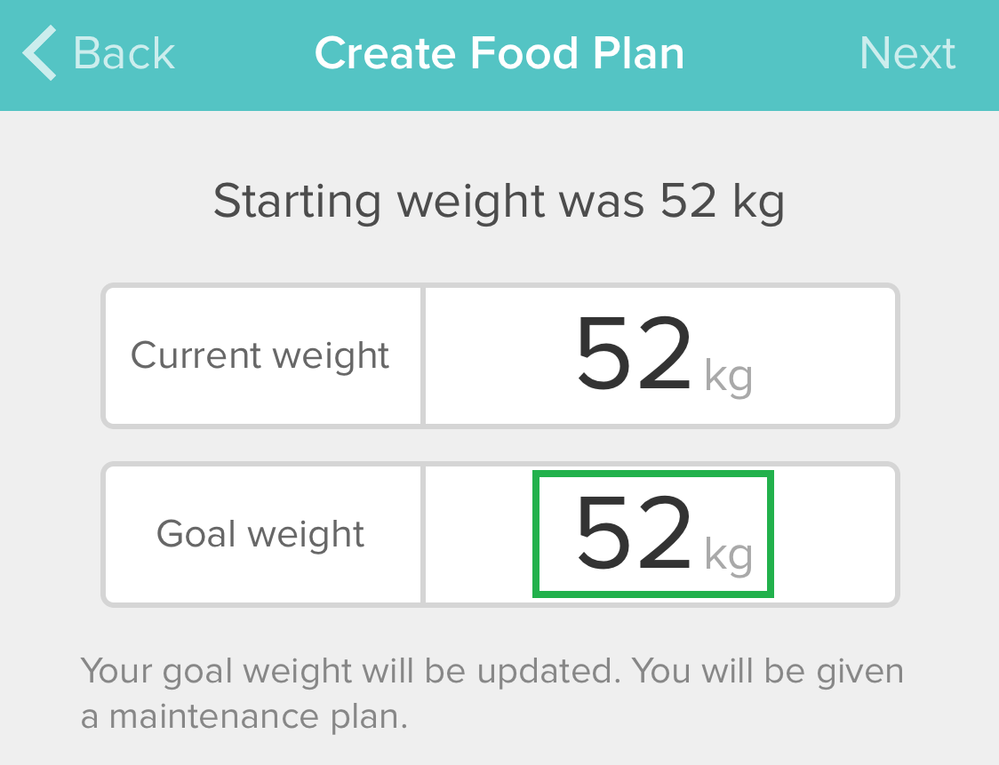Join us on the Community Forums!
-
Community Guidelines
The Fitbit Community is a gathering place for real people who wish to exchange ideas, solutions, tips, techniques, and insight about the Fitbit products and services they love. By joining our Community, you agree to uphold these guidelines, so please take a moment to look them over. -
Learn the Basics
Check out our Frequently Asked Questions page for information on Community features, and tips to make the most of your time here. -
Join the Community!
Join an existing conversation, or start a new thread to ask your question. Creating your account is completely free, and takes about a minute.
Not finding your answer on the Community Forums?
- Mark Topic as New
- Mark Topic as Read
- Float this Topic for Current User
- Bookmark
- Subscribe
- Mute
- Printer Friendly Page
Removing calorie deficit goal
- Mark Topic as New
- Mark Topic as Read
- Float this Topic for Current User
- Bookmark
- Subscribe
- Mute
- Printer Friendly Page
01-09-2017 19:46
- Mark as New
- Bookmark
- Subscribe
- Permalink
- Report this post
01-09-2017 19:46
- Mark as New
- Bookmark
- Subscribe
- Permalink
- Report this post
In the account tab I put in a calorie deficit goal but instead of changing it I want to remove it altogether and I can't seem to do that. Please help!
01-10-2017 05:24
- Mark as New
- Bookmark
- Subscribe
- Permalink
- Report this post
 Community Moderator Alumni are previous members of the Moderation Team, which ensures conversations are friendly, factual, and on-topic. Moderators are here to answer questions, escalate bugs, and make sure your voice is heard by the larger Fitbit team. Learn more
Community Moderator Alumni are previous members of the Moderation Team, which ensures conversations are friendly, factual, and on-topic. Moderators are here to answer questions, escalate bugs, and make sure your voice is heard by the larger Fitbit team. Learn more
01-10-2017 05:24
- Mark as New
- Bookmark
- Subscribe
- Permalink
- Report this post
Hello @JillyBean94, have a warm welcome to the Community, thanks for joining us.
In order to remove your calorie deficit goal please try the following:
- On the next screen tap on Food
- Open the app and tap on Account > Nutrition & Body.
- Then click on Help me set a Goal >
- Make sure the Goal Weight matches your Current Weight.
Click on Next until you finish setting the Goal Weight and the summary shows you wish you mantain your weight. This will remove the Calorie deficit goal and you will see reflected with 0.
I hope this information can be useful, give it a try and keep me posted in case you need anything else! ![]()
08-10-2017 13:12
- Mark as New
- Bookmark
- Subscribe
- Permalink
- Report this post
08-10-2017 13:12
- Mark as New
- Bookmark
- Subscribe
- Permalink
- Report this post
All this does is make the calorie deficit goal 0, but still tells you how many calories you should eat in the day. I have the same issue - I want to restore the original settings where there was NO goal.
I don't want to be told how many calories to eat. I just want to know how many I ate and how many I burned. I am confused why the Fitbit would come installed with a default setting that you can not go back. I am extremely frustrated and have been on the phone with two representatives for close to an hour now - was very satisfied with my Fitbit until today.
01-12-2018 13:12
- Mark as New
- Bookmark
- Subscribe
- Permalink
- Report this post
SunsetRunner
01-12-2018 13:12
- Mark as New
- Bookmark
- Subscribe
- Permalink
- Report this post
I have the same problem as dben823; I used to have a calory goal but now I just want to monitor calories in vs out, without fitbit marking it is under or over. However I can’t remove the goal. Whereas with water I had simple remove the number of ML in calories I have to choose a number between 1000 and 5000. How can I remove the goal altogether?
01-12-2018 14:43
- Mark as New
- Bookmark
- Subscribe
- Permalink
- Report this post
01-12-2018 14:43
- Mark as New
- Bookmark
- Subscribe
- Permalink
- Report this post
Sent from my iPhone
12-05-2018 13:30
- Mark as New
- Bookmark
- Subscribe
- Permalink
- Report this post
12-05-2018 13:30
- Mark as New
- Bookmark
- Subscribe
- Permalink
- Report this post
I was able to get the food tile display resolved after having a very helpful conversation with customer service. This solution will return the tile to only displaying the calories consumed, but isn't a perfect fix.
Log out of your fitbit app.
On the website, select the food plan from your dashboard. Click the left arrow to display the "food summary" and then "edit plan." Click through the options until the calorie goal page and select "set my own calorie goal" and then enter a calorie amount. (I know that the base issue is that you should be able to delete having a calorie goal altogether, but that's not an option.) After you hit save, then log back into your fitbit app.
This cleared the annoying "you can eat X more calories" and returned the tile to the original display of just how many cals have been consumed. If you click through to see the details of your food consumption it will say how many cals have been consumed, burned, and what the goal is.
So, not a perfect fix, but is better than anything else I've seen offered.
 Best Answer
Best Answer12-06-2018 03:40
- Mark as New
- Bookmark
- Subscribe
- Permalink
- Report this post
 Community Moderator Alumni are previous members of the Moderation Team, which ensures conversations are friendly, factual, and on-topic. Moderators are here to answer questions, escalate bugs, and make sure your voice is heard by the larger Fitbit team. Learn more
Community Moderator Alumni are previous members of the Moderation Team, which ensures conversations are friendly, factual, and on-topic. Moderators are here to answer questions, escalate bugs, and make sure your voice is heard by the larger Fitbit team. Learn more
12-06-2018 03:40
- Mark as New
- Bookmark
- Subscribe
- Permalink
- Report this post
Hello @StephRidiculous, @SunsetRunner and @dben823, have a warm welcome to the Fitbit Community. ![]()
@StephRidiculous, I appreciate you have taken the time to join the conversation and let us know the troubleshooting steps provided by our Support Team, I'm sure they will be helpful for @SunsetRunner, @dben823 and other members looking to remove the calorie deficit goal, thanks for sharing them.
If there's anything else we can do for you, please feel free to reply.
 Best Answer
Best Answer01-04-2020 14:52
- Mark as New
- Bookmark
- Subscribe
- Permalink
- Report this post
01-04-2020 14:52
- Mark as New
- Bookmark
- Subscribe
- Permalink
- Report this post
I'm having trouble with this too. I can not remove the calorie goal. I only want to see calories consumed compared to calories burned.
01-13-2020 16:17
- Mark as New
- Bookmark
- Subscribe
- Permalink
- Report this post
01-13-2020 16:17
- Mark as New
- Bookmark
- Subscribe
- Permalink
- Report this post
I’m having the same issue. Users should be able to remove or a zero calorie deficiency selectable.
 Best Answer
Best Answer01-13-2020 16:32
- Mark as New
- Bookmark
- Subscribe
- Permalink
- Report this post
01-13-2020 16:32
- Mark as New
- Bookmark
- Subscribe
- Permalink
- Report this post
So I figured out a way to remove the deficit. As stated above make a new goal, but make your goal to gain weight. Then save and it will change the settings to a 0 deficit. Then make a new weight loss goal. Adjust the date and apply the weight measured on that day. I have a aria 2 scale which made this easy. Then it is back to default. Hope this works for someone else.
10-12-2022 06:13
- Mark as New
- Bookmark
- Subscribe
- Permalink
- Report this post
10-12-2022 06:13
- Mark as New
- Bookmark
- Subscribe
- Permalink
- Report this post
Didn't work for me.
 Best Answer
Best Answer