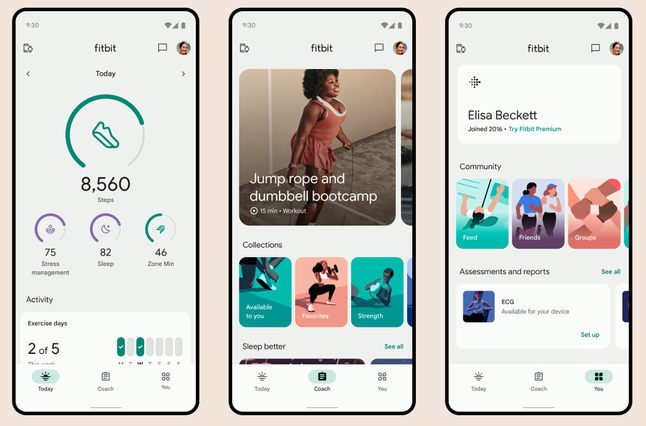Join us on the Community Forums!
-
Community Guidelines
The Fitbit Community is a gathering place for real people who wish to exchange ideas, solutions, tips, techniques, and insight about the Fitbit products and services they love. By joining our Community, you agree to uphold these guidelines, so please take a moment to look them over. -
Learn the Basics
Check out our Frequently Asked Questions page for information on Community features, and tips to make the most of your time here. -
Join the Community!
Join an existing conversation, or start a new thread to ask your question. Creating your account is completely free, and takes about a minute.
Not finding your answer on the Community Forums?
- Mark Topic as New
- Mark Topic as Read
- Float this Topic for Current User
- Bookmark
- Subscribe
- Mute
- Printer Friendly Page
The redesigned iOS Fitbit app is rolling out!
- Mark Topic as New
- Mark Topic as Read
- Float this Topic for Current User
- Bookmark
- Subscribe
- Mute
- Printer Friendly Page
09-19-2023 13:04 - edited 03-20-2024 12:57
- Mark as New
- Bookmark
- Subscribe
- Permalink
- Report this post
 Community Moderators ensure that conversations are friendly, factual, and on-topic. We're here to answer questions, escalate bugs, and make sure your voice is heard by the larger Fitbit team. Learn more
Community Moderators ensure that conversations are friendly, factual, and on-topic. We're here to answer questions, escalate bugs, and make sure your voice is heard by the larger Fitbit team. Learn more
09-19-2023 13:04 - edited 03-20-2024 12:57
- Mark as New
- Bookmark
- Subscribe
- Permalink
- Report this post
Hello everyone!
I would like to announce that the redesigned Fitbit app starts rolling out today! This new app will help you reach your goals, and bring the health and wellness information right on hand.
Check out our latest blog for how to get the most out of the new app.
Note: Please be patient if you don't see the update right away, as it will take some time to roll out completely.
Happy stepping!
09-24-2023 20:33
- Mark as New
- Bookmark
- Subscribe
- Permalink
- Report this post
09-24-2023 20:33
- Mark as New
- Bookmark
- Subscribe
- Permalink
- Report this post
I’ve been a Fitbit customer since 2015 and this UI is probably the last straw.
This design is childish and inefficient. Why do I suddenly need to scroll five screens to get to the secondary data. This is a phone app not a web app for 27” screen. Widgets that could be easily moved to customized now are locked into a handful of stereotyped themes.
This is awful. Give us back the old IOS app.
09-24-2023 20:44
- Mark as New
- Bookmark
- Subscribe
- Permalink
- Report this post
SunsetRunner
09-24-2023 20:44
- Mark as New
- Bookmark
- Subscribe
- Permalink
- Report this post
Yup. It’s gone, and I often looked at it. I have a charge 5.
Overall I hate this update. It looks terrible.
09-24-2023 22:08
- Mark as New
- Bookmark
- Subscribe
- Permalink
- Report this post
SunsetRunner
09-24-2023 22:08
- Mark as New
- Bookmark
- Subscribe
- Permalink
- Report this post
IOS has it's own **DIFFERENT** ""Focus" ---- confusing.
09-24-2023 22:57
- Mark as New
- Bookmark
- Subscribe
- Permalink
- Report this post
09-24-2023 22:57
- Mark as New
- Bookmark
- Subscribe
- Permalink
- Report this post
I’m in Australia and have just had the dashboard upgraded and really think it sucks. I went to chat feedback and just received a reply sorry you don’t like it but basically bad luck. I also voiced my dislike that the sense battery level is now gone from the dashboard screen. I have been a Fitbit premium user with at least 3 new products over a long period of time and will now be looking at getting an Apple Watch. Bad customer service Fitbit. Also the community thread is not user friendly and makes it very hard to navigate.
09-25-2023 03:21
- Mark as New
- Bookmark
- Subscribe
- Permalink
- Report this post
09-25-2023 03:21
- Mark as New
- Bookmark
- Subscribe
- Permalink
- Report this post
This is what they emailed me:
Thanks for contacting us about your step streak issue.
So currently we do not have the daily step streak anymore, instead what we have improved is that it is not only a daily step goal now, but weekly and monthly as well.
Since when you open the Fitbit app and tap on the steps circle on the today tab, you will see 4 tabs, day, week, month and yearly, and when you tap each each time period tab, you can see how many days you have completed the step goal, for each day, week and month. Hope this information helps.
09-25-2023 03:50
- Mark as New
- Bookmark
- Subscribe
- Permalink
- Report this post
09-25-2023 03:50
- Mark as New
- Bookmark
- Subscribe
- Permalink
- Report this post
they did this update, not necessary at all....
09-25-2023 04:03
- Mark as New
- Bookmark
- Subscribe
- Permalink
- Report this post
 Diamond Fitbit Product Experts share support knowledge on the forums and advocate for the betterment of Fitbit products and services. Learn more
Diamond Fitbit Product Experts share support knowledge on the forums and advocate for the betterment of Fitbit products and services. Learn more
09-25-2023 04:03
- Mark as New
- Bookmark
- Subscribe
- Permalink
- Report this post
@DMor16 @Willsu Please vote for and leave a comment on this thread in the Product Feedback forum. Comments in that forum get back to the developers.
Laurie | Maryland
Sense 2, Luxe, Aria 2 | iOS | Mac OS
Take a look at the Fitbit help site for further assistance and information.
09-25-2023 05:08
- Mark as New
- Bookmark
- Subscribe
- Permalink
- Report this post
09-25-2023 05:08
- Mark as New
- Bookmark
- Subscribe
- Permalink
- Report this post
 Best Answer
Best Answer09-25-2023 06:21
- Mark as New
- Bookmark
- Subscribe
- Permalink
- Report this post
 Diamond Fitbit Product Experts share support knowledge on the forums and advocate for the betterment of Fitbit products and services. Learn more
Diamond Fitbit Product Experts share support knowledge on the forums and advocate for the betterment of Fitbit products and services. Learn more
09-25-2023 06:21
- Mark as New
- Bookmark
- Subscribe
- Permalink
- Report this post
Hi @WillKelly and others. Tech Support doesn't read these threads. The Product Feedback Forum is the forum that is monitored by the developers. I browsed the forum to see if there is a thread on the step streak removal. I didn't see one. Someone needs to start a thread.
Laurie | Maryland
Sense 2, Luxe, Aria 2 | iOS | Mac OS
Take a look at the Fitbit help site for further assistance and information.
09-25-2023 06:22
- Mark as New
- Bookmark
- Subscribe
- Permalink
- Report this post
09-25-2023 06:22
- Mark as New
- Bookmark
- Subscribe
- Permalink
- Report this post
How can I can my iPhone display back to the old view? This new, apparent update tile view on the iphone is horrible. The "+" sign that used to be next to the Stat, is now separate, horrible design change, I like the old view/access better, is there a way to change it back or the new change is how it has to be? On a scale of 1 - 10, this update for the phone is -2. Horrible design change.
09-25-2023 06:35
- Mark as New
- Bookmark
- Subscribe
- Permalink
- Report this post
09-25-2023 06:35
- Mark as New
- Bookmark
- Subscribe
- Permalink
- Report this post
Has anyone figured out how to view step streak? That seems to have vanished with the new app version.
09-25-2023 06:56
- Mark as New
- Bookmark
- Subscribe
- Permalink
- Report this post
09-25-2023 06:56
- Mark as New
- Bookmark
- Subscribe
- Permalink
- Report this post
Laurie thank you I’ll submit one right now
09-25-2023 07:40
- Mark as New
- Bookmark
- Subscribe
- Permalink
- Report this post
09-25-2023 07:40
- Mark as New
- Bookmark
- Subscribe
- Permalink
- Report this post
I've been using Fitbit since 2017 and am on my 4th device. Google has steadily and severely DEGRADED the VALUE of my investment since taking over. First by removing key features for me like a workweek hustle group challenge (going on for many years), badges, days step challenge was met, weight trend, etc. Now the interface is trashed. I will never again consider investing my money in a google device. Where is the pride in your work? Garmin or Apple next.
09-25-2023 09:05
- Mark as New
- Bookmark
- Subscribe
- Permalink
- Report this post
09-25-2023 09:05
- Mark as New
- Bookmark
- Subscribe
- Permalink
- Report this post
The interface is clumsy, the font size too large. I can see less data at a glance. The edit feature is crude and should be modified to allow reordering of information such as breaths per minute, HR etc to suit the users priority. Disappointing.
09-25-2023 09:15
- Mark as New
- Bookmark
- Subscribe
- Permalink
- Report this post
09-25-2023 09:15
- Mark as New
- Bookmark
- Subscribe
- Permalink
- Report this post
This new version does not give the flexibility of the old version. The top three at the top of the screen is not adjustable to put what I want to track. The old version was much more customizable. Bring back that customization because you don’t know what everyone wants.
09-25-2023 09:22 - edited 09-25-2023 09:37
- Mark as New
- Bookmark
- Subscribe
- Permalink
- Report this post
09-25-2023 09:22 - edited 09-25-2023 09:37
- Mark as New
- Bookmark
- Subscribe
- Permalink
- Report this post
The new app is a huge disappointment.
No battery indicator.
Giant plus at lower right of screen, obscuring heart info and blocking the ability to tap on that line except at the very far left.
Cannot arrange metrics within a group.
Some info (like Health Metrics) seems only to be viewable only if you add it to your homescreen.
Flights of stairs are relegated to the hinterlands (I suppose because the altimeter is going to be removed from future Fitbits).
Dreary color palette. Lots of wasted space, both between metrics and with the silly headers at the top of the groups (Health, Activity, etc.). In the old app, you could have five metrics in the top block. Now there are four, with lots of dead space between them.
Accessing data takes more taps/swipes than it used to in many cases. Like finding forums/help, logging water.
With the old app, it was easy to see at a glance if you met your daily goal. The circle filled in with a solid color. Now you get a tiny checkmark at the bottom of a blank circle. And the outline of the circle resets to a pale color so you can "do it all over again"?
Heart rate zones are not visible on main screen as you exercise.
I could go on, but why bother? Do the programmers at Google who came up with this app wear Fitbits? Do they understand how they've made it more cumbersome? Do they understand what people who are into health and fitness are looking for? Are they just trying to drive us to Pixel watches? Why would I consider a Pixel when I've seen what a mess they've made of Fitbit -- Pixel must be atrocious.
I have been a Fitbit user since 2015. I used to think Google was terrific; great search, their email offers just about everything I could want. Drive is wonderful, they do great things philanthropically. But the trashing of Fitbit has made me lose all respect for Google. Pixel could be the best watch in the world but I will not give my business to Google when it comes to wearables. I've been hanging onto my old Charge 4, waiting to see what happened with a Charge 6 and with the app. Time to head to Garmin.
09-25-2023 09:29
- Mark as New
- Bookmark
- Subscribe
- Permalink
- Report this post
09-25-2023 09:29
- Mark as New
- Bookmark
- Subscribe
- Permalink
- Report this post
Hi,
The fitbit app prompted an update and, as well as completely changing the appearance of features in the app, the battery indicator that shows the percentage of battery left has disappeared. Does anyone know how I get this back? Have already tried turning phone off and on again. Thanks.
09-25-2023 09:37
- Mark as New
- Bookmark
- Subscribe
- Permalink
- Report this post
 Diamond Fitbit Product Experts share support knowledge on the forums and advocate for the betterment of Fitbit products and services. Learn more
Diamond Fitbit Product Experts share support knowledge on the forums and advocate for the betterment of Fitbit products and services. Learn more
09-25-2023 09:37
- Mark as New
- Bookmark
- Subscribe
- Permalink
- Report this post
@gregw0001 The update has several themes for the Today screen. Most themes are set, but you can customize yours by choosing the Custom preset. Tap on the pencil at the same level as the word Today, then swipe left until you get to Custom preset. Tap on the empty circle to select it and the pencil in the upper left. You can select up to four metrics. You can also choose metrics that weren't available in the previous version.
Laurie | Maryland
Sense 2, Luxe, Aria 2 | iOS | Mac OS
Take a look at the Fitbit help site for further assistance and information.
09-25-2023 09:50
- Mark as New
- Bookmark
- Subscribe
- Permalink
- Report this post
09-25-2023 09:50
- Mark as New
- Bookmark
- Subscribe
- Permalink
- Report this post
Agreed, for for Charge 5. I hate this new interface. I note that the food/calorie integration on the app does not agree with what it says in the dashboard, in terms of how many calories remain for the day. Something is wrong. The dashboard shows what remains for the full day, taking into account what you've eaten so far. The app now only shows what remains for how far you are into the day, given what you've eaten so far. I don't seem to be able to move things around, either, so that I can get what I care about up to the top. Only some set displays appear available, and they are not what I want. Arrgh - so irritating, particularly after having been a loyal customer (with Premium account) for more than 5 years!
09-25-2023 09:56
- Mark as New
- Bookmark
- Subscribe
- Permalink
- Report this post
09-25-2023 09:56
- Mark as New
- Bookmark
- Subscribe
- Permalink
- Report this post
@LizzyFitbit my "Today" tab has a giant plus icon in the lower right corner, obscuring the data under it. Your screenshot doesn't have that plus icon. Is it possible to get rid of it?
 Best Answer
Best Answer