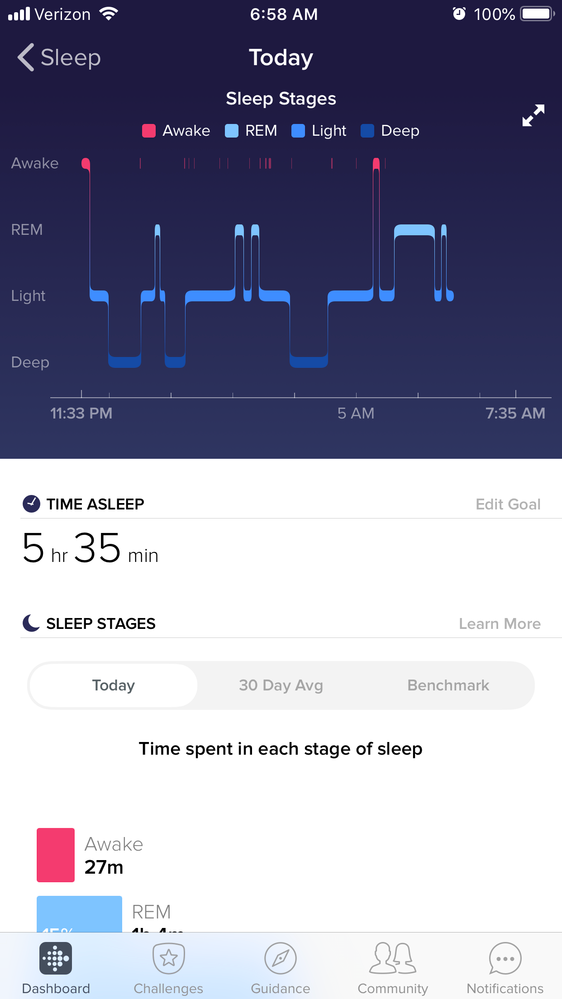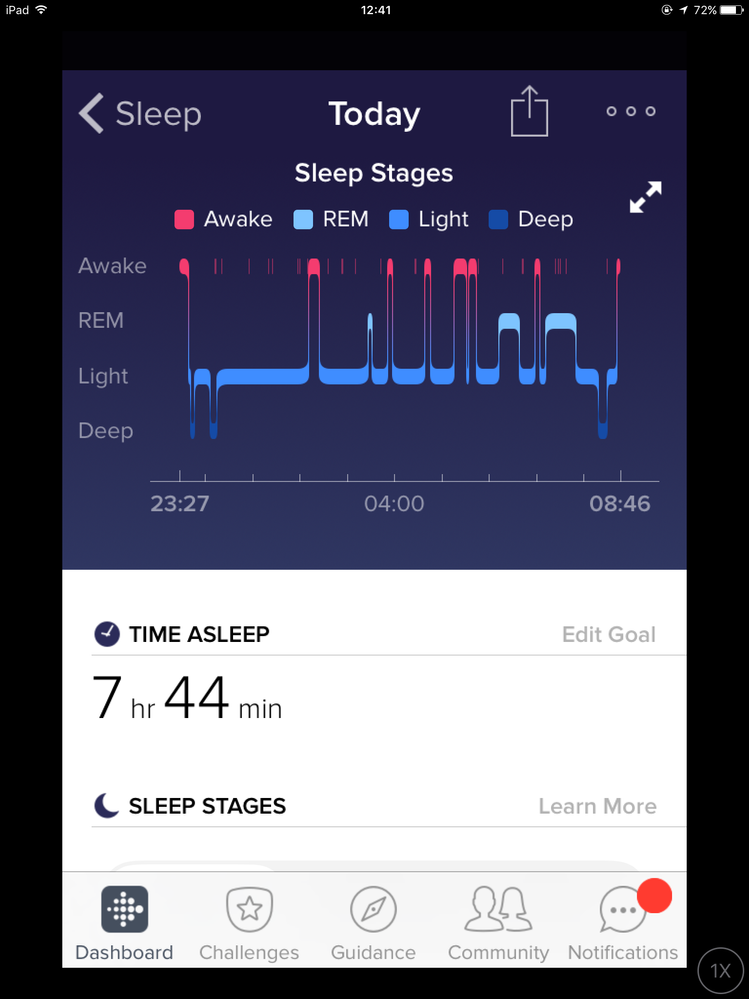Join us on the Community Forums!
-
Community Guidelines
The Fitbit Community is a gathering place for real people who wish to exchange ideas, solutions, tips, techniques, and insight about the Fitbit products and services they love. By joining our Community, you agree to uphold these guidelines, so please take a moment to look them over. -
Learn the Basics
Check out our Frequently Asked Questions page for information on Community features, and tips to make the most of your time here. -
Join the Community!
Join an existing conversation, or start a new thread to ask your question. Creating your account is completely free, and takes about a minute.
Not finding your answer on the Community Forums?
- Mark Topic as New
- Mark Topic as Read
- Float this Topic for Current User
- Bookmark
- Subscribe
- Mute
- Printer Friendly Page
Unable to edit Sleep Log.
- Mark Topic as New
- Mark Topic as Read
- Float this Topic for Current User
- Bookmark
- Subscribe
- Mute
- Printer Friendly Page
03-10-2019
04:01
- last edited on
03-12-2019
07:42
by
MarcoGFitbit
![]()
- Mark as New
- Bookmark
- Subscribe
- Permalink
- Report this post
03-10-2019
04:01
- last edited on
03-12-2019
07:42
by
MarcoGFitbit
![]()
- Mark as New
- Bookmark
- Subscribe
- Permalink
- Report this post
 Best Answer
Best Answer03-10-2019 05:43
- Mark as New
- Bookmark
- Subscribe
- Permalink
- Report this post
 Platinum Fitbit Product Experts share support knowledge on the forums and advocate for the betterment of Fitbit products and services. Learn more
Platinum Fitbit Product Experts share support knowledge on the forums and advocate for the betterment of Fitbit products and services. Learn more
03-10-2019 05:43
- Mark as New
- Bookmark
- Subscribe
- Permalink
- Report this post
Hi, @bruinsgirl33 , have you checked to see if you have the latest version of the app? You should have 3 dots top right (see screen shot). Clicking on the 3 dots allows you to edit the log.
Sense, Charge 5, Inspire 2; iOS and Android
 Best Answer
Best Answer03-10-2019 06:01
- Mark as New
- Bookmark
- Subscribe
- Permalink
- Report this post
03-10-2019 06:01
- Mark as New
- Bookmark
- Subscribe
- Permalink
- Report this post
I have the same problem. When I tried to edit my sleep log it brings me to the edit sleep goals page. I tried chatting with CS but they kept directing me to the sleep goals page. So I don't have any ideas, sorry, but I am interested to see if someone else does. Thanks!
 Best Answer
Best Answer
03-10-2019
06:23
- last edited on
09-02-2024
09:41
by
MarreFitbit
![]()
- Mark as New
- Bookmark
- Subscribe
- Permalink
- Report this post
 Platinum Fitbit Product Experts share support knowledge on the forums and advocate for the betterment of Fitbit products and services. Learn more
Platinum Fitbit Product Experts share support knowledge on the forums and advocate for the betterment of Fitbit products and services. Learn more
03-10-2019
06:23
- last edited on
09-02-2024
09:41
by
MarreFitbit
![]()
- Mark as New
- Bookmark
- Subscribe
- Permalink
- Report this post
@trala19 , did you look at my post above?
If you have the latest version of the Fitbit app, click on the sleep you want to edit. On the next screen you should have 3 dots top right (see the picture I shared above).
Click on the 3 dots and edit your sleep log.
Sense, Charge 5, Inspire 2; iOS and Android
 Best Answer
Best Answer03-10-2019 06:33
- Mark as New
- Bookmark
- Subscribe
- Permalink
- Report this post
03-10-2019 06:33
- Mark as New
- Bookmark
- Subscribe
- Permalink
- Report this post
@Julia_G i have the same problem but I don’t know how to tell if I have the latest version nor how to update it. Can you help?
 Best Answer
Best Answer03-10-2019 06:44
- Mark as New
- Bookmark
- Subscribe
- Permalink
- Report this post
03-10-2019 06:44
- Mark as New
- Bookmark
- Subscribe
- Permalink
- Report this post
I have the same problem, I’m running version 2.89 which shows to the be the newest but when you click where it should be to edit sleep time or schedule it takes you to the edit sleep goals page. My daylight savings time went an hour the wrong way and I just want to fix it.
 Best Answer
Best Answer03-10-2019 07:26 - edited 03-10-2019 07:31
- Mark as New
- Bookmark
- Subscribe
- Permalink
- Report this post
03-10-2019 07:26 - edited 03-10-2019 07:31
- Mark as New
- Bookmark
- Subscribe
- Permalink
- Report this post
@Julia_G wrote:@trala19 , did you look at my post above?
If you have the latest version of the Fitbit app, click on the sleep you want to edit. On the next screen you should have 3 dots top right (see the picture I shared above).
Click on the 3 dots and edit your sleep log.
I have the latest version of the app (2.89)
 Best Answer
Best Answer
03-10-2019
11:22
- last edited on
09-02-2024
09:40
by
MarreFitbit
![]()
- Mark as New
- Bookmark
- Subscribe
- Permalink
- Report this post
 Platinum Fitbit Product Experts share support knowledge on the forums and advocate for the betterment of Fitbit products and services. Learn more
Platinum Fitbit Product Experts share support knowledge on the forums and advocate for the betterment of Fitbit products and services. Learn more
03-10-2019
11:22
- last edited on
09-02-2024
09:40
by
MarreFitbit
![]()
- Mark as New
- Bookmark
- Subscribe
- Permalink
- Report this post
On the main sleep page you should have a gear icon and a + sign. Don't click on those. They will take you to the sleep schedule / sleep goals page.
Instead click on the sleep record you want to edit. That should give you the page with the 3 dots so that you can edit.
If it doesn't, try logging out of your app and then logging back in again. If you still don't see the page where you can edit, you may need to try re-downloading the app.
2.89 is the latest version.
Sense, Charge 5, Inspire 2; iOS and Android
 Best Answer
Best Answer03-10-2019 12:45
- Mark as New
- Bookmark
- Subscribe
- Permalink
- Report this post
03-10-2019 12:45
- Mark as New
- Bookmark
- Subscribe
- Permalink
- Report this post
Thanks Julia_G! Three little dots work but I was also expecting to be able to edit through "edit schedule" that is next to the sleep schedule. I guess not. Bruinsgirl33 seem to have been expecting the same thing. Last night's sleep is all set for me now. Now if I can only update the Target Sleep Schedule so it isn't off by an hour (whatever I try to change it, the app has a mind of its own). This seems to be a bigger problem then just user error on my part. Thanks!
 Best Answer
Best Answer
03-10-2019
13:14
- last edited on
09-02-2024
09:40
by
MarreFitbit
![]()
- Mark as New
- Bookmark
- Subscribe
- Permalink
- Report this post
 Platinum Fitbit Product Experts share support knowledge on the forums and advocate for the betterment of Fitbit products and services. Learn more
Platinum Fitbit Product Experts share support knowledge on the forums and advocate for the betterment of Fitbit products and services. Learn more
03-10-2019
13:14
- last edited on
09-02-2024
09:40
by
MarreFitbit
![]()
- Mark as New
- Bookmark
- Subscribe
- Permalink
- Report this post
Hi, @trala19 , really glad yu were able to edit using the instructions I provided.
You can't edit an individual sleep through "edit schedule". That is designed for changing your general sleep plan, rather then editing an individual sleep.
So, for example, if your saved "sleep schedule" was to got to bed at 11 pm and get up at 7 pm, and you decided to go all Benjamin Franklin and be all about early to bed early to rise... You might want to edit your schedule to be 10 pm to 6 am... But that would not change any individual sleep times detected by your Fitbit -- it would just change the information about whether you achieved your goals.
I hope that makes sense!
Sense, Charge 5, Inspire 2; iOS and Android
 Best Answer
Best Answer
03-10-2019
13:17
- last edited on
09-02-2024
09:40
by
MarreFitbit
![]()
- Mark as New
- Bookmark
- Subscribe
- Permalink
- Report this post
 Platinum Fitbit Product Experts share support knowledge on the forums and advocate for the betterment of Fitbit products and services. Learn more
Platinum Fitbit Product Experts share support knowledge on the forums and advocate for the betterment of Fitbit products and services. Learn more
03-10-2019
13:17
- last edited on
09-02-2024
09:40
by
MarreFitbit
![]()
- Mark as New
- Bookmark
- Subscribe
- Permalink
- Report this post
ps, if your sleep schedule seems wacky, that is pribably due to DST changes. It should be ironed out over the next day or two while all the Fitbit servers update the new times.
These kinds of issues crop up every year, twice a year, when the clocks change.. but I promise it does get all settled down in a few days.
Sense, Charge 5, Inspire 2; iOS and Android
 Best Answer
Best Answer
03-12-2019
07:51
- last edited on
09-02-2024
09:40
by
MarreFitbit
![]()
- Mark as New
- Bookmark
- Subscribe
- Permalink
- Report this post
 Community Moderator Alumni are previous members of the Moderation Team, which ensures conversations are friendly, factual, and on-topic. Moderators are here to answer questions, escalate bugs, and make sure your voice is heard by the larger Fitbit team. Learn more
Community Moderator Alumni are previous members of the Moderation Team, which ensures conversations are friendly, factual, and on-topic. Moderators are here to answer questions, escalate bugs, and make sure your voice is heard by the larger Fitbit team. Learn more
03-12-2019
07:51
- last edited on
09-02-2024
09:40
by
MarreFitbit
![]()
- Mark as New
- Bookmark
- Subscribe
- Permalink
- Report this post
Hello @ShannaL, have a warm welcome to the Fitbit Community. It's nice to see you too @bruinsgirl33, @trala19 @Decemberfall, I hope you're doing well. Thanks for all your help @Julia_G. ![]()
First of all, I would like to apologize for the delay in the response. Please note that as @Julia_G mentioned, in order to edit a sleep log you will need to press on that specific log. You should be able to see the three dots on the top right corner of the screen. Now, with daylight savings, it's possible your logs moved an hour. Our team has already resolved this situation and your logs should be recorded fine.
If you're still unable to edit your sleep log through the app, please go to the sleep section of the Online Dashboard and edit them here.
I hope this can be helpful, give it a try and let us know the outcome.
 Best Answer
Best Answer