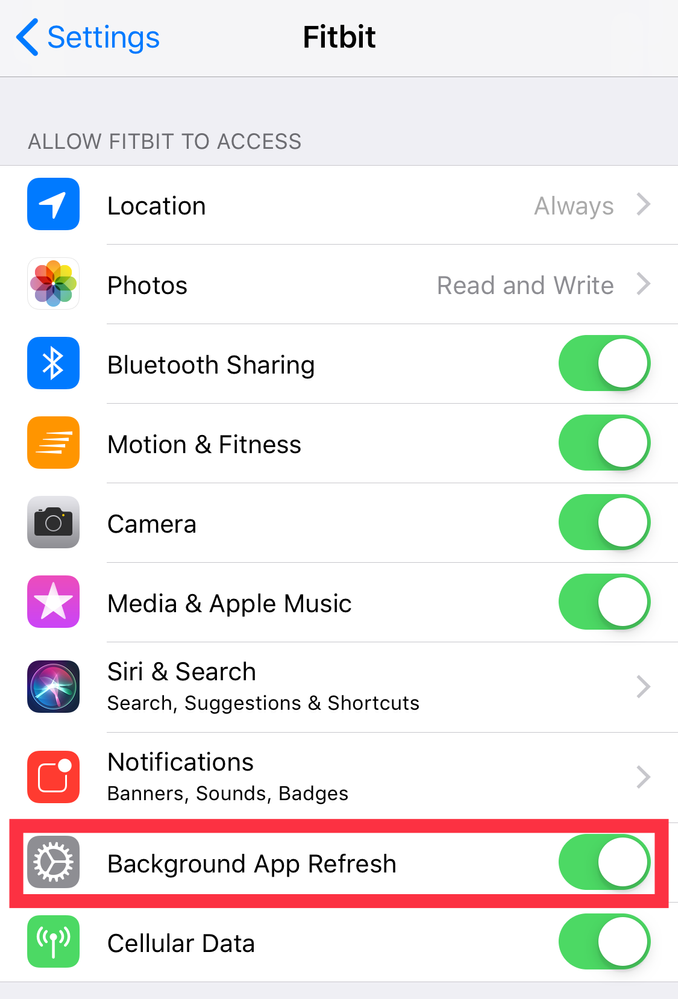Join us on the Community Forums!
-
Community Guidelines
The Fitbit Community is a gathering place for real people who wish to exchange ideas, solutions, tips, techniques, and insight about the Fitbit products and services they love. By joining our Community, you agree to uphold these guidelines, so please take a moment to look them over. -
Learn the Basics
Check out our Frequently Asked Questions page for information on Community features, and tips to make the most of your time here. -
Join the Community!
Join an existing conversation, or start a new thread to ask your question. Creating your account is completely free, and takes about a minute.
Not finding your answer on the Community Forums?
- Mark Topic as New
- Mark Topic as Read
- Float this Topic for Current User
- Bookmark
- Subscribe
- Mute
- Printer Friendly Page
Unable to enable "Background app refresh" for the Fitbit app.
ANSWERED- Mark Topic as New
- Mark Topic as Read
- Float this Topic for Current User
- Bookmark
- Subscribe
- Mute
- Printer Friendly Page
10-28-2018
14:57
- last edited on
10-29-2018
07:31
by
MarcoGFitbit
![]()
- Mark as New
- Bookmark
- Subscribe
- Permalink
- Report this post
10-28-2018
14:57
- last edited on
10-29-2018
07:31
by
MarcoGFitbit
![]()
- Mark as New
- Bookmark
- Subscribe
- Permalink
- Report this post
When trying to include exercise activity it says I need to do background app refresh. But in setting I cannot turn it on or off. I can’t even select background app refresh.
Moderator Edit: Clarified Subject.
Answered! Go to the Best Answer.
Accepted Solutions
10-29-2018 03:17
- Mark as New
- Bookmark
- Subscribe
- Permalink
- Report this post
 Diamond Fitbit Product Experts share support knowledge on the forums and advocate for the betterment of Fitbit products and services. Learn more
Diamond Fitbit Product Experts share support knowledge on the forums and advocate for the betterment of Fitbit products and services. Learn more
10-29-2018 03:17
- Mark as New
- Bookmark
- Subscribe
- Permalink
- Report this post
@Rumz1 Background App Refresh is a setting in your iPhone, not the Fitbit app. Tap on your iPhone Settings > General > Background App Refresh. Toggle the Fitbit setting to On.
Laurie | Maryland
Sense 2, Luxe, Aria 2 | iOS | Mac OS
Take a look at the Fitbit help site for further assistance and information.
10-29-2018 03:17
- Mark as New
- Bookmark
- Subscribe
- Permalink
- Report this post
 Diamond Fitbit Product Experts share support knowledge on the forums and advocate for the betterment of Fitbit products and services. Learn more
Diamond Fitbit Product Experts share support knowledge on the forums and advocate for the betterment of Fitbit products and services. Learn more
10-29-2018 03:17
- Mark as New
- Bookmark
- Subscribe
- Permalink
- Report this post
@Rumz1 Background App Refresh is a setting in your iPhone, not the Fitbit app. Tap on your iPhone Settings > General > Background App Refresh. Toggle the Fitbit setting to On.
Laurie | Maryland
Sense 2, Luxe, Aria 2 | iOS | Mac OS
Take a look at the Fitbit help site for further assistance and information.
10-29-2018 07:59
- Mark as New
- Bookmark
- Subscribe
- Permalink
- Report this post
 Community Moderator Alumni are previous members of the Moderation Team, which ensures conversations are friendly, factual, and on-topic. Moderators are here to answer questions, escalate bugs, and make sure your voice is heard by the larger Fitbit team. Learn more
Community Moderator Alumni are previous members of the Moderation Team, which ensures conversations are friendly, factual, and on-topic. Moderators are here to answer questions, escalate bugs, and make sure your voice is heard by the larger Fitbit team. Learn more
10-29-2018 07:59
- Mark as New
- Bookmark
- Subscribe
- Permalink
- Report this post
Hello @Rumz1, thanks for joining the Fitbit Community, it's great to have you on board. It's great to see you too @LZeeW, thanks for all your help ![]()
I appreciate your participation in the Forums and for sharing your experience with us. As @LZeeW, Background App Refresh is a setting on your iPhone and not on the Fitbit app itself. When you go to Settings > Fitbit you will be able to see this screen:
You can enable "Background App Refresh" from here.
I hope this can be helpful, if there's anything else I can do for you, please feel free to reply.
12-31-2018
13:29
- last edited on
01-01-2019
05:31
by
MarcoGFitbit
![]()
- Mark as New
- Bookmark
- Subscribe
- Permalink
- Report this post
12-31-2018
13:29
- last edited on
01-01-2019
05:31
by
MarcoGFitbit
![]()
- Mark as New
- Bookmark
- Subscribe
- Permalink
- Report this post
I'm having the same issue. In iOS Settings for Fitbit I cannot turn on the Background App Refresh. It's grayed out like it's completely unavailable.
I tried to upload a screenshot picture but find the interface for that very difficult. It would show what you've highlighted in a red box as Gray instead of black with the "switch" turned off.
I haven't found a solution to this... my background refresh used to work so I'm not sure when/how this changed.
UPDATE:
I think I figured it out... my culprit was Low Power Mode. Instead of just stating that you're in low power mode, iOS takes the step of graying out all Background App Refresh options in iOS Settings. Still not sure why my Charge 2 isn't syncing more often. I generally wait until I'm under 40% battery on my phone before I switch to Low Power Mode.
 Best Answer
Best Answer12-31-2018 16:33
- Mark as New
- Bookmark
- Subscribe
- Permalink
- Report this post
12-31-2018 16:33
- Mark as New
- Bookmark
- Subscribe
- Permalink
- Report this post
Then change the Fitbit option.
01-01-2019 05:44
- Mark as New
- Bookmark
- Subscribe
- Permalink
- Report this post
 Community Moderator Alumni are previous members of the Moderation Team, which ensures conversations are friendly, factual, and on-topic. Moderators are here to answer questions, escalate bugs, and make sure your voice is heard by the larger Fitbit team. Learn more
Community Moderator Alumni are previous members of the Moderation Team, which ensures conversations are friendly, factual, and on-topic. Moderators are here to answer questions, escalate bugs, and make sure your voice is heard by the larger Fitbit team. Learn more
01-01-2019 05:44
- Mark as New
- Bookmark
- Subscribe
- Permalink
- Report this post
Hello @Rumz1 and @Jackmcd, have a warm welcome to the Fitbit Community, it's great to have you on board. ![]()
@Jackmcd, I appreciate you have taken the time to update your thread and let us know that after turn off Low Power Mode, you were able to enable Background App Refresh, we're very glad. If there's anything else we can do for you, please feel free to reply, we'll be happy to help.
Happy stepping!
 Best Answer
Best Answer09-09-2019 17:56 - edited 09-09-2019 17:58
- Mark as New
- Bookmark
- Subscribe
- Permalink
- Report this post
09-09-2019 17:56 - edited 09-09-2019 17:58
- Mark as New
- Bookmark
- Subscribe
- Permalink
- Report this post
Found another setting (in addition to low battery mode) that causes this to be grayed out: go to Settings | General | Background App Refresh and make sure Fitbit app is checked there. Once checked, it will appear enabled under the Fitbit app setting. Redundant, I know.
03-31-2020 15:16
- Mark as New
- Bookmark
- Subscribe
- Permalink
- Report this post
03-31-2020 15:16
- Mark as New
- Bookmark
- Subscribe
- Permalink
- Report this post
- In iphone settings:
general > Background app refresh > change from off to WiFi or WiFi/mobile data. Then go to ‘fitbit’ section in iphone settings and ensure the background app refresh is on for that app. Location services should then work for the Fitbit.
01-20-2021 00:10
- Mark as New
- Bookmark
- Subscribe
- Permalink
- Report this post
01-20-2021 00:10
- Mark as New
- Bookmark
- Subscribe
- Permalink
- Report this post
Thank you! This was annoying me, my setting in general was turned off, once back on I could change it for my FitBit, thanks very much 😁
 Best Answer
Best Answer10-20-2022 16:59
- Mark as New
- Bookmark
- Subscribe
- Permalink
- Report this post
10-20-2022 16:59
- Mark as New
- Bookmark
- Subscribe
- Permalink
- Report this post
I have done this n I still have to sync my phone n Fitbit every time after a walk or sleep or exercise sucks !!!
 Best Answer
Best Answer12-30-2022 19:41
- Mark as New
- Bookmark
- Subscribe
- Permalink
- Report this post
12-30-2022 19:41
- Mark as New
- Bookmark
- Subscribe
- Permalink
- Report this post
I’ve done this and I still get the notification to turn on background refresh, even though it is toggled to the on position. Is there another step I’m missing? Perhaps reboot my phone? Any suggestions greatly appreciated.
03-22-2023 14:52
- Mark as New
- Bookmark
- Subscribe
- Permalink
- Report this post
03-22-2023 14:52
- Mark as New
- Bookmark
- Subscribe
- Permalink
- Report this post
mine is set exactly like that and I am still getting the message all the time. Versa 3 on iPhone. With iPhone set correctly.
06-11-2023 20:43
- Mark as New
- Bookmark
- Subscribe
- Permalink
- Report this post
06-11-2023 20:43
- Mark as New
- Bookmark
- Subscribe
- Permalink
- Report this post
I have the exact same problem with my Inspire 2. Everything in the iPhone is selected but the Background App Refresh toggle isn’t letting me change it.
 Best Answer
Best Answer06-11-2023 20:43
- Mark as New
- Bookmark
- Subscribe
- Permalink
- Report this post
06-11-2023 20:43
- Mark as New
- Bookmark
- Subscribe
- Permalink
- Report this post
I have the exact same problem with my Inspire 2. Everything in the iPhone is selected but the Background App Refresh toggle isn’t letting me change it.
 Best Answer
Best Answer