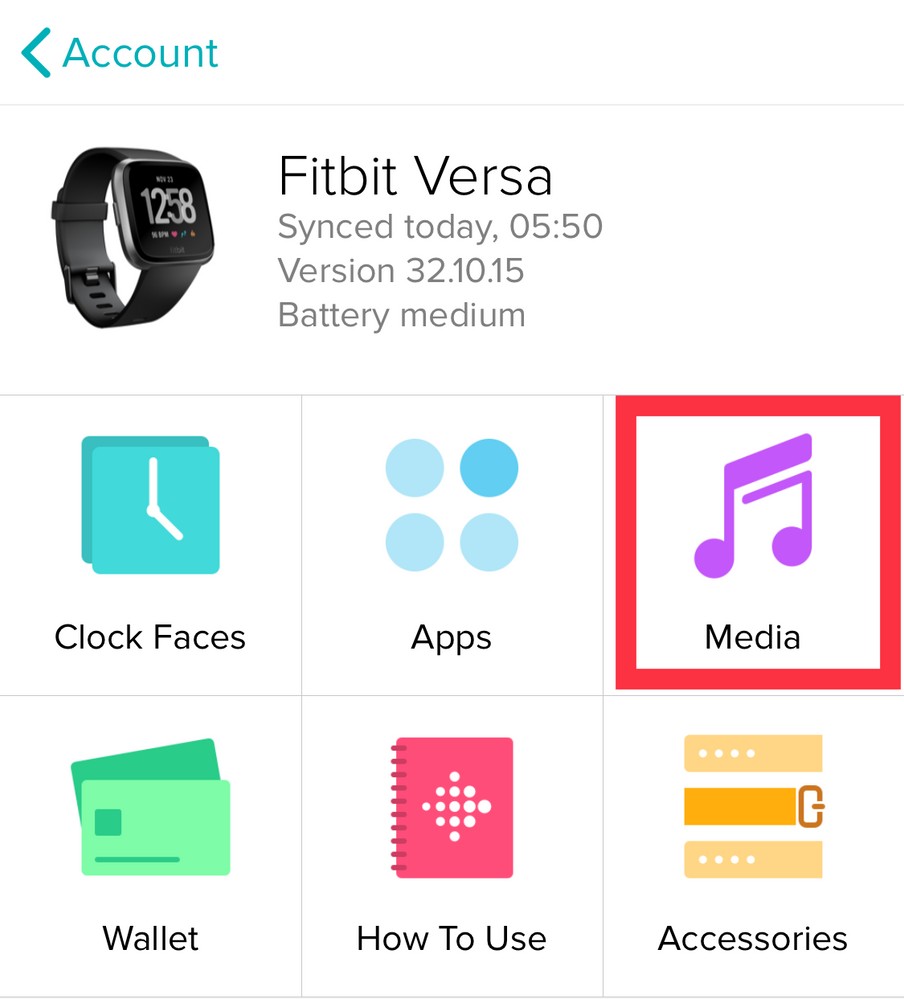Join us on the Community Forums!
-
Community Guidelines
The Fitbit Community is a gathering place for real people who wish to exchange ideas, solutions, tips, techniques, and insight about the Fitbit products and services they love. By joining our Community, you agree to uphold these guidelines, so please take a moment to look them over. -
Learn the Basics
Check out our Frequently Asked Questions page for information on Community features, and tips to make the most of your time here. -
Join the Community!
Join an existing conversation, or start a new thread to ask your question. Creating your account is completely free, and takes about a minute.
Not finding your answer on the Community Forums?
- Mark Topic as New
- Mark Topic as Read
- Float this Topic for Current User
- Bookmark
- Subscribe
- Mute
- Printer Friendly Page
Unable to find Media in the Fitbit app.
- Mark Topic as New
- Mark Topic as Read
- Float this Topic for Current User
- Bookmark
- Subscribe
- Mute
- Printer Friendly Page
08-20-2018
10:18
- last edited on
08-21-2018
04:49
by
MarcoGFitbit
![]()
- Mark as New
- Bookmark
- Subscribe
- Permalink
- Report this post
08-20-2018
10:18
- last edited on
08-21-2018
04:49
by
MarcoGFitbit
![]()
- Mark as New
- Bookmark
- Subscribe
- Permalink
- Report this post
To activate music you are not able to find media app in Fitbit app
Moderator Edit: Clarified Subject.
08-21-2018 04:53
- Mark as New
- Bookmark
- Subscribe
- Permalink
- Report this post
 Community Moderator Alumni are previous members of the Moderation Team, which ensures conversations are friendly, factual, and on-topic. Moderators are here to answer questions, escalate bugs, and make sure your voice is heard by the larger Fitbit team. Learn more
Community Moderator Alumni are previous members of the Moderation Team, which ensures conversations are friendly, factual, and on-topic. Moderators are here to answer questions, escalate bugs, and make sure your voice is heard by the larger Fitbit team. Learn more
08-21-2018 04:53
- Mark as New
- Bookmark
- Subscribe
- Permalink
- Report this post
Hello @Sujata69, thanks for joining us, it's a pleasure for me to welcome you to the Fitbit Community! ![]()
I appreciate your participation in the forums, I'll be happy to assist you with the issue at hand. Tell me, are you currently using a Fitbit Versa or Fitbit Ionic? If so, you'll be able to find the Media tile by going to Account > Versa/Ionic > Media. In here, you will be able to transfer your personal music or playlists from Deezer o Pandora.
I hope this can be helpful, if there's anything else I can do for you, please feel free to reply.
 Best Answer
Best Answer08-13-2019 15:42
- Mark as New
- Bookmark
- Subscribe
- Permalink
- Report this post
SunsetRunner
08-13-2019 15:42
- Mark as New
- Bookmark
- Subscribe
- Permalink
- Report this post
yeah, and when you do that, it says
"use the fitbit software on your computer to transfer and manage personal music to versa, etc.. etc."
Then there's NOTHING directing you on where to go from there. I've been working all day on this Versa just to get it to STAY connected. Now I can't even get music on it, WHICH IS THE MAIN REASON I SPENT $170 ON IT! I am so angry with this **ahem**
08-13-2019 15:43
- Mark as New
- Bookmark
- Subscribe
- Permalink
- Report this post
SunsetRunner
08-13-2019 15:43
- Mark as New
- Bookmark
- Subscribe
- Permalink
- Report this post
Also, I think it's stupid that you have to pay for the Pandora Premium for it. I have regular free pandora, why can't I just play that?? ![]()
08-30-2019 16:30
- Mark as New
- Bookmark
- Subscribe
- Permalink
- Report this post
08-30-2019 16:30
- Mark as New
- Bookmark
- Subscribe
- Permalink
- Report this post
What if you click media, then the loading screen just spins and spins... It won't actually go into media as it just keeping showing its loading...
 Best Answer
Best Answer10-12-2019 10:52
- Mark as New
- Bookmark
- Subscribe
- Permalink
- Report this post
10-12-2019 10:52
- Mark as New
- Bookmark
- Subscribe
- Permalink
- Report this post
Hi there. I had the same problem. You have to click on the deezer app then connect your watch to charger them all is good
02-16-2020 20:32
- Mark as New
- Bookmark
- Subscribe
- Permalink
- Report this post
02-16-2020 20:32
- Mark as New
- Bookmark
- Subscribe
- Permalink
- Report this post
The mobile app isn't even giving me a music selection, I cant find it so where is it
03-03-2020 18:58
- Mark as New
- Bookmark
- Subscribe
- Permalink
- Report this post
03-03-2020 18:58
- Mark as New
- Bookmark
- Subscribe
- Permalink
- Report this post
same here i'm trying to connect the spotify. i can see it on the fit bit but i can't even find the bluetooth on the app very frustrating.
07-07-2021 19:26
- Mark as New
- Bookmark
- Subscribe
- Permalink
- Report this post
07-07-2021 19:26
- Mark as New
- Bookmark
- Subscribe
- Permalink
- Report this post
I do not see media anywhere. Why isn't it there. also the apps that show up on the fitbit do not show up on the dashboard on the computer fitbit program or on the phone mobile app. why
07-09-2021 15:34
- Mark as New
- Bookmark
- Subscribe
- Permalink
- Report this post
07-09-2021 15:34
- Mark as New
- Bookmark
- Subscribe
- Permalink
- Report this post
Welcome to the Fitbit Community, @gkeys.
Thank you for joining the thread and sharing the details of the issue you're experiencing. I was able to see that you have already contacted our Support team regarding this. If you still need help, please feel free to contact our team back as they have already all the details and special tools to continue assisting you. For more information about the Fitbit app, see How do I use the Fitbit app?
See you around.
Want to discuss ways to increase your activity? Visit Get Moving in the Lifestyle Discussion Forum.
 Best Answer
Best Answer07-30-2021 10:36
- Mark as New
- Bookmark
- Subscribe
- Permalink
- Report this post
07-30-2021 10:36
- Mark as New
- Bookmark
- Subscribe
- Permalink
- Report this post
Where is this screen you show with the tiles? I am in my dashboard and cannot find a Media Tile. I only see my stats tiles.
 Best Answer
Best Answer07-30-2021 13:11
- Mark as New
- Bookmark
- Subscribe
- Permalink
- Report this post
07-30-2021 13:11
- Mark as New
- Bookmark
- Subscribe
- Permalink
- Report this post
Welcome to the Fitbit Community, @annstofflet.
Thank you for joining the thread and sharing your concern. I was able to see that you have already contacted our Support team regarding this and that they were able to help you. Thank you for your time and efforts.
Have a good day.
Want to discuss ways to increase your activity? Visit Get Moving in the Lifestyle Discussion Forum.
 Best Answer
Best Answer11-29-2021 18:03
- Mark as New
- Bookmark
- Subscribe
- Permalink
- Report this post
11-29-2021 18:03
- Mark as New
- Bookmark
- Subscribe
- Permalink
- Report this post
YOu obviously cannot read since NO ONE is helping. Everyone has the same issue and you just say thank you for joining. How about an answer!
12-01-2021 10:30
- Mark as New
- Bookmark
- Subscribe
- Permalink
- Report this post
 Diamond Fitbit Product Experts share support knowledge on the forums and advocate for the betterment of Fitbit products and services. Learn more
Diamond Fitbit Product Experts share support knowledge on the forums and advocate for the betterment of Fitbit products and services. Learn more
12-01-2021 10:30
- Mark as New
- Bookmark
- Subscribe
- Permalink
- Report this post
Hello @Kakidoll and welcome to the Help forum. This thread was started in 2018. Fitbit changed the path, possibly several times, since this thread was started. If you tap on your profile picture > your device image, you should see a page that looks like the one in @MarcoGFitbit's screenshot. It won't be identical. It depends on your model.
This is your first post in the Help forum. Can you give us a little more information about the model Fitbit you use and the media you are trying to access? When you respond, please tag me by using the "@" with my screen name. I don't get (and don't want) email alerts. But I do get an alert in my notification feed.
Laurie | Maryland
Sense 2, Luxe, Aria 2 | iOS | Mac OS
Take a look at the Fitbit help site for further assistance and information.
 Best Answer
Best Answer