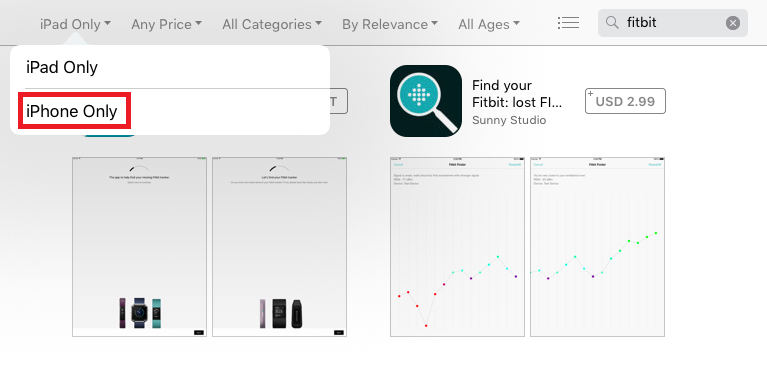Join us on the Community Forums!
-
Community Guidelines
The Fitbit Community is a gathering place for real people who wish to exchange ideas, solutions, tips, techniques, and insight about the Fitbit products and services they love. By joining our Community, you agree to uphold these guidelines, so please take a moment to look them over. -
Learn the Basics
Check out our Frequently Asked Questions page for information on Community features, and tips to make the most of your time here. -
Join the Community!
Join an existing conversation, or start a new thread to ask your question. Creating your account is completely free, and takes about a minute.
Not finding your answer on the Community Forums?
- Mark Topic as New
- Mark Topic as Read
- Float this Topic for Current User
- Bookmark
- Subscribe
- Mute
- Printer Friendly Page
Unable to find the Fitbit app on my iPad.
ANSWERED- Mark Topic as New
- Mark Topic as Read
- Float this Topic for Current User
- Bookmark
- Subscribe
- Mute
- Printer Friendly Page
06-26-2018
13:25
- last edited on
07-11-2018
07:29
by
MarcoGFitbit
![]()
- Mark as New
- Bookmark
- Subscribe
- Permalink
- Report this post
06-26-2018
13:25
- last edited on
07-11-2018
07:29
by
MarcoGFitbit
![]()
- Mark as New
- Bookmark
- Subscribe
- Permalink
- Report this post
When I last checked Fitbit app on my iPad, the screen showed a really teeny display (why?). So deleted the app and then tried to re-install it, as that usually seems to sort problems. Trouble is that there is no sign of the Fitbit app on my iPad app store (why?) so I can't re-install it!
. App still works fine on my iPhone but eyesight problems mean that I rely on my iPad, plus don't have signal in my house so rarely ever use phone. Help?
Moderator Edit: Clarified Subject.
Answered! Go to the Best Answer.
 Best Answer
Best AnswerAccepted Solutions
07-10-2018 04:49 - edited 07-10-2018 04:55
- Mark as New
- Bookmark
- Subscribe
- Permalink
- Report this post
 Diamond Fitbit Product Experts share support knowledge on the forums and advocate for the betterment of Fitbit products and services. Learn more
Diamond Fitbit Product Experts share support knowledge on the forums and advocate for the betterment of Fitbit products and services. Learn more
07-10-2018 04:49 - edited 07-10-2018 04:55
- Mark as New
- Bookmark
- Subscribe
- Permalink
- Report this post
@BelMex When you type "Fitbit" in the search box, it will take you to a screen that shows several items, but not the Fitbit app itself. In the upper left, there is a choice that says iPad only. Tap on that and it will give you the "iPhone Only" choice. Tap on that and you will see the Fitbit App. You can put the app on your iPad just fine.
My iPad is old (3rd generation). But when I have the app on my iPad, I can toggle between two sizes -- there is a 1x or a 2x in the lower right when in portrait orientation. Tapping on that goes between the two sizes.
I hope this helps.
Laurie | Maryland
Sense 2, Luxe, Aria 2 | iOS | Mac OS
Take a look at the Fitbit help site for further assistance and information.
06-27-2018 11:54
- Mark as New
- Bookmark
- Subscribe
- Permalink
- Report this post
SunsetRunner
06-27-2018 11:54
- Mark as New
- Bookmark
- Subscribe
- Permalink
- Report this post
Hi @BelMex. I have found that it is easier on my iPad to use the Fitbit Dashboard.
06-29-2018 13:19
- Mark as New
- Bookmark
- Subscribe
- Permalink
- Report this post
06-29-2018 13:19
- Mark as New
- Bookmark
- Subscribe
- Permalink
- Report this post
Sorry to be so thick but the problem is that I can not find the Fitbit app on the iPad Apps store... why do I have it on my iPhone but can no longer get it on my iPad?
06-29-2018 14:39 - edited 06-29-2018 17:19
- Mark as New
- Bookmark
- Subscribe
- Permalink
- Report this post
 Diamond Fitbit Product Experts share support knowledge on the forums and advocate for the betterment of Fitbit products and services. Learn more
Diamond Fitbit Product Experts share support knowledge on the forums and advocate for the betterment of Fitbit products and services. Learn more
06-29-2018 14:39 - edited 06-29-2018 17:19
- Mark as New
- Bookmark
- Subscribe
- Permalink
- Report this post
@BelMex The only iOS app for Fitbit is in the iPhone list, not the iPad list. You put the iPhone app on the iPad. I don't have my app on my iPad anymore -- when you receive Notifications, the Bluetooth bond is tight and you can't sync with any other device unless you turn Notifications OFF.
I remember having yous size display issue when I had my app on my iPad. But I can't remember how I fixed it. I will try re-installing the app on my iPad to see if I can help solve your display issue.
This might take a while.
Laurie | Maryland
Sense 2, Luxe, Aria 2 | iOS | Mac OS
Take a look at the Fitbit help site for further assistance and information.
07-09-2018 13:49
- Mark as New
- Bookmark
- Subscribe
- Permalink
- Report this post
07-09-2018 13:49
- Mark as New
- Bookmark
- Subscribe
- Permalink
- Report this post
What does "You put the iPhone app on the iPad" actually mean? Is that how I got the Fitbit app on my iPad originally? I do remember having problems but that was ages ago... Apologies again for my ignorance. it's about syncing?
The reason I would like to get the Fitbit app on my iPad is for when I need to reset the time on my Fitbit, for example. There is no signal in my house so iPhone useless whereas iPad always works.
 Best Answer
Best Answer07-10-2018 04:49 - edited 07-10-2018 04:55
- Mark as New
- Bookmark
- Subscribe
- Permalink
- Report this post
 Diamond Fitbit Product Experts share support knowledge on the forums and advocate for the betterment of Fitbit products and services. Learn more
Diamond Fitbit Product Experts share support knowledge on the forums and advocate for the betterment of Fitbit products and services. Learn more
07-10-2018 04:49 - edited 07-10-2018 04:55
- Mark as New
- Bookmark
- Subscribe
- Permalink
- Report this post
@BelMex When you type "Fitbit" in the search box, it will take you to a screen that shows several items, but not the Fitbit app itself. In the upper left, there is a choice that says iPad only. Tap on that and it will give you the "iPhone Only" choice. Tap on that and you will see the Fitbit App. You can put the app on your iPad just fine.
My iPad is old (3rd generation). But when I have the app on my iPad, I can toggle between two sizes -- there is a 1x or a 2x in the lower right when in portrait orientation. Tapping on that goes between the two sizes.
I hope this helps.
Laurie | Maryland
Sense 2, Luxe, Aria 2 | iOS | Mac OS
Take a look at the Fitbit help site for further assistance and information.
07-11-2018 07:33
- Mark as New
- Bookmark
- Subscribe
- Permalink
- Report this post
 Community Moderator Alumni are previous members of the Moderation Team, which ensures conversations are friendly, factual, and on-topic. Moderators are here to answer questions, escalate bugs, and make sure your voice is heard by the larger Fitbit team. Learn more
Community Moderator Alumni are previous members of the Moderation Team, which ensures conversations are friendly, factual, and on-topic. Moderators are here to answer questions, escalate bugs, and make sure your voice is heard by the larger Fitbit team. Learn more
07-11-2018 07:33
- Mark as New
- Bookmark
- Subscribe
- Permalink
- Report this post
Hello @BelMex, have a warm welcome to the Fitbit Community, it's great to have you on board! It's nice to see you as well @LZeeW and @SunsetRunner, thanks for all your help.
@BelMex, please note that the Fitbit app for iPad is the exact same one as the one for the iPhone. If you're still unable to locate it, please go to the App Store in the iPad and on the top left you will be able to change from iPad Store (iPad only) to iPhone Store (iPhone only).
Once on iPhone Store you will be able to search for "Fitbit" and the first result will be the Fitbit app, which you will be able to install and use in your iPad.
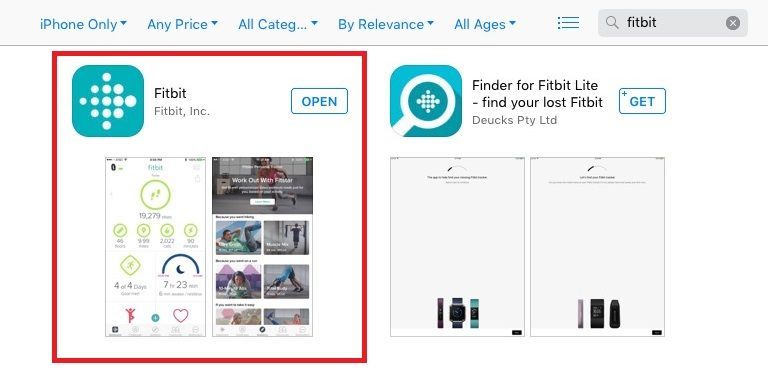
I hope this can be helpful, if there's anything else I can do for you, please feel free to reply, I'll be happy to help.
07-11-2018 11:54
- Mark as New
- Bookmark
- Subscribe
- Permalink
- Report this post
07-11-2018 11:54
- Mark as New
- Bookmark
- Subscribe
- Permalink
- Report this post
Thank you so, so much, including LZee. Not only do I now have the app back on my iPad, I can also sort out a larger size. Eyesight not brilliant so most grateful for all your info.
 Best Answer
Best Answer07-12-2018 05:28
- Mark as New
- Bookmark
- Subscribe
- Permalink
- Report this post
 Community Moderator Alumni are previous members of the Moderation Team, which ensures conversations are friendly, factual, and on-topic. Moderators are here to answer questions, escalate bugs, and make sure your voice is heard by the larger Fitbit team. Learn more
Community Moderator Alumni are previous members of the Moderation Team, which ensures conversations are friendly, factual, and on-topic. Moderators are here to answer questions, escalate bugs, and make sure your voice is heard by the larger Fitbit team. Learn more
07-12-2018 05:28
- Mark as New
- Bookmark
- Subscribe
- Permalink
- Report this post
Hello @BelMex, I hope you're doing well, thanks for taking the time to reply and let me know your issue has now been resolved, I'm very glad. ![]()
In case you have some spare time, I would like to invite you to visit our Discussions board where you will find great tips and encouragement from other members and if there's anything else I can do for you, please keep me posted!
 Best Answer
Best Answer07-12-2018 16:58
- Mark as New
- Bookmark
- Subscribe
- Permalink
- Report this post
07-12-2018 16:58
- Mark as New
- Bookmark
- Subscribe
- Permalink
- Report this post
Same here. Where is it.
 Best Answer
Best Answer07-12-2018 17:02
- Mark as New
- Bookmark
- Subscribe
- Permalink
- Report this post
07-12-2018 17:02
- Mark as New
- Bookmark
- Subscribe
- Permalink
- Report this post
Doesn’t work. I have tried. This is a FITBIT companies issue. Not mine. I have a blaze which I’ve had nothing but problems with.
 Best Answer
Best Answer