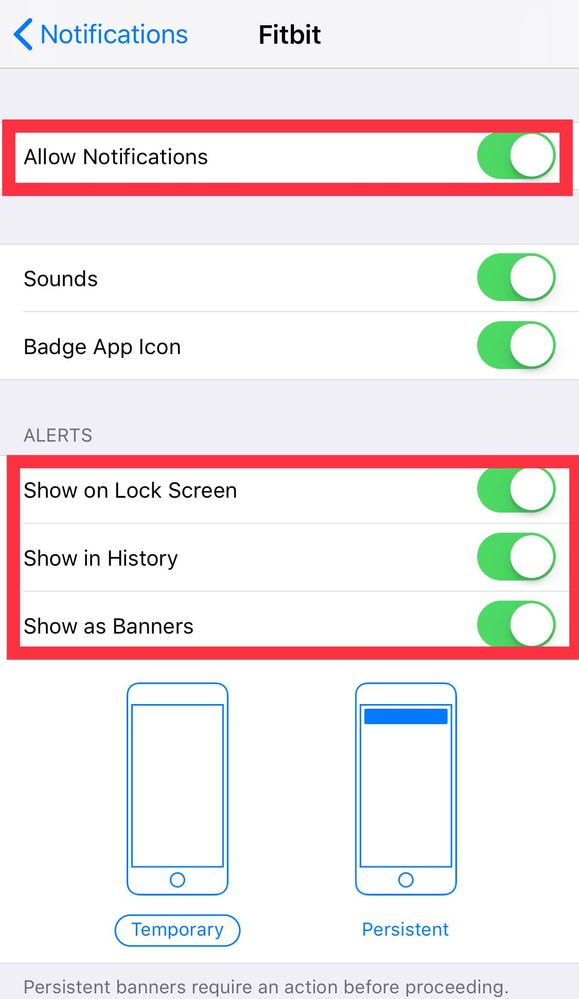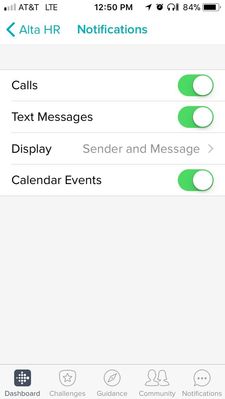Join us on the Community Forums!
-
Community Guidelines
The Fitbit Community is a gathering place for real people who wish to exchange ideas, solutions, tips, techniques, and insight about the Fitbit products and services they love. By joining our Community, you agree to uphold these guidelines, so please take a moment to look them over. -
Learn the Basics
Check out our Frequently Asked Questions page for information on Community features, and tips to make the most of your time here. -
Join the Community!
Join an existing conversation, or start a new thread to ask your question. Creating your account is completely free, and takes about a minute.
Not finding your answer on the Community Forums?
- Mark Topic as New
- Mark Topic as Read
- Float this Topic for Current User
- Bookmark
- Subscribe
- Mute
- Printer Friendly Page
Unable to get text notifications (iOS 11)
- Mark Topic as New
- Mark Topic as Read
- Float this Topic for Current User
- Bookmark
- Subscribe
- Mute
- Printer Friendly Page
09-04-2017
14:17
- last edited on
09-05-2017
05:52
by
MarcoGFitbit
![]()
- Mark as New
- Bookmark
- Subscribe
- Permalink
- Report this post
09-04-2017
14:17
- last edited on
09-05-2017
05:52
by
MarcoGFitbit
![]()
- Mark as New
- Bookmark
- Subscribe
- Permalink
- Report this post
Not getting any text notification on iPhone any fix I’m on iOS 11
Moderator Edit: Clarified Subject.
09-05-2017 08:35
- Mark as New
- Bookmark
- Subscribe
- Permalink
- Report this post
 Community Moderator Alumni are previous members of the Moderation Team, which ensures conversations are friendly, factual, and on-topic. Moderators are here to answer questions, escalate bugs, and make sure your voice is heard by the larger Fitbit team. Learn more
Community Moderator Alumni are previous members of the Moderation Team, which ensures conversations are friendly, factual, and on-topic. Moderators are here to answer questions, escalate bugs, and make sure your voice is heard by the larger Fitbit team. Learn more
09-05-2017 08:35
- Mark as New
- Bookmark
- Subscribe
- Permalink
- Report this post
Hello @Duckfeet, thanks for joining the Fitbit Community, it's great to see new faces around. ![]()
Which tracker are you currently using? Have you restarted it yet? If so, I would like to suggest the following steps in order to reset Notifications on your tracker and phone:
- Go to the Bluetooth settings on your phone, check if your tracker is on the list of paired devices. If it is, tap on it and select Forget this Device.
- Restart your phone.
- Open the Fitbit app, tap on Account > your tracker > Notifications and enable them once again.
Additionally, if you're wearing a Blaze swipe down and check that Notifications are ON in the tracker. If you're using a Charge 2, please make sure the tracker is not currently in the "Do Not Disturb" mode by pressing down the button for 2 seconds while on the clock screen. A message and a vibration will let you know if "Do Not Disturb" has been turned on or off.
I hope this can be helpful, give it a try and keep me posted in case you need anything else. ![]()
 Best Answer
Best Answer10-06-2017 15:58
- Mark as New
- Bookmark
- Subscribe
- Permalink
- Report this post
10-06-2017 15:58
- Mark as New
- Bookmark
- Subscribe
- Permalink
- Report this post
Hey i did all that and i’m still having that same problem
10-09-2017 05:55
- Mark as New
- Bookmark
- Subscribe
- Permalink
- Report this post
 Community Moderator Alumni are previous members of the Moderation Team, which ensures conversations are friendly, factual, and on-topic. Moderators are here to answer questions, escalate bugs, and make sure your voice is heard by the larger Fitbit team. Learn more
Community Moderator Alumni are previous members of the Moderation Team, which ensures conversations are friendly, factual, and on-topic. Moderators are here to answer questions, escalate bugs, and make sure your voice is heard by the larger Fitbit team. Learn more
10-09-2017 05:55
- Mark as New
- Bookmark
- Subscribe
- Permalink
- Report this post
Hello @Sythe, thanks for joining the conversation, it's a pleasure for me to welcome you to the Fitbit Community. ![]()
Which tracker are you currently using? Since when have you experienced this situation? If you have already tried the steps above, please go to your phone Settings > Notifications > Fitbit and make sure the following is enabled:
I hope this can be helpful, give it a try and let me know the outcome.
 Best Answer
Best Answer11-24-2017 19:30
- Mark as New
- Bookmark
- Subscribe
- Permalink
- Report this post
11-24-2017 19:30
- Mark as New
- Bookmark
- Subscribe
- Permalink
- Report this post
I face exact same problem... we’re you able to solve it with ios11 and charge2 where I can’t get notifications for texts
 Best Answer
Best Answer11-24-2017 19:34 - edited 11-24-2017 19:37
- Mark as New
- Bookmark
- Subscribe
- Permalink
- Report this post
11-24-2017 19:34 - edited 11-24-2017 19:37
- Mark as New
- Bookmark
- Subscribe
- Permalink
- Report this post
To repeat what I stated in another post ------
Would it surprise you if I say that I am getting text, phone and calendar notifications from my iOS device to my Alta HR and I have the Fitbit notifications referenced turned off in my phone's settings?
H-o-w-e-v-e-r - I do have them turned on in my Fitbit app under the device settings.
I have always found it interesting that we are always told to go to the phone settings when we want our Fitbit device to receive notifications FROM the phone - in actuality from the Fitbit app, itself. I truly believe that the notifications you are addressing are from the device to the phone if the device supports it.
Apple Watch 6 - iPhone 8 (iOS 16.7.8) - FitBit app 4.20 - MacBook Air (macOS Catalina)
 Best Answer
Best Answer11-24-2017 19:38
- Mark as New
- Bookmark
- Subscribe
- Permalink
- Report this post
11-24-2017 19:38
- Mark as New
- Bookmark
- Subscribe
- Permalink
- Report this post
Sent from my iPhone
 Best Answer
Best Answer11-27-2017 10:33
- Mark as New
- Bookmark
- Subscribe
- Permalink
- Report this post
11-27-2017 10:33
- Mark as New
- Bookmark
- Subscribe
- Permalink
- Report this post
Sent from my iPhone
 Best Answer
Best Answer11-29-2017 11:52
- Mark as New
- Bookmark
- Subscribe
- Permalink
- Report this post
11-29-2017 11:52
- Mark as New
- Bookmark
- Subscribe
- Permalink
- Report this post
Same exact problem for me, IOS 11 and brand new charge 2. Everything is set up according to instructions, yet no messages or calls. Need a fix!
 Best Answer
Best Answer11-29-2017 12:13
- Mark as New
- Bookmark
- Subscribe
- Permalink
- Report this post
11-29-2017 12:13
- Mark as New
- Bookmark
- Subscribe
- Permalink
- Report this post
Sent from my iPhone
 Best Answer
Best Answer11-29-2017 12:59 - edited 11-29-2017 13:01
- Mark as New
- Bookmark
- Subscribe
- Permalink
- Report this post
11-29-2017 12:59 - edited 11-29-2017 13:01
- Mark as New
- Bookmark
- Subscribe
- Permalink
- Report this post
@Duckfeet, @garyh99, @Ferris223, @MarcoGFitbit, @Sythe -
My settings and I get Call, Text and Calendar notifications (or I was on the 24th when I tested all three before posting my earlier reply):
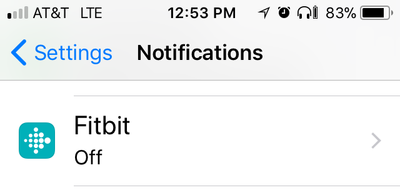
Apple Watch 6 - iPhone 8 (iOS 16.7.8) - FitBit app 4.20 - MacBook Air (macOS Catalina)
 Best Answer
Best Answer11-29-2017 13:08
- Mark as New
- Bookmark
- Subscribe
- Permalink
- Report this post
11-29-2017 13:08
- Mark as New
- Bookmark
- Subscribe
- Permalink
- Report this post
Sent from my iPhone
 Best Answer
Best Answer11-29-2017 14:35
- Mark as New
- Bookmark
- Subscribe
- Permalink
- Report this post
11-29-2017 14:35
- Mark as New
- Bookmark
- Subscribe
- Permalink
- Report this post
@Duckfeet wrote:
Unable to get the text they blame iOS 11 but it has to be something else
And the more I see similar posts, it looks like the settings may be dependent on what device you have.
Someone with a Charge 2 needed the Alerts "Show in History" enabled within the phone's Notifications setting for Fitbit.
And those settings were designed by Apple to tell iOS how to display messages on the iPhone screen from the application in question. Why it should have anything to do with the Fitbit app subscribing to the Messages, phone and Calendar notifications and passing them along to a Fitbit device, I have no idea.
I am very confused as to what the development team is thinking. But hey - they don't work for me and we don't work together on projects, so their development standards don't effect my ability to code to my standards and support my family, so I won't let it bother me.
I'll continue to enjoy the Fitbit products and leave it at that.
Apple Watch 6 - iPhone 8 (iOS 16.7.8) - FitBit app 4.20 - MacBook Air (macOS Catalina)
 Best Answer
Best Answer11-29-2017 15:16
- Mark as New
- Bookmark
- Subscribe
- Permalink
- Report this post
11-29-2017 15:16
- Mark as New
- Bookmark
- Subscribe
- Permalink
- Report this post
Still doesn’t fix the issue with mine
 Best Answer
Best Answer08-28-2018 06:38
- Mark as New
- Bookmark
- Subscribe
- Permalink
- Report this post
08-28-2018 06:38
- Mark as New
- Bookmark
- Subscribe
- Permalink
- Report this post
My niece has the same problem, so we tried unpairing my Charge 2 from my iPhone and pairing her Charge 2 to my iPhone. Suddenly she got a text when it was sent to my phone. The difference between my phone and hers...I have not upgraded to IOS 11. I am on IOS 10. I have left it at that level since any iPhone on IOS 11 will not recognize my bluetooth in my car. So, the issue seems to be with iPhones on IOS 11. I have seen other problems with IOS 11, so not sure what Apple is doing in that version, but it appears to have broken quite a few things. So, if you want to see your texts on your fitbit, consider downgrading your phones operating system!
 Best Answer
Best Answer08-29-2018 05:45
- Mark as New
- Bookmark
- Subscribe
- Permalink
- Report this post
 Community Moderator Alumni are previous members of the Moderation Team, which ensures conversations are friendly, factual, and on-topic. Moderators are here to answer questions, escalate bugs, and make sure your voice is heard by the larger Fitbit team. Learn more
Community Moderator Alumni are previous members of the Moderation Team, which ensures conversations are friendly, factual, and on-topic. Moderators are here to answer questions, escalate bugs, and make sure your voice is heard by the larger Fitbit team. Learn more
08-29-2018 05:45
- Mark as New
- Bookmark
- Subscribe
- Permalink
- Report this post
Hello @LHod, thanks for joining the conversation, it's a pleasure for me to welcome you to the Fitbit Community. ![]()
I appreciate you have taken the time to share your experience. Please note that we currently don't have any issue affecting Notifications on iOS 11, so if your niece is having trouble with them I would like to suggest you to check the steps listed on my post.
I hope this can be helpful, if there's anything else I can do for you, please feel free to reply.
 Best Answer
Best Answer09-11-2018 07:02
- Mark as New
- Bookmark
- Subscribe
- Permalink
- Report this post
09-11-2018 07:02
- Mark as New
- Bookmark
- Subscribe
- Permalink
- Report this post
Well, she and I have tried everything short of standing on our head, and nothing does the trick. I work in IT and I often have to troubleshoot things. There isn't anything on your post that we have not tried. The issue started happening when she applied updates to her phone, so it is apparent it is a problem with IOS version 11. If there is anyone out there who has successfully gotten text messages on their fit bit with an iPhone with IOS version 11, please speak up and let us know what you did!
09-12-2018 07:48
- Mark as New
- Bookmark
- Subscribe
- Permalink
- Report this post
 Community Moderator Alumni are previous members of the Moderation Team, which ensures conversations are friendly, factual, and on-topic. Moderators are here to answer questions, escalate bugs, and make sure your voice is heard by the larger Fitbit team. Learn more
Community Moderator Alumni are previous members of the Moderation Team, which ensures conversations are friendly, factual, and on-topic. Moderators are here to answer questions, escalate bugs, and make sure your voice is heard by the larger Fitbit team. Learn more
09-12-2018 07:48
- Mark as New
- Bookmark
- Subscribe
- Permalink
- Report this post
Hello @LHod, I hope you're doing well, thanks for taking the time to reply. ![]()
Thanks again for your patience and working through these troubleshooting steps. I’ve reached the limits of what I can do for you here on the public community forums, so I've contacted our Support team on your behalf to look into this issue further and provide you with some options. Please keep an eye on your email inbox for further instructions.
In case you need anything else, please feel free to reply as well. Happy stepping.
 Best Answer
Best Answer09-12-2018 17:10
- Mark as New
- Bookmark
- Subscribe
- Permalink
- Report this post
09-12-2018 17:10
- Mark as New
- Bookmark
- Subscribe
- Permalink
- Report this post
I’m having the same problem, everything selected for notifications on both devices and get exactly zero notifications of any kind. Now suddenly my Ionic isn’t displaying heart rate, steps, or any other data on the home screen.
 Best Answer
Best Answer09-13-2018 08:03
- Mark as New
- Bookmark
- Subscribe
- Permalink
- Report this post
 Community Moderator Alumni are previous members of the Moderation Team, which ensures conversations are friendly, factual, and on-topic. Moderators are here to answer questions, escalate bugs, and make sure your voice is heard by the larger Fitbit team. Learn more
Community Moderator Alumni are previous members of the Moderation Team, which ensures conversations are friendly, factual, and on-topic. Moderators are here to answer questions, escalate bugs, and make sure your voice is heard by the larger Fitbit team. Learn more
09-13-2018 08:03
- Mark as New
- Bookmark
- Subscribe
- Permalink
- Report this post
Hello @Dharmapunk, thanks for joining us, it's always a pleasure for me to welcome new members to the Community! ![]()
I appreciate you have taken the time to report this issue with me, for having checked everything is enabled and for letting me know your Ionic appears to have trouble syncing, which might be the cause you're not getting Notificatiosn. At this moment, I would like to suggest you the following steps:
- Make sure the latest version of the Fitbit app is installed on your phone.
- The software on your mobile device is up to date. To check, tap Settings > General > Software Update.
- Make sure there are no other Bluetooth devices around as they might interfere with the syncing process
- Check that your Fitbit device's battery isn't critically low.
If your device still won't sync, try these steps:
- Force quit the Fitbit app.
- Go to Settings > Bluetooth and turn Bluetooth off and back on.
- Open the Fitbit app.
- If your Fitbit device didn't sync, restart your phone again.
- Open the Fitbit app.
- If your Fitbit device didn't sync, restart it.
- If your Fitbit device won't sync after the restart, log in to your Fitbit account on a different phone, tablet, or computer and try to sync.
- If your Fitbit device still doesn’t sync, remove all other Fitbit devices from your account and from the list of connected Bluetooth devices on your mobile device and try to sync.
I hope this can be helpful, give it a try and keep me posted in case you need anything else.
 Best Answer
Best Answer