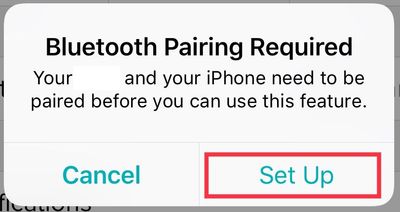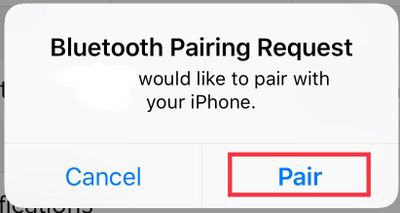Join us on the Community Forums!
-
Community Guidelines
The Fitbit Community is a gathering place for real people who wish to exchange ideas, solutions, tips, techniques, and insight about the Fitbit products and services they love. By joining our Community, you agree to uphold these guidelines, so please take a moment to look them over. -
Learn the Basics
Check out our Frequently Asked Questions page for information on Community features, and tips to make the most of your time here. -
Join the Community!
Join an existing conversation, or start a new thread to ask your question. Creating your account is completely free, and takes about a minute.
Not finding your answer on the Community Forums?
- Mark Topic as New
- Mark Topic as Read
- Float this Topic for Current User
- Bookmark
- Subscribe
- Mute
- Printer Friendly Page
Unable to receive Notifications on Ionic.
- Mark Topic as New
- Mark Topic as Read
- Float this Topic for Current User
- Bookmark
- Subscribe
- Mute
- Printer Friendly Page
08-05-2018
07:03
- last edited on
08-06-2018
05:31
by
MarcoGFitbit
![]()
- Mark as New
- Bookmark
- Subscribe
- Permalink
- Report this post
08-05-2018
07:03
- last edited on
08-06-2018
05:31
by
MarcoGFitbit
![]()
- Mark as New
- Bookmark
- Subscribe
- Permalink
- Report this post
Well, I read through most of the threads for the OS 30.10.20 update and thought I’d add my frustration.
Love the watch – best device I’ve ever owned. My 3-year old Surge finally broke and I upgraded to the Ionic – Worked great out of the box – everything synced, notifications: email, text, calls – really a fantastic piece of equipment. Love the pay feature.
Liked it so much, my wife ditched her Charge 2 and bought one! Two watches - $600 later and we were really happy with the expense.
Then, one day last week, my notifications stopped. Went through all the tutorials three times – still wouldn’t connect.
Chatted for an hour with on-line Customer Service – they finally told me it was a “known problem” with iPhone 6S running IOS 11.4.1 and that they were working on an update to fix it. No date when it would be released.
Yesterday, when the update came out, it started working again! Halleluiah! I thought it was fixed and moved on – but this morning, no more notifications. Update is loaded, went through the protocol again three times and still no notifications.
What the heck.
Now I am back to where I was – just curious – are notifications intermittent on anyone else’s iPhone 6S running 11.4.1 or am I alone in trying to get Fitbit to update this “known problem”?
Moderator Edit: Clarified Subject.
 Best Answer
Best Answer08-06-2018 05:35
- Mark as New
- Bookmark
- Subscribe
- Permalink
- Report this post
 Community Moderator Alumni are previous members of the Moderation Team, which ensures conversations are friendly, factual, and on-topic. Moderators are here to answer questions, escalate bugs, and make sure your voice is heard by the larger Fitbit team. Learn more
Community Moderator Alumni are previous members of the Moderation Team, which ensures conversations are friendly, factual, and on-topic. Moderators are here to answer questions, escalate bugs, and make sure your voice is heard by the larger Fitbit team. Learn more
08-06-2018 05:35
- Mark as New
- Bookmark
- Subscribe
- Permalink
- Report this post
Hello @RMSim1, have a warm welcome to the Fitbit Community, it's great to have you on board. ![]()
I appreciate you have brought this to my attention and for letting me know you have already tried to troubleshoot this issue by yourself and with the help of our Support Team. At this moment I would like to ask you exactly which troubleshooting steps have you tried so far. This will be very helpful for me to determine what should we do next.
Thanks for all your patience and understanding, I'll be waiting for your reply.
 Best Answer
Best Answer08-07-2018 08:17
- Mark as New
- Bookmark
- Subscribe
- Permalink
- Report this post
08-07-2018 08:17
- Mark as New
- Bookmark
- Subscribe
- Permalink
- Report this post
Hello, MarcoG.
These are the instructions I followed both before the update and then after the update:
https://help.fitbit.com/articles/en_US/Help_article/1610
Takes about 10 minutes to go through everything - I did it 3 times.
However:
Over the past few days, the problem has become less and less. It seems like the notifications are working on a semi-regular basis - just that they have certain limitations that I am getting to learn.
For one, if I go away from my phone, when I return, it will take some time to load all the messages and email that I receive, thus locking the watch in quiet mode until they all download. That makes sense - it's a small devise and needs time to think.
But as of today, it still seems to be intermittent - not fully working all the time. Sometimes my wrist will buzz with a message and sometimes not. It is disappointing why it is intermittent because when it works, it's fantastic!
I will keep the watch because I really like all the other features - but the notification system needs to be addressed by the OS update team in the future.
 Best Answer
Best Answer08-08-2018 05:35
- Mark as New
- Bookmark
- Subscribe
- Permalink
- Report this post
 Community Moderator Alumni are previous members of the Moderation Team, which ensures conversations are friendly, factual, and on-topic. Moderators are here to answer questions, escalate bugs, and make sure your voice is heard by the larger Fitbit team. Learn more
Community Moderator Alumni are previous members of the Moderation Team, which ensures conversations are friendly, factual, and on-topic. Moderators are here to answer questions, escalate bugs, and make sure your voice is heard by the larger Fitbit team. Learn more
08-08-2018 05:35
- Mark as New
- Bookmark
- Subscribe
- Permalink
- Report this post
Hello @RMSim1, I hope you're doing well, thanks for taking the time to reply. ![]()
I appreciate you have come back to me and provide me more details about your issue as well as the instructions you've followed in order to receive Notifications on your Fitbit device. Please note that your phone must be on a 30ft range from your device so it can receive Notifications, otherwise, it might be a delay between the time the phone received them and the time the tracker receives them.
Additionally, if your Notifications are getting delayed or intermittent, I would like to suggest you to restart Notifications through the Fitbit app and check if this improves. To do so:
- Go to the Bluetooth settings on your phone and tap on tracker. Then tap on Forget this Device.
- Force-close the Fitbit app by double tapping the home button on your phone and swiping up the app.
- Open the app again and tap on Account > Your Tracker > Notifications. You will receive the following Pop-up:
- Then, once you tap on Set Up, the app will begin setting up your tracker with the Bluetooth on your phone, which will prompt the next pop-up:
- Tap Pair
- Once you get back to the tracker options, tap on Notifications an enable the ones you'd like to receive.
Additionally, please go to your phone Settings > Notifications > Fitbit and check that the following is enabled:
- Allow Notifications
- Show on Lock Screen
- Show in History
I sincerely appreciate your feedback and insight about this situation and I hope this information can be helpful. If there's anything else I can do for you, please feel free to reply, I'll be happy to help.
 Best Answer
Best Answer
08-13-2018
06:38
- last edited on
08-14-2018
07:51
by
MarcoGFitbit
![]()
- Mark as New
- Bookmark
- Subscribe
- Permalink
- Report this post
08-13-2018
06:38
- last edited on
08-14-2018
07:51
by
MarcoGFitbit
![]()
- Mark as New
- Bookmark
- Subscribe
- Permalink
- Report this post
Whoops - more problems.
I followed your instructions and "Forgot" the pairing in my settings.
This happened:
Watch won't show up on my Bluetooth page.
Tried restarting the watch and phone.
Still watch doesn't show up on the Bluetooth page.
Reopened the fitbit app and it is strangely syncing with my watch - heart rate and steps.
Sill no notifications, however - everything is properly turned on - watch is working fine otherwise.
Very frustrating that things seem to work sometimes (including notifications) and don't other times. I realize we are asking a lot of these small devices but they should work as advertised.
UPDATE:
Oh, one more thing - I did not receive the pop-up boxes you included in your note above - even though I followed the instructions to the letter. My fitbit didn't disconnect for some reason even when I "Forgot" it in my Bluetooth settings. Very strange.
Please advise.
Thanks.
 Best Answer
Best Answer08-14-2018 08:09
- Mark as New
- Bookmark
- Subscribe
- Permalink
- Report this post
 Community Moderator Alumni are previous members of the Moderation Team, which ensures conversations are friendly, factual, and on-topic. Moderators are here to answer questions, escalate bugs, and make sure your voice is heard by the larger Fitbit team. Learn more
Community Moderator Alumni are previous members of the Moderation Team, which ensures conversations are friendly, factual, and on-topic. Moderators are here to answer questions, escalate bugs, and make sure your voice is heard by the larger Fitbit team. Learn more
08-14-2018 08:09
- Mark as New
- Bookmark
- Subscribe
- Permalink
- Report this post
Hello @RMSim1, I hope you're doing well, thanks for taking the time to reply. ![]()
I appreciate you have tried the troubleshooting steps I've provided earlier. It seems your Ionic hasn't established a Bluetooth connection with your phone as you're not able to see it in the list of paired devices when you go to your Bluetooth Settings. In this case, I would like to ask you to set up your Ionic as a new device, this will reset the connection between the watch and your phone and will prompt the pop-up to show up so you can "pair" the watch to your phone. Don't worry, none of the information already stored in your account will be deleted.
To set up your Ionic as a new device:
- Force-quit the app by double tapping the home button on your phone, then swipe up the app.
- Open the Fitbit app and tap on the Account symbol at the top right corner of the screen, then tap on "Set up a New Device"
- Choose your tracker and follow the onscreen instructions to continue
- When the app asks you to replace your current device, please replace it and continue with the process.
- When a pop-up appears asking you to Pair your device to your phone, tap on Pair and continue.
After setting it up as a new device, go to Account > Ionic > Notifications and try to enable them again.
I hope this can be helpful, if there's anything else I can do for you, don't hesitate to reply.
 Best Answer
Best Answer