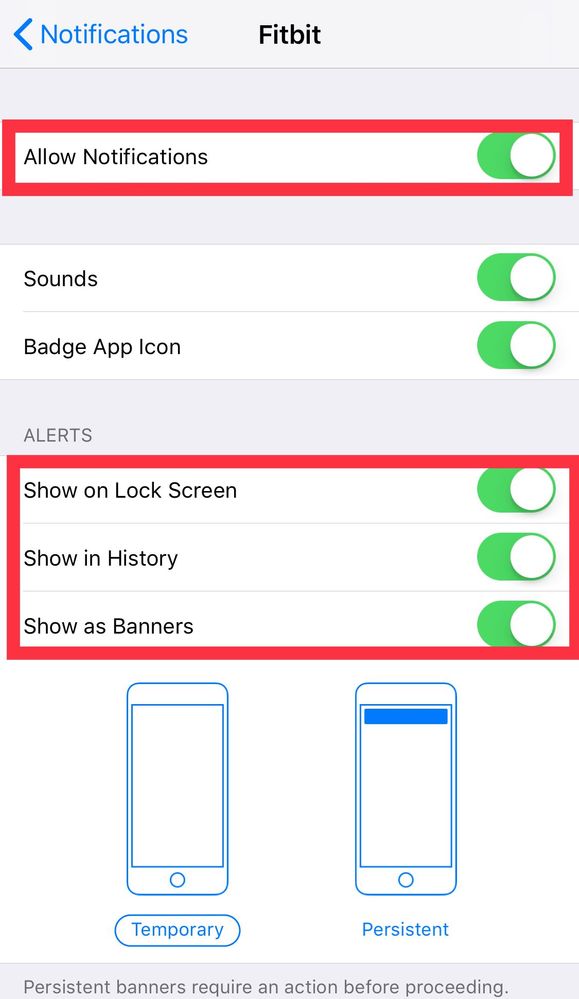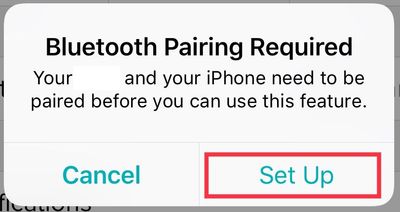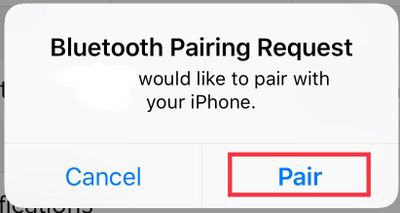Join us on the Community Forums!
-
Community Guidelines
The Fitbit Community is a gathering place for real people who wish to exchange ideas, solutions, tips, techniques, and insight about the Fitbit products and services they love. By joining our Community, you agree to uphold these guidelines, so please take a moment to look them over. -
Learn the Basics
Check out our Frequently Asked Questions page for information on Community features, and tips to make the most of your time here. -
Join the Community!
Join an existing conversation, or start a new thread to ask your question. Creating your account is completely free, and takes about a minute.
Not finding your answer on the Community Forums?
- Mark Topic as New
- Mark Topic as Read
- Float this Topic for Current User
- Bookmark
- Subscribe
- Mute
- Printer Friendly Page
Unable to receive or enable Notifications.
- Mark Topic as New
- Mark Topic as Read
- Float this Topic for Current User
- Bookmark
- Subscribe
- Mute
- Printer Friendly Page
03-19-2018
13:03
- last edited on
03-20-2018
05:32
by
MarcoGFitbit
![]()
- Mark as New
- Bookmark
- Subscribe
- Permalink
- Report this post
03-19-2018
13:03
- last edited on
03-20-2018
05:32
by
MarcoGFitbit
![]()
- Mark as New
- Bookmark
- Subscribe
- Permalink
- Report this post
I've been having problems with this for a while now (a couple of months or so). Have tried to unpair and then pair the device again as well as choose Set Up a Device and replace the existing pairing. Have tried turning the bluetooth connection off, restarted the phone and then tried syncing again. Have tried restarting the fitbit itself.
Nothing helped so finally I figured I'd just wait for an update as I assumed it was a bug that needed to be fixed. However, today I got the latest update and it still won't pair so I can't get all-day sync or notifications to work. Since notifications is one of the biggest pros for me, it's really irritating.
Moderator Edit: Clarified Subject.
 Best Answer
Best Answer03-20-2018 05:51
- Mark as New
- Bookmark
- Subscribe
- Permalink
- Report this post
 Community Moderator Alumni are previous members of the Moderation Team, which ensures conversations are friendly, factual, and on-topic. Moderators are here to answer questions, escalate bugs, and make sure your voice is heard by the larger Fitbit team. Learn more
Community Moderator Alumni are previous members of the Moderation Team, which ensures conversations are friendly, factual, and on-topic. Moderators are here to answer questions, escalate bugs, and make sure your voice is heard by the larger Fitbit team. Learn more
03-20-2018 05:51
- Mark as New
- Bookmark
- Subscribe
- Permalink
- Report this post
Hello @Tintina9, I hope you're doing well, it's nice to have you on board. ![]()
Thanks for bringing this to my attention and for let me know the troubleshooting steps you've already tried in hopes to resolve this issue. At this moment I would like to ask you to go to your phone Settings > Notifications > Fitbit and make sure the following is enabled:
Additionally, confirm or adjust these settings:
- Do Not Disturb—This feature prevents your phone from sending notifications. Verify that Do Not Disturb is off
- Notifications—Your phone must be set to receive notifications before they can be sent to your Fitbit device. Check these settings:
- For Phone, Calendar, and Messages, make sure Allow Notifications and Show in History are on.
- For Messages, also make sure Show on Lock Screen and Show as Banners are on.
I hope this can be helpful, please give it a try and keep me posted in case you need anything else.
 Best Answer
Best Answer03-27-2018 11:30
- Mark as New
- Bookmark
- Subscribe
- Permalink
- Report this post
03-27-2018 11:30
- Mark as New
- Bookmark
- Subscribe
- Permalink
- Report this post
All of my settings were already set as in your description.
 Best Answer
Best Answer03-27-2018 12:26
- Mark as New
- Bookmark
- Subscribe
- Permalink
- Report this post
03-27-2018 12:26
- Mark as New
- Bookmark
- Subscribe
- Permalink
- Report this post
My notifications stopped working all of a sudden and could not figure out why. Thanks that actually helped me as I just recently turned do disturb on. Funny I did receive the names of music playing through my iphone. I guess that works differently?
When my notifications stop - u have to go to your Bluetooth settings and click on the small i in the circle and say forget this device. Then open the fitbit app let it sync with the phone, when completed click in blaze and the setup verbiage will appear, click that then the setup will appear click that or it may say it in reverse order I forget the order. Good Luck let me know how u do - Joe T (new to the forum)
 Best Answer
Best Answer03-28-2018 04:53
- Mark as New
- Bookmark
- Subscribe
- Permalink
- Report this post
 Community Moderator Alumni are previous members of the Moderation Team, which ensures conversations are friendly, factual, and on-topic. Moderators are here to answer questions, escalate bugs, and make sure your voice is heard by the larger Fitbit team. Learn more
Community Moderator Alumni are previous members of the Moderation Team, which ensures conversations are friendly, factual, and on-topic. Moderators are here to answer questions, escalate bugs, and make sure your voice is heard by the larger Fitbit team. Learn more
03-28-2018 04:53
- Mark as New
- Bookmark
- Subscribe
- Permalink
- Report this post
Hello @Tintina9, thanks for taking the time to reply, I hope you're having a great day. It's great to have you on board the Fitbit Community @jtstation, thanks for joining the conversation.
@jtstation, I appreciate you have joined us and shared your experience, thanks for detail the steps you took in order to resolve this issue, I'm sure they will be very helpful for many members in the Community.
@Tintina9, at this moment I would like to ask you to follow @jtstation's instructions, if your tracker is still not receiving notifications after trying them, please let me know so I can determine which steps should we take next.
Happy stepping!
03-28-2018 13:28
- Mark as New
- Bookmark
- Subscribe
- Permalink
- Report this post
SunsetRunner
03-28-2018 13:28
- Mark as New
- Bookmark
- Subscribe
- Permalink
- Report this post
I’m having this same problem and have tried all the things listed above also. Even taken it back to store purchased at and still nothing.
 Best Answer
Best Answer03-28-2018 23:46
- Mark as New
- Bookmark
- Subscribe
- Permalink
- Report this post
03-28-2018 23:46
- Mark as New
- Bookmark
- Subscribe
- Permalink
- Report this post
As I wrote in my original post, I had already tried those steps (both unpairing in the app and "forgetting" the device in the bluetooth settings). However, when I tried it now, after getting a new app update (after my last message) it does work. Seems like one of the bug fixes fixed this. Or it was just a coincidence. Either way, it seems to work now.
 Best Answer
Best Answer04-02-2018 07:04
- Mark as New
- Bookmark
- Subscribe
- Permalink
- Report this post
 Community Moderator Alumni are previous members of the Moderation Team, which ensures conversations are friendly, factual, and on-topic. Moderators are here to answer questions, escalate bugs, and make sure your voice is heard by the larger Fitbit team. Learn more
Community Moderator Alumni are previous members of the Moderation Team, which ensures conversations are friendly, factual, and on-topic. Moderators are here to answer questions, escalate bugs, and make sure your voice is heard by the larger Fitbit team. Learn more
04-02-2018 07:04
- Mark as New
- Bookmark
- Subscribe
- Permalink
- Report this post
Hello @SunsetRunner, thanks for joining the conversation, it's great to have you on board. It's nice to see you too @Tintina9, thanks for taking the time to reply and let me know your issue has now been resolved after the latest app update, I appreciate it. ![]()
@SunsetRunner, which tracker are you currently using? Have you checked if your tracker is not currently on the Do Not Disturb Mode? You can check this by checking the following points:
- Blaze—Hold the top right button for 3 seconds.
- Charge 2—On the clock screen, press and hold the button.
- Ionic & Versa—From the clock screen, hold the back button and then swipe to the shortcuts screen. Make sure Notifications is set to On.
- Surge—Swipe the touchscreen until you get to the Settings menu, then find Notifications.
However, if everything seems right with your tracker I would like to suggest you to reset Notifications from the Fitbit app following these steps:
- Go to the Bluetooth settings on your phone and tap on tracker. Then tap on Forget this Device.
- Force-close the Fitbit app by double tapping the home button on your phone and swiping up the app.
- Open the app again and tap on Account > Your Tracker > Notifications. You will receive the following Pop-up:
- Then, once you tap on Set Up, the app will begin setting up your tracker with the Bluetooth on your phone, which will prompt the next pop-up:
- Tap Pair
- Once you get back to the tracker options, tap on Notifications an enable the ones you'd like to receive.
I hope this can be helpful, give it a try and keep me posted in case you need anything else. ![]()
 Best Answer
Best Answer04-02-2018 11:36
- Mark as New
- Bookmark
- Subscribe
- Permalink
- Report this post
SunsetRunner
04-02-2018 11:36
- Mark as New
- Bookmark
- Subscribe
- Permalink
- Report this post
I had all settings correct as previously mentioned.
 Best Answer
Best Answer04-02-2018 12:08
- Mark as New
- Bookmark
- Subscribe
- Permalink
- Report this post
04-02-2018 12:08
- Mark as New
- Bookmark
- Subscribe
- Permalink
- Report this post
My version # on my fitbit is 17.8.402.1 can u tell me if that is the latest?
Where do I find the version #'s on the fitbit website?
Could you please tell me how to update my Fitbit?
Thank you, Joe
 Best Answer
Best Answer04-03-2018 04:31
- Mark as New
- Bookmark
- Subscribe
- Permalink
- Report this post
 Community Moderator Alumni are previous members of the Moderation Team, which ensures conversations are friendly, factual, and on-topic. Moderators are here to answer questions, escalate bugs, and make sure your voice is heard by the larger Fitbit team. Learn more
Community Moderator Alumni are previous members of the Moderation Team, which ensures conversations are friendly, factual, and on-topic. Moderators are here to answer questions, escalate bugs, and make sure your voice is heard by the larger Fitbit team. Learn more
04-03-2018 04:31
- Mark as New
- Bookmark
- Subscribe
- Permalink
- Report this post
Hello @SunsetRunner and @jtstation, I hope you're doing well, thanks for taking the time to reply. ![]()
@jtstation, for the firmware version you've provided I can tell you have a Fitbit Blaze, and that your tracker is currently on the latest version. In case an update is available you will be able to see a pink arrow next to your tracker once you tap on Account.
@SunsetRunner, I'm very glad to know you're receiving notifications now. Tell me, which tracker are you currently using? That will help me check if there's anything we can do to increase the strength of the vibration on your tracker.
Thanks for your patience and understanding, if there's anything else I can do for you please feel free to reply as well.
 Best Answer
Best Answer