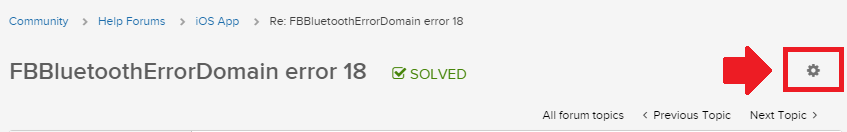Join us on the Community Forums!
-
Community Guidelines
The Fitbit Community is a gathering place for real people who wish to exchange ideas, solutions, tips, techniques, and insight about the Fitbit products and services they love. By joining our Community, you agree to uphold these guidelines, so please take a moment to look them over. -
Learn the Basics
Check out our Frequently Asked Questions page for information on Community features, and tips to make the most of your time here. -
Join the Community!
Join an existing conversation, or start a new thread to ask your question. Creating your account is completely free, and takes about a minute.
Not finding your answer on the Community Forums?
- Mark Topic as New
- Mark Topic as Read
- Float this Topic for Current User
- Bookmark
- Subscribe
- Mute
- Printer Friendly Page
Versa not receiving notifications
- Mark Topic as New
- Mark Topic as Read
- Float this Topic for Current User
- Bookmark
- Subscribe
- Mute
- Printer Friendly Page
06-18-2018 11:07
- Mark as New
- Bookmark
- Subscribe
- Permalink
- Report this post
06-18-2018 11:07
- Mark as New
- Bookmark
- Subscribe
- Permalink
- Report this post
I have had my Versa for 4 weeks and I think it is great! Problem is i didn’t receive any text notifications until I reset all setting on my phone. Then it wirk d for most of the day and now it is not working again.
Help..
06-18-2018 11:49
- Mark as New
- Bookmark
- Subscribe
- Permalink
- Report this post
06-18-2018 11:49
- Mark as New
- Bookmark
- Subscribe
- Permalink
- Report this post
Remove your versa from the app AND remove it from the phones Bluetooth list. Then re-connect. Also, make sure any old fitbit's you may have had are removed from the bluetooth list in your phones settings.
 Best Answer
Best Answer06-18-2018 11:59
- Mark as New
- Bookmark
- Subscribe
- Permalink
- Report this post
06-18-2018 11:59
- Mark as New
- Bookmark
- Subscribe
- Permalink
- Report this post
Thanks! I did it, getting calls but still not texts or emails or calendars. Ugh
06-19-2018 04:53
- Mark as New
- Bookmark
- Subscribe
- Permalink
- Report this post
 Community Moderator Alumni are previous members of the Moderation Team, which ensures conversations are friendly, factual, and on-topic. Moderators are here to answer questions, escalate bugs, and make sure your voice is heard by the larger Fitbit team. Learn more
Community Moderator Alumni are previous members of the Moderation Team, which ensures conversations are friendly, factual, and on-topic. Moderators are here to answer questions, escalate bugs, and make sure your voice is heard by the larger Fitbit team. Learn more
06-19-2018 04:53
- Mark as New
- Bookmark
- Subscribe
- Permalink
- Report this post
Hello @Mtty1212 and @Kled7, thanks for joining the Fitbit Community, it's great to have you on board. ![]()
@Mtty1212, if you have already tried @Kled7 suggestions and your Versa is still not receiving text or email Notifications. Please restart your Versa by pressing and holding the Back and Select buttons (left and bottom right) until you see the Fitbit logo on the screen. Then, go to your phone Settings > Notifications > Fitbit and Settings > Notifications > Messages / Mail and make sure the following is enabled:
- Allow Notifications
- Show on Lock Screen
- Show in History.
I hope this can be helpful, give it a try and keep me posted in case you need anything else.
06-19-2018 04:55 - last edited on 09-29-2019 12:36 by LiliyaFitbit
- Mark as New
- Bookmark
- Subscribe
- Permalink
- Report this post
SunsetRunner
06-19-2018 04:55 - last edited on 09-29-2019 12:36 by LiliyaFitbit
- Mark as New
- Bookmark
- Subscribe
- Permalink
- Report this post
Why am I getting theses. Emails every five minutes?
Moderator edit: personal info removed
 Best Answer
Best Answer06-20-2018 07:09
- Mark as New
- Bookmark
- Subscribe
- Permalink
- Report this post
 Community Moderator Alumni are previous members of the Moderation Team, which ensures conversations are friendly, factual, and on-topic. Moderators are here to answer questions, escalate bugs, and make sure your voice is heard by the larger Fitbit team. Learn more
Community Moderator Alumni are previous members of the Moderation Team, which ensures conversations are friendly, factual, and on-topic. Moderators are here to answer questions, escalate bugs, and make sure your voice is heard by the larger Fitbit team. Learn more
06-20-2018 07:09
- Mark as New
- Bookmark
- Subscribe
- Permalink
- Report this post
Hello @SunsetRunner, thanks for joining the Fitbit Community, it's great to have you on board. ![]()
Thanks for bringing this to my attention. If you have voted for a comment or added a post to this or other thread you will receive Notifications when a new reply is added. To stop receiving these emails please click on the gear icon on the top right of the thread and select "Unsubscribe"
I hope this can be helpful, if there's anything else I can do for you, please feel free to reply.
 Best Answer
Best Answer08-02-2018 16:57
- Mark as New
- Bookmark
- Subscribe
- Permalink
- Report this post
08-02-2018 16:57
- Mark as New
- Bookmark
- Subscribe
- Permalink
- Report this post
no it did not help
 Best Answer
Best Answer08-06-2018 10:33
- Mark as New
- Bookmark
- Subscribe
- Permalink
- Report this post
 Community Moderator Alumni are previous members of the Moderation Team, which ensures conversations are friendly, factual, and on-topic. Moderators are here to answer questions, escalate bugs, and make sure your voice is heard by the larger Fitbit team. Learn more
Community Moderator Alumni are previous members of the Moderation Team, which ensures conversations are friendly, factual, and on-topic. Moderators are here to answer questions, escalate bugs, and make sure your voice is heard by the larger Fitbit team. Learn more
08-06-2018 10:33
- Mark as New
- Bookmark
- Subscribe
- Permalink
- Report this post
Hello @Jcmolyno, I hope you're doing well, thanks for joining the conversation. ![]()
I appreciate your participation in the Forums and for letting me know that you've already tried the troubleshooting steps mentioned above without satisfactory results. If you're still having trouble receiving Notifications on your Versa, please make sure the Versa is not in the Do Not Disturb mode by pressing down the button on the left for 2 seconds, on the next screen, swipe left and check that Notifications are set to ON. If you have checked this already and your Versa is not able to receive Notifications, please restart them from the app by following these steps:
- Go to the Bluetooth settings on your phone and check if your tracker is on the list of paired devices. If it is, tap on it and select Forget this Device.
- Open the Fitbit app
- Tap on Account > Alta > Notifications
- When a pop-up with a "Bluetooth Pairing Required" message, tap on Set Up and continue.
- A new "Bluetooth Pairing Request" will appear, tap on Pair to continue
- Once in the Notifications menu, enable the ones you'd like to receive.
I hope this can be helpful, if there's anything else I can do for you, please feel free to reply.
 Best Answer
Best Answer12-30-2018 19:59
- Mark as New
- Bookmark
- Subscribe
- Permalink
- Report this post
12-30-2018 19:59
- Mark as New
- Bookmark
- Subscribe
- Permalink
- Report this post
Has this issue ever been resolved? I called on the 26th and again on the 30th and was told it is a known issue and would be escalated to someone else. I receive phone calls just fine, but can't get text messages to go through. I'm using an iPhone 8 and all the software is up to date. I've tried every possible solution I've found online and talked/chatted with Fitbit twice but nothing has worked.
 Best Answer
Best Answer12-30-2018 20:20
- Mark as New
- Bookmark
- Subscribe
- Permalink
- Report this post
12-30-2018 20:20
- Mark as New
- Bookmark
- Subscribe
- Permalink
- Report this post
Sent from my iPad
 Best Answer
Best Answer01-01-2019 06:03
- Mark as New
- Bookmark
- Subscribe
- Permalink
- Report this post
 Community Moderator Alumni are previous members of the Moderation Team, which ensures conversations are friendly, factual, and on-topic. Moderators are here to answer questions, escalate bugs, and make sure your voice is heard by the larger Fitbit team. Learn more
Community Moderator Alumni are previous members of the Moderation Team, which ensures conversations are friendly, factual, and on-topic. Moderators are here to answer questions, escalate bugs, and make sure your voice is heard by the larger Fitbit team. Learn more
01-01-2019 06:03
- Mark as New
- Bookmark
- Subscribe
- Permalink
- Report this post
Hello @chikin23, have a warm welcome to the Fitbit Community, it's great to have you on board. It's nice to see you too @Jcmolyno, I hope you're doing well. ![]()
@chikin23, I appreciate you have joined the Forums and for sharing your experience with us. I would like to thank you for letting us know you've already tried the troubleshooting steps listed on this thread. At this moment, I would like to suggest you to uninstall the Fitbit app, restart your phone, install the app back and set up Notifications once again. Please remember to sync your device one last time before uninstalling the app to prevent any data loss.
I hope this can be helpful, give it a try and let us know the outcome.
 Best Answer
Best Answer02-21-2019 12:40
- Mark as New
- Bookmark
- Subscribe
- Permalink
- Report this post
02-21-2019 12:40
- Mark as New
- Bookmark
- Subscribe
- Permalink
- Report this post
STILL having problems with receiving notifications. It will work only occasionally. I feel like all I do is jump through hoops and be led from one link to another. I have had problem after problem with my fitbit. I 100% regret getting this Versa. So disappointed.
 Best Answer
Best Answer04-11-2019 18:02
- Mark as New
- Bookmark
- Subscribe
- Permalink
- Report this post
04-11-2019 18:02
- Mark as New
- Bookmark
- Subscribe
- Permalink
- Report this post
nothing i do works for the iphone BUT mY Android is great HMMMMMM.. apple trying to make you iphone users switch just saying
 Best Answer
Best Answer
04-18-2019
07:34
- last edited on
04-19-2019
12:44
by
LizzyFitbit
![]()
- Mark as New
- Bookmark
- Subscribe
- Permalink
- Report this post
04-18-2019
07:34
- last edited on
04-19-2019
12:44
by
LizzyFitbit
![]()
- Mark as New
- Bookmark
- Subscribe
- Permalink
- Report this post
Any updates on this? My Versa is so inconsistent on which notifications I receive. I never had this issue with my Blaze. I constantly reboot my phone, reboot my versa, unlink/relink bluetooth etc. Sometimes those work, sometimes it doesn't. It's crazy Fitbit hasn't found a fix for this issue.
----------------------------
My Versa is so inconsistent on which notifications I receive. I never had this issue with my Blaze. Sometimes I receive email notifications but not texts. Or calls show up but not emails. I constantly reboot my phone, reboot my versa, unlink/relink bluetooth etc. Sometimes those work, sometimes it doesn't. I know its been posted on this forum before but I can't find anything recent about the issue. It's crazy Fitbit hasn't found a fix for this issue. Maybe its time to look into an Apple watch if Fitbit can't fix simple issues.
Moderator notes: Merged posts.
04-18-2019 12:01
- Mark as New
- Bookmark
- Subscribe
- Permalink
- Report this post
04-18-2019 12:01
- Mark as New
- Bookmark
- Subscribe
- Permalink
- Report this post
~ Dianne
 Best Answer
Best Answer
04-19-2019
13:23
- last edited on
05-24-2024
06:19
by
MarreFitbit
![]()
- Mark as New
- Bookmark
- Subscribe
- Permalink
- Report this post
 Community Moderators ensure that conversations are friendly, factual, and on-topic. We're here to answer questions, escalate bugs, and make sure your voice is heard by the larger Fitbit team. Learn more
Community Moderators ensure that conversations are friendly, factual, and on-topic. We're here to answer questions, escalate bugs, and make sure your voice is heard by the larger Fitbit team. Learn more
04-19-2019
13:23
- last edited on
05-24-2024
06:19
by
MarreFitbit
![]()
- Mark as New
- Bookmark
- Subscribe
- Permalink
- Report this post
Hi @DDG13, @robert60 and @briese21. It’s nice to see new members around! Thanks for the detailed information and I'm sorry about my delayed response.
@DDG13 and @briese21, thanks for your efforts in trying our suggested steps and because the notifications aren't constantly going through your watch, I went ahead to inform our Support Team about your concerns. They'll contact each of you via email with more details, so keep an eye to your inbox.
@robert60, because you mentioned that everything works with your Android, I'd suggest to do the following:
1. Remove the Fitbit device from the Bluetooth settings in both, your iPhone and Android device.
2. Turn off the Bluetooth from every device that you have nearby.
3. Verify the Fitbit app in your iPhone is updated.
4. Turn on the Bluetooth only in your iPhone and open the Fitbit app.
5. Tap on the account icon at the upper right corner.
6. Tap on your Fitbit device and on notifications.
When prompted to pair via Bluetooth, tap on Pair and enable the notifications you'd like to receive.
 Best Answer
Best Answer08-14-2019 06:31
- Mark as New
- Bookmark
- Subscribe
- Permalink
- Report this post
08-14-2019 06:31
- Mark as New
- Bookmark
- Subscribe
- Permalink
- Report this post
I’ve tried all of the resolutions that I’ve found online and can’t seem to get any notifications on my Versa. It was a great feature, but I guess I’m doomed to never receive notifications again....
 Best Answer
Best Answer08-14-2019 06:37
- Mark as New
- Bookmark
- Subscribe
- Permalink
- Report this post
08-14-2019 06:37
- Mark as New
- Bookmark
- Subscribe
- Permalink
- Report this post
Yeah none of them seem to work long term. I can reboot my watch and it might work for a few hours, a day if I'm lucky. But none of the fixes suggested by Fitbit seem to actually fix the problem completely. Seems like an issue they don't want to admit to with Iphones.
 Best Answer
Best Answer08-16-2019 19:34
- Mark as New
- Bookmark
- Subscribe
- Permalink
- Report this post
08-16-2019 19:34
- Mark as New
- Bookmark
- Subscribe
- Permalink
- Report this post
I was having the same issue. I just fixed it after trying all the app and phone setups.
Hold down the left button on Versa until Music control pops up > slide over to Screen Wake and Notifications (no need to slide over if this popped up first). Make sure your notifications are turned on. Somehow this on/off on the watch was turning off notifications without me doing it. Hope this helps.
 Best Answer
Best Answer08-17-2019 02:53 - edited 08-17-2019 02:54
- Mark as New
- Bookmark
- Subscribe
- Permalink
- Report this post
08-17-2019 02:53 - edited 08-17-2019 02:54
- Mark as New
- Bookmark
- Subscribe
- Permalink
- Report this post
I wish it were that simple. I still receive notifications, just not for everything I should. For example, my email notifications and calls always come through, but texts won’t. I reboot or drop and re-add my versa to my account and texts work for a day or two and then back to not working. It’s very sporadic and annoying
 Best Answer
Best Answer