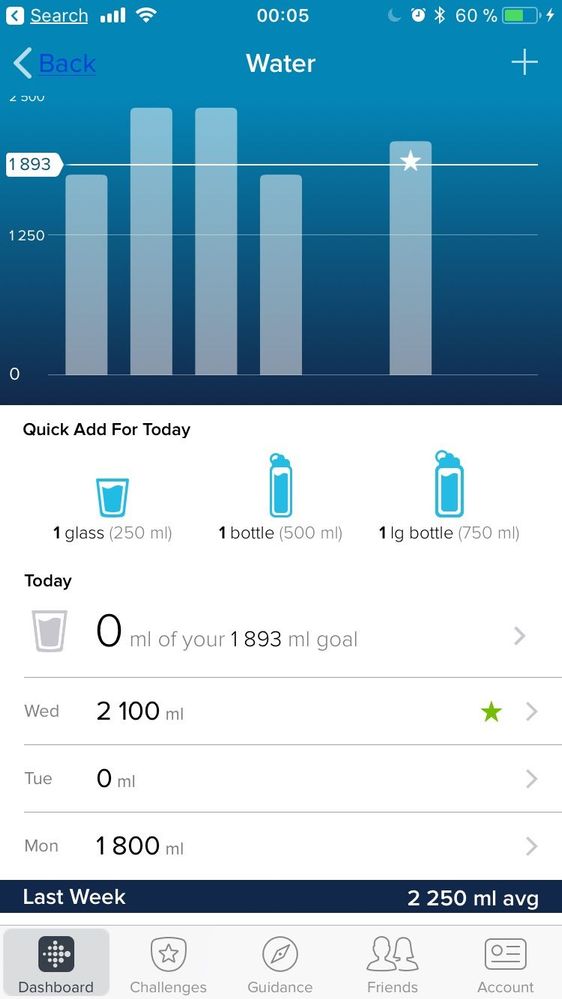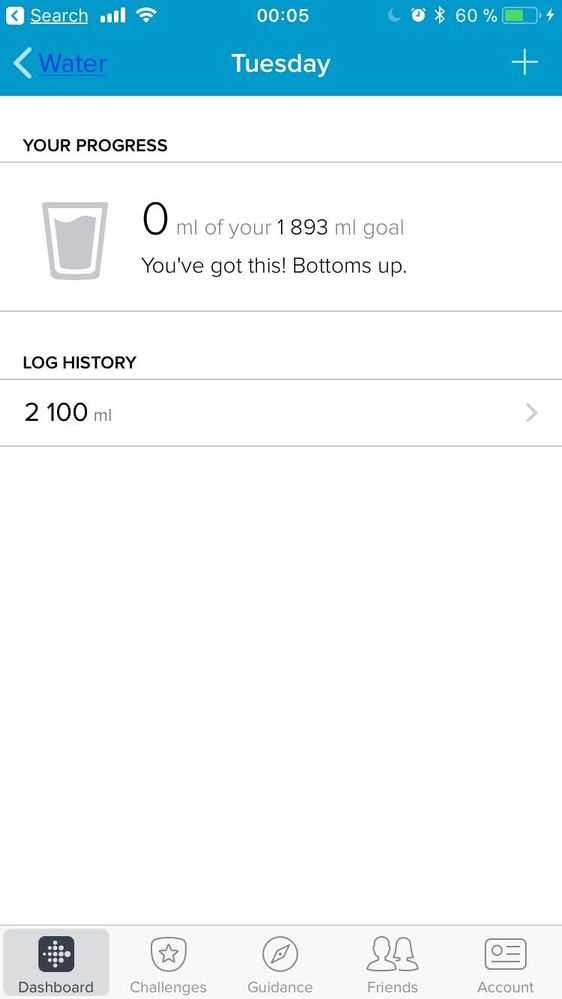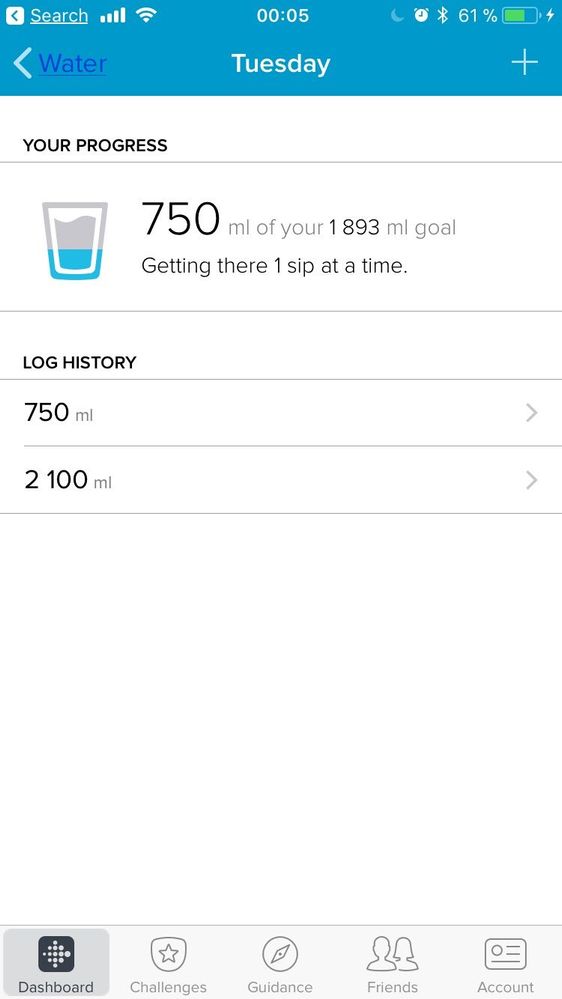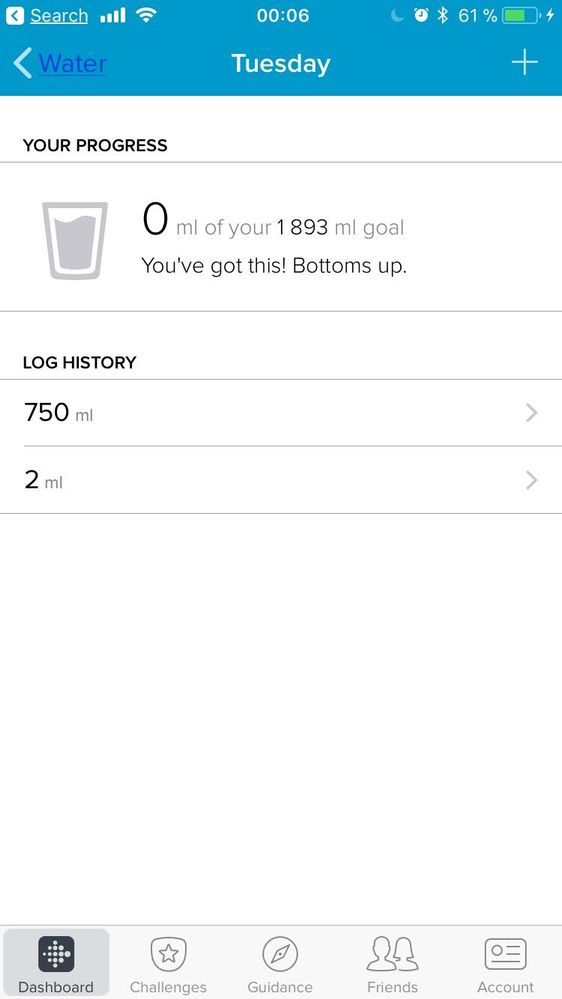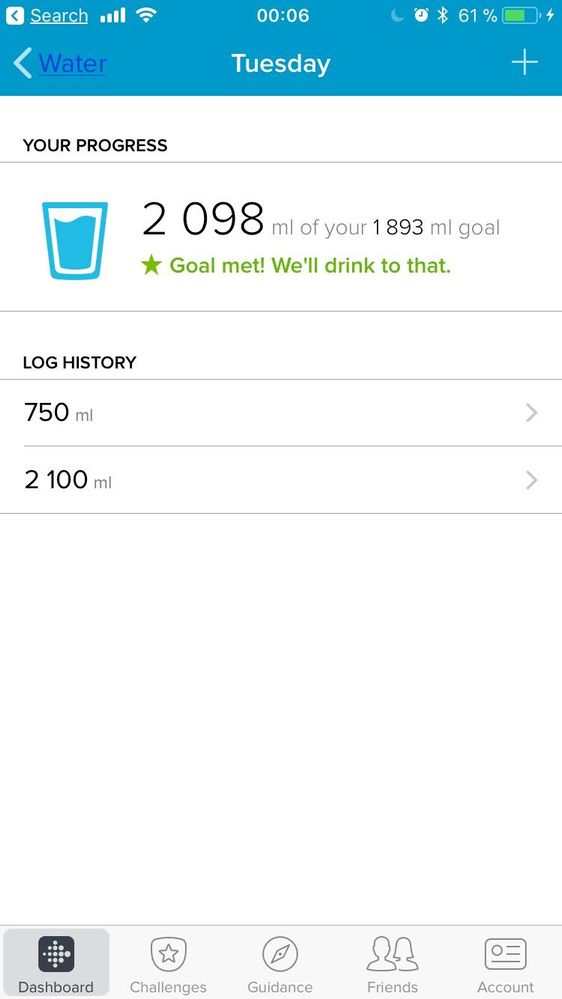Join us on the Community Forums!
-
Community Guidelines
The Fitbit Community is a gathering place for real people who wish to exchange ideas, solutions, tips, techniques, and insight about the Fitbit products and services they love. By joining our Community, you agree to uphold these guidelines, so please take a moment to look them over. -
Learn the Basics
Check out our Frequently Asked Questions page for information on Community features, and tips to make the most of your time here. -
Join the Community!
Join an existing conversation, or start a new thread to ask your question. Creating your account is completely free, and takes about a minute.
Not finding your answer on the Community Forums?
- Mark Topic as New
- Mark Topic as Read
- Float this Topic for Current User
- Bookmark
- Subscribe
- Mute
- Printer Friendly Page
Water inconsistently summarised.
- Mark Topic as New
- Mark Topic as Read
- Float this Topic for Current User
- Bookmark
- Subscribe
- Mute
- Printer Friendly Page
03-01-2018 13:55
- Mark as New
- Bookmark
- Subscribe
- Permalink
- Report this post
03-01-2018 13:55
- Mark as New
- Bookmark
- Subscribe
- Permalink
- Report this post
I found a topic called that had issues with Food and Water logs disappearing, that seemingly was resolved almost half a year ago.
My problem is that I'm logging water (in ml) in the app and sometimes the numbers of my logged drinks do not make sense, when compared to the sum presented for the day.
As a scenario,
Under "Your Progress",
I can for example see a value of around 1300 ml.
while the history lists 4 entries for example:
600 ml
750 ml
500 ml
600 ml
In this case I expect to see a sum of 2450 ml,
Some of the values will make the total even more wrong if they are edited.
The only way I have managed to fix this, is to clear the entries, and reenter all of them again.
I do some logs with the "Water Tracker" app on the Ionic as well. The app sends the values in oz instead of ml, so I only send estimates that I correct manually in the app later.
ie 22 oz when I have emptied a 750 ml bottle at the gym.
Connectivity trouble aside, when it manages to send the value to the Fitbit iOS App, it appears to be converted to ml correctly. Some of the values might not be.
 Best Answer
Best Answer03-03-2018 11:03
- Mark as New
- Bookmark
- Subscribe
- Permalink
- Report this post
 Community Moderator Alumni are previous members of the Moderation Team, which ensures conversations are friendly, factual, and on-topic. Moderators are here to answer questions, escalate bugs, and make sure your voice is heard by the larger Fitbit team. Learn more
Community Moderator Alumni are previous members of the Moderation Team, which ensures conversations are friendly, factual, and on-topic. Moderators are here to answer questions, escalate bugs, and make sure your voice is heard by the larger Fitbit team. Learn more
03-03-2018 11:03
- Mark as New
- Bookmark
- Subscribe
- Permalink
- Report this post
Hello @mjulstein, thanks for joining the Fitbit Community, it's a pleasure for me to welcome you. ![]()
Thanks for bringing this to my attention. At this moment I would like to gather some information from you that will be very helpful for me to check this further, please reply to me with the following:
- iPhone model you're using.
- OS version currently running on your phone.
- App version currently installed in your phone (go to Account > Help to get it)
- A screenshot of the error message.
Thanks for your patience and understanding, I'll be waiting for your reply.
 Best Answer
Best Answer03-04-2018 01:47
- Mark as New
- Bookmark
- Subscribe
- Permalink
- Report this post
03-04-2018 01:47
- Mark as New
- Bookmark
- Subscribe
- Permalink
- Report this post
Hey,
There is no error message! The math is off!
Everything, is at the latest version available on the App Store, and iOS is up to date.
So no asking for downloading the latest versions available, contacting for help is always my last effort!
If you do not know your latest versions, yourself. Then I can not expect that any of your people will fix this bug anytime soon. I can provide a screenshot once I encounter the bug again, but it is completely random.
At the time there is no info I can provide, outside the original post.
I also mentioned getting values from a Fitbit Ionic in a different unit size. Though I think your problem is more fundamental, in the way values are passed from the UI to the backend. I also noticed that numbers automatically got a character delimiter ie. a space between the 1 and 200 when I had typed 1200.
The recorded values were wrong at that point, and I don't know if it has anything to do with the 4 digit number.
 Best Answer
Best Answer03-05-2018 04:52
- Mark as New
- Bookmark
- Subscribe
- Permalink
- Report this post
 Community Moderator Alumni are previous members of the Moderation Team, which ensures conversations are friendly, factual, and on-topic. Moderators are here to answer questions, escalate bugs, and make sure your voice is heard by the larger Fitbit team. Learn more
Community Moderator Alumni are previous members of the Moderation Team, which ensures conversations are friendly, factual, and on-topic. Moderators are here to answer questions, escalate bugs, and make sure your voice is heard by the larger Fitbit team. Learn more
03-05-2018 04:52
- Mark as New
- Bookmark
- Subscribe
- Permalink
- Report this post
Hello @mjulstein, I hope you're doing well, thanks for taking the time to reply. ![]()
The reason I requested that specific information is because I need to gather as much information as possible about your mobile device so I can forward that information to our team so they can take a better look at this situation. Sometimes, issues arise when people have not yet updated their app or are only happening on specific devices. The best way to address these issues is knowing as much as possible to pinpoint and correct them.
Now, with the Water tracker app on your Ionic, please note that we don't provide specific troubleshooting or support for Fitbit Labs apps or clock faces at this time, we welcome user feedback as we look for new ways to deliver smart, insightful and motivating experiences. Share your feedback through this form.
Thanks for your patience and understanding, if you would like to share information about your device so I can forward it, please feel free to do so and if there's anything else I can do for you, please don't hesitate to reply as well.
 Best Answer
Best Answer03-05-2018 14:20
- Mark as New
- Bookmark
- Subscribe
- Permalink
- Report this post
03-05-2018 14:20
- Mark as New
- Bookmark
- Subscribe
- Permalink
- Report this post
App:
Fitbit 2.46 (744)
The reason I mentioned the ionic app was that it talks to the api that is used for logging water. It might be necessarily to investigate the api on the Fitbit app, incase there is something that can cause the bad values there. I never asked for support on the ionic app itself.
I am providing with the info I have. I am using all the latest available software so you don't have to ask for me to update.
Also, the version changes in the App Store, could definitely benefit from having more info than "*Bug fixes and performance improvements" as there is no way to know if the updates are targeting anything on a per user level.
If you actually are interested in feedback, your users should know what's fixed.
Maybe even a known bugs page that is easy to find. That will essentially will reduce nagging from users like myself.
It's ok to have bugs, as long as they are tracked 😉
 Best Answer
Best Answer03-14-2018 16:19
- Mark as New
- Bookmark
- Subscribe
- Permalink
- Report this post
03-14-2018 16:19
- Mark as New
- Bookmark
- Subscribe
- Permalink
- Report this post
Here's a series of screenshots in sequence:
This is usually hard to reproduce, but hard to replicate
 Best Answer
Best Answer03-15-2018 05:02
- Mark as New
- Bookmark
- Subscribe
- Permalink
- Report this post
 Community Moderator Alumni are previous members of the Moderation Team, which ensures conversations are friendly, factual, and on-topic. Moderators are here to answer questions, escalate bugs, and make sure your voice is heard by the larger Fitbit team. Learn more
Community Moderator Alumni are previous members of the Moderation Team, which ensures conversations are friendly, factual, and on-topic. Moderators are here to answer questions, escalate bugs, and make sure your voice is heard by the larger Fitbit team. Learn more
03-15-2018 05:02
- Mark as New
- Bookmark
- Subscribe
- Permalink
- Report this post
Hello @mjulstein, I hope you're doing well, thanks for taking the time to reply and for sending me some screenshots, I appreciate it. ![]()
At this moment I will forward all the information you've provided me to our team so they can take a better look at this situation. Once I have more to share with you about this issue, I'll make sure to update this thread accordingly.
Thanks for your patience and understanding, if there's anything else I can do for you, or if there's anything else you might want to add, please feel free to reply.
 Best Answer
Best Answer03-15-2018 23:51
- Mark as New
- Bookmark
- Subscribe
- Permalink
- Report this post
03-15-2018 23:51
- Mark as New
- Bookmark
- Subscribe
- Permalink
- Report this post
I don't think this thread needs to be open anymore. Though, completion of the issue is hard to confirm.
 Best Answer
Best Answer03-19-2018 04:51
- Mark as New
- Bookmark
- Subscribe
- Permalink
- Report this post
 Community Moderator Alumni are previous members of the Moderation Team, which ensures conversations are friendly, factual, and on-topic. Moderators are here to answer questions, escalate bugs, and make sure your voice is heard by the larger Fitbit team. Learn more
Community Moderator Alumni are previous members of the Moderation Team, which ensures conversations are friendly, factual, and on-topic. Moderators are here to answer questions, escalate bugs, and make sure your voice is heard by the larger Fitbit team. Learn more
03-19-2018 04:51
- Mark as New
- Bookmark
- Subscribe
- Permalink
- Report this post
Hello @mjulstein, I hope you're having a great day, it's nice to see you around. ![]()
Thank you for adding more details to your report, I appreciate it. Please note that I have forwarded the information you've provided and once I receive more information regarding this issue, I'll update this thread.
Thanks for everything you've contributed, if there's anything else I can do for you, please feel free to reply again.
Happy stepping.
 Best Answer
Best Answer