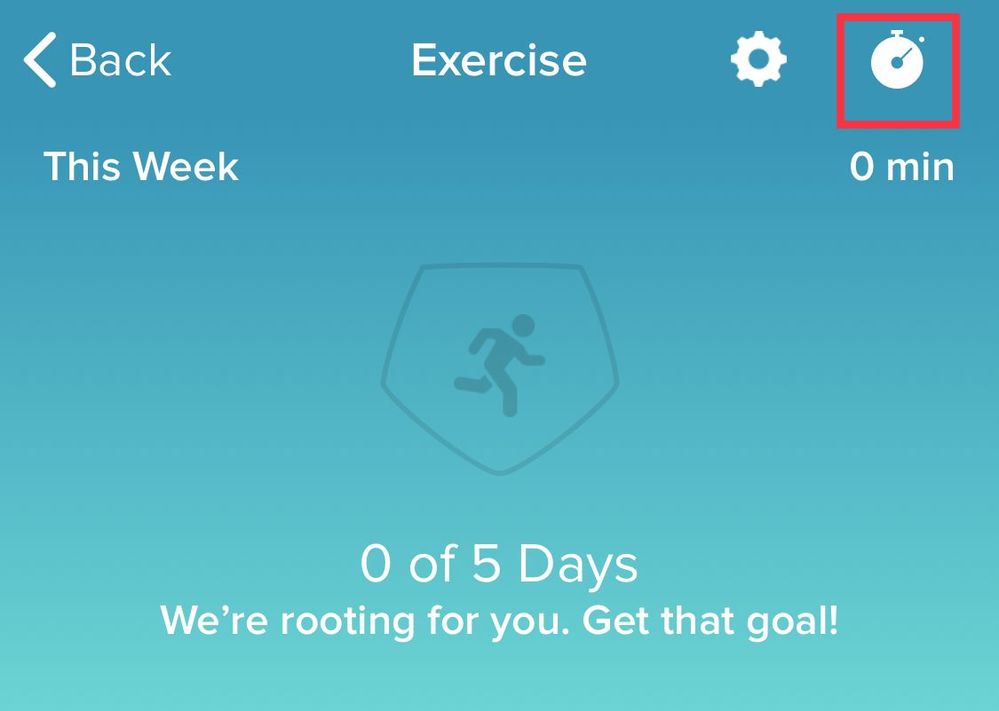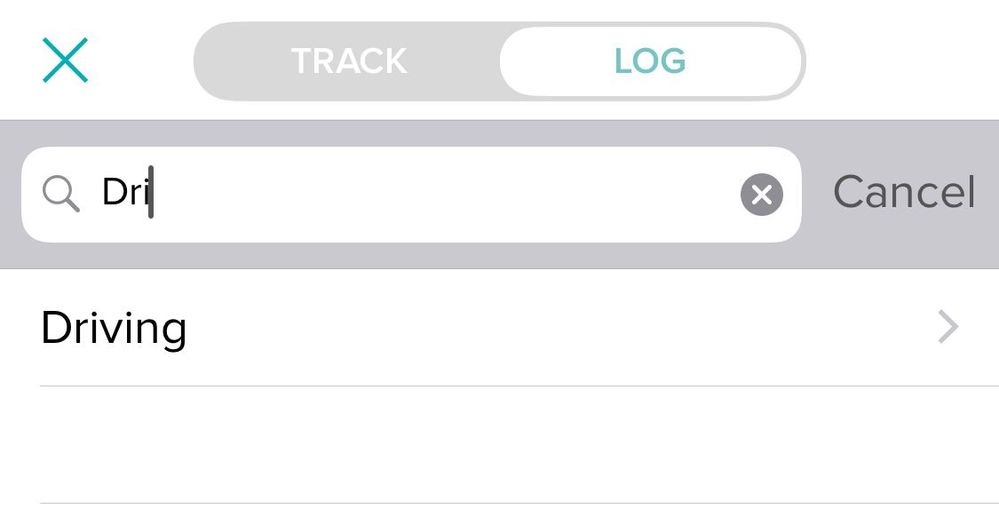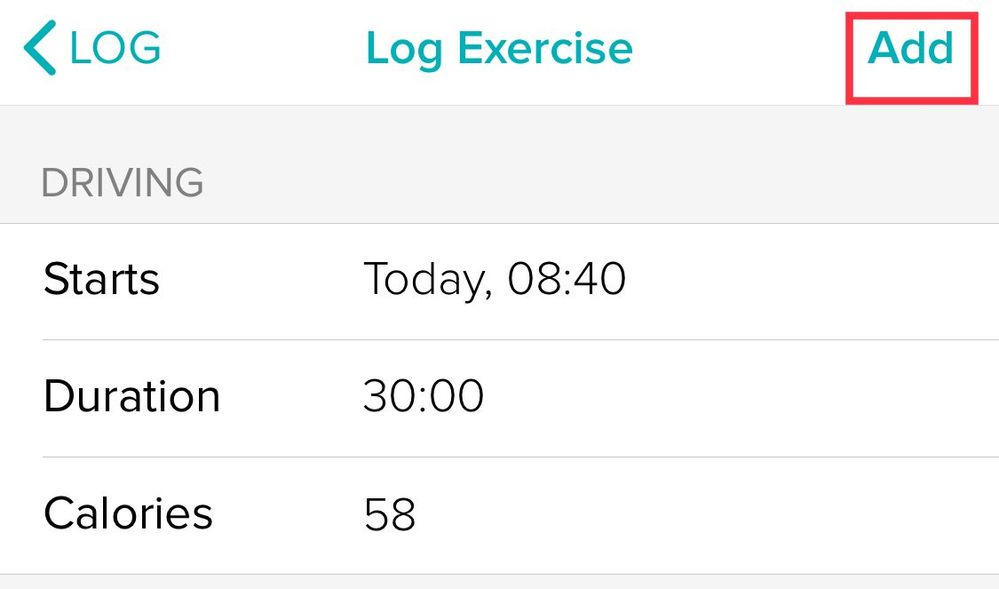Join us on the Community Forums!
-
Community Guidelines
The Fitbit Community is a gathering place for real people who wish to exchange ideas, solutions, tips, techniques, and insight about the Fitbit products and services they love. By joining our Community, you agree to uphold these guidelines, so please take a moment to look them over. -
Learn the Basics
Check out our Frequently Asked Questions page for information on Community features, and tips to make the most of your time here. -
Join the Community!
Join an existing conversation, or start a new thread to ask your question. Creating your account is completely free, and takes about a minute.
Not finding your answer on the Community Forums?
- Mark Topic as New
- Mark Topic as Read
- Float this Topic for Current User
- Bookmark
- Subscribe
- Mute
- Printer Friendly Page
Wrong step count
ANSWERED- Mark Topic as New
- Mark Topic as Read
- Float this Topic for Current User
- Bookmark
- Subscribe
- Mute
- Printer Friendly Page
02-24-2018 06:26
- Mark as New
- Bookmark
- Subscribe
- Permalink
- Report this post
02-24-2018 06:26
- Mark as New
- Bookmark
- Subscribe
- Permalink
- Report this post
I am a truck driver on a dedicated daily run; after a seven hour trip to and from Michigan, my app tells me I get over 13,000 steps and for crossing the Bluewater Bridge, I get nearly 90 floors! Is there any way I can edit out the sections where I am driving?
Answered! Go to the Best Answer.
 Best Answer
Best AnswerAccepted Solutions
02-28-2018 07:36
- Mark as New
- Bookmark
- Subscribe
- Permalink
- Report this post
 Community Moderator Alumni are previous members of the Moderation Team, which ensures conversations are friendly, factual, and on-topic. Moderators are here to answer questions, escalate bugs, and make sure your voice is heard by the larger Fitbit team. Learn more
Community Moderator Alumni are previous members of the Moderation Team, which ensures conversations are friendly, factual, and on-topic. Moderators are here to answer questions, escalate bugs, and make sure your voice is heard by the larger Fitbit team. Learn more
02-28-2018 07:36
- Mark as New
- Bookmark
- Subscribe
- Permalink
- Report this post
Hello @the_tremelman, I hope you're doing well, thanks for taking the time to reply. ![]()
Thanks for trying the steps I provided earlier, in order to log a Driving Activity, please tap on the Exercise Tile on the Dashboard, then on the chronometer icon on the top right corner:
Next, tap on the LOG section and start typing "Driving" on the search bar, the activity will appear on a list under that bar:
Then, tap on Driving and fill the information required, such as Start Time and Duration:
Please note that you can log a Driving Activity for previous days as you can change the date of the log (the calories burned will populate automatically although you have the option to fill that field also). After filling the information, tap on SAVE to finish. After saving the log, the steps, floors, active minutes, distance and calories burned contained during that Driving Activity will be removed.
Please note that "Background Refresh" does not affect the manually logged activities but we do recommend it to be enabled when using MobileRun, which is the other option you have when you tap on the Exercise tile.
I hope this can be helpful, give it a try and keep me posted!
02-25-2018 05:03
- Mark as New
- Bookmark
- Subscribe
- Permalink
- Report this post
SunsetRunner
02-25-2018 05:03
- Mark as New
- Bookmark
- Subscribe
- Permalink
- Report this post
As you’ve guessed, @the_tremelman, your Fitbit device is reacting to the vibration of the truck and the elevation of our great Michigan to Canada bridge. Which Fitbit do you have? That will help as we trouble shoot this issue. Thanks!
02-25-2018 05:21
- Mark as New
- Bookmark
- Subscribe
- Permalink
- Report this post
02-25-2018 05:21
- Mark as New
- Bookmark
- Subscribe
- Permalink
- Report this post
Thanks for the quick response, I have the charge2. (Version 22.55.2)
 Best Answer
Best Answer02-26-2018 06:53
- Mark as New
- Bookmark
- Subscribe
- Permalink
- Report this post
 Community Moderator Alumni are previous members of the Moderation Team, which ensures conversations are friendly, factual, and on-topic. Moderators are here to answer questions, escalate bugs, and make sure your voice is heard by the larger Fitbit team. Learn more
Community Moderator Alumni are previous members of the Moderation Team, which ensures conversations are friendly, factual, and on-topic. Moderators are here to answer questions, escalate bugs, and make sure your voice is heard by the larger Fitbit team. Learn more
02-26-2018 06:53
- Mark as New
- Bookmark
- Subscribe
- Permalink
- Report this post
Hello @the_tremelman, have a warm welcome to the Fitbit Community, it's great to have you on board. It's nice to see you too @SunsetRunner, thanks for all your help. ![]()
@the_tremelman, please note that your device has been tested against driving, buses, trains, and other public transportation and should not give you extra steps when you’re traveling under normal conditions. However, it's possible that on bumpy roads or in a car with a stiff transmission you may get extra steps, in which case it's possible to log a Driving activity and remove the steps and floors from your account totals.
To log in a driving activity:
- Open the Fitbit app and tap on the Exercise Tile
- Tap on the chronometer icon on the top right corner.
- Tap on Log and search for Driving.
- Enter the date, duration, and start time of the activity.
- Tap on Log. Your steps, floors, and calories burned will decrease for the time period you specified.
I hope this can be helpful, give it a try and keep me posted in case you need anything else!
02-27-2018 13:05
- Mark as New
- Bookmark
- Subscribe
- Permalink
- Report this post
02-27-2018 13:05
- Mark as New
- Bookmark
- Subscribe
- Permalink
- Report this post
It took me a while to find where you were taking me, but when I finally opened the chronometer icon, I find there is no "Driving"; just Outdoor bike, sport and walk. I did notice that when i tapped on the "track" tab, it tells me that my Background Refresh is disabled. Might this have anything to do with it?
 Best Answer
Best Answer02-28-2018 07:36
- Mark as New
- Bookmark
- Subscribe
- Permalink
- Report this post
 Community Moderator Alumni are previous members of the Moderation Team, which ensures conversations are friendly, factual, and on-topic. Moderators are here to answer questions, escalate bugs, and make sure your voice is heard by the larger Fitbit team. Learn more
Community Moderator Alumni are previous members of the Moderation Team, which ensures conversations are friendly, factual, and on-topic. Moderators are here to answer questions, escalate bugs, and make sure your voice is heard by the larger Fitbit team. Learn more
02-28-2018 07:36
- Mark as New
- Bookmark
- Subscribe
- Permalink
- Report this post
Hello @the_tremelman, I hope you're doing well, thanks for taking the time to reply. ![]()
Thanks for trying the steps I provided earlier, in order to log a Driving Activity, please tap on the Exercise Tile on the Dashboard, then on the chronometer icon on the top right corner:
Next, tap on the LOG section and start typing "Driving" on the search bar, the activity will appear on a list under that bar:
Then, tap on Driving and fill the information required, such as Start Time and Duration:
Please note that you can log a Driving Activity for previous days as you can change the date of the log (the calories burned will populate automatically although you have the option to fill that field also). After filling the information, tap on SAVE to finish. After saving the log, the steps, floors, active minutes, distance and calories burned contained during that Driving Activity will be removed.
Please note that "Background Refresh" does not affect the manually logged activities but we do recommend it to be enabled when using MobileRun, which is the other option you have when you tap on the Exercise tile.
I hope this can be helpful, give it a try and keep me posted!
03-02-2018 18:01
- Mark as New
- Bookmark
- Subscribe
- Permalink
- Report this post
03-02-2018 18:01
- Mark as New
- Bookmark
- Subscribe
- Permalink
- Report this post
Thanks for the assistance, it worked just fine.
 Best Answer
Best Answer03-05-2018 03:56
- Mark as New
- Bookmark
- Subscribe
- Permalink
- Report this post
 Community Moderator Alumni are previous members of the Moderation Team, which ensures conversations are friendly, factual, and on-topic. Moderators are here to answer questions, escalate bugs, and make sure your voice is heard by the larger Fitbit team. Learn more
Community Moderator Alumni are previous members of the Moderation Team, which ensures conversations are friendly, factual, and on-topic. Moderators are here to answer questions, escalate bugs, and make sure your voice is heard by the larger Fitbit team. Learn more
03-05-2018 03:56
- Mark as New
- Bookmark
- Subscribe
- Permalink
- Report this post
Hello @the_tremelman, I hope you're doing well, I appreciate you have taken the time to let me know your issue has now been resolved, I'm very glad! ![]()
In case you have some spare time, I would like to invite you to visit our Discussions board where you will find great tips and encouragement from other members and if there's anything else I can do for you, please keep me posted!
 Best Answer
Best Answer03-17-2018 05:11
- Mark as New
- Bookmark
- Subscribe
- Permalink
- Report this post
03-17-2018 05:11
- Mark as New
- Bookmark
- Subscribe
- Permalink
- Report this post
That does not work.
 Best Answer
Best Answer03-19-2018 07:29
- Mark as New
- Bookmark
- Subscribe
- Permalink
- Report this post
 Community Moderator Alumni are previous members of the Moderation Team, which ensures conversations are friendly, factual, and on-topic. Moderators are here to answer questions, escalate bugs, and make sure your voice is heard by the larger Fitbit team. Learn more
Community Moderator Alumni are previous members of the Moderation Team, which ensures conversations are friendly, factual, and on-topic. Moderators are here to answer questions, escalate bugs, and make sure your voice is heard by the larger Fitbit team. Learn more
03-19-2018 07:29
- Mark as New
- Bookmark
- Subscribe
- Permalink
- Report this post
Hello @Riverbirch1967, I hope you're doing well, it's nice to see you around. ![]()
I understand logging a driving activity is not working for you but I'm not sure if the driving activity is being logged in or not. Would you be so kind to elaborate a bit more about your issue? That will be very helpful for me to determine which steps should we take next.
Thanks for your patience and understanding, I'll be waiting for your reply.
 Best Answer
Best Answer