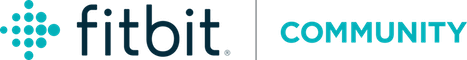Join us on the Community Forums!
-
Community Guidelines
The Fitbit Community is a gathering place for real people who wish to exchange ideas, solutions, tips, techniques, and insight about the Fitbit products and services they love. By joining our Community, you agree to uphold these guidelines, so please take a moment to look them over. -
Learn the Basics
Check out our Frequently Asked Questions page for information on Community features, and tips to make the most of your time here. -
Join the Community!
Join an existing conversation, or start a new thread to ask your question. Creating your account is completely free, and takes about a minute.
Not finding your answer on the Community Forums?
- Community
- Platform
- Android App
- Charge 3 not syncing with phone
- Mark Topic as New
- Mark Topic as Read
- Float this Topic for Current User
- Bookmark
- Subscribe
- Mute
- Printer Friendly Page
- Community
- Platform
- Android App
- Charge 3 not syncing with phone
Charge 3 not syncing with phone
ANSWERED- Mark Topic as New
- Mark Topic as Read
- Float this Topic for Current User
- Bookmark
- Subscribe
- Mute
- Printer Friendly Page
01-04-2019
10:58
- last edited on
01-06-2019
09:39
by
LanuzaFitbit
![]()
- Mark as New
- Bookmark
- Subscribe
- Permalink
- Report this post
01-04-2019
10:58
- last edited on
01-06-2019
09:39
by
LanuzaFitbit
![]()
- Mark as New
- Bookmark
- Subscribe
- Permalink
- Report this post
Hello,
I'm having some problems with connecting my Charge 3. Yesterday, I took off my Charge 3 for a time to rest my arm. When I put my Fitbit back on, I found that it now won't pair with my phone. (However, my phone will pair to my car via Bluetooth.) It hasn't been pairing with my Windows 10 app for a couple of weeks. The only device I can sync with at the moment is my Kindle.
What has been done:
Charge 3 has been restarted twice.
Phone has been restarted 5 times.
Bluetooth on phone has been restarted over a dozen times.
Bluetooth on the computer has been tested (with wireless sync dongle) and it cannot find the device.
There are no updates avaiable for the app, and at this point I'm not sure how to get it to work again.
Any other suggestions?
Moderator edit: Clarified subject
Answered! Go to the Best Answer.
Accepted Solutions
01-06-2019 09:36
- Mark as New
- Bookmark
- Subscribe
- Permalink
- Report this post
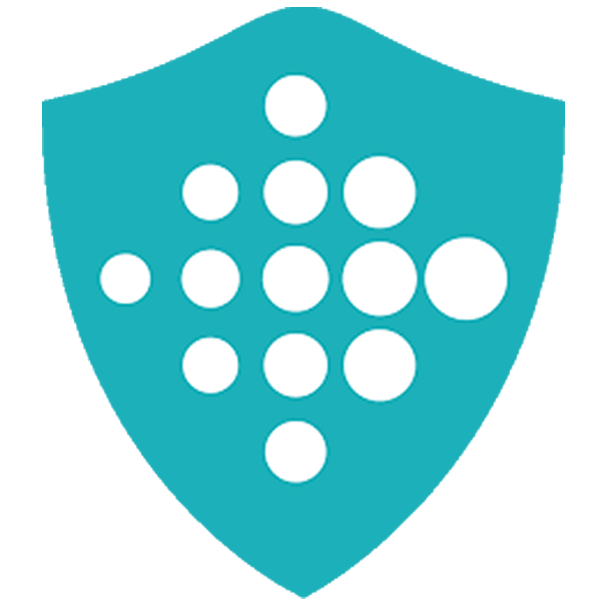 Community Moderators ensure that conversations are friendly, factual, and on-topic. We're here to answer questions, escalate bugs, and make sure your voice is heard by the larger Fitbit team. Learn more
Community Moderators ensure that conversations are friendly, factual, and on-topic. We're here to answer questions, escalate bugs, and make sure your voice is heard by the larger Fitbit team. Learn more
01-06-2019 09:36
- Mark as New
- Bookmark
- Subscribe
- Permalink
- Report this post
Welcome to the Forums @Debbz02.
I'll be happy to help you get your Charge 3 to sync again. Thanks for sharing all of the steps that you have already tried to get it to work.
What we can do is restart the connection between your phone and your Fitbit from scratch. Please follow these steps:
- Go into the phone's Bluetooth settings.
- Look for your Fitbit in there, and any other Fitbit devices.
- Delete the Fitbit from there and any other Fitbits.
- Restart your phone.
- Run the set up process as if you had a brand new phone.
Let me know if you have any further questions.
01-06-2019 09:36
- Mark as New
- Bookmark
- Subscribe
- Permalink
- Report this post
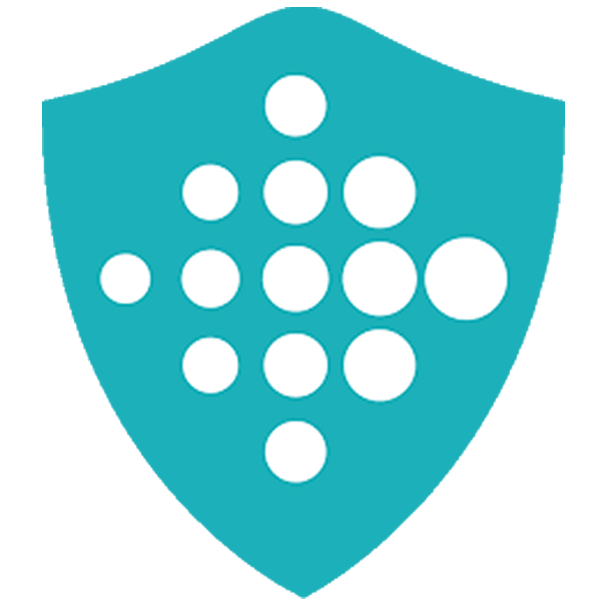 Community Moderators ensure that conversations are friendly, factual, and on-topic. We're here to answer questions, escalate bugs, and make sure your voice is heard by the larger Fitbit team. Learn more
Community Moderators ensure that conversations are friendly, factual, and on-topic. We're here to answer questions, escalate bugs, and make sure your voice is heard by the larger Fitbit team. Learn more
01-06-2019 09:36
- Mark as New
- Bookmark
- Subscribe
- Permalink
- Report this post
Welcome to the Forums @Debbz02.
I'll be happy to help you get your Charge 3 to sync again. Thanks for sharing all of the steps that you have already tried to get it to work.
What we can do is restart the connection between your phone and your Fitbit from scratch. Please follow these steps:
- Go into the phone's Bluetooth settings.
- Look for your Fitbit in there, and any other Fitbit devices.
- Delete the Fitbit from there and any other Fitbits.
- Restart your phone.
- Run the set up process as if you had a brand new phone.
Let me know if you have any further questions.
01-06-2019 11:41
- Mark as New
- Bookmark
- Subscribe
- Permalink
- Report this post
01-06-2019 11:41
- Mark as New
- Bookmark
- Subscribe
- Permalink
- Report this post
Thank you very kindly! I've got it.
01-26-2019 08:23
- Mark as New
- Bookmark
- Subscribe
- Permalink
- Report this post
01-26-2019 08:23
- Mark as New
- Bookmark
- Subscribe
- Permalink
- Report this post
I've done this and still can't connect my charge 3 to my galaxy S9
 Best Answer
Best Answer01-26-2019 10:22
- Mark as New
- Bookmark
- Subscribe
- Permalink
- Report this post
01-26-2019 10:22
- Mark as New
- Bookmark
- Subscribe
- Permalink
- Report this post
Same here. Super frustrating!
01-26-2019 11:19
- Mark as New
- Bookmark
- Subscribe
- Permalink
- Report this post
01-26-2019 11:19
- Mark as New
- Bookmark
- Subscribe
- Permalink
- Report this post
I just want to say a huge thank you for that solution. I tried it, and got my Fitbit Charger 3 to sync again!
01-28-2019 11:05
- Mark as New
- Bookmark
- Subscribe
- Permalink
- Report this post
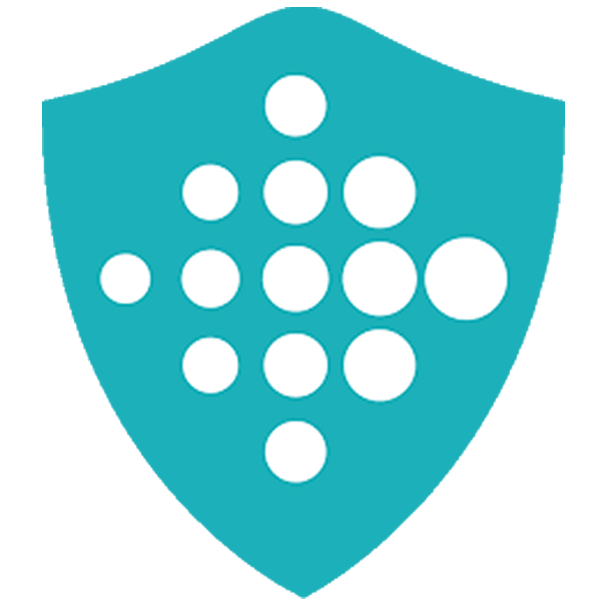 Community Moderators ensure that conversations are friendly, factual, and on-topic. We're here to answer questions, escalate bugs, and make sure your voice is heard by the larger Fitbit team. Learn more
Community Moderators ensure that conversations are friendly, factual, and on-topic. We're here to answer questions, escalate bugs, and make sure your voice is heard by the larger Fitbit team. Learn more
01-28-2019 11:05
- Mark as New
- Bookmark
- Subscribe
- Permalink
- Report this post
Hello @Debbz02, and @bluebloodschick. Welcome to the Forums @Galaway and @Slj1006.
Glad to read that the steps did help you out @Debbz02 and @bluebloodschick!
@Galaway and @Slj1006 in your cases, what happened as you were following the set up process? Did you get some sort of error message? If so, what did it say?
Look forward to your replies.
01-28-2019 17:28
- Mark as New
- Bookmark
- Subscribe
- Permalink
- Report this post
01-28-2019 17:28
- Mark as New
- Bookmark
- Subscribe
- Permalink
- Report this post
Sent from my Verizon, Samsung Galaxy smartphone
01-28-2019 17:34
- Mark as New
- Bookmark
- Subscribe
- Permalink
- Report this post
01-28-2019 17:34
- Mark as New
- Bookmark
- Subscribe
- Permalink
- Report this post
The error message said... Not working. Try turning off Bluetooth and turn it on again. I had to disconnect it, and reconnect it in order to get it to sync with my phone .
 Best Answer
Best Answer01-28-2019 17:36
- Mark as New
- Bookmark
- Subscribe
- Permalink
- Report this post
01-28-2019 17:36
- Mark as New
- Bookmark
- Subscribe
- Permalink
- Report this post
Yes I did get an error message saying not working.
 Best Answer
Best Answer01-28-2019 18:21
- Mark as New
- Bookmark
- Subscribe
- Permalink
- Report this post
01-28-2019 18:21
- Mark as New
- Bookmark
- Subscribe
- Permalink
- Report this post
Same issue here! Have been awaiting a solution from the Fitbit team since December 7th!
 Best Answer
Best Answer01-31-2019 09:44
- Mark as New
- Bookmark
- Subscribe
- Permalink
- Report this post
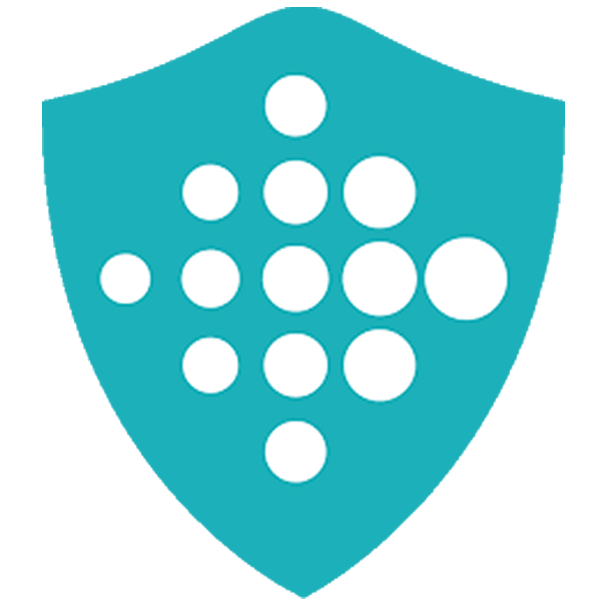 Community Moderators ensure that conversations are friendly, factual, and on-topic. We're here to answer questions, escalate bugs, and make sure your voice is heard by the larger Fitbit team. Learn more
Community Moderators ensure that conversations are friendly, factual, and on-topic. We're here to answer questions, escalate bugs, and make sure your voice is heard by the larger Fitbit team. Learn more
01-31-2019 09:44
- Mark as New
- Bookmark
- Subscribe
- Permalink
- Report this post
Hello @Akusanke, @bluebloodschick and @Slj1006.
Thanks for letting us know about this issue. We’re aware of it and are working to identify a resolution as quickly as possible.
We're sorry for any trouble. We appreciate your patience and look forward to getting you back on track.
Please let us know if there's anything we can do to assist you in the meantime.
 Best Answer
Best Answer02-10-2019 18:53
- Mark as New
- Bookmark
- Subscribe
- Permalink
- Report this post
02-10-2019 18:53
- Mark as New
- Bookmark
- Subscribe
- Permalink
- Report this post
I tried all of this (and other processes) and now I cannot get my Charge 3 to reconnect. Any other ideas? It synced at 4:30 this morning but nothing since then!
02-11-2019 02:22
- Mark as New
- Bookmark
- Subscribe
- Permalink
- Report this post
02-11-2019 02:22
- Mark as New
- Bookmark
- Subscribe
- Permalink
- Report this post
My charge 3 has not synced Wirth my Samsung s7 since January 31. I've tried all the steps you said. Removed it and tried to make it likeeps it is new. Now my phone can bit find it. I've done the restart everything and I get nothing before I removed my fit bit I fit error said can't find
Thanks for any help
 Best Answer
Best Answer02-11-2019 10:35
- Mark as New
- Bookmark
- Subscribe
- Permalink
- Report this post
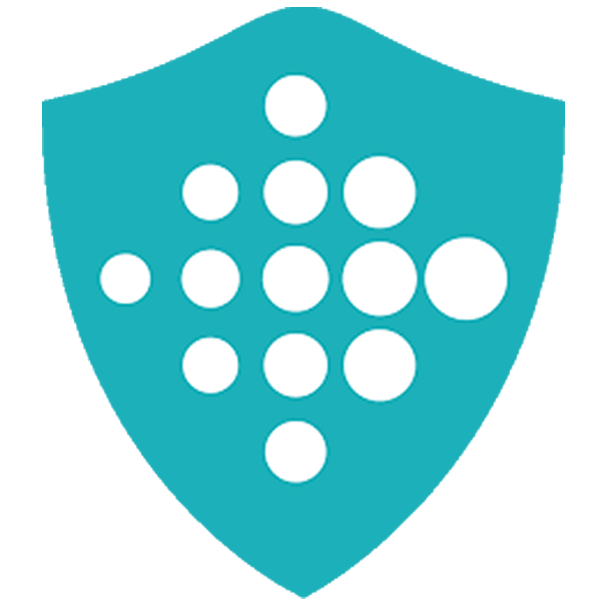 Community Moderators ensure that conversations are friendly, factual, and on-topic. We're here to answer questions, escalate bugs, and make sure your voice is heard by the larger Fitbit team. Learn more
Community Moderators ensure that conversations are friendly, factual, and on-topic. We're here to answer questions, escalate bugs, and make sure your voice is heard by the larger Fitbit team. Learn more
02-11-2019 10:35
- Mark as New
- Bookmark
- Subscribe
- Permalink
- Report this post
Hello @Mpogue5575. Welcome to the Forums @Doorfy.
Thanks for trying those steps and sharing those details.
In this case please try to follow these steps:
- On the phone: after seeing the Not Working screen, select "Try Again"
- On Charge 3: open Settings > About > tap "Reboot Device"
- Wait for "Found your tracker" screen on phone
- Enter the 4-digit code and complete the pairing sequence
Let me know how it goes or if you have any further questions.
 Best Answer
Best Answer02-21-2019 06:10
- Mark as New
- Bookmark
- Subscribe
- Permalink
- Report this post
02-21-2019 06:10
- Mark as New
- Bookmark
- Subscribe
- Permalink
- Report this post
This did not work. I contacted Fitbit by phone the talked me through a reboot now my Fitbit will not start up at all. They are going to take care of it. To be contacting me by email. Then we will see what happens.
They had me go to settings reboot my device. Plug into the charging cable. Press and hold the restart button for 8 seconds till you see the smile face and it vibrates. Unplug and should be good to go, but mine does nothing.
@LanuzaFitbit wrote:Hello @Mpogue5575. Welcome to the Forums @Doorfy.
Thanks for trying those steps and sharing those details.
In this case please try to follow these steps:
- On the phone: after seeing the Not Working screen, select "Try Again"
- On Charge 3: open Settings > About > tap "Reboot Device"
- Wait for "Found your tracker" screen on phone
- Enter the 4-digit code and complete the pairing sequence
Let me know how it goes or if you have any further questions.
 Best Answer
Best Answer02-22-2019 08:30
- Mark as New
- Bookmark
- Subscribe
- Permalink
- Report this post
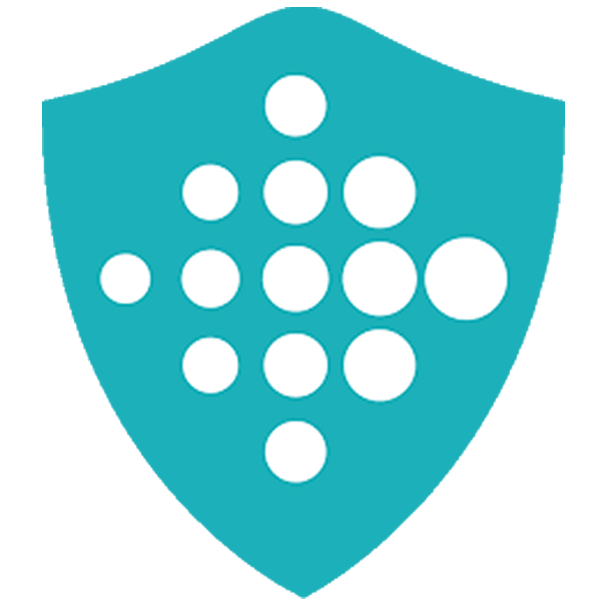 Community Moderators ensure that conversations are friendly, factual, and on-topic. We're here to answer questions, escalate bugs, and make sure your voice is heard by the larger Fitbit team. Learn more
Community Moderators ensure that conversations are friendly, factual, and on-topic. We're here to answer questions, escalate bugs, and make sure your voice is heard by the larger Fitbit team. Learn more
02-22-2019 08:30
- Mark as New
- Bookmark
- Subscribe
- Permalink
- Report this post
Hello @Doorfy.
Thanks for letting me know that our team is in touch with you and that they will help you.
Please continue working with them as I am sure they will be more than happy to help you find a solution to this.
Let me know if there is anything else that I can help you with.
 Best Answer
Best Answer02-23-2019 16:28
- Mark as New
- Bookmark
- Subscribe
- Permalink
- Report this post
02-23-2019 16:28
- Mark as New
- Bookmark
- Subscribe
- Permalink
- Report this post
I got it working after it would not turn back on I just left it set on the charger for 24 hours. Then when I took it off it started up then I was able to get it to connect to my phone. Thanks for all the help
02-23-2019 21:44
- Mark as New
- Bookmark
- Subscribe
- Permalink
- Report this post
02-23-2019 21:44
- Mark as New
- Bookmark
- Subscribe
- Permalink
- Report this post
Hope it working properly now ?
02-25-2019 08:44
- Mark as New
- Bookmark
- Subscribe
- Permalink
- Report this post
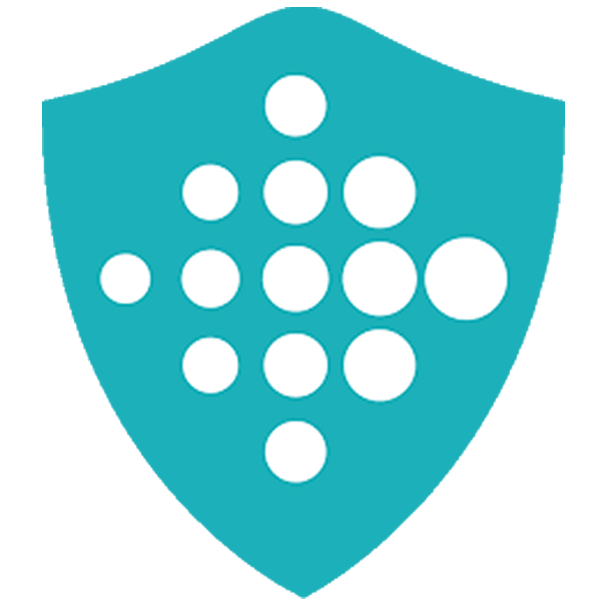 Community Moderators ensure that conversations are friendly, factual, and on-topic. We're here to answer questions, escalate bugs, and make sure your voice is heard by the larger Fitbit team. Learn more
Community Moderators ensure that conversations are friendly, factual, and on-topic. We're here to answer questions, escalate bugs, and make sure your voice is heard by the larger Fitbit team. Learn more
02-25-2019 08:44
- Mark as New
- Bookmark
- Subscribe
- Permalink
- Report this post
Hello @Doorfy. Welcome to the Forums @Stone_m56.
Thanks for sharing your positive experience @Doorfy.
@Stone_m56 Are you experiencing any issues or are you mentioning that it is working correctly?
If you have the time, maybe you could visit one of our Discussion boards. Lots of different topics to talk about with other users.
Feel free to reach out with any further questions.
 Best Answer
Best Answer