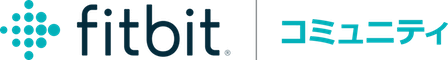コミュニティフォーラムに参加しよう!
-
コミュニティガイドライン
Fitbitコミュニティは、実際のユーザーの方々が愛用しているトラッカーやサービスに対してのアイディア、問題の解決法、ヒント、テクニックなど意見交換の場を提供しています。参加して頂く事でガイドラインに従って頂きますので、目を通してください。 -
基礎を学ぼう
FAQページを見て、コミュニティページの使い方やコツを理解し時間を有効に使いましょう。 -
コミュニティに参加しよう!
既存の会話に参加したり、新たに会話を始めてみましょう!コミュニティのアカウント作成は無料で1分ほどで完成できます。
04-21-2025 01:40
- 新着としてマーク
- ブックマーク
- 購読
- ハイライト
- 印刷
- 投稿にフラグを付ける
04-21-2025 01:40
- 新着としてマーク
- ブックマーク
- 購読
- ハイライト
- 印刷
- 投稿にフラグを付ける
Due to the heart rate not being synchronized, the Pixcel Watch3 shows a higher calorie burn.
解決済! 解決策の投稿を見る。
 受理解決策
受理解決策- ラベル:
-
Android アプリ
受理された解決策
04-22-2025 16:30
- 新着としてマーク
- ブックマーク
- 購読
- ハイライト
- 印刷
- 投稿にフラグを付ける
 Fitbit コミュニティモデレーターは会話が的を射ていて、事実に基づいた、友好的な場を保証しています。製品に質問があり、何が不具合を体験された時など、お客様の投稿に返信しております。
Fitbit コミュニティモデレーターは会話が的を射ていて、事実に基づいた、友好的な場を保証しています。製品に質問があり、何が不具合を体験された時など、お客様の投稿に返信しております。
04-22-2025 16:30
- 新着としてマーク
- ブックマーク
- 購読
- ハイライト
- 印刷
- 投稿にフラグを付ける
Hi @minstrelsongs
Please update your Fitbit app to the latest version through App store (iOS) or Google Play (Android)
If the issue still persists, I recommend contacting the Fitbit customer support center and our member will take care of you.
Thanks!
 受理解決策
受理解決策04-21-2025 14:19
- 新着としてマーク
- ブックマーク
- 購読
- ハイライト
- 印刷
- 投稿にフラグを付ける
 Gold Fitbit Product Experts share support knowledge on the forums and advocate for the betterment of Fitbit products and services. Learn more
Gold Fitbit Product Experts share support knowledge on the forums and advocate for the betterment of Fitbit products and services. Learn more
04-21-2025 14:19
- 新着としてマーク
- ブックマーク
- 購読
- ハイライト
- 印刷
- 投稿にフラグを付ける
I think the problem with not being able to measure heart rate is the way it is wrapped around the arm.
Why don't you try wrapping it a little tighter?
Also, if you want an answer in English, I think the US site is better.
 受理解決策
受理解決策04-21-2025 17:24
- 新着としてマーク
- ブックマーク
- 購読
- ハイライト
- 印刷
- 投稿にフラグを付ける
04-21-2025 17:24
- 新着としてマーク
- ブックマーク
- 購読
- ハイライト
- 印刷
- 投稿にフラグを付ける
The problem isn't that, it's the big difference in how calories are displayed on the watch and in the app.
 受理解決策
受理解決策04-22-2025 14:34
- 新着としてマーク
- ブックマーク
- 購読
- ハイライト
- 印刷
- 投稿にフラグを付ける
 Gold Fitbit Product Experts share support knowledge on the forums and advocate for the betterment of Fitbit products and services. Learn more
Gold Fitbit Product Experts share support knowledge on the forums and advocate for the betterment of Fitbit products and services. Learn more
04-22-2025 14:34
- 新着としてマーク
- ブックマーク
- 購読
- ハイライト
- 印刷
- 投稿にフラグを付ける
確認ですがPixcelWatchでは心拍数は測れているんですね?
PixcelWatch、fitbitアプリで表示内容が異なるのは以下の事が考えられま。
Androidの場合、HealthConnectというアプリでここのアプリとデータを連携しています。
GoogleFitがインストールされていると、スマホ自体でも歩数等をカウントしています。
この時、HealthConnectがfitbitアプリとGoogleFitoを相互同期してしまうので異差が生じます。
ではこのHealth Connectを解除するにはなのですが、以下の手順で解除できます。
fitbitアプリ左上のデバイスアイコンをタップ。
中段のアプリの中のHealthConnectをタップ。
下にスクロールし、最下部の”ヘルスコネクトへの接続を解除する”をタップ。
です。
この状態で様子をみてはいかがでしょうか?
蛇足ですが日本語でも大丈でしたよね?
 受理解決策
受理解決策04-22-2025 16:30
- 新着としてマーク
- ブックマーク
- 購読
- ハイライト
- 印刷
- 投稿にフラグを付ける
 Fitbit コミュニティモデレーターは会話が的を射ていて、事実に基づいた、友好的な場を保証しています。製品に質問があり、何が不具合を体験された時など、お客様の投稿に返信しております。
Fitbit コミュニティモデレーターは会話が的を射ていて、事実に基づいた、友好的な場を保証しています。製品に質問があり、何が不具合を体験された時など、お客様の投稿に返信しております。
04-22-2025 16:30
- 新着としてマーク
- ブックマーク
- 購読
- ハイライト
- 印刷
- 投稿にフラグを付ける
Hi @minstrelsongs
Please update your Fitbit app to the latest version through App store (iOS) or Google Play (Android)
If the issue still persists, I recommend contacting the Fitbit customer support center and our member will take care of you.
Thanks!
 受理解決策
受理解決策