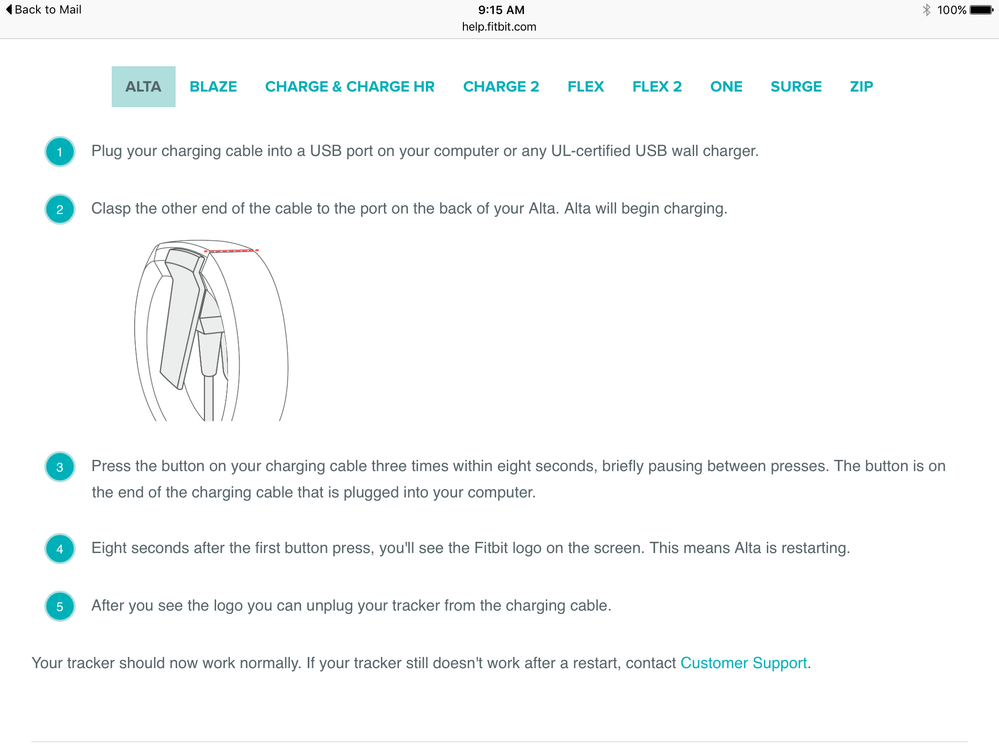Join us on the Community Forums!
-
Community Guidelines
The Fitbit Community is a gathering place for real people who wish to exchange ideas, solutions, tips, techniques, and insight about the Fitbit products and services they love. By joining our Community, you agree to uphold these guidelines, so please take a moment to look them over. -
Learn the Basics
Check out our Frequently Asked Questions page for information on Community features, and tips to make the most of your time here. -
Join the Community!
Join an existing conversation, or start a new thread to ask your question. Creating your account is completely free, and takes about a minute.
Not finding your answer on the Community Forums?
- Community
- Product Help Forums
- Alta & Alta HR
- Re: Hold a short charge
- Mark Topic as New
- Mark Topic as Read
- Float this Topic for Current User
- Bookmark
- Subscribe
- Mute
- Printer Friendly Page
- Community
- Product Help Forums
- Alta & Alta HR
- Re: Hold a short charge
Battery short life
- Mark Topic as New
- Mark Topic as Read
- Float this Topic for Current User
- Bookmark
- Subscribe
- Mute
- Printer Friendly Page
03-20-2016
21:44
- last edited on
08-20-2020
18:43
by
MatthewFitbit
![]()
- Mark as New
- Bookmark
- Subscribe
- Permalink
- Report this post
03-20-2016
21:44
- last edited on
08-20-2020
18:43
by
MatthewFitbit
![]()
- Mark as New
- Bookmark
- Subscribe
- Permalink
- Report this post
Has anyone noticed they have to charge their Alta in less than 5 days? I received my Alta Wednesday and charged it and had to do another full charge yesterday. I'm st 1/2 power already today. Is this normal?
Moderator Edit: Updated title for clarity.
03-21-2016 13:34 - edited 03-21-2016 13:36
- Mark as New
- Bookmark
- Subscribe
- Permalink
- Report this post
 Community Moderator Alumni are previous members of the Moderation Team, which ensures conversations are friendly, factual, and on-topic. Moderators are here to answer questions, escalate bugs, and make sure your voice is heard by the larger Fitbit team. Learn more
Community Moderator Alumni are previous members of the Moderation Team, which ensures conversations are friendly, factual, and on-topic. Moderators are here to answer questions, escalate bugs, and make sure your voice is heard by the larger Fitbit team. Learn more
03-21-2016 13:34 - edited 03-21-2016 13:36
- Mark as New
- Bookmark
- Subscribe
- Permalink
- Report this post
Hey @RDG it's great to see you around! As you may know Fitbit Alta battery should last up to 5 days between charges. However, battery life can be affected by usage and other factors so the actual results may vary. I recommend taking in consideration the following about what can impact your tracker's battery life:
- If you set up a several silent alarms.
- If you have enabled quick view feature, since it causes your tracker's screen to light up frequently. Turning this setting off may prolong battery life. When Quick View off, double tap the screen to wake it up.
- If you have Reminders to Move turned on, receiving a reminder every hour may reduce battery life. You can reduce reminders by walking 250 steps each hour, changing the number of hours in a day you receive a reminder, or turning off the feature when not in use.
- If you're syncing with any Fitbit app, the All-Day sync option may reduce battery life on both the tracker and mobile device.
- Charging your tracker in extreme heat or cold may reduce battery life.
Let me know if you have any question! ![]()
 Cindy | Community Moderator
Cindy | Community ModeratorWas this what you were looking for? Vote for it and mark it as an Accepted Solution!
03-21-2016 13:58 - edited 03-21-2016 14:00
- Mark as New
- Bookmark
- Subscribe
- Permalink
- Report this post
03-21-2016 13:58 - edited 03-21-2016 14:00
- Mark as New
- Bookmark
- Subscribe
- Permalink
- Report this post
"If you're syncing with any Fitbit app, the All-Day sync option may reduce battery life on both the tracker and mobile device."
what is the downside if I turn off the All Day sync option. My Alta is not holding a charge for 5 days and I think some of the issue is me tapping it more than I should because it's my "new toy"
 Best Answer
Best Answer03-21-2016 21:11
- Mark as New
- Bookmark
- Subscribe
- Permalink
- Report this post
03-24-2016 13:53
- Mark as New
- Bookmark
- Subscribe
- Permalink
- Report this post
 Community Moderator Alumni are previous members of the Moderation Team, which ensures conversations are friendly, factual, and on-topic. Moderators are here to answer questions, escalate bugs, and make sure your voice is heard by the larger Fitbit team. Learn more
Community Moderator Alumni are previous members of the Moderation Team, which ensures conversations are friendly, factual, and on-topic. Moderators are here to answer questions, escalate bugs, and make sure your voice is heard by the larger Fitbit team. Learn more
03-24-2016 13:53
- Mark as New
- Bookmark
- Subscribe
- Permalink
- Report this post
Hey hey @scardellicchio! Don't worry too much about turning off all-day sync, you can sync once a day at night for example. Your tracker resets your data to zero each night at midnight, but your minute-to-minute data is stored for up to five days and a daily summary of your activity is stored for up to 30 days.
@RDG You are welcome!
Have you checked our Discussions board? There you can share your story, find some fitness tips, recipes and more! Give it a look!
Enjoy your Fitbit Alta and keep the stepping up!
 Cindy | Community Moderator
Cindy | Community ModeratorWas this what you were looking for? Vote for it and mark it as an Accepted Solution!
08-22-2016 21:25
- Mark as New
- Bookmark
- Subscribe
- Permalink
- Report this post
08-22-2016 21:25
- Mark as New
- Bookmark
- Subscribe
- Permalink
- Report this post
While these are good tips, they don't explain why the battery life would suddenly become much shorter. Until recently, I was able to go a week without needing to charge it. Now a full-charge only last two days max.
08-23-2016 09:50
- Mark as New
- Bookmark
- Subscribe
- Permalink
- Report this post
08-23-2016 09:50
- Mark as New
- Bookmark
- Subscribe
- Permalink
- Report this post
I had to charge every other day for the Alta, so I ended up turning off all the advanced features:
All day sync
Text/call/calendar notifications
Reminder to move every hour
After turning all the cool features, I'm now getting 4 day's worth of battery if I only sync once a day.
 Best Answer
Best Answer08-23-2016 11:28
- Mark as New
- Bookmark
- Subscribe
- Permalink
- Report this post
08-23-2016 11:28
- Mark as New
- Bookmark
- Subscribe
- Permalink
- Report this post
Maybe try restarting your tracker? I've had my Alta for a few months now and I have one alarm set for 5 days a week. I sync it several times a day and am always tapping the screen. LOL I generally get about 9 days before I have to recharge it.
08-23-2016 12:25 - edited 08-24-2016 09:17
- Mark as New
- Bookmark
- Subscribe
- Permalink
- Report this post
08-23-2016 12:25 - edited 08-24-2016 09:17
- Mark as New
- Bookmark
- Subscribe
- Permalink
- Report this post
One thing I've really enjoyed about my Alta has been the battery life. Suddenly this week mine also seemed to start discharging much more quickly than normal. This morning when I woke up it suddenly was almost discharged. That's when I noticed the impression on my wrist. I'd slept with my arm under my head. The contacts of the charge port were all in contact with my skin. My hotflash-all-night-prone skin. Yup. Looks like I found my problem.
In that vein, I'm now looking for a cover for my charge port that's more elegant than a piece of bandaid. I've seen them for other models, but haven't found one for Altas.
UPDATE Covering the charging port so it can't contact my skin isn't solving the problem. My Alta is apparently starting to have a battery issue. Sigh. I really love my Fitbit products when they work, but I'm really tired of having them fail. I've got 3 dead Flexes in my past, plus a Charge HR that started falling apart after the warranty period (and that my skin started reacting to for some reason). This Alta is less than 2 months old. The battery life was awesome. Now it's declining rapidly, with no changes in my use patterns. COME ON!
08-25-2016 18:13
- Mark as New
- Bookmark
- Subscribe
- Permalink
- Report this post
08-25-2016 18:13
- Mark as New
- Bookmark
- Subscribe
- Permalink
- Report this post
I feel your pain.. mine lasts at most a day now.. I've turned off most of the extras, only sync once a day manually and only one morning alarm..still battery giving up on me...not happy. I gave up my misfit for this and it lasted FOREVER. 😞
09-19-2016
19:03
- last edited on
11-13-2016
11:43
by
LucyAP
![]()
- Mark as New
- Bookmark
- Subscribe
- Permalink
- Report this post
09-19-2016
19:03
- last edited on
11-13-2016
11:43
by
LucyAP
![]()
- Mark as New
- Bookmark
- Subscribe
- Permalink
- Report this post
Hi there,
after reading everyone elses issues with the battery life, I too, purchased my Alta in May and in the last couple of weeks, i have discovered i am only getting maximum 2 days out of my battery, the only setting i have on is my silent alarm and everything else is turned off. I only sync my Alta once a day if i even remember to do it. What i would like to know, what is the warranty on this particular issue as it is only four months old. I originally purchased a Charge and that had major issues with the band falling apart, i ended up with 2 replacement Charges and got fed up and decided to go with the Alta thinking it should'nt have any issues - ? Could you please advise on warranty.. Thanks
Moderator edit: format
09-20-2016 05:26
- Mark as New
- Bookmark
- Subscribe
- Permalink
- Report this post
SunsetRunner
09-20-2016 05:26
- Mark as New
- Bookmark
- Subscribe
- Permalink
- Report this post
Great suggestion, @K9dancer! A restart is always good to try. As for my Alta, I took a simpler, effective approach to battery life. To me it is not important how long a charge will last . My concern is that it work all day while I keep all the features I want on. You have to take it off to shower anyway. So I charge my Alta when I shower. It's always charged that way.
 Best Answer
Best Answer10-05-2016 04:30
- Mark as New
- Bookmark
- Subscribe
- Permalink
- Report this post
10-05-2016 04:30
- Mark as New
- Bookmark
- Subscribe
- Permalink
- Report this post
Did you get a solution to this? My fitbit alta is 5 months old and has suddenly starting draining battery life much quicker over the last 4 weeks...I haven't changed any settings.
10-05-2016 06:21
- Mark as New
- Bookmark
- Subscribe
- Permalink
- Report this post
SunsetRunner
10-05-2016 06:21
- Mark as New
- Bookmark
- Subscribe
- Permalink
- Report this post
Good morning, everyone! :sun: In any situation where your device is suddenly not acting as expected, it never hurts to restart it. (Actuslly, this is good advice for many devices - iPads, smart phones, etc.)
Instructions are below, or tap, here for instructions to restart all Fitbit devices.
10-05-2016 11:16
- Mark as New
- Bookmark
- Subscribe
- Permalink
- Report this post
10-05-2016 11:16
- Mark as New
- Bookmark
- Subscribe
- Permalink
- Report this post
are all its our fault (settings, restart etc) all if which doesn't fix the
issue. Still having the battery issues.. I just gave up with it and charge
it a lot more. Good luck!
--
-Paige : )
10-05-2016
15:37
- last edited on
11-13-2016
11:44
by
LucyAP
![]()
- Mark as New
- Bookmark
- Subscribe
- Permalink
- Report this post
10-05-2016
15:37
- last edited on
11-13-2016
11:44
by
LucyAP
![]()
- Mark as New
- Bookmark
- Subscribe
- Permalink
- Report this post
Hi,
Yeah I did, I contacted the customer service and this is what they advised:
Clean the contacts. Turn all notifications off and other applications
recharge the Alta for at least 2 - 4 hours - manually sync at least 5 times
during the4 day operate it until it runs totally flat and shuts off.
Recharge the alta - sync , turn on all your notifications then wear it,
making note of how long the charge lasts.
I have since found doing the above my Alta now is back to a week between
charges and I have all my previous notifications turned on.
--
Gail Rowles
Moderator edit: personal info
11-13-2016 11:58 - edited 11-14-2016 15:40
- Mark as New
- Bookmark
- Subscribe
- Permalink
- Report this post
 Community Moderator Alumni are previous members of the Moderation Team, which ensures conversations are friendly, factual, and on-topic. Moderators are here to answer questions, escalate bugs, and make sure your voice is heard by the larger Fitbit team. Learn more
Community Moderator Alumni are previous members of the Moderation Team, which ensures conversations are friendly, factual, and on-topic. Moderators are here to answer questions, escalate bugs, and make sure your voice is heard by the larger Fitbit team. Learn more
11-13-2016 11:58 - edited 11-14-2016 15:40
- Mark as New
- Bookmark
- Subscribe
- Permalink
- Report this post
Awesome help @SunsetRunner, @K9dancer, and @gail64! Hey there @WrightMore, @Sfkn123, @Carmensrt, @SeattleSiren, and @LHG! If you already tried the steps described by @gail64 in his last post, please feel free to contact Support for extra help. I'm sure that they can help further with this.
Good luck and keep me posted! 😉
 Best Answer
Best Answer11-13-2016 15:36
- Mark as New
- Bookmark
- Subscribe
- Permalink
- Report this post
11-13-2016 15:36
- Mark as New
- Bookmark
- Subscribe
- Permalink
- Report this post
 Best Answer
Best Answer11-15-2016 18:54
- Mark as New
- Bookmark
- Subscribe
- Permalink
- Report this post
11-15-2016 18:54
- Mark as New
- Bookmark
- Subscribe
- Permalink
- Report this post
How can i tell if my battery is charging? I thought when i got my Alta (have had for a week today) and i charged it for the first time, you could see the display on showing the battery as it was charging. Now I see nothing until i double tap it and it shows just an ! and not my battery. What could this be?
 Best Answer
Best Answer11-16-2016 07:41
- Mark as New
- Bookmark
- Subscribe
- Permalink
- Report this post
 Community Moderator Alumni are previous members of the Moderation Team, which ensures conversations are friendly, factual, and on-topic. Moderators are here to answer questions, escalate bugs, and make sure your voice is heard by the larger Fitbit team. Learn more
Community Moderator Alumni are previous members of the Moderation Team, which ensures conversations are friendly, factual, and on-topic. Moderators are here to answer questions, escalate bugs, and make sure your voice is heard by the larger Fitbit team. Learn more
11-16-2016 07:41
- Mark as New
- Bookmark
- Subscribe
- Permalink
- Report this post
Hey there @hst1984! To verify that charging has started, make sure you see a battery icon on Alta's display. When you disconnect your charging cable from your tracker, you'll see a message letting you know the tracker is no longer plugged in, you can also check out the video below:
I also recommend checking this great post where you will find more tips in order to charge your tracker correctly.
Let me know how it goes!