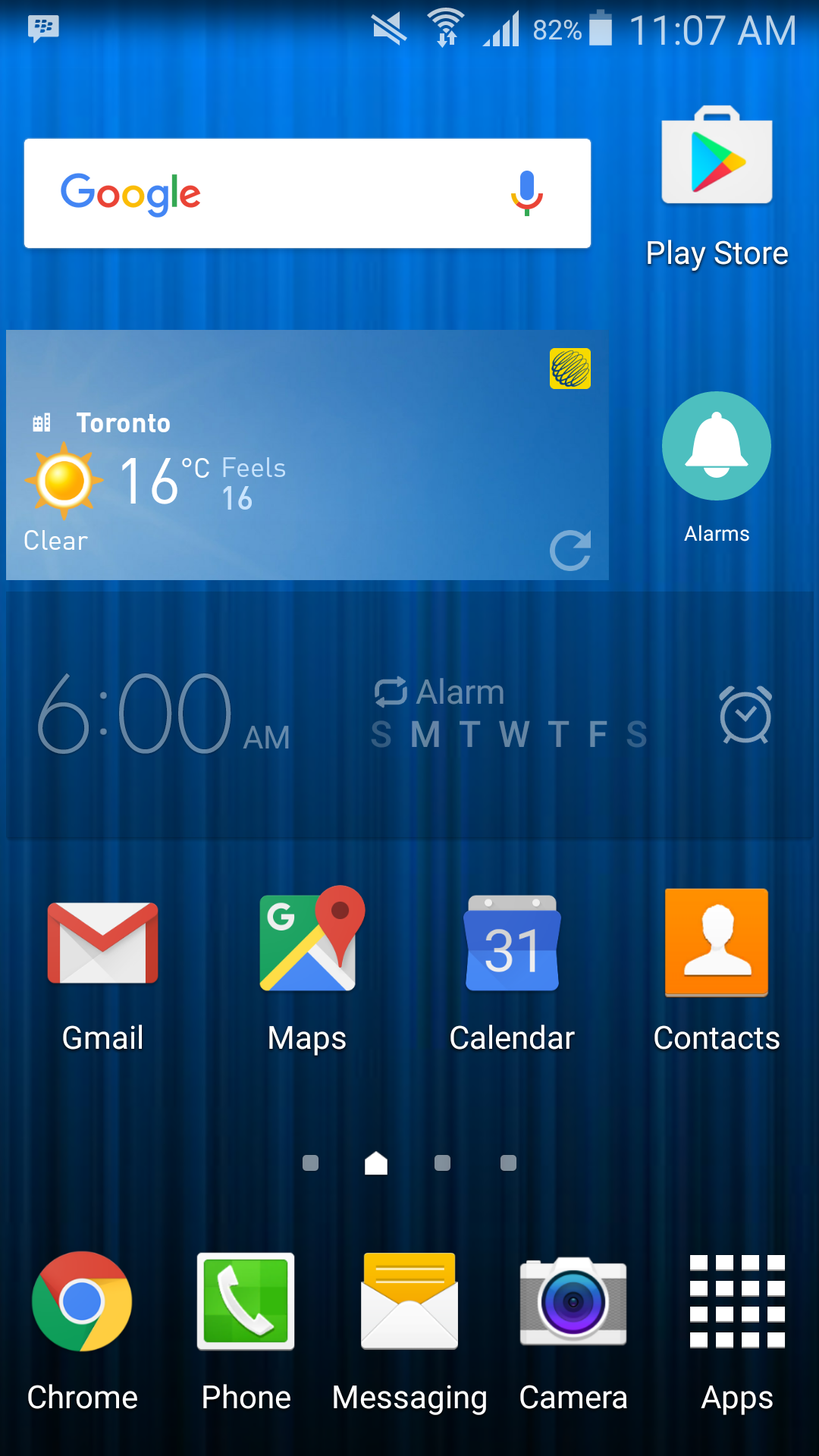Join us on the Community Forums!
-
Community Guidelines
The Fitbit Community is a gathering place for real people who wish to exchange ideas, solutions, tips, techniques, and insight about the Fitbit products and services they love. By joining our Community, you agree to uphold these guidelines, so please take a moment to look them over. -
Learn the Basics
Check out our Frequently Asked Questions page for information on Community features, and tips to make the most of your time here. -
Join the Community!
Join an existing conversation, or start a new thread to ask your question. Creating your account is completely free, and takes about a minute.
Not finding your answer on the Community Forums?
- Community
- Platform
- Android App
- Alarm widget doesn't work with Blaze
- Mark Topic as New
- Mark Topic as Read
- Float this Topic for Current User
- Bookmark
- Subscribe
- Mute
- Printer Friendly Page
- Community
- Platform
- Android App
- Alarm widget doesn't work with Blaze
Alarm widget doesn't work with Blaze
- Mark Topic as New
- Mark Topic as Read
- Float this Topic for Current User
- Bookmark
- Subscribe
- Mute
- Printer Friendly Page
03-31-2016 13:25
- Mark as New
- Bookmark
- Subscribe
- Permalink
- Report this post
03-31-2016 13:25
- Mark as New
- Bookmark
- Subscribe
- Permalink
- Report this post
I have to dig down in settings in the main app to change my alarms, from a completely different screen. Either make the widget open the settings>alarms page or make the current widget work with the Blaze.
And by the way, whoever is in charge of testing these apps before the go live didn't do his job here. This was an obvious fail and you guys didn't catch it. Does not give me confidence in your company. 😞
 Best Answer
Best Answer04-07-2016 09:11
- Mark as New
- Bookmark
- Subscribe
- Permalink
- Report this post
 Community Moderator Alumni are previous members of the Moderation Team, which ensures conversations are friendly, factual, and on-topic. Moderators are here to answer questions, escalate bugs, and make sure your voice is heard by the larger Fitbit team. Learn more
Community Moderator Alumni are previous members of the Moderation Team, which ensures conversations are friendly, factual, and on-topic. Moderators are here to answer questions, escalate bugs, and make sure your voice is heard by the larger Fitbit team. Learn more
04-07-2016 09:11
- Mark as New
- Bookmark
- Subscribe
- Permalink
- Report this post
It's great to see you around @Sarge_01. Keep in mind that you have to set your alarm directly from the Fitbit app not from your phone's settings. Fitbit trackers don't work with widgets just with the Fitbit app. So, if you want to set an alarm remember that you need to do this directly from the Fitbit app by doing the following from your Android phone:
1. Tap Settings
2. Tap Alarms
3. Tap the "+"icon in the upper right corner
4. Set your alarm
5. Tap Save
6. Sync
Keep the stepping up! ![]()
 Best Answer
Best Answer05-12-2016 08:07 - edited 05-12-2016 08:11
- Mark as New
- Bookmark
- Subscribe
- Permalink
- Report this post
05-12-2016 08:07 - edited 05-12-2016 08:11
- Mark as New
- Bookmark
- Subscribe
- Permalink
- Report this post
Alejandra you're missing the question, he's referring to the widget for Android OS.
You would think it should be a shortcut to the silent alarm settings, instead it doesnt seem to do anything. I'm having the same problem.
A picture of the widget (it's the blue alarm bell below Play Store):
Here it is, not working even though I have 3 silent alarms set:
 Best Answer
Best Answer
07-21-2016
12:34
- last edited on
07-22-2016
14:03
by
ErickFitbit
![]()
- Mark as New
- Bookmark
- Subscribe
- Permalink
- Report this post
07-21-2016
12:34
- last edited on
07-22-2016
14:03
by
ErickFitbit
![]()
- Mark as New
- Bookmark
- Subscribe
- Permalink
- Report this post
I don't know how the devs are not getting this through their thick skulls but let me spell it out for you people:
On my Samsung Galaxy Note 4 > Long-press on an empty home screen space > tap "Widgets" > find "Fitbit" and tap it > long-press on "Fitbit Quick Access..." > drag to a blank space on the home screen and release > tap "Alarms" > now back on the home screen tap on the new "Alarms" widget you just created > tap whatever I want and discover that nothing works on the screen > rage-quit > post this post on the Fitbit forums > wait for a reply > not get a real reply
Moderator edit: format and removed bump request
 Best Answer
Best Answer07-21-2016 13:32
- Mark as New
- Bookmark
- Subscribe
- Permalink
- Report this post
 Gold Fitbit Product Experts share support knowledge on the forums and advocate for the betterment of Fitbit products and services. Learn more
Gold Fitbit Product Experts share support knowledge on the forums and advocate for the betterment of Fitbit products and services. Learn more
07-21-2016 13:32
- Mark as New
- Bookmark
- Subscribe
- Permalink
- Report this post
@Sarge_01 wrote:
If I pick the Alarms Quick Action Widget and put it on my home screen then tapping it opens a screen in the app that does.... not a dam thing. I can't set or change the alarms for my Fitbit Blaze from there
I have to dig down in settings in the main app to change my alarms, from a completely different screen. Either make the widget open the settings>alarms page or make the current widget work with the Blaze.
And by the way, whoever is in charge of testing these apps before the go live didn't do his job here. This was an obvious fail and you guys didn't catch it. Does not give me confidence in your company. 😞
Had the same issue. To solve it, uninstall the app from your phone, remove the device from the bluetooth profiles. Then reinstall the app, login and add the device, you might have to set it up as a replacement, I can't remember if I needed to set it up that way, but I think that's what I did.
You'll need to recreate any widgets you had before as they are all deleted when you removed the app.
This also fixed another problem I was having.
Good luck,
Gary
Gary D.| Feeding Hills, MA MBG PE
Pixel Watch 3, Pixel Watch 4
07-22-2016 14:04
- Mark as New
- Bookmark
- Subscribe
- Permalink
- Report this post
 Community Moderator Alumni are previous members of the Moderation Team, which ensures conversations are friendly, factual, and on-topic. Moderators are here to answer questions, escalate bugs, and make sure your voice is heard by the larger Fitbit team. Learn more
Community Moderator Alumni are previous members of the Moderation Team, which ensures conversations are friendly, factual, and on-topic. Moderators are here to answer questions, escalate bugs, and make sure your voice is heard by the larger Fitbit team. Learn more
07-22-2016 14:04
- Mark as New
- Bookmark
- Subscribe
- Permalink
- Report this post
@Sarge_01 @TorontoGuy712 Did you try the suggestion that @gdio53 gave here? I tried to recreate your experience but was unable to recreate it on my Galaxy Note 5. Keep me posted.
 Best Answer
Best Answer