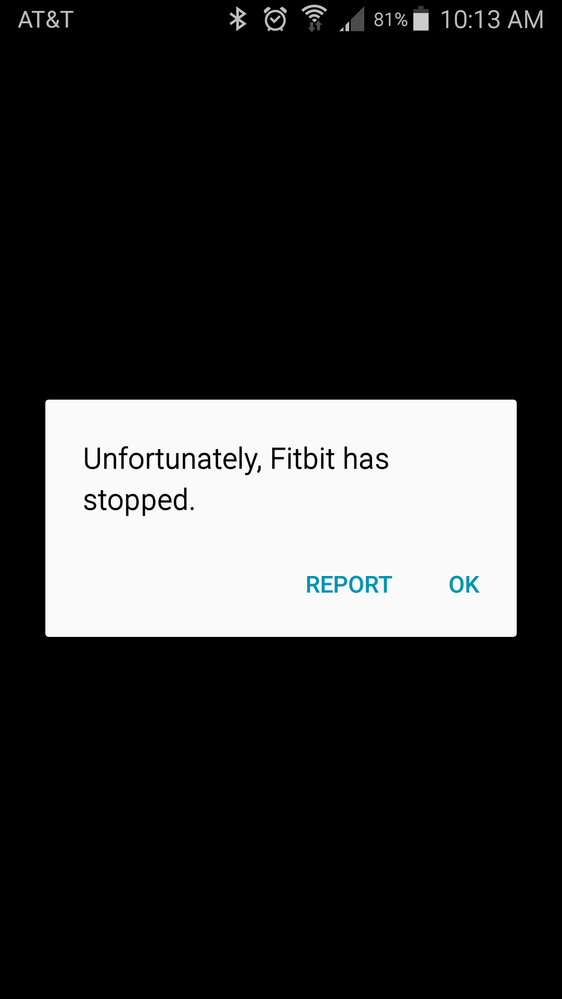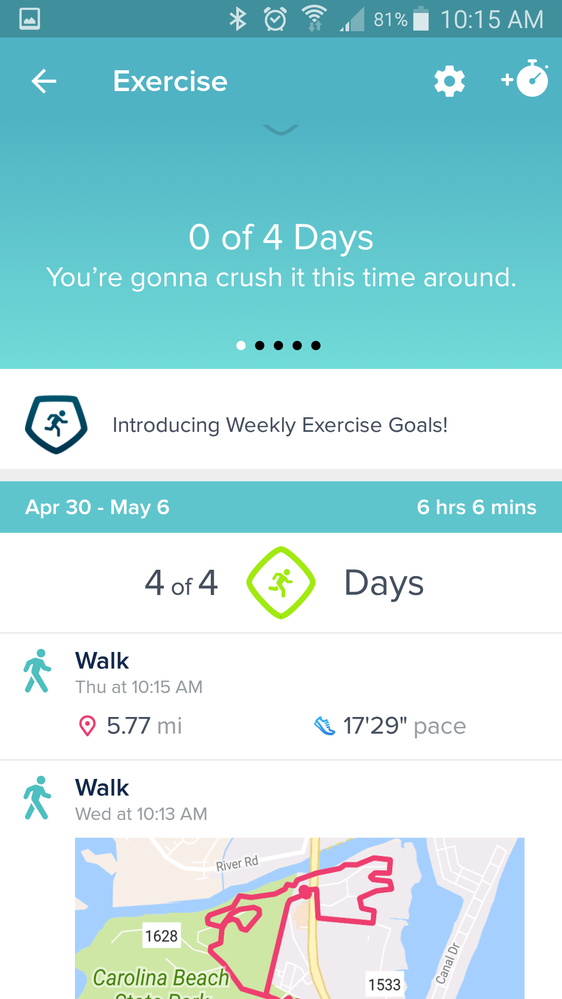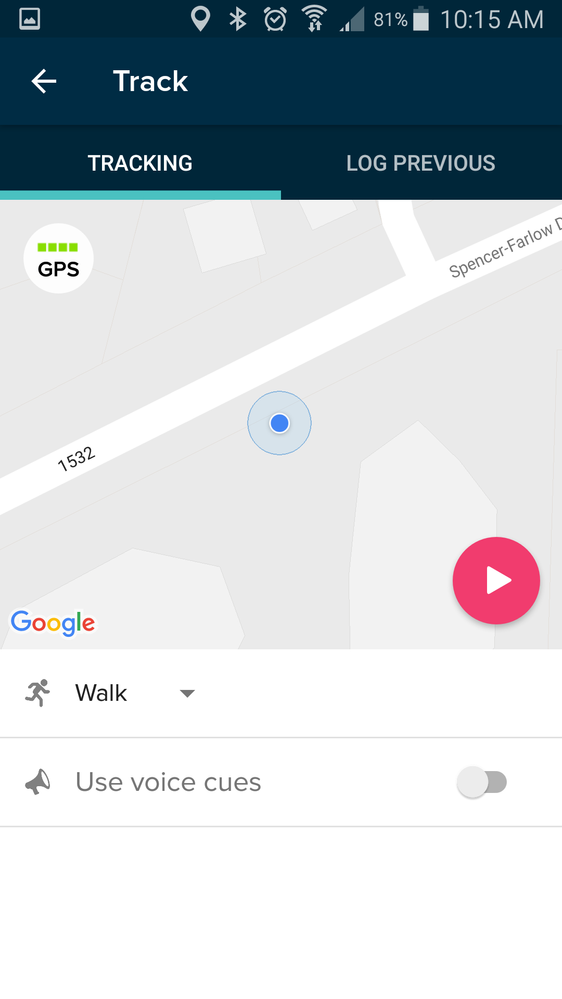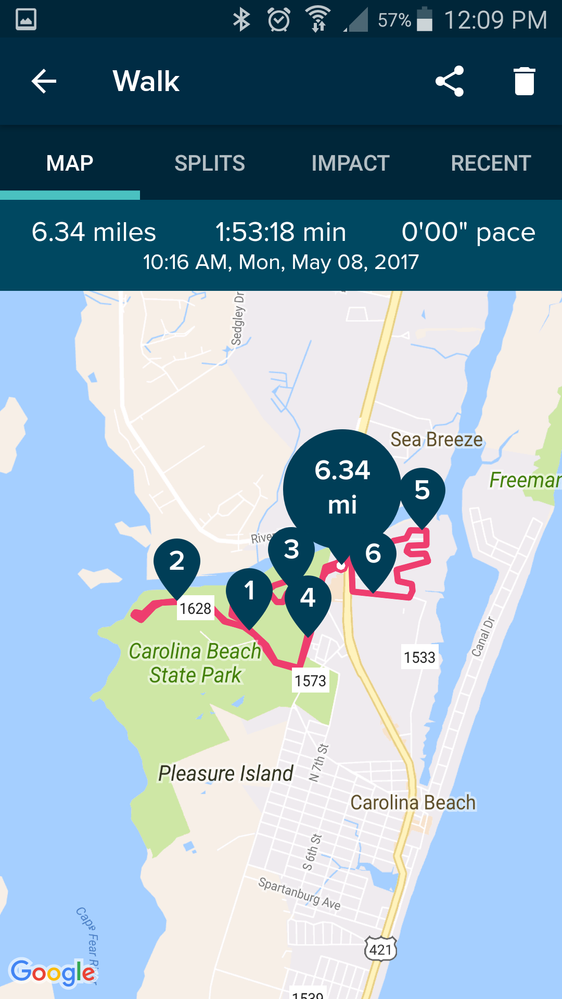Join us on the Community Forums!
-
Community Guidelines
The Fitbit Community is a gathering place for real people who wish to exchange ideas, solutions, tips, techniques, and insight about the Fitbit products and services they love. By joining our Community, you agree to uphold these guidelines, so please take a moment to look them over. -
Learn the Basics
Check out our Frequently Asked Questions page for information on Community features, and tips to make the most of your time here. -
Join the Community!
Join an existing conversation, or start a new thread to ask your question. Creating your account is completely free, and takes about a minute.
Not finding your answer on the Community Forums?
- Community
- Platform
- Android App
- Android App Crashed @ Recap Screen
- Mark Topic as New
- Mark Topic as Read
- Float this Topic for Current User
- Bookmark
- Subscribe
- Mute
- Printer Friendly Page
- Community
- Platform
- Android App
- Android App Crashed @ Recap Screen
Android App Crashed @ Recap Screen
- Mark Topic as New
- Mark Topic as Read
- Float this Topic for Current User
- Bookmark
- Subscribe
- Mute
- Printer Friendly Page
04-05-2017 09:32
- Mark as New
- Bookmark
- Subscribe
- Permalink
- Report this post
04-05-2017 09:32
- Mark as New
- Bookmark
- Subscribe
- Permalink
- Report this post
Over the past week my Fitbit app has crashed after I've finished at 3+ mile walk tracked by GPS. My phone is a Galaxy S5, running Android 6.0.1 with the Fitbit App v. 2.45. It crashed when I try to go back to the dashboard from the exercise tracking screen. It's crashed each of the last three walks I've taken (March 29, April 3, April 5). Interestingly, the app tracked and saved my walks on the March 27 & 28 using the same tracking method.
Any ideas?
 Best Answer
Best Answer04-11-2017 07:10
- Mark as New
- Bookmark
- Subscribe
- Permalink
- Report this post
 Community Moderator Alumni are previous members of the Moderation Team, which ensures conversations are friendly, factual, and on-topic. Moderators are here to answer questions, escalate bugs, and make sure your voice is heard by the larger Fitbit team. Learn more
Community Moderator Alumni are previous members of the Moderation Team, which ensures conversations are friendly, factual, and on-topic. Moderators are here to answer questions, escalate bugs, and make sure your voice is heard by the larger Fitbit team. Learn more
04-11-2017 07:10
- Mark as New
- Bookmark
- Subscribe
- Permalink
- Report this post
Hello @BBruneau, it's nice to see new faces around the Fitbit Community. Certainly that your app is crashing is not an expected behavior, although my first recommendation would be to review if you have the new version of the app for Android which is 2.46.
Please try the steps recommended in the following post to address this issue.
Keep me posted how it goes, I'll be around if you need more help.
"Great things are done by a series of small things brought together.” What's Cooking?
04-27-2017 11:14
- Mark as New
- Bookmark
- Subscribe
- Permalink
- Report this post
04-27-2017 11:14
- Mark as New
- Bookmark
- Subscribe
- Permalink
- Report this post
Hi @RobertoFitbit. Thank you for getting back to me. Clearly I need to check my email more often since I just saw your post. Since my original post I had updated to 2.46 and then again to 2.47 when i was that version came out a week or two ago. I still had my app crash on me twice this week going back to the dashboard. I'm going to give it another go tomorrow, now that I've completely logged out, cleared the data/cache & have restarted my phone. I have to admit, I don't have much confidence that it won't crash again.
Take care & talk soon.
 Best Answer
Best Answer05-01-2017 08:28
- Mark as New
- Bookmark
- Subscribe
- Permalink
- Report this post
05-01-2017 08:28
- Mark as New
- Bookmark
- Subscribe
- Permalink
- Report this post
@RobertoME After working for a couple of days, the app crashed again going from the tracking/recap page to the dashboard. The idea of having to clear the cache/data every couple of days is a major flaw in the new app version and should be looked into for the next update. Until that update comes out, I'm going to be trying other apps to track my walks and see if it's an issue with my phone or the app.
Thanks for the help and take care.
 Best Answer
Best Answer05-01-2017 10:26
- Mark as New
- Bookmark
- Subscribe
- Permalink
- Report this post
05-01-2017 10:26
- Mark as New
- Bookmark
- Subscribe
- Permalink
- Report this post
My wife and I keep getting this message. It gives an option to report or ignore. I reported a couple of times and it didn't appear to register. We both have Galaxy S7. I have Fitbit Charge 2. She has Fitbit Flex2. Both have app v 2.47. After logging a walk when we return to the dash board the app crashes and only saves the heart rate calories and impact. No map. No splits. It's kind of frustrating. I walked 15 miles on Saturday and I don't have the splits or route map.
 Best Answer
Best Answer05-02-2017 07:56
- Mark as New
- Bookmark
- Subscribe
- Permalink
- Report this post
 Community Moderator Alumni are previous members of the Moderation Team, which ensures conversations are friendly, factual, and on-topic. Moderators are here to answer questions, escalate bugs, and make sure your voice is heard by the larger Fitbit team. Learn more
Community Moderator Alumni are previous members of the Moderation Team, which ensures conversations are friendly, factual, and on-topic. Moderators are here to answer questions, escalate bugs, and make sure your voice is heard by the larger Fitbit team. Learn more
05-02-2017 07:56
- Mark as New
- Bookmark
- Subscribe
- Permalink
- Report this post
Hi there @BBruneau, thank you for keep me posted that the app still is crashing. I'm wondering if this is happening more frequently with shorter or longer distances? As a way to test this issue, could you do a longer distance of 3+ miles and another one shorter than this using the GPS feature of the app? Make sure to take note of all the data and if is possible, feel free to share screenshots with me to have a closer look.
This is to gather more data to investigate further this issue, since there are no more reports that the app is crashing using this section of your Dashboard.
Thank you for all your patience and if you have more questions let me know.
"Great things are done by a series of small things brought together.” What's Cooking?
05-02-2017 09:27
- Mark as New
- Bookmark
- Subscribe
- Permalink
- Report this post
05-02-2017 09:27
- Mark as New
- Bookmark
- Subscribe
- Permalink
- Report this post
HI @RobertoME, The app has been crashing on anything over 3 miles. I've tried tracking my walks with all three location settings on my Galaxy S5 (GPS only, Wi-Fi/Mobile Networks, and GPS/Wi-Fi/Mobile Net) and have had the same result crash. When I try to go back to the dashboard, the app sits for a few seconds and then I get a pop window that says something along the lines of "Fitbit has stopped working" and my phone goes back to the my home screen.
I hope that helps you find a solution. I'll try to take some screen shots and post them after tomorrow's walk.
Thanks for keeping up with this.
 Best Answer
Best Answer05-02-2017 11:53
- Mark as New
- Bookmark
- Subscribe
- Permalink
- Report this post
05-02-2017 11:53
- Mark as New
- Bookmark
- Subscribe
- Permalink
- Report this post
"This is to gather more data to investigate further this issue, since there are no more reports that the app is crashing using this section of your Dashboard."
I reported this yesterday:
sounds like the same problem to me.
 Best Answer
Best Answer05-02-2017 17:11
- Mark as New
- Bookmark
- Subscribe
- Permalink
- Report this post
 Fitbit Product Experts Alumni are retired members of the Fitbit Product Expert Program. Learn more
Fitbit Product Experts Alumni are retired members of the Fitbit Product Expert Program. Learn more
05-02-2017 17:11
- Mark as New
- Bookmark
- Subscribe
- Permalink
- Report this post
@BBruneau If crashing means "the Fitbit App has stopped", is caused by MobileRun when you pause and resume on a planned GPS track.. Many have found if you pause and hold Finish at the end with no resumes it maps for you. In saying that some are reporting they still have issues even when they don't resume.
@BBruneau wrote:Over the past week my Fitbit app has crashed after I've finished at 3+ mile walk tracked by GPS. My phone is a Galaxy S5, running Android 6.0.1 with the Fitbit App v. 2.45. It crashed when I try to go back to the dashboard from the exercise tracking screen. It's crashed each of the last three walks I've taken (March 29, April 3, April 5). Interestingly, the app tracked and saved my walks on the March 27 & 28 using the same tracking method.
Any ideas?
Ionic (OS 4.2.1, 27.72.1.15), Android App 3.45.1, Premium, Phone Sony Xperia XA2, Android 9.0
 Best Answer
Best Answer05-04-2017 04:47
- Mark as New
- Bookmark
- Subscribe
- Permalink
- Report this post
 Community Moderator Alumni are previous members of the Moderation Team, which ensures conversations are friendly, factual, and on-topic. Moderators are here to answer questions, escalate bugs, and make sure your voice is heard by the larger Fitbit team. Learn more
Community Moderator Alumni are previous members of the Moderation Team, which ensures conversations are friendly, factual, and on-topic. Moderators are here to answer questions, escalate bugs, and make sure your voice is heard by the larger Fitbit team. Learn more
05-04-2017 04:47
- Mark as New
- Bookmark
- Subscribe
- Permalink
- Report this post
Hello @BBruneau and thank you for joining us in the Fitbit Community @Comet_Man.
@Comet_Man Since the issue seems to be the same, I have merged your post within this thread to keep sorted our community and this topic in one place in case there are more reports. In the meantime I have share this information with my teammates to keep a close eye on this.
I'm going to take the word of @Colinm39 and ask if you have paused the activity during the exercise session @BBruneau and @Comet_Man? If you are pausing the activity, lets try to a do a whole new session without pausing to see if this makes a difference in the behavior of the app.
I'll be here, so let me know how it goes.
"Great things are done by a series of small things brought together.” What's Cooking?
05-04-2017 09:06
- Mark as New
- Bookmark
- Subscribe
- Permalink
- Report this post
05-04-2017 09:06
- Mark as New
- Bookmark
- Subscribe
- Permalink
- Report this post
Hi @Colinm39, Thanks for the thought, but my app is getting that "Fitbit has stopped working error after I pause and finish my walk. It's crashing when I go from the screen where it shows your split times, map & impact on your day back to the dashboard.
Thanks again for the thought and hope you are well on your way to your goals.
 Best Answer
Best Answer05-04-2017 09:19
- Mark as New
- Bookmark
- Subscribe
- Permalink
- Report this post
05-04-2017 09:19
- Mark as New
- Bookmark
- Subscribe
- Permalink
- Report this post
Hi @RobertoME, I said I would post yesterday, but the app work flawlessly after a data clear. So I wanted to see if it would work two days in row. Today the app did not stop working like I have described before. It had the same issue that @Comet_Man had. The app stayed alive, but didn't save any of the data in my exercise page. Today was the first time I had paused my workout & hadn't seen your post about starting a new session when doing so. Fortunately, I took a screen shot of the map so I have my time and mileage.
It seems we have found two interesting bugs in app version 2.47. Hopefully we can help the Fitbit crew with these issues through this thread.
 Best Answer
Best Answer05-08-2017 06:38
- Mark as New
- Bookmark
- Subscribe
- Permalink
- Report this post
 Community Moderator Alumni are previous members of the Moderation Team, which ensures conversations are friendly, factual, and on-topic. Moderators are here to answer questions, escalate bugs, and make sure your voice is heard by the larger Fitbit team. Learn more
Community Moderator Alumni are previous members of the Moderation Team, which ensures conversations are friendly, factual, and on-topic. Moderators are here to answer questions, escalate bugs, and make sure your voice is heard by the larger Fitbit team. Learn more
05-08-2017 06:38
- Mark as New
- Bookmark
- Subscribe
- Permalink
- Report this post
Hello @BBruneau, thank you for keep me updated and I appreciate all your patience regarding this issue. I wonder if in the following days to your last response did you try to do another session without pausing your exercise?
Also I was reviewing your post and your screenshot did not go through due to the file is broken. Could you be so kind to upload the screenshot again? For more help to upload pictures, the steps from this post shared by @MarcoGFitbit will be helpful.
As an additional note there is a new version of the Fitbit app, so I recommend to install the last version for Android 2.48. After the app update, log out from your Fitbit app and restart your phone to make sure everything is working correctly.
See you soon!
"Great things are done by a series of small things brought together.” What's Cooking?
05-08-2017 09:45
- Mark as New
- Bookmark
- Subscribe
- Permalink
- Report this post
05-08-2017 09:45
- Mark as New
- Bookmark
- Subscribe
- Permalink
- Report this post
HI @RobertoME I saw your post this morning & I my app did update to 2.48 over the weekend. Unfortunately, I did get out on another walk over the weekend, so I can't help you there.
But I did get my walk in this morning. Before I went, I logged out, cleared the data/cache, and restarted my phone. After logging back in, I went to the Exercise tile, and when I hit the little stop watch icon to get into the tracking screen, the app stopped working. I reloaded the app and went on my walk (6.34 mile) without a pause and everything logged properly nor did the app stop working as it had before.
I've attached screen shots from today. The first is the initial error when I tried to start my walk. From there you'll be able to see the entry for the walk I entered manually from Thursday when I had the issue with the pause & the others are there to show everything worked
Thanks for all the work you're doing on this. It shows you and the company care about your product.
 Best Answer
Best Answer05-08-2017 10:26
- Mark as New
- Bookmark
- Subscribe
- Permalink
- Report this post
05-08-2017 10:26
- Mark as New
- Bookmark
- Subscribe
- Permalink
- Report this post
Sorry for the double reply, The larger pictures were not posting so I went small. They ended up posting together.
 Best Answer
Best Answer05-09-2017 05:55
- Mark as New
- Bookmark
- Subscribe
- Permalink
- Report this post
 Community Moderator Alumni are previous members of the Moderation Team, which ensures conversations are friendly, factual, and on-topic. Moderators are here to answer questions, escalate bugs, and make sure your voice is heard by the larger Fitbit team. Learn more
Community Moderator Alumni are previous members of the Moderation Team, which ensures conversations are friendly, factual, and on-topic. Moderators are here to answer questions, escalate bugs, and make sure your voice is heard by the larger Fitbit team. Learn more
05-09-2017 05:55
- Mark as New
- Bookmark
- Subscribe
- Permalink
- Report this post
Hello @BBruneau thank you for all the information you have provided me. After gathering all this information note this is a glitch with the Fitbit app. Is happening more frequently when you paused the exercise, so in the meantime try not to paused the exercise while our teams work on a fix.
If I got more updates, I will let you know. See you around!
"Great things are done by a series of small things brought together.” What's Cooking?