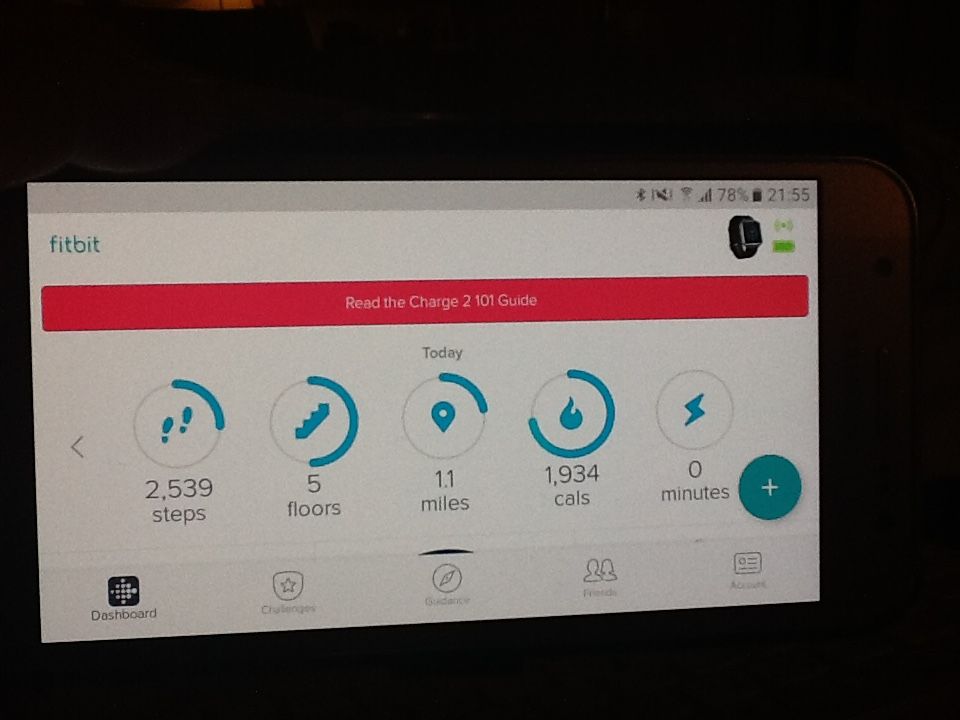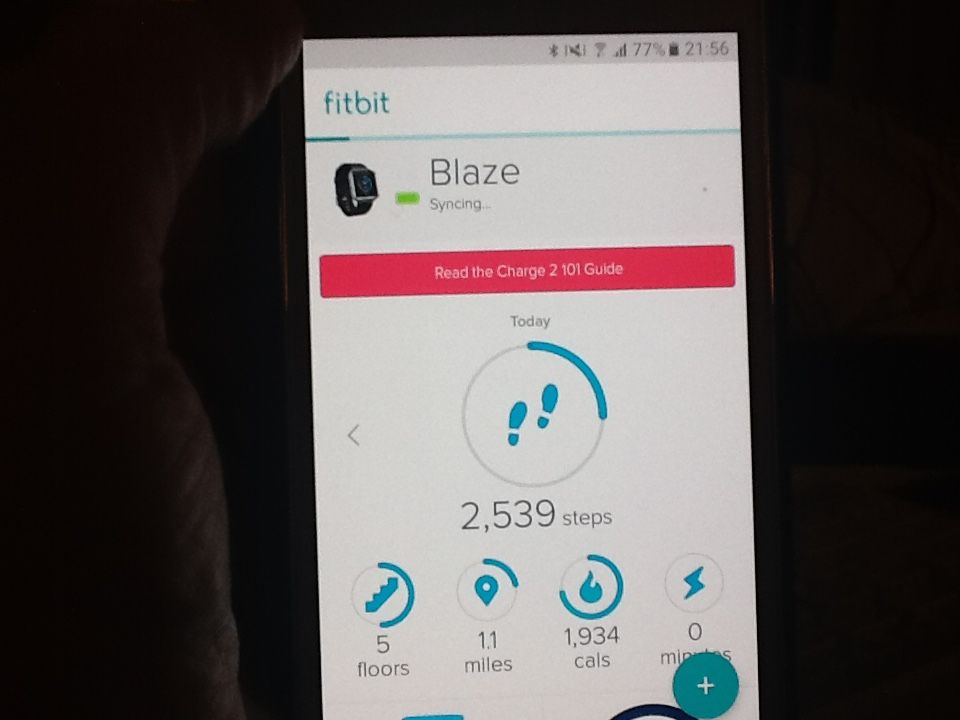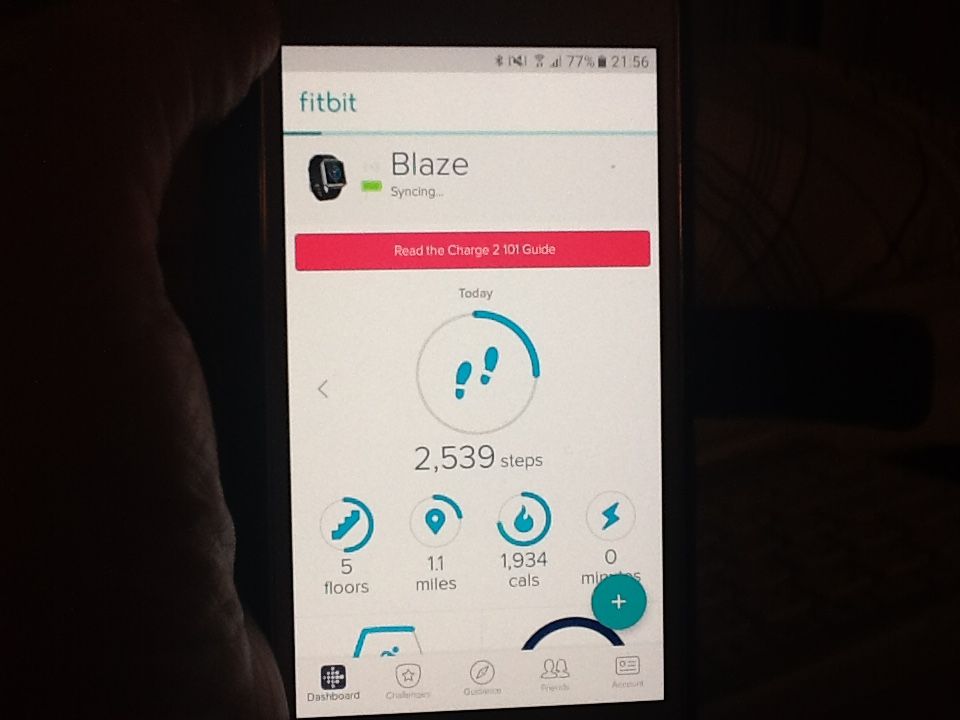Join us on the Community Forums!
-
Community Guidelines
The Fitbit Community is a gathering place for real people who wish to exchange ideas, solutions, tips, techniques, and insight about the Fitbit products and services they love. By joining our Community, you agree to uphold these guidelines, so please take a moment to look them over. -
Learn the Basics
Check out our Frequently Asked Questions page for information on Community features, and tips to make the most of your time here. -
Join the Community!
Join an existing conversation, or start a new thread to ask your question. Creating your account is completely free, and takes about a minute.
Not finding your answer on the Community Forums?
- Community
- Platform
- Android App
- Android New Dashboard - Bug
- Mark Topic as New
- Mark Topic as Read
- Float this Topic for Current User
- Bookmark
- Subscribe
- Mute
- Printer Friendly Page
- Community
- Platform
- Android App
- Android New Dashboard - Bug
Android New Dashboard - Bug
ANSWERED- Mark Topic as New
- Mark Topic as Read
- Float this Topic for Current User
- Bookmark
- Subscribe
- Mute
- Printer Friendly Page
01-12-2017 11:14
- Mark as New
- Bookmark
- Subscribe
- Permalink
- Report this post
01-12-2017 11:14
- Mark as New
- Bookmark
- Subscribe
- Permalink
- Report this post
Hi, I'm using the new look dashboard on my Android phone (Samsung J5) and I have an annoying pink banner at the top of the screen displaying 'Read Charge 2 101 Guide' I cant't get rid of it and if I click on it, nothing happens. And, It's a Blaze I am using! How do I remove this?
Everything else works seemlessly. Great interface by the way.
Answered! Go to the Best Answer.
 Best Answer
Best AnswerAccepted Solutions
01-16-2017 12:11
- Mark as New
- Bookmark
- Subscribe
- Permalink
- Report this post
01-16-2017 12:11
- Mark as New
- Bookmark
- Subscribe
- Permalink
- Report this post
For anyone who has a similar issue; uninstalled the app, reinstalled and now it's gone. Hoorah!
 Best Answer
Best Answer01-12-2017 11:24
- Mark as New
- Bookmark
- Subscribe
- Permalink
- Report this post
 Fitbit Product Experts Alumni are retired members of the Fitbit Product Expert Program. Learn more
Fitbit Product Experts Alumni are retired members of the Fitbit Product Expert Program. Learn more
01-12-2017 11:24
- Mark as New
- Bookmark
- Subscribe
- Permalink
- Report this post
I haven't seen that, @SilverSwim, could you post a screenshot of it?
 Best Answer
Best Answer01-12-2017 13:59
- Mark as New
- Bookmark
- Subscribe
- Permalink
- Report this post
01-12-2017 13:59
- Mark as New
- Bookmark
- Subscribe
- Permalink
- Report this post
Here you go...
 Best Answer
Best Answer01-12-2017 16:38
- Mark as New
- Bookmark
- Subscribe
- Permalink
- Report this post
 Community Moderator Alumni are previous members of the Moderation Team, which ensures conversations are friendly, factual, and on-topic. Moderators are here to answer questions, escalate bugs, and make sure your voice is heard by the larger Fitbit team. Learn more
Community Moderator Alumni are previous members of the Moderation Team, which ensures conversations are friendly, factual, and on-topic. Moderators are here to answer questions, escalate bugs, and make sure your voice is heard by the larger Fitbit team. Learn more
01-12-2017 16:38
- Mark as New
- Bookmark
- Subscribe
- Permalink
- Report this post
@SilverSwim Looks like you once may have paired a Charge 2 to your account, which is why the banner says "Read the Charge 2 101 guide" instead of Blaze. If you click on the banner it will open the guide, then you can close out of it and the banner should disappear. Let me know if that helps.
 Best Answer
Best Answer01-14-2017 12:22
- Mark as New
- Bookmark
- Subscribe
- Permalink
- Report this post
01-14-2017 12:22
- Mark as New
- Bookmark
- Subscribe
- Permalink
- Report this post
Nope. As per my first message clicking on it does nothing. All other features work fine when I click on them so clearly it's not phone related.
As all my menus, settings say 'Blaze' the app clearly recognises I'm synched to a Blaze so displaying 'Charge' related information clearly means it's a bug.
 Best Answer
Best Answer01-16-2017 11:33
- Mark as New
- Bookmark
- Subscribe
- Permalink
- Report this post
01-16-2017 11:33
- Mark as New
- Bookmark
- Subscribe
- Permalink
- Report this post
Hi, anybody able to help?
Thanks
 Best Answer
Best Answer01-16-2017 12:11
- Mark as New
- Bookmark
- Subscribe
- Permalink
- Report this post
01-16-2017 12:11
- Mark as New
- Bookmark
- Subscribe
- Permalink
- Report this post
For anyone who has a similar issue; uninstalled the app, reinstalled and now it's gone. Hoorah!
 Best Answer
Best Answer