Join us on the Community Forums!
-
Community Guidelines
The Fitbit Community is a gathering place for real people who wish to exchange ideas, solutions, tips, techniques, and insight about the Fitbit products and services they love. By joining our Community, you agree to uphold these guidelines, so please take a moment to look them over. -
Learn the Basics
Check out our Frequently Asked Questions page for information on Community features, and tips to make the most of your time here. -
Join the Community!
Join an existing conversation, or start a new thread to ask your question. Creating your account is completely free, and takes about a minute.
Not finding your answer on the Community Forums?
- Community
- Platform
- Android App
- Re: Can't edit the exercise activity type. Keyboar...
- Mark Topic as New
- Mark Topic as Read
- Float this Topic for Current User
- Bookmark
- Subscribe
- Mute
- Printer Friendly Page
- Community
- Platform
- Android App
- Re: Can't edit the exercise activity type. Keyboar...
Can't edit the exercise type on new Fitbit app
ANSWERED- Mark Topic as New
- Mark Topic as Read
- Float this Topic for Current User
- Bookmark
- Subscribe
- Mute
- Printer Friendly Page
09-21-2023
11:48
- last edited on
09-28-2023
13:41
by
LizzyFitbit
![]()
- Mark as New
- Bookmark
- Subscribe
- Permalink
- Report this post
09-21-2023
11:48
- last edited on
09-28-2023
13:41
by
LizzyFitbit
![]()
- Mark as New
- Bookmark
- Subscribe
- Permalink
- Report this post
On the new app, on Android on a pixel 7.
The Edit Exercise panel allows me to properly edit Date, Start time and Duration, but the keyboard is not showing up when I try to update the Activity.
Moderator Edit: Clarified subject
Answered! Go to the Best Answer.
09-26-2023 08:36
- Mark as New
- Bookmark
- Subscribe
- Permalink
- Report this post
09-26-2023 08:36
- Mark as New
- Bookmark
- Subscribe
- Permalink
- Report this post
I have the same problem -- I also don't know why it auto recognized "mountain biking" when I actively started "biking" as the activity on my watch. For some reason the GPS data is also missing -- I'm guessing this all happened because my Charge 5 battery died in the middle of the ride (and I'm sure you can all guess why that happened after the new update...)
09-27-2023 16:03
- Mark as New
- Bookmark
- Subscribe
- Permalink
- Report this post
09-27-2023 16:03
- Mark as New
- Bookmark
- Subscribe
- Permalink
- Report this post
Same thing, just generic sport for 2 hours of pickleball this morning. I haven't been able to put that in anyway, the closest I could get was tennis since I had the select from your pre-approved list of sports. But now I can even select tennis. No input change on that field
09-27-2023 17:48
- Mark as New
- Bookmark
- Subscribe
- Permalink
- Report this post
09-27-2023 17:48
- Mark as New
- Bookmark
- Subscribe
- Permalink
- Report this post
Not able to update workout types for me either. Can tap into the text box but no keyboard popup to enter correct info.
09-28-2023 04:21
- Mark as New
- Bookmark
- Subscribe
- Permalink
- Report this post
09-28-2023 04:21
- Mark as New
- Bookmark
- Subscribe
- Permalink
- Report this post
There's an issue right away: I can't edit an activity type any more.
Mowing the lawn this morning, Fitbit recognised it as a BMX ride and I can't change it like I used to
09-28-2023 05:16
- Mark as New
- Bookmark
- Subscribe
- Permalink
- Report this post
09-28-2023 05:16
- Mark as New
- Bookmark
- Subscribe
- Permalink
- Report this post
With the new updated app, when going to edit the exercise name. It doesn't trigger the keyboard and I'm unable to change the type
09-28-2023 07:48 - edited 09-28-2023 07:54
- Mark as New
- Bookmark
- Subscribe
- Permalink
- Report this post
09-28-2023 07:48 - edited 09-28-2023 07:54
- Mark as New
- Bookmark
- Subscribe
- Permalink
- Report this post
I've been doing a "work around" to track using my rowing machine for a long time. Previous app I could track as a treadmill session then go in and edit it to include distance and speed. But no longer. New app will not allow me to change the name of the activity at all, and if I add a new activity, Rowing or Rowing Machine for the same time frame, it will only track time, nothing else. So, new design takes something that worked about 50% and broke it totally.

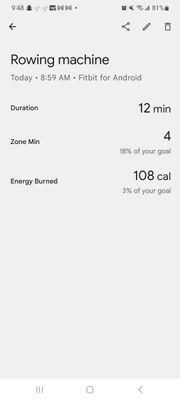
09-28-2023 08:45
- Mark as New
- Bookmark
- Subscribe
- Permalink
- Report this post
09-28-2023 08:45
- Mark as New
- Bookmark
- Subscribe
- Permalink
- Report this post
The new app does not work as the old one did. Before I could put in a distance when I used the rowing machine. NOW it only allows duration. AND when I put it as rowing I cannot change it after. IT shows only walk.
09-28-2023 09:05 - edited 09-28-2023 09:06
- Mark as New
- Bookmark
- Subscribe
- Permalink
- Report this post
09-28-2023 09:05 - edited 09-28-2023 09:06
- Mark as New
- Bookmark
- Subscribe
- Permalink
- Report this post
The old app worked perfectly and never misclassified any of my activity. This is most definitely a bug. It also went and changed all my older activities from "outdoor bike" to "mountain bike".
App: 4.0 (40079041), Galaxy S21 FE, Android 13
09-28-2023 13:59
- Mark as New
- Bookmark
- Subscribe
- Permalink
- Report this post
 Community Moderators ensure that conversations are friendly, factual, and on-topic. We're here to answer questions, escalate bugs, and make sure your voice is heard by the larger Fitbit team. Learn more
Community Moderators ensure that conversations are friendly, factual, and on-topic. We're here to answer questions, escalate bugs, and make sure your voice is heard by the larger Fitbit team. Learn more
09-28-2023 13:59
- Mark as New
- Bookmark
- Subscribe
- Permalink
- Report this post
Hi everyone, and welcome to our new members.
Thanks for bringing this to our attention, the steps you've tried on your own and the screenshots provided. Let me share that this issue has been escalated to our team and they're currently investigating.
I'm sorry for any inconvenience this has caused, and I appreciate your feedback. Please know that I'll update this thread as soon as I have more details to share.
09-29-2023 03:48
- Mark as New
- Bookmark
- Subscribe
- Permalink
- Report this post
09-29-2023 03:48
- Mark as New
- Bookmark
- Subscribe
- Permalink
- Report this post
I was also unable to edit the duration of an activity due to this bug on my Pixel 6. So I installed Fitbit app on my iPhone, and succeeded in editing it. I think it might worth trying if you have both.
09-29-2023 04:15
- Mark as New
- Bookmark
- Subscribe
- Permalink
- Report this post
09-29-2023 04:15
- Mark as New
- Bookmark
- Subscribe
- Permalink
- Report this post
i am having the same issue since recently updating the app
09-29-2023 08:53
- Mark as New
- Bookmark
- Subscribe
- Permalink
- Report this post
09-29-2023 08:53
- Mark as New
- Bookmark
- Subscribe
- Permalink
- Report this post
I cannot edit activities either despite all the instructions that have been given.
I am running Android version 10 on an S9
09-29-2023 10:18
- Mark as New
- Bookmark
- Subscribe
- Permalink
- Report this post
09-29-2023 10:18
- Mark as New
- Bookmark
- Subscribe
- Permalink
- Report this post
I am trying to add Zumba on the updated app on iPhone. It won’t let me and it isn’t showing exercise for today, only the 6,244 steps recorded thus far. Not happy with the update … “If it ain’t broke, don’t fix it.”
09-29-2023 10:43
- Mark as New
- Bookmark
- Subscribe
- Permalink
- Report this post
09-29-2023 10:43
- Mark as New
- Bookmark
- Subscribe
- Permalink
- Report this post
I totally agree, the app worked great, why did fitbit changed it?
I also don't like the colors at all, why is it so pale? Like a medical report. The red and orange color fitted much more to a lively sport activity.
Please enable the users to choose versions....
09-29-2023 12:33
- Mark as New
- Bookmark
- Subscribe
- Permalink
- Report this post
09-29-2023 12:33
- Mark as New
- Bookmark
- Subscribe
- Permalink
- Report this post
I have the same issue, unable to edit the activity name. I have to choose tennis as squash is not a sport that is available on the Versa 4, then I would edit the name in app aftwards. Now I can't 🙁 OS android color OS13.1
09-29-2023 17:37
- Mark as New
- Bookmark
- Subscribe
- Permalink
- Report this post
09-29-2023 17:37
- Mark as New
- Bookmark
- Subscribe
- Permalink
- Report this post
The keyboard does NOT pop up. This is a bug
09-29-2023 17:38
- Mark as New
- Bookmark
- Subscribe
- Permalink
- Report this post
09-29-2023 17:38
- Mark as New
- Bookmark
- Subscribe
- Permalink
- Report this post
This is in the Android version
10-01-2023 18:34
- Mark as New
- Bookmark
- Subscribe
- Permalink
- Report this post
10-01-2023 18:34
- Mark as New
- Bookmark
- Subscribe
- Permalink
- Report this post
The same is happening on Samsung Galaxy S20 using app 4.00.1
10-02-2023 10:15
- Mark as New
- Bookmark
- Subscribe
- Permalink
- Report this post
10-02-2023 10:15
- Mark as New
- Bookmark
- Subscribe
- Permalink
- Report this post
I followed your instruction and it still is not working for me. This is very frustrating and i'm considering going to The iPhone and using the apple watch. I've never had this must trouble before, and it's so frustrating to me.
10-03-2023 17:46
- Mark as New
- Bookmark
- Subscribe
- Permalink
- Report this post
10-03-2023 17:46
- Mark as New
- Bookmark
- Subscribe
- Permalink
- Report this post
Same issue for me on OnePlus 9.
I used to always correct the activity name afterwards, but now the keyboard does not appear when tapping in that field to edit it.

