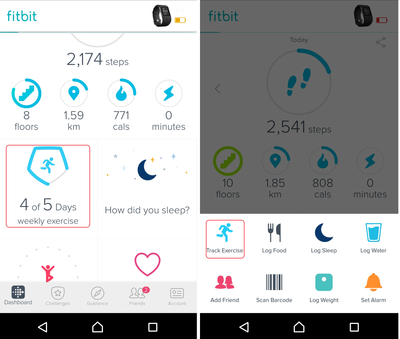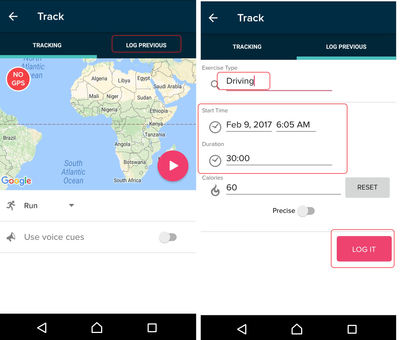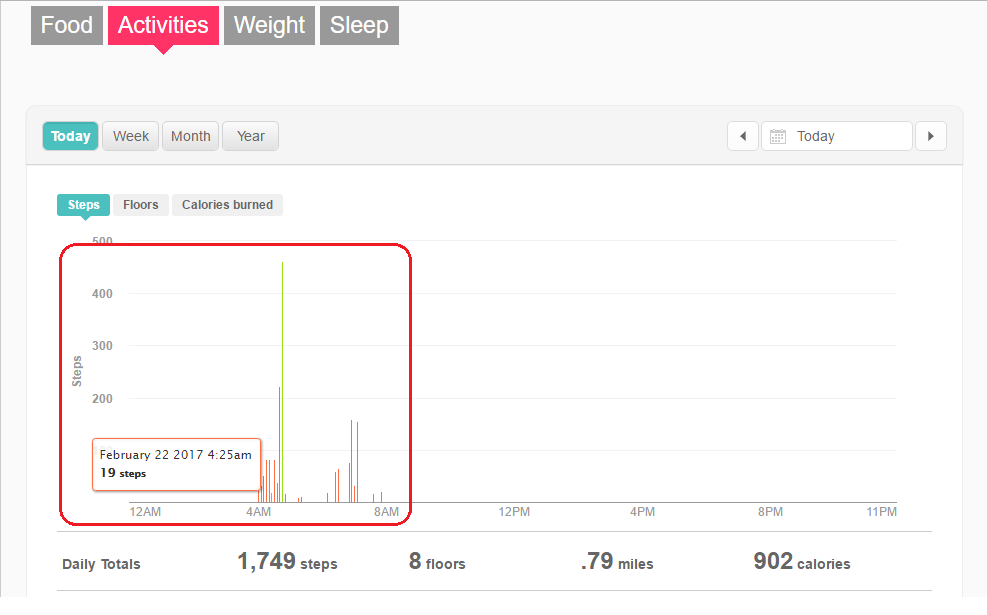Join us on the Community Forums!
-
Community Guidelines
The Fitbit Community is a gathering place for real people who wish to exchange ideas, solutions, tips, techniques, and insight about the Fitbit products and services they love. By joining our Community, you agree to uphold these guidelines, so please take a moment to look them over. -
Learn the Basics
Check out our Frequently Asked Questions page for information on Community features, and tips to make the most of your time here. -
Join the Community!
Join an existing conversation, or start a new thread to ask your question. Creating your account is completely free, and takes about a minute.
Not finding your answer on the Community Forums?
- Community
- Platform
- Android App
- Re: Charge HR 2 Drive Mode
- Mark Topic as New
- Mark Topic as Read
- Float this Topic for Current User
- Bookmark
- Subscribe
- Mute
- Printer Friendly Page
- Community
- Platform
- Android App
- Re: Charge HR 2 Drive Mode
Charge HR 2 adding steps while driving.
- Mark Topic as New
- Mark Topic as Read
- Float this Topic for Current User
- Bookmark
- Subscribe
- Mute
- Printer Friendly Page
02-08-2017
02:01
- last edited on
02-09-2017
04:32
by
RobertoME
![]()
- Mark as New
- Bookmark
- Subscribe
- Permalink
- Report this post
02-08-2017
02:01
- last edited on
02-09-2017
04:32
by
RobertoME
![]()
- Mark as New
- Bookmark
- Subscribe
- Permalink
- Report this post
Hello All,
I recently bought Charge HR 2 and I have noted that while driving my Charge HR 2 adding steps. I checked that is was due to auto mode enable but I am unable to find that option in fitbit app. Can anybody please help me how can I turned that off in fitbit new dashboard app.
Thanks in advance
Moderator Edit: Updated Subject For Clarity.
02-09-2017 04:10
- Mark as New
- Bookmark
- Subscribe
- Permalink
- Report this post
 Community Moderator Alumni are previous members of the Moderation Team, which ensures conversations are friendly, factual, and on-topic. Moderators are here to answer questions, escalate bugs, and make sure your voice is heard by the larger Fitbit team. Learn more
Community Moderator Alumni are previous members of the Moderation Team, which ensures conversations are friendly, factual, and on-topic. Moderators are here to answer questions, escalate bugs, and make sure your voice is heard by the larger Fitbit team. Learn more
02-09-2017 04:10
- Mark as New
- Bookmark
- Subscribe
- Permalink
- Report this post
Hi @mimk79, its nice to have you here in the Fitbit Community. The Charge 2 has not a function of Auto-mode, although you might be referring to SmartTrack. Which is a feature that allow you to track automatically your exercises.
When you are driving, is to expect some steps due to the vibration of the car or bumpy roads, but you can negate these steps using the Driving activity. Go to your Exercise tile on your app Dashboard and enter Driving, Complete the log by providing the time and date of when the steps were recorded and save to negate those extra steps.
Hope this helps, let me know if you have additional questions.
"Great things are done by a series of small things brought together.” What's Cooking?
 Best Answer
Best Answer02-09-2017 04:22
- Mark as New
- Bookmark
- Subscribe
- Permalink
- Report this post
02-09-2017 04:50
- Mark as New
- Bookmark
- Subscribe
- Permalink
- Report this post
 Community Moderator Alumni are previous members of the Moderation Team, which ensures conversations are friendly, factual, and on-topic. Moderators are here to answer questions, escalate bugs, and make sure your voice is heard by the larger Fitbit team. Learn more
Community Moderator Alumni are previous members of the Moderation Team, which ensures conversations are friendly, factual, and on-topic. Moderators are here to answer questions, escalate bugs, and make sure your voice is heard by the larger Fitbit team. Learn more
02-09-2017 04:50
- Mark as New
- Bookmark
- Subscribe
- Permalink
- Report this post
Hi @mimk79 thank you for the Screenshot! Sure, let me guide you through.
From the main Dashboard, tap on the running person icon, this is you exercise tile that will allow you to see your exercise history and log manual activities. You can also use the + icon in the lower corner shown on your screenshot and tap Track Exercise.
From here, you will see a map, so change to Log Previous in the upper tab. In the next screen you will be able to enter a manual activity. Type Driving and enter the date when the steps were added along with the start time or when you were driving plus the duration. Calories are optional so don't pay to much attention to this. To complete the process just press Log It to negate the steps.
Keep me posted if you need more help.
"Great things are done by a series of small things brought together.” What's Cooking?
 Best Answer
Best Answer02-14-2017 06:37
- Mark as New
- Bookmark
- Subscribe
- Permalink
- Report this post
02-14-2017 06:37
- Mark as New
- Bookmark
- Subscribe
- Permalink
- Report this post
@RobertoME wrote:Hi @mimk79 thank you for the Screenshot! Sure, let me guide you through.
From the main Dashboard, tap on the running person icon, this is you exercise tile that will allow you to see your exercise history and log manual activities. You can also use the + icon in the lower corner shown on your screenshot and tap Track Exercise.
From here, you will see a map, so change to Log Previous in the upper tab. In the next screen you will be able to enter a manual activity. Type Driving and enter the date when the steps were added along with the start time or when you were driving plus the duration. Calories are optional so don't pay to much attention to this. To complete the process just press Log It to negate the steps.
Keep me posted if you need more help.
Now I have found something very strange in charge HR 2 I am doing clapping motion and then I saw my charge HR is adding steps in my bend. I am very disappointing how can I remember the time everytime to add it manually. Any help in this I am new to fitbit never used any tracker before.
 Best Answer
Best Answer02-22-2017 06:04 - edited 02-23-2017 04:29
- Mark as New
- Bookmark
- Subscribe
- Permalink
- Report this post
 Community Moderator Alumni are previous members of the Moderation Team, which ensures conversations are friendly, factual, and on-topic. Moderators are here to answer questions, escalate bugs, and make sure your voice is heard by the larger Fitbit team. Learn more
Community Moderator Alumni are previous members of the Moderation Team, which ensures conversations are friendly, factual, and on-topic. Moderators are here to answer questions, escalate bugs, and make sure your voice is heard by the larger Fitbit team. Learn more
02-22-2017 06:04 - edited 02-23-2017 04:29
- Mark as New
- Bookmark
- Subscribe
- Permalink
- Report this post
Hi @mimk79, keep in mind that in the most basic form your tracker is a motion sensor. A very smart one though; but in the core is a device that will track all your movements. ![]()
So many motion patterns of your hands might be translated as steps if you are not walking. To explain this better, I refer to our help site: "When working at a desk, cooking, or doing other arm movements, a tracker on your wrist can pick up some extra steps if it thinks you're walking. Many of these situations—such as working or cooking—do include a few steps in-between stationary periods so the tracker tries to give you credit for those steps. For the vast majority of customers, the amount of stray steps accumulated is negligible when compared to the entire day".
If you are having a high amount of steps or simply you are not comfortable with having some extra steps, you can manually negate the information as explained before. If you have a hard time remembering the times, review your graphs using the online Dashboard on a computer.
Hover the mouse over the graph and it will tell you the time you had that particular amount of steps.
See you around. For more questions you may have, just let me know.
"Great things are done by a series of small things brought together.” What's Cooking?
 Best Answer
Best Answer