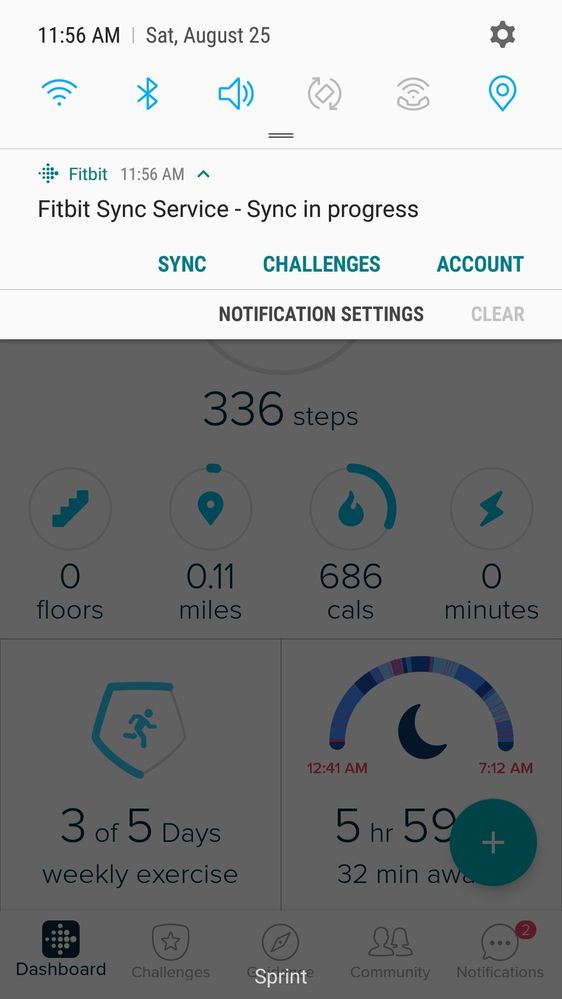Join us on the Community Forums!
-
Community Guidelines
The Fitbit Community is a gathering place for real people who wish to exchange ideas, solutions, tips, techniques, and insight about the Fitbit products and services they love. By joining our Community, you agree to uphold these guidelines, so please take a moment to look them over. -
Learn the Basics
Check out our Frequently Asked Questions page for information on Community features, and tips to make the most of your time here. -
Join the Community!
Join an existing conversation, or start a new thread to ask your question. Creating your account is completely free, and takes about a minute.
Not finding your answer on the Community Forums?
- Community
- Platform
- Android App
- Clear "Fitbit Sync Service--Sync in Progress" Noti...
- Mark Topic as New
- Mark Topic as Read
- Float this Topic for Current User
- Bookmark
- Subscribe
- Mute
- Printer Friendly Page
- Community
- Platform
- Android App
- Clear "Fitbit Sync Service--Sync in Progress" Noti...
Clear "Fitbit Sync Service--Sync in Progress" Notification
ANSWERED- Mark Topic as New
- Mark Topic as Read
- Float this Topic for Current User
- Bookmark
- Subscribe
- Mute
- Printer Friendly Page
08-25-2018
11:06
- last edited on
08-26-2018
08:04
by
LanuzaFitbit
![]()
- Mark as New
- Bookmark
- Subscribe
- Permalink
- Report this post
08-25-2018
11:06
- last edited on
08-26-2018
08:04
by
LanuzaFitbit
![]()
- Mark as New
- Bookmark
- Subscribe
- Permalink
- Report this post
There's already a post about this, but the solution does not explain how to make the notification go away.
This notification seems to be permanently glued to the top of my screen. I've restarted my phone. I've updated the software. I've checked the notification. It's still there. It's like the Ouija board of notifications. As you can see, the "clear" button is grayed out, so that's not an option. Tell me I don't have to delete Fitbit from my phone to get rid of this thing. Is there any other way? All I want is to remove the notification.
Moderator edit: Clarified subject
Answered! Go to the Best Answer.
 Best Answer
Best AnswerAccepted Solutions
08-27-2018 08:09
- Mark as New
- Bookmark
- Subscribe
- Permalink
- Report this post
08-27-2018 08:09
- Mark as New
- Bookmark
- Subscribe
- Permalink
- Report this post
It looks like you have the "keep alive widget" turned on.
in the Fitbit app, select your device and then go to the very bottom of that page. you can then toggle the keep alive widget to the off position.
08-26-2018 08:23 - edited 08-26-2018 12:30
- Mark as New
- Bookmark
- Subscribe
- Permalink
- Report this post
 Community Moderators ensure that conversations are friendly, factual, and on-topic. We're here to answer questions, escalate bugs, and make sure your voice is heard by the larger Fitbit team. Learn more
Community Moderators ensure that conversations are friendly, factual, and on-topic. We're here to answer questions, escalate bugs, and make sure your voice is heard by the larger Fitbit team. Learn more
08-26-2018 08:23 - edited 08-26-2018 12:30
- Mark as New
- Bookmark
- Subscribe
- Permalink
- Report this post
Hello @WalkingDahlia.
Thanks for sharing that screen shot.
It could be related to the All-Day Sync. I'd recommend trying to turn that option off in your Fitbit app. You can do so by tapping on the top-right corner of the app and then tapping on your the picture of your Fitbit. There, look for the All-Day Sync option and turn it off, if it is not already. That should help with this notifications message.
Let me know if you have any further questions.
08-27-2018 06:30
- Mark as New
- Bookmark
- Subscribe
- Permalink
- Report this post
08-27-2018 06:30
- Mark as New
- Bookmark
- Subscribe
- Permalink
- Report this post
 Best Answer
Best Answer08-27-2018 08:09
- Mark as New
- Bookmark
- Subscribe
- Permalink
- Report this post
08-27-2018 08:09
- Mark as New
- Bookmark
- Subscribe
- Permalink
- Report this post
It looks like you have the "keep alive widget" turned on.
in the Fitbit app, select your device and then go to the very bottom of that page. you can then toggle the keep alive widget to the off position.
08-27-2018 13:10
- Mark as New
- Bookmark
- Subscribe
- Permalink
- Report this post
08-27-2018 13:10
- Mark as New
- Bookmark
- Subscribe
- Permalink
- Report this post
Thank you so much! It's gone!
 Best Answer
Best Answer09-02-2018 08:48
- Mark as New
- Bookmark
- Subscribe
- Permalink
- Report this post
 Community Moderators ensure that conversations are friendly, factual, and on-topic. We're here to answer questions, escalate bugs, and make sure your voice is heard by the larger Fitbit team. Learn more
Community Moderators ensure that conversations are friendly, factual, and on-topic. We're here to answer questions, escalate bugs, and make sure your voice is heard by the larger Fitbit team. Learn more
09-02-2018 08:48
- Mark as New
- Bookmark
- Subscribe
- Permalink
- Report this post
Hello @WalkingDahlia and @Sheep_Dog.
@Sheep_Dog Thanks for sharing what helped you out to remove that notification! I'll be sure to link other users to your post in case they are experiencing the same situation.
If you have the time, maybe you could visit one of our Discussion boards. Lots of different topics to talk about with other users.
Please let me know if you have any further questions or if I can help out in any way.
 Best Answer
Best Answer10-04-2018 19:33
- Mark as New
- Bookmark
- Subscribe
- Permalink
- Report this post
10-04-2018 19:33
- Mark as New
- Bookmark
- Subscribe
- Permalink
- Report this post
I tried that and I still have that notification. It will not go away
10-07-2018 10:37
- Mark as New
- Bookmark
- Subscribe
- Permalink
- Report this post
 Community Moderators ensure that conversations are friendly, factual, and on-topic. We're here to answer questions, escalate bugs, and make sure your voice is heard by the larger Fitbit team. Learn more
Community Moderators ensure that conversations are friendly, factual, and on-topic. We're here to answer questions, escalate bugs, and make sure your voice is heard by the larger Fitbit team. Learn more
10-07-2018 10:37
- Mark as New
- Bookmark
- Subscribe
- Permalink
- Report this post
Welcome to the Forums @Tlb5000.
Thanks for trying that before posting in here.
Let's try to follow these steps to get rid of that notifications:
- Press and hold on the notification.
- Turn the notification off.
- Tap Done.
That should do the trick! Please give it a shot and let us know how it goes.
Look forward to your reply.
06-13-2019 08:47
- Mark as New
- Bookmark
- Subscribe
- Permalink
- Report this post
06-13-2019 08:47
- Mark as New
- Bookmark
- Subscribe
- Permalink
- Report this post
THANK YOUUUUUUUUUUU!!!!! That notification was SOOO annoying, but I was able to get rid of it using your solution! This just made my DAY! 🙂
Thanks again!
 Best Answer
Best Answer06-13-2019 12:32
- Mark as New
- Bookmark
- Subscribe
- Permalink
- Report this post
 Community Moderators ensure that conversations are friendly, factual, and on-topic. We're here to answer questions, escalate bugs, and make sure your voice is heard by the larger Fitbit team. Learn more
Community Moderators ensure that conversations are friendly, factual, and on-topic. We're here to answer questions, escalate bugs, and make sure your voice is heard by the larger Fitbit team. Learn more
06-13-2019 12:32
- Mark as New
- Bookmark
- Subscribe
- Permalink
- Report this post
Welcome to the Forums @MsKayT1922!
I am very glad to read that the restart did work and remove the notifications.
If you have the time, maybe you could visit one of our Discussion boards. Lots of different topics to talk about with other users. Maybe there is something that you'd like to share or something that piques your interest.
Feel free to let me know if you have any other questions.
 Best Answer
Best Answer01-10-2020 04:37 - edited 01-10-2020 04:39
- Mark as New
- Bookmark
- Subscribe
- Permalink
- Report this post
01-10-2020 04:37 - edited 01-10-2020 04:39
- Mark as New
- Bookmark
- Subscribe
- Permalink
- Report this post
In my case due the constant disconnection and the lack of recieving notifications, i would like to know how do i turn that back on... I had it once and disappeared by itself and now i don't know how to turn it back... I have a versa 2 and i dont see the keep alive option... Thanx
 Best Answer
Best Answer