Join us on the Community Forums!
-
Community Guidelines
The Fitbit Community is a gathering place for real people who wish to exchange ideas, solutions, tips, techniques, and insight about the Fitbit products and services they love. By joining our Community, you agree to uphold these guidelines, so please take a moment to look them over. -
Learn the Basics
Check out our Frequently Asked Questions page for information on Community features, and tips to make the most of your time here. -
Join the Community!
Join an existing conversation, or start a new thread to ask your question. Creating your account is completely free, and takes about a minute.
Not finding your answer on the Community Forums?
- Community
- Platform
- Android App
- Re: Daily HR not showing up on (the initial screen...
- Mark Topic as New
- Mark Topic as Read
- Float this Topic for Current User
- Bookmark
- Subscribe
- Mute
- Printer Friendly Page
- Community
- Platform
- Android App
- Re: Daily HR not showing up on (the initial screen...
Daily HR not showing up on the initial screen in the Android app
- Mark Topic as New
- Mark Topic as Read
- Float this Topic for Current User
- Bookmark
- Subscribe
- Mute
- Printer Friendly Page
06-30-2020 14:08 - last edited on 07-30-2020 17:19 by LiliyaFitbit
- Mark as New
- Bookmark
- Subscribe
- Permalink
- Report this post
06-30-2020 14:08 - last edited on 07-30-2020 17:19 by LiliyaFitbit
- Mark as New
- Bookmark
- Subscribe
- Permalink
- Report this post
I have a Charge-3. I can see HR on the clock face. Synching to Android phone (Samsung Galaxy S8) seems to work fine. No error messages. From the initial app screen when I tap the HR icon, I am taken to the screen with day-by-day HR profile. The last day shown is from last Thursday - it is now Tuesday :- ( Please see attachment Fig-1, and note that the trend at the top is missing the most recent days and the daily profiles do not go beyond last Thursday. 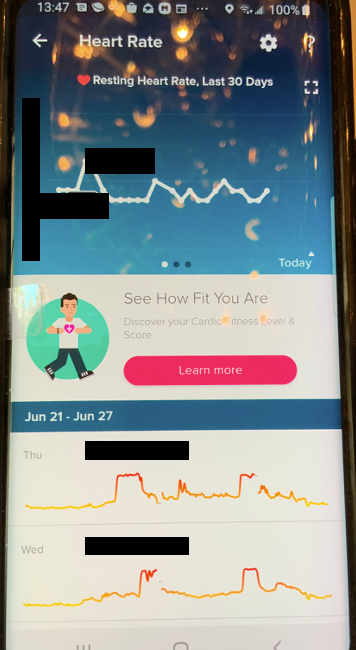
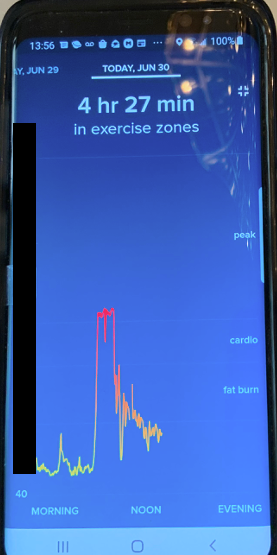
I have made some tests: rebooting the phone, stopping the app and restarting, uninstall and reinstall. All to no avail. I have also used an iPad - not to synch with Charge-3 and only to display information from server - and there are no problems. Here is what I see on iPad up through today, to be contrasted with the first picture from phone. 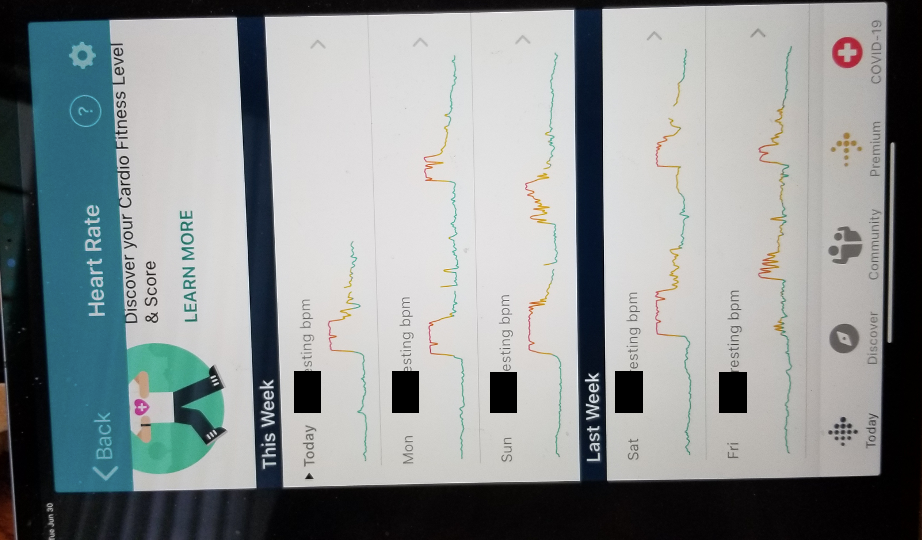
Every indication seems to point to a glitch in the Android app on the phone, and more specifically to one display of HR. Any suggestions on how to fix this? Thanks.
Moderator edit: subject for clarity
 Best Answer
Best Answer07-30-2020 17:18 - edited 07-30-2020 17:20
- Mark as New
- Bookmark
- Subscribe
- Permalink
- Report this post
07-30-2020 17:18 - edited 07-30-2020 17:20
- Mark as New
- Bookmark
- Subscribe
- Permalink
- Report this post
Hi @CCY, it's nice to see you again in our Community Forums.
I appreciate your participation in the Forums and reporting the issue with the daily heart rate information not showing on the initial screen in the Android app. Thank you for providing photos and the details shared. I appreciate your efforts and I am here to help. Our team has recently released a new version of the Fitbit app and I would like to confirm if you have the latest version installed since updates come with new features and bug fixes: How do I update the Fitbit app?
Looking forward to hearing back from you.
Want to discuss ways to increase your activity? Visit Get Moving in the Lifestyle Discussion Forum.
 Best Answer
Best Answer07-30-2020 18:41
- Mark as New
- Bookmark
- Subscribe
- Permalink
- Report this post
07-30-2020 18:41
- Mark as New
- Bookmark
- Subscribe
- Permalink
- Report this post
I was using the most up-to-date version of the app. I specifically deleted the app, and downloaded again whatever was the most recent version. This was on whatever day I first posted about this problem. I have not tried a later version (assuming one exists).
The "missing days" - they are not really missing, just not being displayed - shifted to the left as one day goes to the next. They are now off the screen and everything appears normal....
 Best Answer
Best Answer08-02-2020 16:07
- Mark as New
- Bookmark
- Subscribe
- Permalink
- Report this post
08-02-2020 16:07
- Mark as New
- Bookmark
- Subscribe
- Permalink
- Report this post
Hi @CCY, thank you for your reply.
I appreciate the additional details and I am glad to hear that everything appears normal now. Thank you for the update. I hope you continue enjoying the Fitbit experience and working on your goals.
In case you have some spare time, I would like to invite you to visit our Discussions board where you can share your experiences, make new friends and create new topics.
Keep on visiting the forums!
Want to discuss ways to increase your activity? Visit Get Moving in the Lifestyle Discussion Forum.
 Best Answer
Best Answer