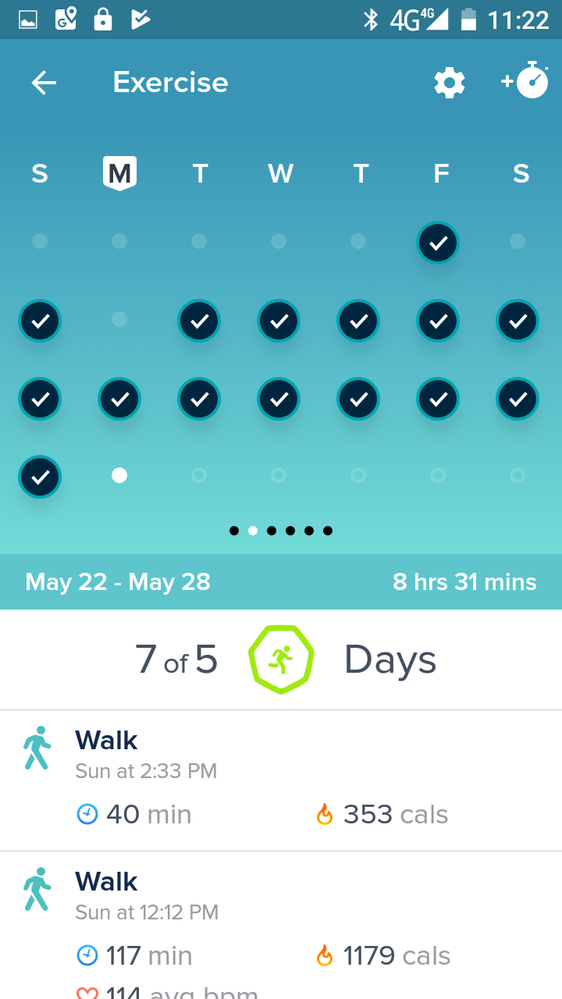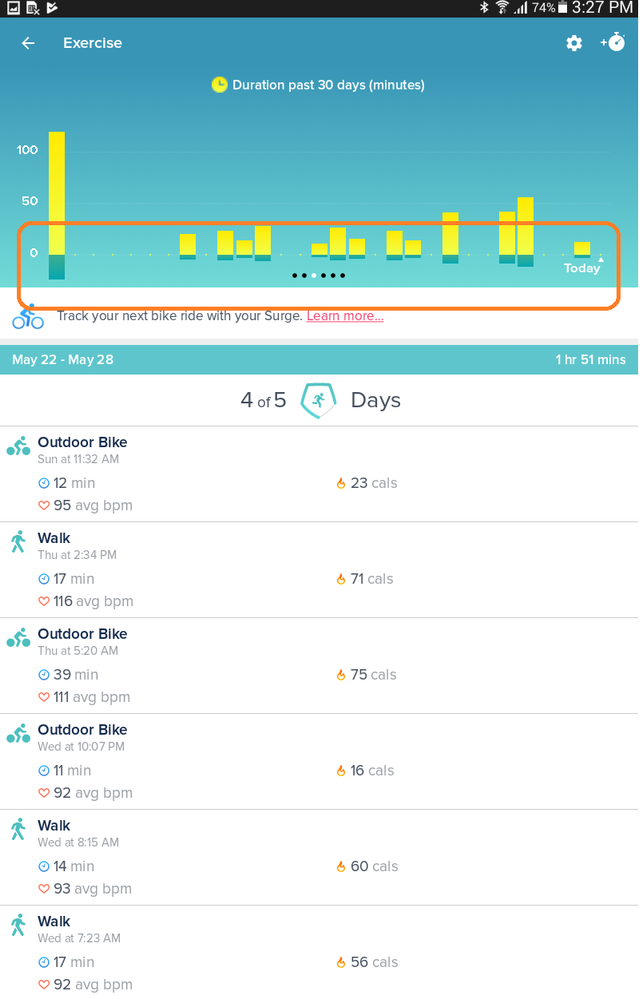Join us on the Community Forums!
-
Community Guidelines
The Fitbit Community is a gathering place for real people who wish to exchange ideas, solutions, tips, techniques, and insight about the Fitbit products and services they love. By joining our Community, you agree to uphold these guidelines, so please take a moment to look them over. -
Learn the Basics
Check out our Frequently Asked Questions page for information on Community features, and tips to make the most of your time here. -
Join the Community!
Join an existing conversation, or start a new thread to ask your question. Creating your account is completely free, and takes about a minute.
Not finding your answer on the Community Forums?
- Community
- Platform
- Android App
- Detailed description on graphics
- Mark Topic as New
- Mark Topic as Read
- Float this Topic for Current User
- Bookmark
- Subscribe
- Mute
- Printer Friendly Page
- Community
- Platform
- Android App
- Detailed description on graphics
Detailed description on graphics
- Mark Topic as New
- Mark Topic as Read
- Float this Topic for Current User
- Bookmark
- Subscribe
- Mute
- Printer Friendly Page
05-26-2017 12:30
- Mark as New
- Bookmark
- Subscribe
- Permalink
- Report this post
05-26-2017 12:30
- Mark as New
- Bookmark
- Subscribe
- Permalink
- Report this post
Failed to found description on columns in some diagrams. E.g. Exercise has 6 pages. First number of days - clear. Third page without title with yellow columns probably active minutes. Within entire day or during tracked exercises? What green columns below horizontal 0 axis mean? The same for "distance" - during exercises or entire day? What is "negative" distance below 0 in dark blue color? Even in Exercise in Heart Rate Zones I can see for some days columns below 0 in light green. Negative time? Next page has also- negative calories Burned? That is just one menu example I have problem to understand. Fitbit has a lot of nice diagrams I like and perhaps assumes intuitive understanding, but for me precise detailed help file could save my time. Is it available and I just don't know place to get it?
 Best Answer
Best Answer05-26-2017 20:07
- Mark as New
- Bookmark
- Subscribe
- Permalink
- Report this post
 Platinum Fitbit Product Experts share support knowledge on the forums and advocate for the betterment of Fitbit products and services. Learn more
Platinum Fitbit Product Experts share support knowledge on the forums and advocate for the betterment of Fitbit products and services. Learn more
05-26-2017 20:07
- Mark as New
- Bookmark
- Subscribe
- Permalink
- Report this post
The charts under the "exercise" tile refer only to exercise, tracked manually or auto-recognized. There are separate charts for active minutes under the main 'active minutes' listing on main page.
Third through sixth pages are bar charts of the past 30 days, one bar per day.
Third chart, as in the label beside the yellow clock, is duration in minutes of exercise per day.
Similarly for next distance screen, distance per day for last 30 days.
Next screen is just like 3rd screen, time duration, except it also shows heart rate zone of the minutes, and last chart shows calories burned in 'exercise' each day.
As to the part of bar chart below the axis, I have noticed on all, the length is proportional to the height above the axis so I just ignore it, assuming it is just an artifact of some sort.
05-27-2017 10:43
- Mark as New
- Bookmark
- Subscribe
- Permalink
- Report this post
05-27-2017 10:43
- Mark as New
- Bookmark
- Subscribe
- Permalink
- Report this post
Thank you for explanation. But when examine more carefully my records of my Charge 2 two weeks usage I can find something contracting what you say. For example I had long walks one day. They were auto recognized as 3 walk exercises, 36K steps and 28Km in total, with 0 impact on graph. The same for all Walks, Runs, Outdoor bike (what is clear as no means with not working GPS). Impact in distance have only Ellipical and Stairclimber. Regarding active minutes are usually less then time of exercise. For example for 60 minutes Toga I got just 2 minutes of active. What again is strange for me. In one help I have read that active minutes are counter in you have been on level of MET>3 for at least 10 consecutive minutes.
 Best Answer
Best Answer05-27-2017 12:09
- Mark as New
- Bookmark
- Subscribe
- Permalink
- Report this post
05-27-2017 12:09
- Mark as New
- Bookmark
- Subscribe
- Permalink
- Report this post
Have reread and see that nothing contradicting what you say. But I see bug difference between "distance" how it is calculated for day results, where all steps are counted including "exercise" walks and runs. But no impact for forth sheet in exercise. Why? Is it bug or intention?
 Best Answer
Best Answer05-28-2017 12:17 - edited 05-29-2017 13:55
- Mark as New
- Bookmark
- Subscribe
- Permalink
- Report this post
 Community Moderator Alumni are previous members of the Moderation Team, which ensures conversations are friendly, factual, and on-topic. Moderators are here to answer questions, escalate bugs, and make sure your voice is heard by the larger Fitbit team. Learn more
Community Moderator Alumni are previous members of the Moderation Team, which ensures conversations are friendly, factual, and on-topic. Moderators are here to answer questions, escalate bugs, and make sure your voice is heard by the larger Fitbit team. Learn more
05-28-2017 12:17 - edited 05-29-2017 13:55
- Mark as New
- Bookmark
- Subscribe
- Permalink
- Report this post
@LV2017 thanks for joining us! @JohnnyRow that's a great insight! Guys, I'm a little confused by what you are describing. If possible could you post a screenshot of what you're seeing? This will definitely give me e better picture of the situation. Thanks a million!
I'll be looking forward to your new comments! ![]()
Did you receive the answer you were looking for? Mark the post as an accepted solution! 🙂
 Best Answer
Best Answer05-29-2017 01:25
- Mark as New
- Bookmark
- Subscribe
- Permalink
- Report this post
05-29-2017 15:29
- Mark as New
- Bookmark
- Subscribe
- Permalink
- Report this post
 Community Moderator Alumni are previous members of the Moderation Team, which ensures conversations are friendly, factual, and on-topic. Moderators are here to answer questions, escalate bugs, and make sure your voice is heard by the larger Fitbit team. Learn more
Community Moderator Alumni are previous members of the Moderation Team, which ensures conversations are friendly, factual, and on-topic. Moderators are here to answer questions, escalate bugs, and make sure your voice is heard by the larger Fitbit team. Learn more
05-29-2017 15:29
- Mark as New
- Bookmark
- Subscribe
- Permalink
- Report this post
@LV2017 thanks a million for the screenshots! I see what you mean for the distance. Please note that when your activity is being auto-recognized by your tracker, then distance won't be included in the final stats. For more info please read: What should I know about SmartTrack exercise detection?
Also, if you're referring to the lighter colored bars under the x axis, it's all design. ![]()
Hope this helps. Let me know if you have any other question!
Did you receive the answer you were looking for? Mark the post as an accepted solution! 🙂
 Best Answer
Best Answer05-30-2017 00:13
- Mark as New
- Bookmark
- Subscribe
- Permalink
- Report this post
05-30-2017 00:13
- Mark as New
- Bookmark
- Subscribe
- Permalink
- Report this post
Thank you for link to help page, where stated "Distance and pace are not included." So now I know if I want to have correct distance statistics has to switch off auto-recognizing feature. Any reason of such discrimination of auto- exercises?
In general for me in person would be more convenient to combine two pages "Duration" and "Heart Rate Zones" (HRZ) in one page. Just add one more colour "Out of Zone" in HRZ chart. Because columns in Duration are higher that corresponding column is HRZ by time Out of Zone during exercises. Now I have to compare to pages and at glance try to find out what time I formally was in "exercises" but in fact no intensive training.
Another issue is that failed to setup week Monday-Sunday. It was available on Web and supposed week begin will be synchronized with smartphone. But it was not happened and I have still week as Sunday-Saturday what is not convenient. I prefer reach all targets, at work and exercises, during working days. Is it way to change week to Mon-Sun in smartphone? My Calendar setup as week begin is Monday.
 Best Answer
Best Answer