Join us on the Community Forums!
-
Community Guidelines
The Fitbit Community is a gathering place for real people who wish to exchange ideas, solutions, tips, techniques, and insight about the Fitbit products and services they love. By joining our Community, you agree to uphold these guidelines, so please take a moment to look them over. -
Learn the Basics
Check out our Frequently Asked Questions page for information on Community features, and tips to make the most of your time here. -
Join the Community!
Join an existing conversation, or start a new thread to ask your question. Creating your account is completely free, and takes about a minute.
Not finding your answer on the Community Forums?
- Community
- Platform
- Android App
- Distance is showing on KM but says miles
- Mark Topic as New
- Mark Topic as Read
- Float this Topic for Current User
- Bookmark
- Subscribe
- Mute
- Printer Friendly Page
- Community
- Platform
- Android App
- Distance is showing on KM but says miles
Distance is showing on KM but says miles
ANSWERED- Mark Topic as New
- Mark Topic as Read
- Float this Topic for Current User
- Bookmark
- Subscribe
- Mute
- Printer Friendly Page
06-10-2018
20:00
- last edited on
06-11-2018
06:09
by
LanuzaFitbit
![]()
- Mark as New
- Bookmark
- Subscribe
- Permalink
- Report this post
06-10-2018
20:00
- last edited on
06-11-2018
06:09
by
LanuzaFitbit
![]()
- Mark as New
- Bookmark
- Subscribe
- Permalink
- Report this post
My FitBit Dashboard (it is on an android phone if it matters) is displaying the distance I've walked in KILOMETERS, but labeling it as MILES. Is there something I can do to fix this? I would like it to actually display the miles that I've walked. Thanks!
Moderator edit: Clarified subject
Answered! Go to the Best Answer.
 Best Answer
Best AnswerAccepted Solutions
06-14-2018 08:17
- Mark as New
- Bookmark
- Subscribe
- Permalink
- Report this post
06-14-2018 08:17
- Mark as New
- Bookmark
- Subscribe
- Permalink
- Report this post
problem when using the mobile tracker
06-11-2018 06:30
- Mark as New
- Bookmark
- Subscribe
- Permalink
- Report this post
 Community Moderators ensure that conversations are friendly, factual, and on-topic. We're here to answer questions, escalate bugs, and make sure your voice is heard by the larger Fitbit team. Learn more
Community Moderators ensure that conversations are friendly, factual, and on-topic. We're here to answer questions, escalate bugs, and make sure your voice is heard by the larger Fitbit team. Learn more
06-11-2018 06:30
- Mark as New
- Bookmark
- Subscribe
- Permalink
- Report this post
Welcome to the Forums @JohnDon024!
I have moved your post to the Android board as I think it is better suited for it.
As for the information, how did you notice that it was showing km but labeling them as miles? I'd like to take a closer look to better understand what is happening.
Is the language on your phone showing correctly or has it switched languages? What language (from where) have you setup on your phone? That could influence the system used by the app.
Let me know if you have any further questions.
 Best Answer
Best Answer06-11-2018 06:35
- Mark as New
- Bookmark
- Subscribe
- Permalink
- Report this post
06-11-2018 06:35
- Mark as New
- Bookmark
- Subscribe
- Permalink
- Report this post
daily tracker correctly labels the miles that I've walked. It's just the
display on the dashboard that is the issue. I went online looking for other
people with my problem and somebody mentioned that it was incorrectly
displaying kilometers as miles and sure enough I went back and converted
the last 3 days of workouts and saw that mine was doing the same thing.
 Best Answer
Best Answer06-14-2018 08:03
- Mark as New
- Bookmark
- Subscribe
- Permalink
- Report this post
 Community Moderators ensure that conversations are friendly, factual, and on-topic. We're here to answer questions, escalate bugs, and make sure your voice is heard by the larger Fitbit team. Learn more
Community Moderators ensure that conversations are friendly, factual, and on-topic. We're here to answer questions, escalate bugs, and make sure your voice is heard by the larger Fitbit team. Learn more
06-14-2018 08:03
- Mark as New
- Bookmark
- Subscribe
- Permalink
- Report this post
Hello @JohnDon024.
Thanks for that clarification.
I will be passing this on to the rest of the team. As soon as we have any news on the matter we will be sure to let everyone know about it.
Please let me know if there is anything else I can help you with.
 Best Answer
Best Answer06-14-2018 08:17
- Mark as New
- Bookmark
- Subscribe
- Permalink
- Report this post
06-14-2018 08:17
- Mark as New
- Bookmark
- Subscribe
- Permalink
- Report this post
problem when using the mobile tracker
06-17-2018 07:12
- Mark as New
- Bookmark
- Subscribe
- Permalink
- Report this post
 Community Moderators ensure that conversations are friendly, factual, and on-topic. We're here to answer questions, escalate bugs, and make sure your voice is heard by the larger Fitbit team. Learn more
Community Moderators ensure that conversations are friendly, factual, and on-topic. We're here to answer questions, escalate bugs, and make sure your voice is heard by the larger Fitbit team. Learn more
06-17-2018 07:12
- Mark as New
- Bookmark
- Subscribe
- Permalink
- Report this post
Hey @JohnDon024.
That might very well be it. Glad to know that everything is in order now! You can now work to reach all of your goals.
If you have the time, maybe you could visit one of our Discussion boards. Lots of different topics to talk about with other Forum members.
Let me know if there is anything else I can help you with.
 Best Answer
Best Answer10-14-2020 05:31
- Mark as New
- Bookmark
- Subscribe
- Permalink
- Report this post
10-14-2020 05:31
- Mark as New
- Bookmark
- Subscribe
- Permalink
- Report this post
I'm having the same problem. The display says miles, but when I set goals in the app, I have to set it to 3.11 miles to have the dashboard look for 5 miles. Ultimately it calculates correctly, but it's clear the setup is looking for 5k, which calculates to 3.11 miles.
 Best Answer
Best Answer12-08-2020 09:45
- Mark as New
- Bookmark
- Subscribe
- Permalink
- Report this post
12-08-2020 09:45
- Mark as New
- Bookmark
- Subscribe
- Permalink
- Report this post
Yep, mine is doing the same thing. I've had many issues with all 3 fitbits I've had.
 Best Answer
Best Answer01-11-2021 15:52
- Mark as New
- Bookmark
- Subscribe
- Permalink
- Report this post
01-11-2021 15:52
- Mark as New
- Bookmark
- Subscribe
- Permalink
- Report this post
I'm having the same issue with my Inspire 2. It's synced and I've been having this problem since I got it. I just now figured out what was happening. I toggled the units to "centimeters, kilometers" and synced it and then toggled the units back to "feet, miles" and synced again and the issue persisted.
08-08-2022 02:50
- Mark as New
- Bookmark
- Subscribe
- Permalink
- Report this post
08-08-2022 02:50
- Mark as New
- Bookmark
- Subscribe
- Permalink
- Report this post
As can be seen from the screenshot below this bug still persists four years later.
Lets hope the FitBit Devs never get to work on something critical like the Space Shuttle or peoples medical data...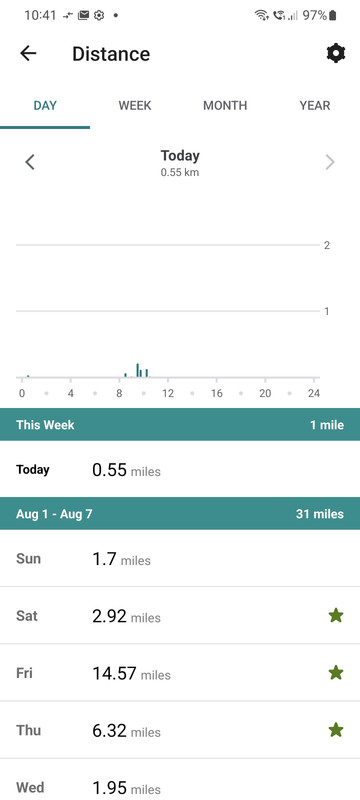
08-16-2022 09:10
- Mark as New
- Bookmark
- Subscribe
- Permalink
- Report this post
08-16-2022 09:10
- Mark as New
- Bookmark
- Subscribe
- Permalink
- Report this post
4 years after the original post and the Android app/dashboard goal settings still has this issue.
 Best Answer
Best Answer