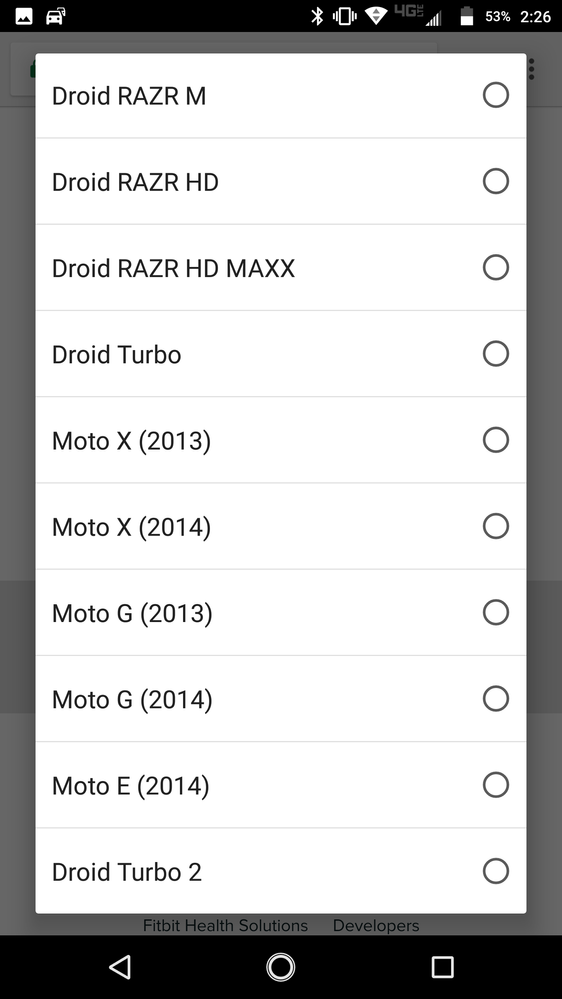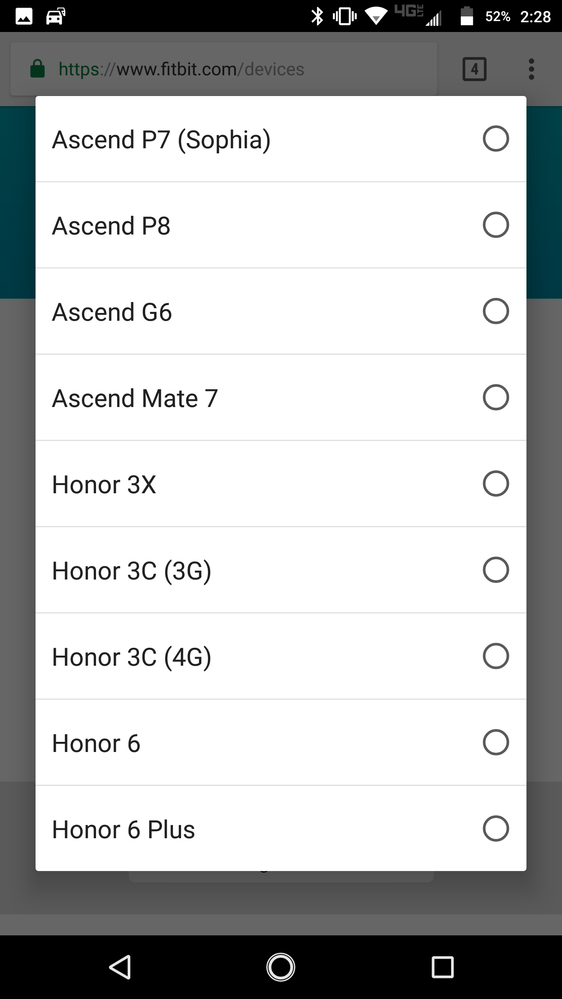Join us on the Community Forums!
-
Community Guidelines
The Fitbit Community is a gathering place for real people who wish to exchange ideas, solutions, tips, techniques, and insight about the Fitbit products and services they love. By joining our Community, you agree to uphold these guidelines, so please take a moment to look them over. -
Learn the Basics
Check out our Frequently Asked Questions page for information on Community features, and tips to make the most of your time here. -
Join the Community!
Join an existing conversation, or start a new thread to ask your question. Creating your account is completely free, and takes about a minute.
Not finding your answer on the Community Forums?
- Community
- Platform
- Android App
- Fitbit Versa presenting issues to sync with Androi...
- Mark Topic as New
- Mark Topic as Read
- Float this Topic for Current User
- Bookmark
- Subscribe
- Mute
- Printer Friendly Page
- Community
- Platform
- Android App
- Fitbit Versa presenting issues to sync with Androi...
Fitbit Versa presenting issues to sync with Android
- Mark Topic as New
- Mark Topic as Read
- Float this Topic for Current User
- Bookmark
- Subscribe
- Mute
- Printer Friendly Page
04-26-2018
12:48
- last edited on
04-28-2018
08:10
by
RobertoME
![]()
- Mark as New
- Bookmark
- Subscribe
- Permalink
- Report this post
04-26-2018
12:48
- last edited on
04-28-2018
08:10
by
RobertoME
![]()
- Mark as New
- Bookmark
- Subscribe
- Permalink
- Report this post
I've had my Fitbit for about a week now and so far I've enjoyed it quiet a lot, but there seems to be some issue with syncing my data from the Versa to the App. I have been able to reproduce a way to get it to stop syncing and they are:
- Closing the fitbit app entirely.
- Restarting the Versa
After doing any of these two things the Versa or App will no longer be able to connect and sync data. I figured out a temporary fix that reconnects the devices, allowing them to sync data once again. However, this is only a temporal solution as the Versa/phone can somehow lose connecting on it's own. My current solution is:
- Unpair the Versa on the Android bluetooth settings.
- Restart the phone
- Add a new device to your account and select the Versa
- Follow the set up
Is there a way to properly fix this?
Moderator Edit: Updated Subject For Clarity
04-28-2018 08:09
- Mark as New
- Bookmark
- Subscribe
- Permalink
- Report this post
 Community Moderator Alumni are previous members of the Moderation Team, which ensures conversations are friendly, factual, and on-topic. Moderators are here to answer questions, escalate bugs, and make sure your voice is heard by the larger Fitbit team. Learn more
Community Moderator Alumni are previous members of the Moderation Team, which ensures conversations are friendly, factual, and on-topic. Moderators are here to answer questions, escalate bugs, and make sure your voice is heard by the larger Fitbit team. Learn more
04-28-2018 08:09
- Mark as New
- Bookmark
- Subscribe
- Permalink
- Report this post
Hi there @RockSheep, awesome to have you here in the Fitbit Community, welcome aboard. I was reading your post and closing the app entirely will cause syncing issues since you are stopping the app doesn't run in the background.
However restarting the Versa, is a behavior that I haven't seen before. But something to consider if the compatibility of the Mobile device. This is not a statement the app or the tracker are not going to work, is just the app is not optimized to work with the device in question, being prone this kind of behavior is present from time to time.
It would not hurt to try the following steps, beside the one you have tried already: Having trouble syncing? (here's how to fix this).
Also depending your phone, these tips might make syncing easier:
- Turn on the Always Connected option in the Fitbit app. This setting improves the Bluetooth connection between your phone and Fitbit device. Note that turning on this feature may cause the battery on your Fitbit device to drain more quickly than normal.
- Turn on All-Day Sync in the Fitbit app. This setting prompts your Fitbit device to periodically sync with the Fitbit app but may shorten battery life on your phone or Fitbit device.
Hope this helps and visit us again if you have other questions.
"Great things are done by a series of small things brought together.” What's Cooking?
04-30-2018 14:32
- Mark as New
- Bookmark
- Subscribe
- Permalink
- Report this post
04-30-2018 14:32
- Mark as New
- Bookmark
- Subscribe
- Permalink
- Report this post
Having the same issue here. Mine was randomly restarting, so I took the advice of some people in here and factory reset my watch to start again, as that seemed to fix their issues.
However, now it's re-paired (after 2 hours of trying all sorts to get the thing seen again by the app) and every time I try to sync the device restarts, not allowing the sync to happen. Either that, or it tells me the tracker could not be found, when it's full power and right next to the phone.
Is there going to be a fix for this, or is it a bad batch?
04-30-2018 20:40
- Mark as New
- Bookmark
- Subscribe
- Permalink
- Report this post
04-30-2018 20:40
- Mark as New
- Bookmark
- Subscribe
- Permalink
- Report this post
My Versa is not saving my days totals.
I'm in a week challenge and it won't even transfer my days steps to the challenge.
It really stinks.
Should I return the Versa and see if they fix these issues?
04-30-2018 23:11 - edited 05-01-2018 11:55
- Mark as New
- Bookmark
- Subscribe
- Permalink
- Report this post
04-30-2018 23:11 - edited 05-01-2018 11:55
- Mark as New
- Bookmark
- Subscribe
- Permalink
- Report this post
Hi @RobertoME, thank you for the reply. I have already followed the syncing guide a couple of times including turning on Always connected and all-day sync.
I heard that this could be an issue with my device being not on the compatibility list. Is there a way for me to help to get it on that list? This morning I tested if the connection between the Versa and Fitbit would stay active after a phone reboot. Sadly this also breaks the connection. The only way to currently fix this is to remove the device from my bluetooth devices, restart the phone and re-pair the versa with the phone. The phone I'm using is the Honor View 10. Could it be an issue with the SoC?
Edit:
I just had time to try out the connection of my Versa on an iPad. There it seemed to work, so it really is an issue with my phone. ![]()
06-08-2018 12:30
- Mark as New
- Bookmark
- Subscribe
- Permalink
- Report this post
SunsetRunner
06-08-2018 12:30
- Mark as New
- Bookmark
- Subscribe
- Permalink
- Report this post
After 3 years my Blaze still won't control music on my Moto Z Force, so good luck getting your Versa to work properly. Android is a second class citizen in the Fitbit ecosystem. The Moto Z series is Motorola's flagship line, and Fitbit doesn't list any of the Z models in their compatibility list. But they have Moto phones from 2014 that are compatible! Ridiculous.
You can check Huawei device compatibility here: https://www.fitbit.com/devices
But I'll save you the trouble.
 Best Answer
Best Answer06-21-2018 08:55
- Mark as New
- Bookmark
- Subscribe
- Permalink
- Report this post
06-21-2018 08:55
- Mark as New
- Bookmark
- Subscribe
- Permalink
- Report this post
Would this be why my Versa will like half-sync to my phone? It updates steps and minutes active, but not my sleep or heartrate. It just says sync error please try again. It is super annoying.
06-25-2018 07:12
- Mark as New
- Bookmark
- Subscribe
- Permalink
- Report this post
06-25-2018 07:12
- Mark as New
- Bookmark
- Subscribe
- Permalink
- Report this post
Hello,
I am also having the same issue with my Versa and have done so since I bought it new one week after it was released in the UK. I follow all the guidelines by Roberto, but have to restart my Versa several times a week, which is getting frustrating and annoying. My mobile is a Sony Xperia ZX1 compact, running android Oreo.
This syncing issue seems to be too far widespread to be anything but a universal issue. Will there be a software update coming to fix this soon?
06-29-2018 23:29
- Mark as New
- Bookmark
- Subscribe
- Permalink
- Report this post
06-29-2018 23:29
- Mark as New
- Bookmark
- Subscribe
- Permalink
- Report this post
I have tried all this and it still does t work I bought it yesterday 1 text came through and that was all nothing since. Very disappointed I had a farming before which was excellent
07-02-2018 17:35
- Mark as New
- Bookmark
- Subscribe
- Permalink
- Report this post
07-02-2018 17:35
- Mark as New
- Bookmark
- Subscribe
- Permalink
- Report this post
I'm having the same issues..I've had it for two weeks and now,this. I'm going back to my charge two and this is being returned. Behaves like a piece of junk...no longer trust this product.
07-03-2018 00:35
- Mark as New
- Bookmark
- Subscribe
- Permalink
- Report this post
07-03-2018 00:35
- Mark as New
- Bookmark
- Subscribe
- Permalink
- Report this post
I returned mine and had a refund reverted back to my old failfull Garmin.
07-04-2018 10:17 - edited 07-04-2018 10:19
- Mark as New
- Bookmark
- Subscribe
- Permalink
- Report this post
07-04-2018 10:17 - edited 07-04-2018 10:19
- Mark as New
- Bookmark
- Subscribe
- Permalink
- Report this post
07-11-2018 06:42
- Mark as New
- Bookmark
- Subscribe
- Permalink
- Report this post
07-11-2018 06:42
- Mark as New
- Bookmark
- Subscribe
- Permalink
- Report this post
I have to restart Bluetooth on my phone and then the sync works. At least once a day. It makes no sense because the versa is the only device that has this problem. Can we get an aknoweldgement of this issue from Fitbit? Are they working on a fix?
07-23-2018 08:06 - edited 07-23-2018 08:07
- Mark as New
- Bookmark
- Subscribe
- Permalink
- Report this post
07-23-2018 08:06 - edited 07-23-2018 08:07
- Mark as New
- Bookmark
- Subscribe
- Permalink
- Report this post
I am also returning mine. However, I must say that I did LOVE it for the 5 weeks that it worked well!
AND customer service was very quick to reply so have to give credit for that. For 2 days, registered BPM at 135 and 175, therefore over 300 minutes of activity and 3500 calories burned. Not true! Watch was powered for less than 12 hours after a full charge. AND one morning, was rudely awakened by the red dot on the back of the watch actually "burning" my wrist. I had to remove the watch and my wrist was tender for the remainder of the day. Using Flex 2 until I can figure out which app is the best for me. Any suggestions for an Android user? I've been a FITBIT user for 4 1/2 years.
08-06-2018 07:58 - edited 08-06-2018 08:04
- Mark as New
- Bookmark
- Subscribe
- Permalink
- Report this post
08-06-2018 07:58 - edited 08-06-2018 08:04
- Mark as New
- Bookmark
- Subscribe
- Permalink
- Report this post
Same issue with my versa which is 4 weeks old and android released one year ago. Everyday is a struggle to sync. Have to try multiple on offs of both devices, bluetooth, wi-fi etc. My android happily connects to everything, including my fitbit one.I really like the versa but getting tired of the daily battle.
08-06-2018 08:08
- Mark as New
- Bookmark
- Subscribe
- Permalink
- Report this post
08-06-2018 08:08
- Mark as New
- Bookmark
- Subscribe
- Permalink
- Report this post
Jan Lehman
VP Marketing
4046 Lake Michigan Dr. NW
Grand Rapids, MI 49534
O: 616.735.5828
C: 616.450.1300
[Standale Interiors Logo_Update - for email signatures][lum logo for emails]
 Best Answer
Best Answer09-11-2018 16:58
- Mark as New
- Bookmark
- Subscribe
- Permalink
- Report this post
09-11-2018 16:58
- Mark as New
- Bookmark
- Subscribe
- Permalink
- Report this post
Started having sync issues with my Versa about 4 days ago after owning the device for a month. It will no longer sync with my Pixel 2 XL. If this can't be fixed soon I will be returning it.
This is my second attempt at giving FitBit a shot and this will be the last.
09-11-2018 22:09
- Mark as New
- Bookmark
- Subscribe
- Permalink
- Report this post
09-11-2018 22:09
- Mark as New
- Bookmark
- Subscribe
- Permalink
- Report this post
I have the same problem with my Versa: doesn't sync properly. Daily activity, sleep etc. only appear on the watch but not in the app. This started 2 days ago after 1 month (where everything worked properly).
10-27-2018 08:20
- Mark as New
- Bookmark
- Subscribe
- Permalink
- Report this post
10-27-2018 08:20
- Mark as New
- Bookmark
- Subscribe
- Permalink
- Report this post
I recieved the versa for an early birthday present and have been having this issue. Im not sure how long of a fix but simply truning off my blue tooth and turning it back on has fixed it for me. Again not sure how long this will fix the issue for but finally after a week of owning this i have my first night recorded in the app.
 Best Answer
Best Answer10-29-2018 09:20
- Mark as New
- Bookmark
- Subscribe
- Permalink
- Report this post
10-29-2018 09:20
- Mark as New
- Bookmark
- Subscribe
- Permalink
- Report this post
doing that "fix" every two days for the rest of the life of the product.
Good luck.