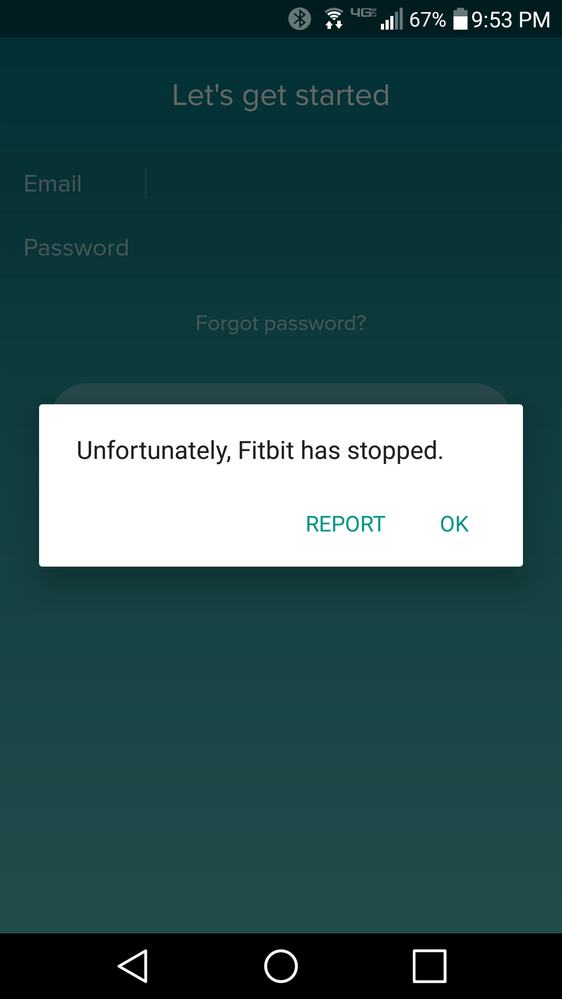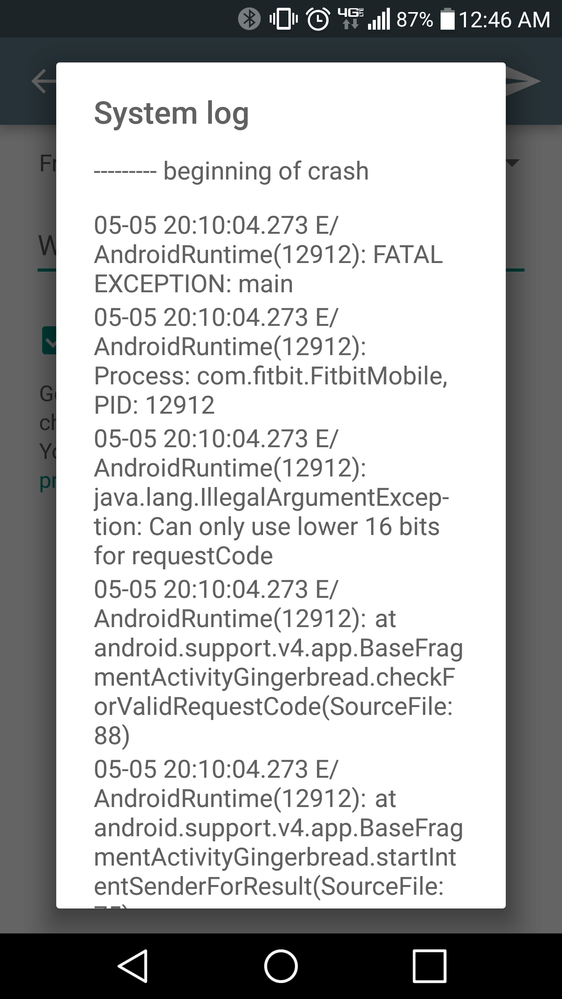Join us on the Community Forums!
-
Community Guidelines
The Fitbit Community is a gathering place for real people who wish to exchange ideas, solutions, tips, techniques, and insight about the Fitbit products and services they love. By joining our Community, you agree to uphold these guidelines, so please take a moment to look them over. -
Learn the Basics
Check out our Frequently Asked Questions page for information on Community features, and tips to make the most of your time here. -
Join the Community!
Join an existing conversation, or start a new thread to ask your question. Creating your account is completely free, and takes about a minute.
Not finding your answer on the Community Forums?
- Community
- Platform
- Android App
- Fitbit app crash at login screen
- Mark Topic as New
- Mark Topic as Read
- Float this Topic for Current User
- Bookmark
- Subscribe
- Mute
- Printer Friendly Page
- Community
- Platform
- Android App
- Fitbit app crash at login screen
Fitbit app crash at login screen
ANSWERED- Mark Topic as New
- Mark Topic as Read
- Float this Topic for Current User
- Bookmark
- Subscribe
- Mute
- Printer Friendly Page
05-05-2017 22:01 - edited 05-05-2017 22:03
- Mark as New
- Bookmark
- Subscribe
- Permalink
- Report this post
05-05-2017 22:01 - edited 05-05-2017 22:03
- Mark as New
- Bookmark
- Subscribe
- Permalink
- Report this post
Hi,
I installed the Fitbit app but it keeps crashing when i get to the login screen.
Uninstall and reinstall didn't help.
Clearing the app data didn't help.
Restarting the phone didn't help.
Using:
LG V10, Android 6.0
Please help.
Answered! Go to the Best Answer.
Accepted Solutions
05-31-2017 16:51
- Mark as New
- Bookmark
- Subscribe
- Permalink
- Report this post
 Community Moderator Alumni are previous members of the Moderation Team, which ensures conversations are friendly, factual, and on-topic. Moderators are here to answer questions, escalate bugs, and make sure your voice is heard by the larger Fitbit team. Learn more
Community Moderator Alumni are previous members of the Moderation Team, which ensures conversations are friendly, factual, and on-topic. Moderators are here to answer questions, escalate bugs, and make sure your voice is heard by the larger Fitbit team. Learn more
05-31-2017 16:51
- Mark as New
- Bookmark
- Subscribe
- Permalink
- Report this post
Hey everyone -- If you are still experiencing this app crash at the login screen, please update the app to the latest Android app version 2.50. The app crash has been resolved in this update. For more information, please take a look at this post here.
Want to get more steps? Visit Get Moving in the Health & Wellness Discussion Forum.
 Best Answer
Best Answer05-06-2017 12:36
- Mark as New
- Bookmark
- Subscribe
- Permalink
- Report this post
 Community Moderators ensure that conversations are friendly, factual, and on-topic. We're here to answer questions, escalate bugs, and make sure your voice is heard by the larger Fitbit team. Learn more
Community Moderators ensure that conversations are friendly, factual, and on-topic. We're here to answer questions, escalate bugs, and make sure your voice is heard by the larger Fitbit team. Learn more
05-06-2017 12:36
- Mark as New
- Bookmark
- Subscribe
- Permalink
- Report this post
It's great to have you here @NatiBE! I appreciate the troubleshooting that you've tried. In this case, I would like you to make sure that you have the latest version of the app which just went out this week.
Also, if you can provide me with more details about it:
- When does it started happening?
- Have you already set up your tracker?
Hope this helps.
P.S. I've moved your post to this board, because it's more related.
Want to get more active? Visit Get Moving in the Lifestyle Discussion Forum.
05-07-2017 00:47
- Mark as New
- Bookmark
- Subscribe
- Permalink
- Report this post
05-07-2017 00:47
- Mark as New
- Bookmark
- Subscribe
- Permalink
- Report this post
Hi,
Thank you for quick response.
It is a fresh install from the play Store so it's definitely the most up-to-date version.
I can't set up any tracker. It crashes as soon as I try to set up a new account.
Maybe these photos will help.
 Best Answer
Best Answer05-07-2017 08:21
- Mark as New
- Bookmark
- Subscribe
- Permalink
- Report this post
05-07-2017 08:21
- Mark as New
- Bookmark
- Subscribe
- Permalink
- Report this post
Hi
I just received the Alta HR and am not able to log in on my phone using the Android system. Every time I log in, it tells me Fitbit has stopped and either to close the app or to send feedback. If I try to set up as a new device, it gets to the Let's Get Started screen before I get that message. I was able to set it up under my old account using my iPad but I want to utilize all of the features available and make it sync with my phone. I didn't purchase this so I could have it be compatible with my iPad. I have uninstalled, reinstalled the app many times, restarted my phone, cleared my cache, logged out of app on iPad... I'm not sure what else I can do but I am about to return this because it has taken up two hours of an already busy day :(. I didn't think setting up this would be so complicated.....
05-07-2017 08:47
- Mark as New
- Bookmark
- Subscribe
- Permalink
- Report this post
 Fitbit Product Experts Alumni are retired members of the Fitbit Product Expert Program. Learn more
Fitbit Product Experts Alumni are retired members of the Fitbit Product Expert Program. Learn more
05-07-2017 08:47
- Mark as New
- Bookmark
- Subscribe
- Permalink
- Report this post
@Sherdiam, open the phone's Settings, Apps, Fitbit, and tell it to clear Data and Cache, then Force Stop the app, and close the Settings screen. Then shut down the phone and restart it. See if that corrects the problems with the app.
 Best Answer
Best Answer05-07-2017 08:59
- Mark as New
- Bookmark
- Subscribe
- Permalink
- Report this post
05-07-2017 08:59
- Mark as New
- Bookmark
- Subscribe
- Permalink
- Report this post
I just went through what you suggested and it did not fix the problem, still getting the same message at login screen.
 Best Answer
Best Answer05-07-2017 09:37 - edited 05-07-2017 10:08
- Mark as New
- Bookmark
- Subscribe
- Permalink
- Report this post
05-07-2017 09:37 - edited 05-07-2017 10:08
- Mark as New
- Bookmark
- Subscribe
- Permalink
- Report this post
I had the exact same issue. There appears to be an issue with Android v7 and at least some phones. Couldn't find a fix that worked but I did the next best thing. I reverted to the previous fitbit version 2.47.
1- Uninstall your Fitbit app v 2.48
Important to disable auto updates on your phone,...you don't want it reinstalling the 2.48 version again
2- Get the previous version 2.47 by googling "fitbit apk 2.47"
3- Download the apk file and run it.....you are now back to the previous version and everything should work fine. Go to help...advanced strings and you can go back to old dashboard. Used freeapkshare site.
05-07-2017 10:36
- Mark as New
- Bookmark
- Subscribe
- Permalink
- Report this post
05-07-2017 10:36
- Mark as New
- Bookmark
- Subscribe
- Permalink
- Report this post
I managed to get past the log in screen by uninstalling half the aps on my phone. Not it won't connect with my phone via Bluetooth... I see it there but it won't psync.. I am just returning from the thing. It is WAY TOO MUCH TROUBLE than it is worth. I have been at this for 5 hours now trying to set it up. There is no reason something that costs this much should be so NOT USER FRIENDLY... And might add I am far from technicallychallenged, so I feel for someone who might not know how to navigate their way around a phone so easily or community forums for advice (Thank you both btw) or Google or just by sheer luck from uninstalling other apps and changing some settings. I'm just done. Big disappointment in my eyes.
05-08-2017 08:24 - edited 05-08-2017 08:26
- Mark as New
- Bookmark
- Subscribe
- Permalink
- Report this post
 Platinum Fitbit Product Experts share support knowledge on the forums and advocate for the betterment of Fitbit products and services. Learn more
Platinum Fitbit Product Experts share support knowledge on the forums and advocate for the betterment of Fitbit products and services. Learn more
05-08-2017 08:24 - edited 05-08-2017 08:26
- Mark as New
- Bookmark
- Subscribe
- Permalink
- Report this post
Hello @NatiBE since your posting here, don't you allready have a Fitbit account? If so, instead of trying to create, use the "I already have an account" option then log into this account.
 Best Answer
Best Answer05-08-2017 20:37
- Mark as New
- Bookmark
- Subscribe
- Permalink
- Report this post
05-08-2017 20:37
- Mark as New
- Bookmark
- Subscribe
- Permalink
- Report this post
same story.
Galaxy Note 5, latest Android 7.0
 Best Answer
Best Answer05-08-2017 20:37
- Mark as New
- Bookmark
- Subscribe
- Permalink
- Report this post
05-08-2017 20:37
- Mark as New
- Bookmark
- Subscribe
- Permalink
- Report this post
same story.
Galaxy Note 5, latest Android 7.0
 Best Answer
Best Answer05-08-2017 21:00
- Mark as New
- Bookmark
- Subscribe
- Permalink
- Report this post
05-08-2017 21:00
- Mark as New
- Bookmark
- Subscribe
- Permalink
- Report this post
Hallo Rich, I Tried both, still not working...
Thanks.
Matt.
 Best Answer
Best Answer05-09-2017 09:13 - edited 05-09-2017 10:16
- Mark as New
- Bookmark
- Subscribe
- Permalink
- Report this post
 Community Moderator Alumni are previous members of the Moderation Team, which ensures conversations are friendly, factual, and on-topic. Moderators are here to answer questions, escalate bugs, and make sure your voice is heard by the larger Fitbit team. Learn more
Community Moderator Alumni are previous members of the Moderation Team, which ensures conversations are friendly, factual, and on-topic. Moderators are here to answer questions, escalate bugs, and make sure your voice is heard by the larger Fitbit team. Learn more
05-09-2017 09:13 - edited 05-09-2017 10:16
- Mark as New
- Bookmark
- Subscribe
- Permalink
- Report this post
05-09-2017 11:58
- Mark as New
- Bookmark
- Subscribe
- Permalink
- Report this post
05-09-2017 11:58
- Mark as New
- Bookmark
- Subscribe
- Permalink
- Report this post
@ErickFitbit Google play v10.2.98
 Best Answer
Best Answer05-09-2017 15:44
- Mark as New
- Bookmark
- Subscribe
- Permalink
- Report this post
05-09-2017 15:44
- Mark as New
- Bookmark
- Subscribe
- Permalink
- Report this post
10.2.98 (440-14696160)
 Best Answer
Best Answer05-09-2017 15:51
- Mark as New
- Bookmark
- Subscribe
- Permalink
- Report this post
05-09-2017 15:51
- Mark as New
- Bookmark
- Subscribe
- Permalink
- Report this post
SOLVED IT !!
go to google play services permissions and allow it to use phone and storage. after that i was able to log in without an issue.
i'm on Galaxy Note 5, Android 7.0. i think it translates to giving permission to Identity in earlier versions of Android, but someone with Android software development background can correct me.
05-09-2017 19:35
- Mark as New
- Bookmark
- Subscribe
- Permalink
- Report this post
05-09-2017 19:35
- Mark as New
- Bookmark
- Subscribe
- Permalink
- Report this post
Matt.
05-10-2017 11:33
- Mark as New
- Bookmark
- Subscribe
- Permalink
- Report this post
 Community Moderator Alumni are previous members of the Moderation Team, which ensures conversations are friendly, factual, and on-topic. Moderators are here to answer questions, escalate bugs, and make sure your voice is heard by the larger Fitbit team. Learn more
Community Moderator Alumni are previous members of the Moderation Team, which ensures conversations are friendly, factual, and on-topic. Moderators are here to answer questions, escalate bugs, and make sure your voice is heard by the larger Fitbit team. Learn more
05-10-2017 11:33
- Mark as New
- Bookmark
- Subscribe
- Permalink
- Report this post
@Jsokal Have you had a chance to try out @ilj's suggestion from this post? It looks to have resolved the crash with @NatiBE's app.
@ilj Thank you so much for sharing what worked for you! Hoping to hear other confirm the same. I am also making sure to pass this along to our Android team to make them aware. Thanks again!
 Best Answer
Best Answer05-10-2017 11:43
- Mark as New
- Bookmark
- Subscribe
- Permalink
- Report this post
05-10-2017 11:43
- Mark as New
- Bookmark
- Subscribe
- Permalink
- Report this post
@ErickFitbit, welcome.
however, i must say that this is a critical bug. a show-stopper.
and lack of answers on this forum and over the phone (tried calling the support line a few times) made me question my choice of brand and product. especially given poor UX with new version.
please pass that if you're in contact with devs and product.
 Best Answer
Best Answer05-10-2017 13:08
- Mark as New
- Bookmark
- Subscribe
- Permalink
- Report this post
 Community Moderator Alumni are previous members of the Moderation Team, which ensures conversations are friendly, factual, and on-topic. Moderators are here to answer questions, escalate bugs, and make sure your voice is heard by the larger Fitbit team. Learn more
Community Moderator Alumni are previous members of the Moderation Team, which ensures conversations are friendly, factual, and on-topic. Moderators are here to answer questions, escalate bugs, and make sure your voice is heard by the larger Fitbit team. Learn more
05-10-2017 13:08
- Mark as New
- Bookmark
- Subscribe
- Permalink
- Report this post
@ilj I have definitely passed along your feedback about the UX and this specific bug. Thank you again!
 Best Answer
Best Answer