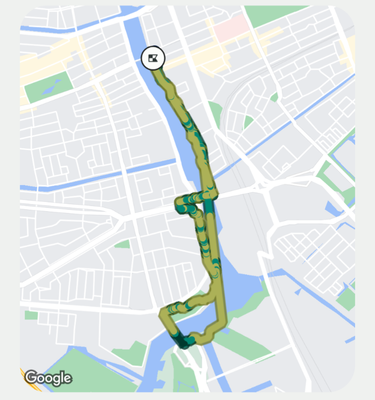Join us on the Community Forums!
-
Community Guidelines
The Fitbit Community is a gathering place for real people who wish to exchange ideas, solutions, tips, techniques, and insight about the Fitbit products and services they love. By joining our Community, you agree to uphold these guidelines, so please take a moment to look them over. -
Learn the Basics
Check out our Frequently Asked Questions page for information on Community features, and tips to make the most of your time here. -
Join the Community!
Join an existing conversation, or start a new thread to ask your question. Creating your account is completely free, and takes about a minute.
Not finding your answer on the Community Forums?
- Community
- Platform
- Android App
- Google Pixel Watch 2 GPS data missing
- Mark Topic as New
- Mark Topic as Read
- Float this Topic for Current User
- Bookmark
- Subscribe
- Mute
- Printer Friendly Page
- Community
- Platform
- Android App
- Google Pixel Watch 2 GPS data missing
Google Pixel Watch 2 GPS data missing
- Mark Topic as New
- Mark Topic as Read
- Float this Topic for Current User
- Bookmark
- Subscribe
- Mute
- Printer Friendly Page
10-14-2023
02:48
- last edited on
10-31-2023
11:40
by
RodrigoMFitbit
![]()
- Mark as New
- Bookmark
- Subscribe
- Permalink
- Report this post
10-14-2023
02:48
- last edited on
10-31-2023
11:40
by
RodrigoMFitbit
![]()
- Mark as New
- Bookmark
- Subscribe
- Permalink
- Report this post
Just took my Pixel Watch 2 LTE for its first parkrun today and recorded on it on Fitbit exercise. I don't have data on the watch but it was connected to my phone by Bluetooth. It only tracked just over the first KM of the run before the GPS cuts out. Final distance is correct (estimating from stride length?) but there is no map tracking beyond that point. Any solutions?
Moderator edit: Subject for clarity.
10-15-2023 03:22
- Mark as New
- Bookmark
- Subscribe
- Permalink
- Report this post
10-15-2023 03:22
- Mark as New
- Bookmark
- Subscribe
- Permalink
- Report this post
I had similar issue - halfway through it stopped tracking position and elevation.
Also, I've just returned to Fitbit but still no Satellite mapping - a joke!
10-15-2023 08:02
- Mark as New
- Bookmark
- Subscribe
- Permalink
- Report this post
10-15-2023 08:02
- Mark as New
- Bookmark
- Subscribe
- Permalink
- Report this post
Same here, 3 runs with my new pixel watch 2 and 3 runs with gps issues. My first did like you said, stopped about a mile in but with correct distance overall, second didn't keep any gps data at all (no map on my run summary) and third drew a straight line over about a mile and lost my actual course. Not happy at all!
10-15-2023
08:50
- last edited on
10-31-2023
11:42
by
RodrigoMFitbit
![]()
- Mark as New
- Bookmark
- Subscribe
- Permalink
- Report this post
10-15-2023
08:50
- last edited on
10-31-2023
11:42
by
RodrigoMFitbit
![]()
- Mark as New
- Bookmark
- Subscribe
- Permalink
- Report this post
Same, coming back from Garmin and I like the watch itself, but fitness wise it feels like a significant downgrade so far... Other than this some fairly basic features like planned workouts missing.
I might try a run with recording with Strava on my watch to know whether it is a software issue. My health insurance doesn't accept data recorded on Strava though, so if it isn't fixed in the Fitbit app I'm going to have to go back to my garmin.
The advice I was given was just to restart my phone and watch and try again. If you restarted yours between runs then I guess that won't help.
10-16-2023 12:32
- Mark as New
- Bookmark
- Subscribe
- Permalink
- Report this post
10-16-2023 12:32
- Mark as New
- Bookmark
- Subscribe
- Permalink
- Report this post
I had the same issue today. After about 1km the gps tracking stopped but it recovered and around 3km it got the signal back. The distance is correct with speed, but the gps is lacking. There were some tall buildings (skyscrapers) but I've been running this route with my Polar tons of times and I never had any issues. As you can see below the line goes straight through the Amstel river. I hope google can fix this because if this happens more often that is a reason not to use the watch anymore.
10-16-2023 16:02
- Mark as New
- Bookmark
- Subscribe
- Permalink
- Report this post
10-16-2023 16:02
- Mark as New
- Bookmark
- Subscribe
- Permalink
- Report this post
Mine was in the middle of an open field (park) in the centre of a city I've ran in probably 50 times... I think it is the fitbit software rather than the watch reading posts from other people having a similar problem with the first pixel watch (for them, recording using the strava app on the watch was fine).
10-17-2023 14:00
- Mark as New
- Bookmark
- Subscribe
- Permalink
- Report this post
10-17-2023 14:00
- Mark as New
- Bookmark
- Subscribe
- Permalink
- Report this post
I've been running the same 5K loop for years with my Garmin Forerunner 45, tried it twice the Pixel Watch 2 and both times it failed to show a GPS map despite waiting for connection before starting. Distance and pace was also miles off, presumably due to uncalibrated step counting. Tracked 3.5k so short by 1.5k.
It's so unusable that I'm going to have to return it if it doesn't improve soon. Any ideas on how to make it track the GPS properly?
I also tried a third run with Strava app on the watch, it also failed to register a GPS map.
10-17-2023 15:49
- Mark as New
- Bookmark
- Subscribe
- Permalink
- Report this post
10-17-2023 15:49
- Mark as New
- Bookmark
- Subscribe
- Permalink
- Report this post
Chiming in to say the same thing is happening to me. My first run was great and gave me a false impression that switching from Garmin might not be so bad. But now, I've tried one run and two walks and none of those recorded GPS at all. One of them (I didn't think to check the first two) even confidently said "GPS connected" when I started it.
10-17-2023
21:28
- last edited on
10-31-2023
11:42
by
RodrigoMFitbit
![]()
- Mark as New
- Bookmark
- Subscribe
- Permalink
- Report this post
10-17-2023
21:28
- last edited on
10-31-2023
11:42
by
RodrigoMFitbit
![]()
- Mark as New
- Bookmark
- Subscribe
- Permalink
- Report this post
I think I'll be using Strava. Fitbit seems off
My distance today was over by .50 mi versus my Garmin Venu. Disappointed your strava failed as well. Will try tomorrow
10-18-2023 14:11
- Mark as New
- Bookmark
- Subscribe
- Permalink
- Report this post
10-18-2023 14:11
- Mark as New
- Bookmark
- Subscribe
- Permalink
- Report this post
Same issue here, had been using Charge 5 with very little issues but since switching to Pixel Watch 2 every run or hike seems to lose GPS about 30 to 60 minutes in.
10-18-2023 15:47
- Mark as New
- Bookmark
- Subscribe
- Permalink
- Report this post
10-18-2023 15:47
- Mark as New
- Bookmark
- Subscribe
- Permalink
- Report this post
Same thing has happened to me! Big straight lines through my maps (indicating the GPS dropping out) on tracks that I've previously run before and successfully tracked when just using my phone and Strava. Tried to track my run with just Strava via my Pixel Watch 2 and it stopped the run half way through my run, so I turned it back on and then the GPS cut out in the middle of the next part of my run with big straight lines appearing in the map again. Thought it was a watch issue and got help from Google who told me to clear my Cache so I did so last night and today there is no map at all appearing on my Fitbit app and it's not linking to Strava.
10-19-2023 11:44
- Mark as New
- Bookmark
- Subscribe
- Permalink
- Report this post
10-19-2023 11:44
- Mark as New
- Bookmark
- Subscribe
- Permalink
- Report this post
Had a good run today, Pixel Watch 2 on left wrist and Garmin Forerunner 45 on my right wrist. GPS worked throughout, distance, pace and time all bang on accurate.
Not sure if it was the solution but before the run I went into Permissions for the Fitbit App on the Watch and changed Location Services to Always Allow instead of Whilst Using App.
Relieved it tracked properly, we'll see if it's solved long...
10-19-2023 12:48
- Mark as New
- Bookmark
- Subscribe
- Permalink
- Report this post
10-19-2023 12:48
- Mark as New
- Bookmark
- Subscribe
- Permalink
- Report this post
Hi Moggy,
I've had my Fitbit in always allow and have had Google Location Accuracy on as well and have been having these GPS problems still 😞
10-19-2023 12:54
- Mark as New
- Bookmark
- Subscribe
- Permalink
- Report this post
10-19-2023 12:54
- Mark as New
- Bookmark
- Subscribe
- Permalink
- Report this post
Hmm well the only other thing I did differently was I stood around with the GPS lock on for a good 2-3 mins before starting the run. Perhaps that was what did it.
 Best Answer
Best Answer
10-24-2023
12:11
- last edited on
10-31-2023
11:44
by
RodrigoMFitbit
![]()
- Mark as New
- Bookmark
- Subscribe
- Permalink
- Report this post
10-24-2023
12:11
- last edited on
10-31-2023
11:44
by
RodrigoMFitbit
![]()
- Mark as New
- Bookmark
- Subscribe
- Permalink
- Report this post
I tried having GPS always on but no luck.
I went for a run today, waited for the GPS lock before I started.
I didn't see any messages on the watch warning me there was no GPS, but noticed the pace was way off what I was actually running.
I finished my run anyway, found that it hadn't recorded any GPS at all and its estimated distance was about 1.5km off.
All in all, terrible. These are the basics that the cheapest android watch I've tried in the past has been fine with.
_________
I just had a chat with support (who were excellent, thanks Sallie!).
It looks like the problem is caused by a mix of me having automatic activity tracking turned on while manually recording on my watch, but carrying my phone.
The fitbit app is always just open in the background on my phone. It looks like it will try to start recording an activity automatically in the background, even though I am manually trying to record one on the watch.
On their end, the data is overlapped so the status is hidden.
To me, this sounds like a bit of a design flaw. I would like to have automatic activity tracking turned on most of the time, but I need to record runs manually for them to sync properly with other specific services. I also like to carry my phone (I don't have mobile data on my watch yet). It feels like it would be better if starting a manual recording would override any automatic recordings. Still, if turning it off solves the GPS issue then I'll be happy enough.
10-25-2023 03:34
- Mark as New
- Bookmark
- Subscribe
- Permalink
- Report this post
10-25-2023 03:34
- Mark as New
- Bookmark
- Subscribe
- Permalink
- Report this post
Disabling automatic activity tracking in the app has fixed the problem for me. Before that, the GPS track was fine for a few seconds and synced to strava just fine, but then overlapped with the automatic tracked activity without GPS data so most of the GPS data was lost.
Thanks DrWatson and Fitbit support,
Greetings Philipp
10-25-2023 03:58
- Mark as New
- Bookmark
- Subscribe
- Permalink
- Report this post
10-25-2023 03:58
- Mark as New
- Bookmark
- Subscribe
- Permalink
- Report this post
Where is this setting? Can't for the life of me find it in the Fitbit app or the Watch app or settings on the Watch or Fitbit on the watch ...
 Best Answer
Best Answer10-25-2023 05:03
- Mark as New
- Bookmark
- Subscribe
- Permalink
- Report this post
10-25-2023 05:03
- Mark as New
- Bookmark
- Subscribe
- Permalink
- Report this post
Moggy66,
in the app: go to the exercise tile on the dashboard then to to the dot-menu in the top right and then activity settings. There you can disable the automatic tracking for each of the supported activity types. You have to save each change.
Hope that helps. The exact wording may be different, since my fitbit app ist not in english, but it should be close enough.
 Best Answer
Best Answer10-25-2023 10:33
- Mark as New
- Bookmark
- Subscribe
- Permalink
- Report this post
10-25-2023 10:33
- Mark as New
- Bookmark
- Subscribe
- Permalink
- Report this post
Thanks, tried this but same issue, no GPS again.
It showed as green throughout the whole run. So disappointing, that's 4 activities and only 1 had GPS at the end. think I'll get a refund and go crawling back to Garmin 😂
10-25-2023 13:50
- Mark as New
- Bookmark
- Subscribe
- Permalink
- Report this post
10-25-2023 13:50
- Mark as New
- Bookmark
- Subscribe
- Permalink
- Report this post
I can't explain why Fitbit app is not able to display the exercise correctly but if you export the exercise you get a .tcx file that contains the gps data for the whole run.
Even more weird, if you look at the video below, the map display the full path and then after few seconds it disappears, very frustrating. https://youtu.be/SP74JovcHOs?si=7NV5MI7usmpj0LCo