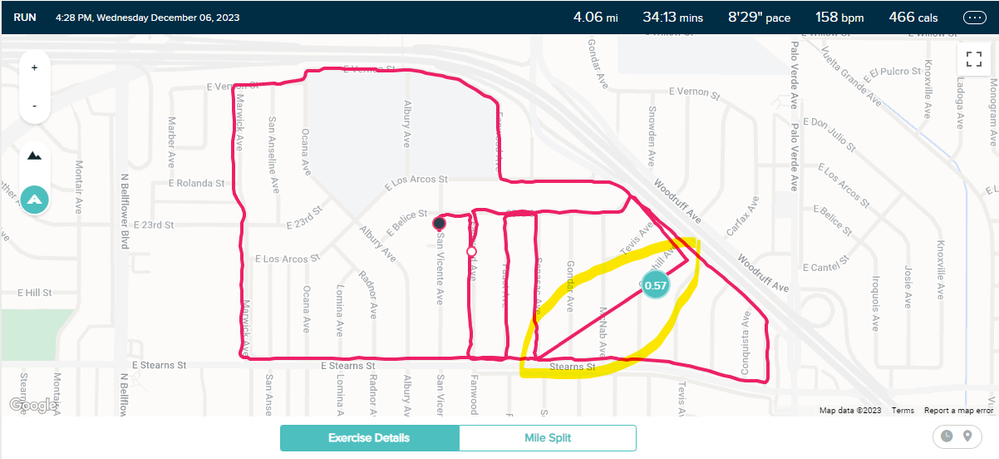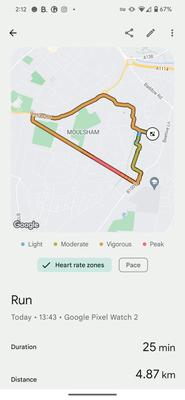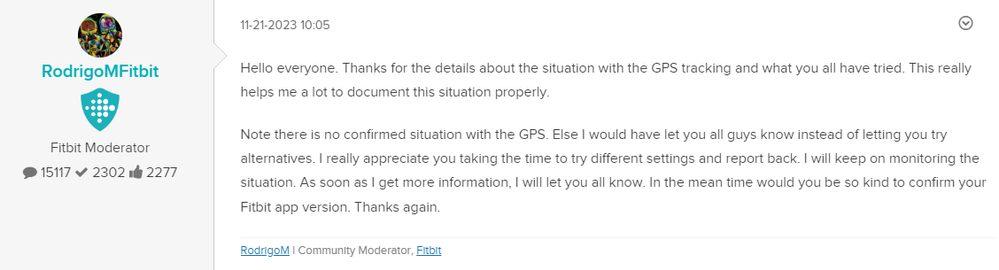Join us on the Community Forums!
-
Community Guidelines
The Fitbit Community is a gathering place for real people who wish to exchange ideas, solutions, tips, techniques, and insight about the Fitbit products and services they love. By joining our Community, you agree to uphold these guidelines, so please take a moment to look them over. -
Learn the Basics
Check out our Frequently Asked Questions page for information on Community features, and tips to make the most of your time here. -
Join the Community!
Join an existing conversation, or start a new thread to ask your question. Creating your account is completely free, and takes about a minute.
Not finding your answer on the Community Forums?
- Community
- Platform
- Android App
- Google Pixel Watch 2 GPS data missing
- Mark Topic as New
- Mark Topic as Read
- Float this Topic for Current User
- Bookmark
- Subscribe
- Mute
- Printer Friendly Page
- Community
- Platform
- Android App
- Google Pixel Watch 2 GPS data missing
Google Pixel Watch 2 GPS data missing
- Mark Topic as New
- Mark Topic as Read
- Float this Topic for Current User
- Bookmark
- Subscribe
- Mute
- Printer Friendly Page
10-14-2023
02:48
- last edited on
10-31-2023
11:40
by
RodrigoMFitbit
![]()
- Mark as New
- Bookmark
- Subscribe
- Permalink
- Report this post
10-14-2023
02:48
- last edited on
10-31-2023
11:40
by
RodrigoMFitbit
![]()
- Mark as New
- Bookmark
- Subscribe
- Permalink
- Report this post
Just took my Pixel Watch 2 LTE for its first parkrun today and recorded on it on Fitbit exercise. I don't have data on the watch but it was connected to my phone by Bluetooth. It only tracked just over the first KM of the run before the GPS cuts out. Final distance is correct (estimating from stride length?) but there is no map tracking beyond that point. Any solutions?
Moderator edit: Subject for clarity.
12-06-2023 13:25 - edited 12-06-2023 13:26
- Mark as New
- Bookmark
- Subscribe
- Permalink
- Report this post
12-06-2023 13:25 - edited 12-06-2023 13:26
- Mark as New
- Bookmark
- Subscribe
- Permalink
- Report this post
Are the people with run tracking issues also having issues with sleep tracking?
Mine is terrible. Today it reckons I only slept between 2am and 3am lol
Yesterday I woke up at 7 and watched TV in bed for an hour and it tells me I was sound asleep the whole time
It's pathetic. I need to try for a return.
 Best Answer
Best Answer12-06-2023 13:39
- Mark as New
- Bookmark
- Subscribe
- Permalink
- Report this post
12-06-2023 13:39
- Mark as New
- Bookmark
- Subscribe
- Permalink
- Report this post
Yes, see my post earlier. When my sleep tracking is only showing "basic" data, I know my run's gps tracking won't work. When I see the "detailed" sleep tracking data when I wake up, then I know my run will be tracked using GPS. So now when I see "basic" sleep data in the morning, I just restart my PW2 before going for my run.
If I didn't get my PW2 for free as part of Pixel 8 Pro promotion, I would have returned it by now.
 Best Answer
Best Answer12-06-2023 15:32
- Mark as New
- Bookmark
- Subscribe
- Permalink
- Report this post
12-06-2023 15:32
- Mark as New
- Bookmark
- Subscribe
- Permalink
- Report this post
I run in afternoon so sleep data would have processed by then I presume. Maybe we need to open Fitbit app first to force a sync? Not sure.
I do notice randomly some health metrics won't track like HRV or skin temperature, despite either/or tracking okay. Seemingly random, very recent too. Didn't notice at launch.
 Best Answer
Best Answer
12-06-2023
18:06
- last edited on
12-13-2023
11:08
by
RodrigoMFitbit
![]()
- Mark as New
- Bookmark
- Subscribe
- Permalink
- Report this post
12-06-2023
18:06
- last edited on
12-13-2023
11:08
by
RodrigoMFitbit
![]()
- Mark as New
- Bookmark
- Subscribe
- Permalink
- Report this post
I've never had an issue w/ sleep tracking, it tracks perfectly every night. So I'm not sure there's a correlation there?
Went on another run this afternoon and my replacement PW2 dropped GPS again (that makes 4 / 5 runs have dropped GPS). But I'm starting to notice a pattern... It drops GPS in the same location virtually every time! It's near the 405 Freeway and it's a pretty tall wall that I'm running next to. And it always occurs at the beginning of my run. Interestingly, when I run next the same same exact wall on lap 2 of my run, it tracks fine. Maybe it needs a "warm up" period to get a good GPS lock? Next time I run, I'm going to change my route and run in relatively open areas first and see if it makes a difference. Could be that the GPS hardware is just crappy...
Well, my theory about running next to the tall freeway wall causing the GPS to drop was incorrect. My run yesterday still dropped GPS… but it was not because I was close to the freeway… Again, it happened within the first mile of my run. So something happens early on to cause the GPS to drop. Hopefully this is a clue for @RodrigoMFitbit to help solve this issue!
 Best Answer
Best Answer12-08-2023 20:17
- Mark as New
- Bookmark
- Subscribe
- Permalink
- Report this post
12-08-2023 20:17
- Mark as New
- Bookmark
- Subscribe
- Permalink
- Report this post
I'm very disappointed in the pixel 2 as a fitness device. Got it two weeks ago and did 4 runs. Lost gps signal 4-5 minutes into the run on 3 of them for a period. One run had no gps signal data.
My Samsung Galaxy 4with is inaccurate gps never did this once in my two years is usage.
The Fitbit app leaves much to be desired.
I hope Google sees this fixes the issue
 Best Answer
Best Answer
12-09-2023
05:00
- last edited on
12-13-2023
11:07
by
RodrigoMFitbit
![]()
- Mark as New
- Bookmark
- Subscribe
- Permalink
- Report this post
12-09-2023
05:00
- last edited on
12-13-2023
11:07
by
RodrigoMFitbit
![]()
- Mark as New
- Bookmark
- Subscribe
- Permalink
- Report this post
It's embarrassing the complete lack of attention this is getting. They clearly don't care. Being told to come here for a Google made product. Being told to go to Google for replacements. It's trash. They need to come back with a proper reply, no more we are speaking to someone, actual words that have substance please.
Another run cut out. This time it did it earlier than usual. The watch was restarted since my last run or GPS usage. Everything is up to date.
Fitbit, Google, please help us.
12-12-2023 11:01
- Mark as New
- Bookmark
- Subscribe
- Permalink
- Report this post
 Community Moderators ensure that conversations are friendly, factual, and on-topic. We're here to answer questions, escalate bugs, and make sure your voice is heard by the larger Fitbit team. Learn more
Community Moderators ensure that conversations are friendly, factual, and on-topic. We're here to answer questions, escalate bugs, and make sure your voice is heard by the larger Fitbit team. Learn more
12-12-2023 11:01
- Mark as New
- Bookmark
- Subscribe
- Permalink
- Report this post
Hello everyone!
Thanks for your posts about the GPS tracking with the Pixel 2. I can confirm this was addressed and resolved. In case you are still having the same situation, please perform a manual update to obtain the fix. Open Google Play Store on the watch and update all apps. You can then start another GPS activity. Thanks in advance!
 Best Answer
Best Answer12-12-2023 12:02
- Mark as New
- Bookmark
- Subscribe
- Permalink
- Report this post
12-12-2023 12:02
- Mark as New
- Bookmark
- Subscribe
- Permalink
- Report this post
So you're telling us that the Google/Fitbit team has deployed a fix recently (in the last few days) that is supposed to fix this issue? The reason I'm asking is because on 11/21/23 you said that there was no confirmed issue.
I will update my watch (assuming there's an update) tonight and report back. Thank you!
Crossing my fingers (but not holding my breath) that the update fixes the issue!
12-12-2023 12:30
- Mark as New
- Bookmark
- Subscribe
- Permalink
- Report this post
12-12-2023 12:30
- Mark as New
- Bookmark
- Subscribe
- Permalink
- Report this post
Hi
Thank you for the response. I assume this is the update to the Fitbit app. I got it yesterday and it did not fix the issue on my run today. There are no further updates when I checked.
The watch still loses signal. Always surprisingly in the first 10 minutes of the run for a noticeable period. I think if you'd run longer it actually loses signal a couple more times but not for long durations
I'm glad to help with a repro and daya to address this issue
 Best Answer
Best Answer12-13-2023 06:24
- Mark as New
- Bookmark
- Subscribe
- Permalink
- Report this post
12-13-2023 06:24
- Mark as New
- Bookmark
- Subscribe
- Permalink
- Report this post
@RodrigoMFitbit Which app was updated to fix this issue, specifically? I did as you advised but all of my Fitbit apps were already updated to the latest version so I'm not sure which app you're talking about. Can you please let us know which app contains the fix to this problem and what is the correct version number of the app with the fix? Thank you.
 Best Answer
Best Answer
12-13-2023
10:39
- last edited on
12-13-2023
11:06
by
RodrigoMFitbit
![]()
- Mark as New
- Bookmark
- Subscribe
- Permalink
- Report this post
12-13-2023
10:39
- last edited on
12-13-2023
11:06
by
RodrigoMFitbit
![]()
- Mark as New
- Bookmark
- Subscribe
- Permalink
- Report this post
There was a system update @jdraket yesterday but no mention of GPS fixes
@Rrangar did you do the system update? What is the version of your Fitbit app on watch?
Yeah this is incredibly vague @RodrigoMFitbit , what update? Fitbit? System? Some other app?
12-13-2023 11:00 - edited 12-13-2023 11:02
- Mark as New
- Bookmark
- Subscribe
- Permalink
- Report this post
12-13-2023 11:00 - edited 12-13-2023 11:02
- Mark as New
- Bookmark
- Subscribe
- Permalink
- Report this post
I got a similar problem 3 weeks ago on a couple of training. Gps dropped several times during the training. On the map was draw a straight line
What I started to do was to put the watch on airplane mode when I was leaving my place with my phone behind. I am turning on the Bluetooth When out of range with my phone to connect my headphones.
I open Fitbit and I let it warm, meaning by that connecting as much satellites as it can. Then I start the recording.
I also disabled "Google better localisation" over WiFi.
Well since then I have been running about 15 times and no drop or lost of any kind. Running the same path and others by any weathers ...
I don't know if I dk anything special that make it works or ...
Pixel watch 2 WiFi. I leave my phone behind. No restart
Cheers
 Best Answer
Best Answer12-13-2023 12:53
- Mark as New
- Bookmark
- Subscribe
- Permalink
- Report this post
12-13-2023 12:53
- Mark as New
- Bookmark
- Subscribe
- Permalink
- Report this post
Not the system update. There was an app update to Fitbit. I can't tell what version I have on the watch.
Will try after the system update once it shows up
 Best Answer
Best Answer12-13-2023 15:21
- Mark as New
- Bookmark
- Subscribe
- Permalink
- Report this post
12-13-2023 15:21
- Mark as New
- Bookmark
- Subscribe
- Permalink
- Report this post
Nothing showing for me. I'm all up to date on everything. The most recent version of the app showing is from October.
 Best Answer
Best Answer12-15-2023 10:30
- Mark as New
- Bookmark
- Subscribe
- Permalink
- Report this post
12-15-2023 10:30
- Mark as New
- Bookmark
- Subscribe
- Permalink
- Report this post
No GPS tracking from my run this morning, again. I have the new PW2 system software, and the latest Fitbit app on my phone. My GPS tracking problem is not fixed with the new SW updates.
I always make sure the GPS is "connected" before starting my run, and I lock the watch so I wouldn't accidentally pause/stop the run. I keep my phone at home.
I thought about doing what Tomtomgpg did, but it's too much work for me to just start a run.
12-15-2023
14:32
- last edited on
01-30-2024
11:20
by
ManuFitbit
![]()
- Mark as New
- Bookmark
- Subscribe
- Permalink
- Report this post
12-15-2023
14:32
- last edited on
01-30-2024
11:20
by
ManuFitbit
![]()
- Mark as New
- Bookmark
- Subscribe
- Permalink
- Report this post
You can by going to app info for system apps @Rrangar
----
Why don't you switch Bluetooth off on your phone instead? I don't understand why this would fix it though as my runs can glitch after 5/10/15 mins, I'm always with or without my phone so it's weird.
----
So what was updated? Still waiting, thanks. @RodrigoMFitbit
 Best Answer
Best Answer12-17-2023 01:28 - edited 12-17-2023 01:29
- Mark as New
- Bookmark
- Subscribe
- Permalink
- Report this post
12-17-2023 01:28 - edited 12-17-2023 01:29
- Mark as New
- Bookmark
- Subscribe
- Permalink
- Report this post
I just went for a walk and tracked with GPS on and the fitbit app isn't even showing a map!
Is that the fix? Just get rid of the map altogether lol
What a joke of a device. Last night it tracked me as asleep while the watch was charging and I was in the shower and then driving in my car afterwards lol
 Best Answer
Best Answer12-17-2023 01:36
- Mark as New
- Bookmark
- Subscribe
- Permalink
- Report this post
12-17-2023 01:36
- Mark as New
- Bookmark
- Subscribe
- Permalink
- Report this post
 Best Answer
Best Answer12-17-2023 02:11
- Mark as New
- Bookmark
- Subscribe
- Permalink
- Report this post
12-17-2023 02:11
- Mark as New
- Bookmark
- Subscribe
- Permalink
- Report this post
How does one organise a replacement? I've wasted hours of my life being bounced around between Google and Fitbit support who are both equally useless.
Really getting sick of it. I just want to see if a replacement is any better, if it's not then I want a refund.
 Best Answer
Best Answer
12-17-2023
02:34
- last edited on
01-31-2024
10:10
by
RodrigoMFitbit
![]()
- Mark as New
- Bookmark
- Subscribe
- Permalink
- Report this post
12-17-2023
02:34
- last edited on
01-31-2024
10:10
by
RodrigoMFitbit
![]()
- Mark as New
- Bookmark
- Subscribe
- Permalink
- Report this post
@chromium that is ridiculous. There isn't a fix, that's a straight line from Fitbit.
--------
@TomTomgbg and no issues since doing this? I really can't be arsed with this as I use music, I can't be moving away from my house to set a run up that is just ridiculous.
Had one run track correctly today. Can't actually believe it!
With the lie of it being fixed, you have to ask yourself "how"? There has been no-one reach out asking us for diagnostic information, copies of export GPS data or any information collecting beyond us volunteering information and trying troubleshooting steps. I really doubt they have enough information to try and fix it and if it was fixed there would be a mention of it in a system update, or an update to Fitbit app which there hasn't been on watches recently.