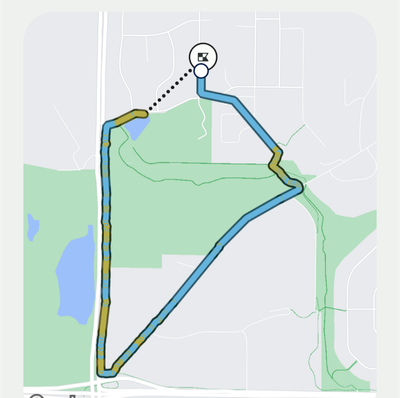Join us on the Community Forums!
-
Community Guidelines
The Fitbit Community is a gathering place for real people who wish to exchange ideas, solutions, tips, techniques, and insight about the Fitbit products and services they love. By joining our Community, you agree to uphold these guidelines, so please take a moment to look them over. -
Learn the Basics
Check out our Frequently Asked Questions page for information on Community features, and tips to make the most of your time here. -
Join the Community!
Join an existing conversation, or start a new thread to ask your question. Creating your account is completely free, and takes about a minute.
Not finding your answer on the Community Forums?
- Community
- Platform
- Android App
- Google Pixel Watch 2 GPS data missing
- Mark Topic as New
- Mark Topic as Read
- Float this Topic for Current User
- Bookmark
- Subscribe
- Mute
- Printer Friendly Page
- Community
- Platform
- Android App
- Google Pixel Watch 2 GPS data missing
Google Pixel Watch 2 GPS data missing
- Mark Topic as New
- Mark Topic as Read
- Float this Topic for Current User
- Bookmark
- Subscribe
- Mute
- Printer Friendly Page
10-14-2023
02:48
- last edited on
10-31-2023
11:40
by
RodrigoMFitbit
![]()
- Mark as New
- Bookmark
- Subscribe
- Permalink
- Report this post
10-14-2023
02:48
- last edited on
10-31-2023
11:40
by
RodrigoMFitbit
![]()
- Mark as New
- Bookmark
- Subscribe
- Permalink
- Report this post
Just took my Pixel Watch 2 LTE for its first parkrun today and recorded on it on Fitbit exercise. I don't have data on the watch but it was connected to my phone by Bluetooth. It only tracked just over the first KM of the run before the GPS cuts out. Final distance is correct (estimating from stride length?) but there is no map tracking beyond that point. Any solutions?
Moderator edit: Subject for clarity.
11-24-2023 08:47
- Mark as New
- Bookmark
- Subscribe
- Permalink
- Report this post
11-24-2023 08:47
- Mark as New
- Bookmark
- Subscribe
- Permalink
- Report this post
Ugh, this just gets stranger and stranger!!!
I'm going to record my activities with Google Fit rather than Fitbit and we'll see what happens.
11-24-2023 08:56 - edited 11-24-2023 09:01
- Mark as New
- Bookmark
- Subscribe
- Permalink
- Report this post
11-24-2023 08:56 - edited 11-24-2023 09:01
- Mark as New
- Bookmark
- Subscribe
- Permalink
- Report this post
@dmanley can confirm what?
The file exported from Fitbit shows the issue, no GPS. Fitbit sync to Strava just pushes the raw file. It's why Strava and Fitbit have different values as Fitbit uses the stride length data, for some stupid reason, rather than solely GPS.
It's almost definitely a Fitbit Wear OS app issue as using Ghostracer does not have the issue I don't believe.
I just checked and 14 runs on Ghostracer have zero issues. These were with Pixel Watch 1. But as mentioned, I had the issue there also, although not every time.
 Best Answer
Best Answer11-25-2023 06:08
- Mark as New
- Bookmark
- Subscribe
- Permalink
- Report this post
11-25-2023 06:08
- Mark as New
- Bookmark
- Subscribe
- Permalink
- Report this post
I had been having good results with location always on and improved location accuracy off but I took a walk yesterday and got the dreaded dotted line at the very end. There's no good reason for this. So disappointing.
 Best Answer
Best Answer11-25-2023 09:24
- Mark as New
- Bookmark
- Subscribe
- Permalink
- Report this post
11-25-2023 09:24
- Mark as New
- Bookmark
- Subscribe
- Permalink
- Report this post
I'm currently going on the assumption that it's an app issue and the watch is handing off GPS tracking to the app and that's where it dies. I've turned off location permissions for the phone app after having 2 walks with zero GPS data. After turning off location in the phone app I had a successful walk with GPS.
This will likely be another red herring.
11-27-2023 02:28
- Mark as New
- Bookmark
- Subscribe
- Permalink
- Report this post
11-27-2023 02:28
- Mark as New
- Bookmark
- Subscribe
- Permalink
- Report this post
Same issue with a WiFi version
 Best Answer
Best Answer11-27-2023 05:58
- Mark as New
- Bookmark
- Subscribe
- Permalink
- Report this post
11-27-2023 05:58
- Mark as New
- Bookmark
- Subscribe
- Permalink
- Report this post
@dmanley people have this issue without the phone on them though.
11-27-2023 07:18
- Mark as New
- Bookmark
- Subscribe
- Permalink
- Report this post
11-27-2023 07:18
- Mark as New
- Bookmark
- Subscribe
- Permalink
- Report this post
Just wanted to report back... I decided to open and use my replacement PW2 instead of selling it. I went on a short 1 mile walk yesterday and GPS tracked correctly with the new watch. Hooray! I'll report back once I go for a run (either today or tomorrow). I'm hopeful that the replacement watch works (fingers crossed).
I also called Google and asked them to somehow tag my returned PW2 so that it could get into the right hands for someone to use it to debug and solve this issue. I was assured that my issue was noted and that they were aware of this issue. Given how big Google/Fitbit is as a company, I don't have too much confidence that this will actually take place but we can hope that it will happen and that the issue will be fixed at some point. Please help us, @RodrigoMFitbit !
11-27-2023 09:56 - edited 11-27-2023 11:35
- Mark as New
- Bookmark
- Subscribe
- Permalink
- Report this post
11-27-2023 09:56 - edited 11-27-2023 11:35
- Mark as New
- Bookmark
- Subscribe
- Permalink
- Report this post
@habylab Oh yeah, I forgot about that 😥
Everyone - have you had any success using Google Fit to track GPS exercises (walks/runs)?
I have multiple watches. I have the Galaxy Watch 6 Classic, I have a Garmin Fenix 6 Pro (and a Forerunner 935), I have an Apple Watch (v6, no longer use iPhone), I have a Fitbit Sense, and a Coros Pace 2 (I don't drink or party....this seems to be where I spend my "play" money). I've never had this kind of issue.
 Best Answer
Best Answer11-27-2023 12:25
- Mark as New
- Bookmark
- Subscribe
- Permalink
- Report this post
11-27-2023 12:25
- Mark as New
- Bookmark
- Subscribe
- Permalink
- Report this post
Same problem here: after a run with Pixel Watch 2 WiFi, Fitbit app doesn't show GPS data.
Temporary fix: restart phone (Pixel 8 Pro) and watch and GPS data will be recorded and show up for a few days and then GPS data will stop showing again.
Related problem: when GPS data is not available, my sleep data is also only in "basic" mode. When my GPS data is recorded and displayed in Fitbit, my sleep data is the detailed sleep data. And a restart of both phone and watch will address both GPS and sleep data problem. It seems like the Fitbit app is not properly receiving or displaying the data.
Generic Fitbit running app problem: I can't get the app to show my run to the seconds. I only get minutes of run. How is this acceptable for a fitness app? Is there a way to make it show my run in minutes and seconds?
Thanks,
Jeff
11-27-2023 13:00
- Mark as New
- Bookmark
- Subscribe
- Permalink
- Report this post
11-27-2023 13:00
- Mark as New
- Bookmark
- Subscribe
- Permalink
- Report this post
That is so bizarre it doesn't show minutes. I use Strava for analysis, so hadn't noticed. How weird.
 Best Answer
Best Answer11-27-2023 14:20
- Mark as New
- Bookmark
- Subscribe
- Permalink
- Report this post
11-27-2023 14:20
- Mark as New
- Bookmark
- Subscribe
- Permalink
- Report this post
I was able to install strava and it just worked. Looks like I will be in a two app camp for a while.
 Best Answer
Best Answer11-27-2023 15:34
- Mark as New
- Bookmark
- Subscribe
- Permalink
- Report this post
11-27-2023 15:34
- Mark as New
- Bookmark
- Subscribe
- Permalink
- Report this post
I rebooted my phone and watch before taking my dog out tonight and you're right, it's tracked my GPS!
 Best Answer
Best Answer11-27-2023 20:48 - edited 11-27-2023 20:49
- Mark as New
- Bookmark
- Subscribe
- Permalink
- Report this post
11-27-2023 20:48 - edited 11-27-2023 20:49
- Mark as New
- Bookmark
- Subscribe
- Permalink
- Report this post
Happy to report that my run tracked GPS correctly this afternoon. That is 2/2 GPS working on my new replacement PW2. Too early to tell but it seems that the first watch may have just had a hardware issue? I guess I would suggest everyone trying to get Google/Fitbit to replace your PW2 and see if it helps also. Maybe there was a bad batch out there with faulty GPS chips and we were all the lucky ones?
11-27-2023
22:05
- last edited on
11-28-2023
09:59
by
RodrigoMFitbit
![]()
- Mark as New
- Bookmark
- Subscribe
- Permalink
- Report this post
11-27-2023
22:05
- last edited on
11-28-2023
09:59
by
RodrigoMFitbit
![]()
- Mark as New
- Bookmark
- Subscribe
- Permalink
- Report this post
Sounding promising, keep us updated!
I've been in chat with fitbit support today, 10 minutes in and they asked if I tried turning it off and on again lol
Apparently they now need to forward my case to a specialist who will contact me via email.
Painful. I should just put a return through Google
So the specialist emailed me and all they did was send me this url https://help.fitbit.com/articles/en_US/Help_article/1935.htm
Which is insulting
Time to cut the crap and return this lemon
11-28-2023 10:00
- Mark as New
- Bookmark
- Subscribe
- Permalink
- Report this post
 Community Moderators ensure that conversations are friendly, factual, and on-topic. We're here to answer questions, escalate bugs, and make sure your voice is heard by the larger Fitbit team. Learn more
Community Moderators ensure that conversations are friendly, factual, and on-topic. We're here to answer questions, escalate bugs, and make sure your voice is heard by the larger Fitbit team. Learn more
11-28-2023 12:59
- Mark as New
- Bookmark
- Subscribe
- Permalink
- Report this post
11-28-2023 12:59
- Mark as New
- Bookmark
- Subscribe
- Permalink
- Report this post
Hi Rodrigo, already confirmed app versions. This is going on for too long now. Why is it taking so long for an update on your end? Thank you.
11-28-2023 13:02
- Mark as New
- Bookmark
- Subscribe
- Permalink
- Report this post
11-28-2023 13:02
- Mark as New
- Bookmark
- Subscribe
- Permalink
- Report this post
I got this from fitbit support after updating a screenshot of a walk with no gps data. Can someone translate this for me?
"Based on the photo you provided, please understand that when we release updates there some changes on the Fitbit app and this can be some of the changes that we have made.
We apologize for the inconvenience and we hope that you understand this. "
 Best Answer
Best Answer11-28-2023 13:07
- Mark as New
- Bookmark
- Subscribe
- Permalink
- Report this post
11-28-2023 13:07
- Mark as New
- Bookmark
- Subscribe
- Permalink
- Report this post
their problems so I will make any assumption I can in order to quickly
reply back with a canned response" and Google is measuring the wrong
metrics to determine if they are providing a good customer experience and
driving away their customers
11-28-2023 13:21
- Mark as New
- Bookmark
- Subscribe
- Permalink
- Report this post
11-28-2023 13:21
- Mark as New
- Bookmark
- Subscribe
- Permalink
- Report this post
I believe the translation would be "that's a feature not a bug."
 Best Answer
Best Answer11-28-2023 13:31
- Mark as New
- Bookmark
- Subscribe
- Permalink
- Report this post
11-28-2023 13:31
- Mark as New
- Bookmark
- Subscribe
- Permalink
- Report this post
I am going to assume good intent, so I am hoping it is "dropping maps is a bug in the last release". I will follow up tomorrow if I do not hear back.
 Best Answer
Best Answer