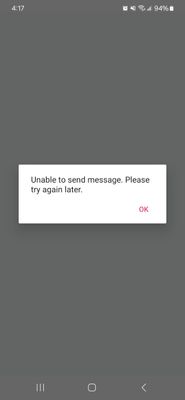Join us on the Community Forums!
-
Community Guidelines
The Fitbit Community is a gathering place for real people who wish to exchange ideas, solutions, tips, techniques, and insight about the Fitbit products and services they love. By joining our Community, you agree to uphold these guidelines, so please take a moment to look them over. -
Learn the Basics
Check out our Frequently Asked Questions page for information on Community features, and tips to make the most of your time here. -
Join the Community!
Join an existing conversation, or start a new thread to ask your question. Creating your account is completely free, and takes about a minute.
Not finding your answer on the Community Forums?
- Community
- Platform
- Android App
- Have to re-login frequently after message "Unable ...
- Mark Topic as New
- Mark Topic as Read
- Float this Topic for Current User
- Bookmark
- Subscribe
- Mute
- Printer Friendly Page
- Community
- Platform
- Android App
- Have to re-login frequently after message "Unable ...
Have to re-login frequently after message "Unable to send message"
- Mark Topic as New
- Mark Topic as Read
- Float this Topic for Current User
- Bookmark
- Subscribe
- Mute
- Printer Friendly Page
01-12-2024
14:25
- last edited on
01-19-2024
09:50
by
RodrigoMFitbit
![]()
- Mark as New
- Bookmark
- Subscribe
- Permalink
- Report this post
01-12-2024
14:25
- last edited on
01-19-2024
09:50
by
RodrigoMFitbit
![]()
- Mark as New
- Bookmark
- Subscribe
- Permalink
- Report this post
The android Fitbit app keeps forgetting me and I have to log back in. After entering my credentials, I get a pop-up saying "Unable to send message. Please try again later". I immediately attempt to login again and it works. This happens frequently.
Moderator edit: Subject for clarity.
07-23-2024 14:41
- Mark as New
- Bookmark
- Subscribe
- Permalink
- Report this post
07-23-2024 14:41
- Mark as New
- Bookmark
- Subscribe
- Permalink
- Report this post
Nope. Still have to sign in at least once a day.
 Best Answer
Best Answer07-23-2024 15:19
- Mark as New
- Bookmark
- Subscribe
- Permalink
- Report this post
07-23-2024 15:19
- Mark as New
- Bookmark
- Subscribe
- Permalink
- Report this post
DubZiv, did that resolve the issue? Y/N on the login problems? Any change in the rapid battery depletion?
 Best Answer
Best Answer07-23-2024 15:41
- Mark as New
- Bookmark
- Subscribe
- Permalink
- Report this post
07-23-2024 15:41
- Mark as New
- Bookmark
- Subscribe
- Permalink
- Report this post
Yes, it resolved the login problem. I never had the rapid battery depletion issue.
 Best Answer
Best Answer
07-27-2024
03:21
- last edited on
08-08-2024
07:13
by
ManuFitbit
![]()
- Mark as New
- Bookmark
- Subscribe
- Permalink
- Report this post
07-27-2024
03:21
- last edited on
08-08-2024
07:13
by
ManuFitbit
![]()
- Mark as New
- Bookmark
- Subscribe
- Permalink
- Report this post
I'm getting this message constantly too. Just switched all my apps to be device, and Fitbit the only one not working properly. Never shows me my data on first try, just lots of closing, restarting and eventually just comes on. But get this message all the time.
---
Samsung S24. Android 14. Forgets me everyday - got my new phone a couple of weeks ago, and this has been constant. Syncing also seems an issue, perhaps because of the log in issue.
Tried able 10 times today but can't get the app to sync or stay logged in.
07-27-2024 08:54
- Mark as New
- Bookmark
- Subscribe
- Permalink
- Report this post
07-27-2024 08:54
- Mark as New
- Bookmark
- Subscribe
- Permalink
- Report this post
Ever since I switched to the Google account instead of Fitbit, I have had problems with syncing my watch to my phone, tablet and computer. Then, I have to "add a new device" and I lose all of my 6+ years of information and activities. I have a Fitbit Sense that is a bout 2 years old.
08-01-2024 12:49
- Mark as New
- Bookmark
- Subscribe
- Permalink
- Report this post
08-01-2024 12:49
- Mark as New
- Bookmark
- Subscribe
- Permalink
- Report this post
To add to the storm I’m also having this exact same issue - upgraded from Samsung 20 to S24 ultra, and the constant sign in thing is driving me nuts. Have tried all suggestions here to no avail. It’s got to the point in considering another watch because this is just too irritating with no solution on the horizon.
08-02-2024 21:45
- Mark as New
- Bookmark
- Subscribe
- Permalink
- Report this post
08-02-2024 21:45
- Mark as New
- Bookmark
- Subscribe
- Permalink
- Report this post
Most not be fixed because here it is Aug and i have the S24 and the same issue.
 Best Answer
Best Answer08-03-2024 03:32
- Mark as New
- Bookmark
- Subscribe
- Permalink
- Report this post
08-03-2024 03:32
- Mark as New
- Bookmark
- Subscribe
- Permalink
- Report this post
i have followed the instructions that you have said and it now works ok on my s23 phone . that was 9 days ago . thanks for the post . so much for Fitbit working on a solution and posting it in this thread going as far back as April
08-03-2024 10:31
- Mark as New
- Bookmark
- Subscribe
- Permalink
- Report this post
08-03-2024 10:31
- Mark as New
- Bookmark
- Subscribe
- Permalink
- Report this post
I have the same problem with my S24
 Best Answer
Best Answer08-04-2024 12:48
- Mark as New
- Bookmark
- Subscribe
- Permalink
- Report this post
08-04-2024 12:48
- Mark as New
- Bookmark
- Subscribe
- Permalink
- Report this post
My wife and me have recently upgraded our phones (to Samsung Galaxy S24 & S24+) and we both get this exact issue - login is not saved so we have to keep re-logging in, and the first attempt to do so fails with the "Unable to send message - try again later" error.
It's ridiculous that so many people seem to be having this exact issue and have explained the symptoms so well, but Firbit don't seem to have any answers that work, and don't seem to be taking this seriously. Come on, Fitbit, show some concern for your customers and sort it out!
08-04-2024 15:41
- Mark as New
- Bookmark
- Subscribe
- Permalink
- Report this post
08-04-2024 15:41
- Mark as New
- Bookmark
- Subscribe
- Permalink
- Report this post
Exactly the same issue here. started when changed to Galaxy S23FE. Have to logging in every morning and the first time I get the error message, the second time logs in ok.
08-05-2024 05:53
- Mark as New
- Bookmark
- Subscribe
- Permalink
- Report this post
08-05-2024 05:53
- Mark as New
- Bookmark
- Subscribe
- Permalink
- Report this post
Have you tried this DeepikaF has posted this in the forum I did it 10 days ago and I’ve not had the problem since
Hello all,
I contacted Fitbit support via Twitter. They asked me all my details and opened a support ticket. They suggested the following steps to try:
- Log out from the Fitbit app.
- Force quit the Fitbit app.
- Restart your phone.
- Log back into your Fitbit account or app.
- Uninstall and re install the Fitbit app on your phone
After following those instructions, I no longer have the issue. The login in the app perists. That was a huge win.
08-05-2024 06:43
- Mark as New
- Bookmark
- Subscribe
- Permalink
- Report this post
08-05-2024 06:43
- Mark as New
- Bookmark
- Subscribe
- Permalink
- Report this post
Unbelievable that this issue has been reported for over 8 months now and FitBit has STILL not addressed it with a software update. An additional aspect of this whole issue that I haven't mentioned before is that it doesn't sync automatically; I have to go through the double-log in to just get my watch to sync to my phone. I assume others are encountering that, as well.
08-05-2024
07:52
- last edited on
08-06-2024
10:52
by
AndreaFitbit
![]()
- Mark as New
- Bookmark
- Subscribe
- Permalink
- Report this post
08-05-2024
07:52
- last edited on
08-06-2024
10:52
by
AndreaFitbit
![]()
- Mark as New
- Bookmark
- Subscribe
- Permalink
- Report this post
Yes, same here, synching doesn't happen automatically now either. Terrible by Google to not assign assets to fix this huge issue. I will certainly NOT be buying any Google products as they don't support them.
Moderator edit: updated post.
08-05-2024 11:56
- Mark as New
- Bookmark
- Subscribe
- Permalink
- Report this post
08-05-2024 11:56
- Mark as New
- Bookmark
- Subscribe
- Permalink
- Report this post
In response to my original post, I discovered a small work around. I needed to log in with a different fitbit device, but couldn't do it on my original account without losing my device and data, so logged in with the Google account. You can't log out of this, so uninstalled and reinstalled the app, logged in as my normal fitbit account and I've never had the issue again, the app stays logged in. Not particularly helpful if you have to use the Google app then use fitbit for the same device, but worked in my favour.
 Best Answer
Best Answer08-06-2024 10:47
- Mark as New
- Bookmark
- Subscribe
- Permalink
- Report this post
 Community Moderators ensure that conversations are friendly, factual, and on-topic. We're here to answer questions, escalate bugs, and make sure your voice is heard by the larger Fitbit team. Learn more
Community Moderators ensure that conversations are friendly, factual, and on-topic. We're here to answer questions, escalate bugs, and make sure your voice is heard by the larger Fitbit team. Learn more
08-06-2024 10:47
- Mark as New
- Bookmark
- Subscribe
- Permalink
- Report this post
Hi everyone!
Please let me know if using version 4.22 of the Fitbit app helped solving this issue or are you still experiencing it?
Looking forward to your reply. Have a nice day.
 Best Answer
Best Answer08-06-2024 10:53
- Mark as New
- Bookmark
- Subscribe
- Permalink
- Report this post
08-06-2024 10:53
- Mark as New
- Bookmark
- Subscribe
- Permalink
- Report this post
yes I am, version 4.22.2
 Best Answer
Best Answer08-06-2024 10:53
- Mark as New
- Bookmark
- Subscribe
- Permalink
- Report this post
 Community Moderators ensure that conversations are friendly, factual, and on-topic. We're here to answer questions, escalate bugs, and make sure your voice is heard by the larger Fitbit team. Learn more
Community Moderators ensure that conversations are friendly, factual, and on-topic. We're here to answer questions, escalate bugs, and make sure your voice is heard by the larger Fitbit team. Learn more
08-06-2024 10:53
- Mark as New
- Bookmark
- Subscribe
- Permalink
- Report this post
Hi everyone!
Please let me know if using version 4.22 of the Fitbit app helped solving this issue or are you still experiencing it?
Looking forward to your reply. Have a nice day.
 Best Answer
Best Answer08-06-2024 11:16
- Mark as New
- Bookmark
- Subscribe
- Permalink
- Report this post
08-06-2024 11:16
- Mark as New
- Bookmark
- Subscribe
- Permalink
- Report this post
This is the version I have...I tried to log in today, and it went through the login error twice, but with some "you can login with Google" pop ups, so it was worse 👎 ...
08-06-2024 11:18
- Mark as New
- Bookmark
- Subscribe
- Permalink
- Report this post
08-06-2024 11:18
- Mark as New
- Bookmark
- Subscribe
- Permalink
- Report this post
Yes, version 4.22.2