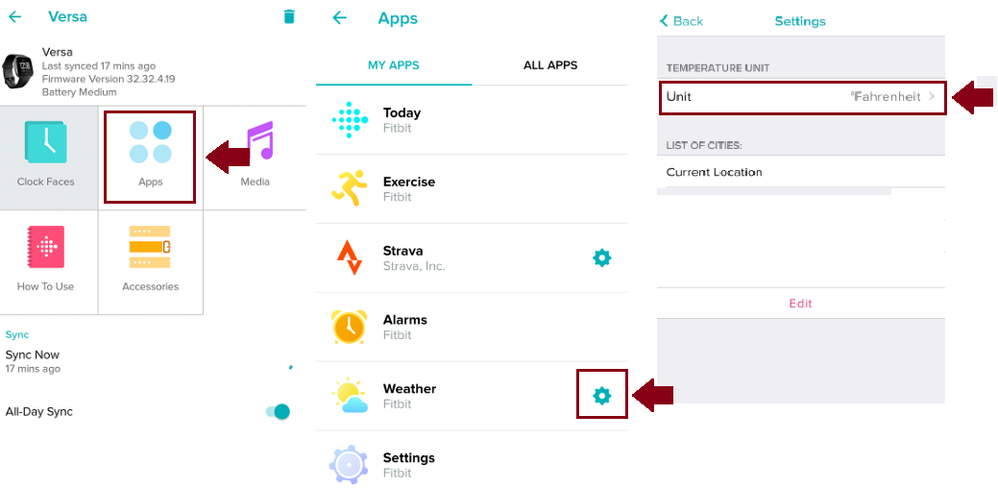Join us on the Community Forums!
-
Community Guidelines
The Fitbit Community is a gathering place for real people who wish to exchange ideas, solutions, tips, techniques, and insight about the Fitbit products and services they love. By joining our Community, you agree to uphold these guidelines, so please take a moment to look them over. -
Learn the Basics
Check out our Frequently Asked Questions page for information on Community features, and tips to make the most of your time here. -
Join the Community!
Join an existing conversation, or start a new thread to ask your question. Creating your account is completely free, and takes about a minute.
Not finding your answer on the Community Forums?
- Community
- Platform
- Android App
- Re: Trying to change weather app
- Mark Topic as New
- Mark Topic as Read
- Float this Topic for Current User
- Bookmark
- Subscribe
- Mute
- Printer Friendly Page
- Community
- Platform
- Android App
- Re: Trying to change weather app
How to change Weather app units
ANSWERED- Mark Topic as New
- Mark Topic as Read
- Float this Topic for Current User
- Bookmark
- Subscribe
- Mute
- Printer Friendly Page
07-17-2019
09:38
- last edited on
07-18-2019
12:22
by
LizzyFitbit
![]()
- Mark as New
- Bookmark
- Subscribe
- Permalink
- Report this post
07-17-2019
09:38
- last edited on
07-18-2019
12:22
by
LizzyFitbit
![]()
- Mark as New
- Bookmark
- Subscribe
- Permalink
- Report this post
Can't change Versa Lite watch from C to Fahrenheit. Sounds simple cannot find where to get weather app as instructed
Chris1804
Moderator edit: updated subject for clarity
Answered! Go to the Best Answer.
Accepted Solutions
07-18-2019
12:18
- last edited on
09-10-2024
09:46
by
MarreFitbit
![]()
- Mark as New
- Bookmark
- Subscribe
- Permalink
- Report this post
 Community Moderators ensure that conversations are friendly, factual, and on-topic. We're here to answer questions, escalate bugs, and make sure your voice is heard by the larger Fitbit team. Learn more
Community Moderators ensure that conversations are friendly, factual, and on-topic. We're here to answer questions, escalate bugs, and make sure your voice is heard by the larger Fitbit team. Learn more
07-18-2019
12:18
- last edited on
09-10-2024
09:46
by
MarreFitbit
![]()
- Mark as New
- Bookmark
- Subscribe
- Permalink
- Report this post
Hi @Chris1804, welcome to the Community. It's nice to see a new member around!
I'm glad to hear that you have the Versa Lite. To change the units in the Weather app, please try the following steps:
- Open the Fitbit app, tap the Account icon > Versa Lite > Apps.
- Tap on Weather > Settings > Unit.
- Choose Fahrenheit from the list.
- Remember to sync so the changes can be applied.
Hope to see you around. ![]()
 Best Answer
Best Answer
07-18-2019
12:18
- last edited on
09-10-2024
09:46
by
MarreFitbit
![]()
- Mark as New
- Bookmark
- Subscribe
- Permalink
- Report this post
 Community Moderators ensure that conversations are friendly, factual, and on-topic. We're here to answer questions, escalate bugs, and make sure your voice is heard by the larger Fitbit team. Learn more
Community Moderators ensure that conversations are friendly, factual, and on-topic. We're here to answer questions, escalate bugs, and make sure your voice is heard by the larger Fitbit team. Learn more
07-18-2019
12:18
- last edited on
09-10-2024
09:46
by
MarreFitbit
![]()
- Mark as New
- Bookmark
- Subscribe
- Permalink
- Report this post
Hi @Chris1804, welcome to the Community. It's nice to see a new member around!
I'm glad to hear that you have the Versa Lite. To change the units in the Weather app, please try the following steps:
- Open the Fitbit app, tap the Account icon > Versa Lite > Apps.
- Tap on Weather > Settings > Unit.
- Choose Fahrenheit from the list.
- Remember to sync so the changes can be applied.
Hope to see you around. ![]()
 Best Answer
Best Answer07-24-2019 09:15
- Mark as New
- Bookmark
- Subscribe
- Permalink
- Report this post
07-24-2019 09:15
- Mark as New
- Bookmark
- Subscribe
- Permalink
- Report this post
Trying to navigate apps. Still unable to "app" setting. Can follow all directions for change the clock face and
C to F on the weather. I think I am doomed to only enjoy what I can . Have had 3 strokes and the walking app with all the info is my main concern. Treadmill is good in hot weather. Other that..?
Thanks, Chris1804
 Best Answer
Best Answer07-28-2019 18:00 - edited 07-28-2019 18:02
- Mark as New
- Bookmark
- Subscribe
- Permalink
- Report this post
 Community Moderators ensure that conversations are friendly, factual, and on-topic. We're here to answer questions, escalate bugs, and make sure your voice is heard by the larger Fitbit team. Learn more
Community Moderators ensure that conversations are friendly, factual, and on-topic. We're here to answer questions, escalate bugs, and make sure your voice is heard by the larger Fitbit team. Learn more
07-28-2019 18:00 - edited 07-28-2019 18:02
- Mark as New
- Bookmark
- Subscribe
- Permalink
- Report this post
Hi @Chris1804. I'm glad to see you here. I'm sorry for my delayed response.
Thanks for getting back. I'm not quite sure if you were able to change the units, but if not please verify that your Versa Lite and the Fitbit app are updated to the latest version. Then try the steps posted above one more time; for any reference, check the following screenshot. While I have the Versa, the steps will be the same for your Versa Lite:
Please give it one more try, and feel free to reply back if you have any other question.
See you around. ![]()
 Best Answer
Best Answer07-30-2019 09:28
- Mark as New
- Bookmark
- Subscribe
- Permalink
- Report this post
07-30-2019 09:28
- Mark as New
- Bookmark
- Subscribe
- Permalink
- Report this post
08-04-2019
14:05
- last edited on
09-10-2024
09:39
by
MarreFitbit
![]()
- Mark as New
- Bookmark
- Subscribe
- Permalink
- Report this post
 Community Moderators ensure that conversations are friendly, factual, and on-topic. We're here to answer questions, escalate bugs, and make sure your voice is heard by the larger Fitbit team. Learn more
Community Moderators ensure that conversations are friendly, factual, and on-topic. We're here to answer questions, escalate bugs, and make sure your voice is heard by the larger Fitbit team. Learn more
08-04-2019
14:05
- last edited on
09-10-2024
09:39
by
MarreFitbit
![]()
- Mark as New
- Bookmark
- Subscribe
- Permalink
- Report this post
Hi @Chris1804. Nice to see you here! I'm sorry for the delay in my response.
Thanks for getting back, as well for your efforts while trying the steps posted above. The Versa Lite will ask you to open the Fitbit app so you can sync, as the information hasn't been updated. Now, the units should be able to be changed regardless of your location. May I know the error message displayed when trying the steps above? Also, please take screenshots of what is displayed in the Fitbit app so I can take a look into this. For instructions to attach a picture in your reply, check this post.
Keep me posted! ![]()
 Best Answer
Best Answer08-11-2019 16:41
- Mark as New
- Bookmark
- Subscribe
- Permalink
- Report this post
08-11-2019 16:41
- Mark as New
- Bookmark
- Subscribe
- Permalink
- Report this post
Sent a reply. Errors out. Said sync says red ! at a much earlier time now this. No idea how to send screen shot. I would give up on me...you are just too kind for this ol' lady.
 Best Answer
Best Answer08-11-2019 16:45
- Mark as New
- Bookmark
- Subscribe
- Permalink
- Report this post
08-11-2019 16:45
- Mark as New
- Bookmark
- Subscribe
- Permalink
- Report this post
Replied twice would NOT take the message. Phone says synced several hours ago today. Shows a red ! and won't go on. No idea how to send screen shot. Give up on this ol' lady and go on to bigger and better folks. You are way too kind.
Chris1804
 Best Answer
Best Answer08-17-2019 10:24
- Mark as New
- Bookmark
- Subscribe
- Permalink
- Report this post
08-17-2019 10:24
- Mark as New
- Bookmark
- Subscribe
- Permalink
- Report this post
get app. One place says sync and another says not found. Sigh..have no idea how to send a screen shot. I am about to give up. You have way too kind. If this doesn't get to you..ahhh.Chris1804
 Best Answer
Best Answer
08-23-2019
19:04
- last edited on
09-10-2024
09:40
by
MarreFitbit
![]()
- Mark as New
- Bookmark
- Subscribe
- Permalink
- Report this post
 Community Moderators ensure that conversations are friendly, factual, and on-topic. We're here to answer questions, escalate bugs, and make sure your voice is heard by the larger Fitbit team. Learn more
Community Moderators ensure that conversations are friendly, factual, and on-topic. We're here to answer questions, escalate bugs, and make sure your voice is heard by the larger Fitbit team. Learn more
08-23-2019
19:04
- last edited on
09-10-2024
09:40
by
MarreFitbit
![]()
- Mark as New
- Bookmark
- Subscribe
- Permalink
- Report this post
Hi @Chris1804. It's nice to see you here again. Please accept my apologizes for my delayed response.
I appreciate your efforts while trying to edit the weather units, and share the screenshots in your post. I believe that your Versa Lite is the one not syncing as the red "!" usually appears when there isn't a consistent connection between your Fitbit device and your phone. That being said, please try the following steps in the given order:
- Remove the Versa Lite from the Bluetooth settings in your phone.
- Verify if the Fitbit app is updated by checking the steps in this link.
- Reboot your phone and restart your Versa Lite.
- Open the Fitbit app, tap on the profile's icon and then on the Versa Lite's image.
- Tap on sync now and wait until it says "sync a moment ago".
- Then try the steps posted above one more time.
If your device is still not syncing correctly or the weather app doesn't update, feel free to reply back to this thread. You've done a wonderful job so far, and be sure that I'll continue helping you with this.
Keep me posted! ![]()
 Best Answer
Best Answer08-24-2019 11:28
- Mark as New
- Bookmark
- Subscribe
- Permalink
- Report this post
08-24-2019 11:28
- Mark as New
- Bookmark
- Subscribe
- Permalink
- Report this post
Need instructions to change cel to farienhight
 Best Answer
Best Answer08-24-2019 13:19
- Mark as New
- Bookmark
- Subscribe
- Permalink
- Report this post
08-24-2019 13:19
- Mark as New
- Bookmark
- Subscribe
- Permalink
- Report this post
Hi @Dedgolf13, if you scroll to the start of this thread the first reply from @LizzyFitbit has some instructions for this that may help you. Good luck.
08-25-2019
17:03
- last edited on
09-10-2024
09:40
by
MarreFitbit
![]()
- Mark as New
- Bookmark
- Subscribe
- Permalink
- Report this post
 Community Moderators ensure that conversations are friendly, factual, and on-topic. We're here to answer questions, escalate bugs, and make sure your voice is heard by the larger Fitbit team. Learn more
Community Moderators ensure that conversations are friendly, factual, and on-topic. We're here to answer questions, escalate bugs, and make sure your voice is heard by the larger Fitbit team. Learn more
08-25-2019
17:03
- last edited on
09-10-2024
09:40
by
MarreFitbit
![]()
- Mark as New
- Bookmark
- Subscribe
- Permalink
- Report this post
Hi @Dedgolf13. Welcome on board. @Lilbiddy, it's always nice to see you around, and thanks for your great help!
@Dedgolf13, as @Lilbiddy suggested, please check the instructions in my post to edit the units from Fahrenheit to Celsius in the Weather app. You can also take a look to the screenshots posted here.
Hope to see you around! ![]()
 Best Answer
Best Answer08-26-2019 10:22
- Mark as New
- Bookmark
- Subscribe
- Permalink
- Report this post
08-26-2019 10:22
- Mark as New
- Bookmark
- Subscribe
- Permalink
- Report this post
08-30-2019
17:39
- last edited on
09-10-2024
09:40
by
MarreFitbit
![]()
- Mark as New
- Bookmark
- Subscribe
- Permalink
- Report this post
 Community Moderators ensure that conversations are friendly, factual, and on-topic. We're here to answer questions, escalate bugs, and make sure your voice is heard by the larger Fitbit team. Learn more
Community Moderators ensure that conversations are friendly, factual, and on-topic. We're here to answer questions, escalate bugs, and make sure your voice is heard by the larger Fitbit team. Learn more
08-30-2019
17:39
- last edited on
09-10-2024
09:40
by
MarreFitbit
![]()
- Mark as New
- Bookmark
- Subscribe
- Permalink
- Report this post
Hi @Chris1804. Welcome back to the Forums. I'm sorry for my delayed response.
I'm happy about that! You're also awesome, and I truly appreciate the patience that you had while trying to change the units. If you'd like to check more information about your Versa Lite and its features, you can take a look to the User Manual. I'll still be around if you have any other question.
By the way, I'd like to invite you to visit our Discussion Board where you can share your experiences, meet people and create new topics.
Catch you later! 😊
 Best Answer
Best Answer12-26-2019 13:23
- Mark as New
- Bookmark
- Subscribe
- Permalink
- Report this post
12-26-2019 13:23
- Mark as New
- Bookmark
- Subscribe
- Permalink
- Report this post
After many frustrating hours, I was at last successful in this endeavor!! Maybe I can help you. Open App: follow these steps:
Devices>versa lite>apps>weather
You may have to scroll down for the app. Make changes.
Check Versa for changes.
12-27-2019
13:31
- last edited on
09-10-2024
09:40
by
MarreFitbit
![]()
- Mark as New
- Bookmark
- Subscribe
- Permalink
- Report this post
 Community Moderators ensure that conversations are friendly, factual, and on-topic. We're here to answer questions, escalate bugs, and make sure your voice is heard by the larger Fitbit team. Learn more
Community Moderators ensure that conversations are friendly, factual, and on-topic. We're here to answer questions, escalate bugs, and make sure your voice is heard by the larger Fitbit team. Learn more
12-27-2019
13:31
- last edited on
09-10-2024
09:40
by
MarreFitbit
![]()
- Mark as New
- Bookmark
- Subscribe
- Permalink
- Report this post
Hi @Newtoversaelite. Welcome to the Forums!
That's fantastic news! Thanks for your efforts as well for sharing the steps that worked for you. I'm sure others will find your post helpful when trying to edit the units in the Weather app. I'd like to invite you to visit our Discussion Board where you can share your experiences, meet people and create new topics.
If you need anything else, let me know. Happy Holidays! 🎄