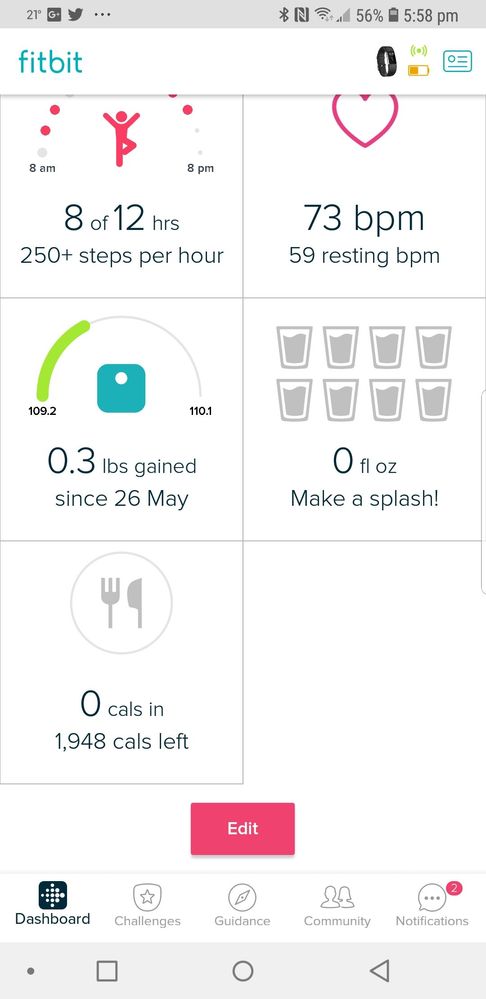Join us on the Community Forums!
-
Community Guidelines
The Fitbit Community is a gathering place for real people who wish to exchange ideas, solutions, tips, techniques, and insight about the Fitbit products and services they love. By joining our Community, you agree to uphold these guidelines, so please take a moment to look them over. -
Learn the Basics
Check out our Frequently Asked Questions page for information on Community features, and tips to make the most of your time here. -
Join the Community!
Join an existing conversation, or start a new thread to ask your question. Creating your account is completely free, and takes about a minute.
Not finding your answer on the Community Forums?
- Community
- Platform
- Android App
- In-app notifications shows a new message alert whe...
- Mark Topic as New
- Mark Topic as Read
- Float this Topic for Current User
- Bookmark
- Subscribe
- Mute
- Printer Friendly Page
- Community
- Platform
- Android App
- In-app notifications shows a new message alert whe...
In-app notifications shows a new message alert when there isn't one
- Mark Topic as New
- Mark Topic as Read
- Float this Topic for Current User
- Bookmark
- Subscribe
- Mute
- Printer Friendly Page
06-05-2018
14:58
- last edited on
06-18-2018
05:57
by
RobertoME
![]()
- Mark as New
- Bookmark
- Subscribe
- Permalink
- Report this post
06-05-2018
14:58
- last edited on
06-18-2018
05:57
by
RobertoME
![]()
- Mark as New
- Bookmark
- Subscribe
- Permalink
- Report this post
I have the alta fitbit since February never had an issue but lately in my fitbit app it will signal I have notifications and when I click in to see them they are not there .. Iv turned on and off the phone reset my fitbit deleted and installed the app. I changed phone last week to a Huawei p20 lite I'm wondering is it the phone or app is the problem
Moderator Edit: Updated Subject For Clarity.
06-07-2018 14:25
- Mark as New
- Bookmark
- Subscribe
- Permalink
- Report this post
06-07-2018 14:25
- Mark as New
- Bookmark
- Subscribe
- Permalink
- Report this post
I have notifications showing a number every time I log into my app.i click into it, but nothing is there. No new notifications or messages. I took screenshots, but can't upload them.
06-08-2018 14:06
- Mark as New
- Bookmark
- Subscribe
- Permalink
- Report this post
SunsetRunner
06-08-2018 14:06
- Mark as New
- Bookmark
- Subscribe
- Permalink
- Report this post
When I am in the Fitbit app a red notification shows as if I have a new message (see screenshot). This disappears when I visit to see what is there (nothing new) and then reappears a while later.
I have deleted cache, data, uninstalled the app and réinstaller ans or persists. How can I get rid of this?
06-09-2018
05:57
- last edited
Saturday
by
MarreFitbit
![]()
- Mark as New
- Bookmark
- Subscribe
- Permalink
- Report this post
 Community Moderator Alumni are previous members of the Moderation Team, which ensures conversations are friendly, factual, and on-topic. Moderators are here to answer questions, escalate bugs, and make sure your voice is heard by the larger Fitbit team. Learn more
Community Moderator Alumni are previous members of the Moderation Team, which ensures conversations are friendly, factual, and on-topic. Moderators are here to answer questions, escalate bugs, and make sure your voice is heard by the larger Fitbit team. Learn more
06-09-2018
05:57
- last edited
Saturday
by
MarreFitbit
![]()
- Mark as New
- Bookmark
- Subscribe
- Permalink
- Report this post
Hello @Cliona, awesome to have you as a new member of the Fitbit Community! Thanks for calling this out, regarding the in-app notification is showing new notifications when there isn't. It was a good idea trying the steps you mentioned to address this issue.
I'm wondering if this is also showing a floating notification above the Fitbit app icon?
Make sure you are in the new version of this Fitbit app for Android. I'm sure you are, however it doesn't hurt to confirm this. For more details refer to this post.
In addition, I would like to recommend these steps: Log out from your Fitbit app and go to your phone settings. Access to the App manager option and look for the Fitbit app in your downloaded apps list. Once you are there, clear the app cache and data and proceed to "Force Stop" the app. (This may vary depending of the Android device and the OS version)
Finish the workaround by restarting your phone. When your phone has initialized, go back to your app and try again.
if the issue continue, I would like to request a screenshot of this issue to have a closer look. If you need help uploading screenshots, this post will served as a reference.
See you around and hope this helps.
"Great things are done by a series of small things brought together.” What's Cooking?
 Best Answer
Best Answer06-11-2018 13:02
- Mark as New
- Bookmark
- Subscribe
- Permalink
- Report this post
06-11-2018 13:02
- Mark as New
- Bookmark
- Subscribe
- Permalink
- Report this post
other was faulty and its still not working this is a screenshot of what
it's saying when I refresh the notifications
 Best Answer
Best Answer
06-13-2018
05:08
- last edited
Saturday
by
MarreFitbit
![]()
- Mark as New
- Bookmark
- Subscribe
- Permalink
- Report this post
 Community Moderator Alumni are previous members of the Moderation Team, which ensures conversations are friendly, factual, and on-topic. Moderators are here to answer questions, escalate bugs, and make sure your voice is heard by the larger Fitbit team. Learn more
Community Moderator Alumni are previous members of the Moderation Team, which ensures conversations are friendly, factual, and on-topic. Moderators are here to answer questions, escalate bugs, and make sure your voice is heard by the larger Fitbit team. Learn more
06-13-2018
05:08
- last edited
Saturday
by
MarreFitbit
![]()
- Mark as New
- Bookmark
- Subscribe
- Permalink
- Report this post
Hi there @Cliona and welcome aboard to the Fitbit Community @MimiN.
@MimiN I took the liberty to merge your post with this thread as you are experiencing the same scenario and this will help me to maintain the scope of this issue. If you haven't try any steps on your own, I would like to recommend the steps I suggested before here.
@Cliona thanks for the additional details and for trying my recommendations. I understand that did not address the issue, even when you have replaced your phone. Just one thing, you mentioned that you upload a screenshot, but there isn't one in your post. Perhaps it was not successfully uploaded. Make sure to follow the process i suggested before.
Additionally I wanted to let you know we have started to roll out a new version for the Fitbit app in Android. At the moment it is possible you still may not able to see this update, but as the days goes this version will be available to all our users; so is just matter to review later if is not yet available in the Google Play store. For more details please refer to this post: Android app version 2.73 is now available - 6/11.
Once you have this update, make sure to try again. There is not an specific fix for this behavior to be clear. However these updates contain stability improvements that will make the app works better.
See you later and feel free to report any new abnormality.
"Great things are done by a series of small things brought together.” What's Cooking?
06-13-2018
05:13
- last edited on
06-13-2018
07:43
by
RobertoME
![]()
- Mark as New
- Bookmark
- Subscribe
- Permalink
- Report this post
06-13-2018
05:13
- last edited on
06-13-2018
07:43
by
RobertoME
![]()
- Mark as New
- Bookmark
- Subscribe
- Permalink
- Report this post
Thank you for merging my question here. I'll try what you suggested and see if I can get it to work. I'll get back to you either way.
Update:
Oh, and my app doesn't show a floating notification @RobertoFitbit. Only inside the app.
Moderator Edit: Format
06-13-2018
07:51
- last edited
Saturday
by
MarreFitbit
![]()
- Mark as New
- Bookmark
- Subscribe
- Permalink
- Report this post
 Community Moderator Alumni are previous members of the Moderation Team, which ensures conversations are friendly, factual, and on-topic. Moderators are here to answer questions, escalate bugs, and make sure your voice is heard by the larger Fitbit team. Learn more
Community Moderator Alumni are previous members of the Moderation Team, which ensures conversations are friendly, factual, and on-topic. Moderators are here to answer questions, escalate bugs, and make sure your voice is heard by the larger Fitbit team. Learn more
06-13-2018
07:51
- last edited
Saturday
by
MarreFitbit
![]()
- Mark as New
- Bookmark
- Subscribe
- Permalink
- Report this post
Thanks for keeping me updated @MimiN. I'll be looking forward any new development regarding this issue.
@SunsetRunner My apologies for the late response. I found your post in the Android Board, so I took the liberty to brought your post to this thread. It seems this issue is affecting some users as you can see here. Thank you for sharing this screenshot, this is very helpful to have a closer look. I will suggest to review my other two responses here for some troubleshooting steps.
Thanks again for keep sharing details. Take care!
"Great things are done by a series of small things brought together.” What's Cooking?
 Best Answer
Best Answer06-13-2018 08:12
- Mark as New
- Bookmark
- Subscribe
- Permalink
- Report this post
SunsetRunner
06-13-2018 08:12
- Mark as New
- Bookmark
- Subscribe
- Permalink
- Report this post
I have done all the steps you mentioned and the bug persists.
I do see a notification on the app icon. But when I go there there is nothing.
 Best Answer
Best Answer06-16-2018 05:47
- Mark as New
- Bookmark
- Subscribe
- Permalink
- Report this post
06-16-2018 05:47
- Mark as New
- Bookmark
- Subscribe
- Permalink
- Report this post
I think I'm having the same issue too. I have a Oneplus 3 phone and the latest version of the app. The in app "Notifications" section will show numbers with unread notifications, but when I try to view notifications it's still those same 2. It always showed 2 notifications in the section; one about a friend posting and one about a cheer. This morning I logged out and cleared the cache. When I logged back in the number changed from 2 to 98 but when I tapped the notification section it still showed the same two old notifications.
06-16-2018 06:01
- Mark as New
- Bookmark
- Subscribe
- Permalink
- Report this post
06-16-2018 06:01
- Mark as New
- Bookmark
- Subscribe
- Permalink
- Report this post
I have the exact same problem. I tried force stopping the app and clearing its cache and data, but the in-app notifications still won't display. The number on the icon was 98 for a moment. That disappeared when I went to the notifications tab, but the tab is empty. My messages tab has a cheer from months ago. I have an Android phone running Samsung Experience 9.0 with Android Oreo.
 Best Answer
Best Answer
06-18-2018
06:57
- last edited
Saturday
by
MarreFitbit
![]()
- Mark as New
- Bookmark
- Subscribe
- Permalink
- Report this post
 Community Moderator Alumni are previous members of the Moderation Team, which ensures conversations are friendly, factual, and on-topic. Moderators are here to answer questions, escalate bugs, and make sure your voice is heard by the larger Fitbit team. Learn more
Community Moderator Alumni are previous members of the Moderation Team, which ensures conversations are friendly, factual, and on-topic. Moderators are here to answer questions, escalate bugs, and make sure your voice is heard by the larger Fitbit team. Learn more
06-18-2018
06:57
- last edited
Saturday
by
MarreFitbit
![]()
- Mark as New
- Bookmark
- Subscribe
- Permalink
- Report this post
Hi there @SunsetRunner, thank you for keep me posted about the steps you have tried and for confirming you are seeing as well a red dot in the app.
@Lynnanine and @Almathea I found you reported this issue in a different thread, however I took the liberty to to bring your post to this specific thread. According to your descriptions this resemblance more to the behavior reported here.
Rest assured this issue is being follow up and at the moment there are no further details to share. So in the meantime I appreciate all your patience.
I'll be seeing you when I got more details. Take care.
"Great things are done by a series of small things brought together.” What's Cooking?
06-18-2018 09:16
- Mark as New
- Bookmark
- Subscribe
- Permalink
- Report this post
06-18-2018 09:16
- Mark as New
- Bookmark
- Subscribe
- Permalink
- Report this post
I have this problem too
 Best Answer
Best Answer01-27-2019 19:25
- Mark as New
- Bookmark
- Subscribe
- Permalink
- Report this post
01-27-2019 19:25
- Mark as New
- Bookmark
- Subscribe
- Permalink
- Report this post
I am having the same issue. Red dot in-app at the messages icon in the bottom right corner, but nothing new when I click on it. And it returns every time I open the app again. I’m running the app on my iPhone 8 with updated iOS.
 Best Answer
Best Answer01-28-2019 05:39
- Mark as New
- Bookmark
- Subscribe
- Permalink
- Report this post
01-28-2019 05:39
- Mark as New
- Bookmark
- Subscribe
- Permalink
- Report this post
I have started experiencing this issue. I have not been getting the floating notification on the app itself however when i go in it shows I have one. as the other member posted in the picture above. I have tried resetting my phone. Logging in and out of the app as well as deleting it and downloading it again. I have also confirmed that I have the most up to date software 2.86. I am using an iPhone.
I wonder if there are any other troubleshooting that I can try?
Thanks for your time on this.
04-20-2019 09:39
- Mark as New
- Bookmark
- Subscribe
- Permalink
- Report this post
SunsetRunner
04-20-2019 09:39
- Mark as New
- Bookmark
- Subscribe
- Permalink
- Report this post
I too, am having this issue as of April 2019. This issue seems to have been a problem for a year now. I open the app, see a notification alert, and there is nothing there. I also run into the issue of the app either freezing up, or outright crashing on me when I check said notifications. And yes, I've done the Force Stop, clear cache, blah, blah, blah. This happens almost every time. And I'm tired of going through this 12-15 times a day. Is this issue going to get addressed? I'm obviously not the only one with this problem.
 Best Answer
Best Answer04-20-2019 14:51
- Mark as New
- Bookmark
- Subscribe
- Permalink
- Report this post
SunsetRunner
04-20-2019 14:51
- Mark as New
- Bookmark
- Subscribe
- Permalink
- Report this post
Well, since my last message either didn't post, or was deleted, I'll try it again. I am having the same issues as of April 2019. This problem has been ongoing for almost a year judging by the posts. I get a notification alert, go to check, and nothing new is there. In addition, many times my app will either freeze up or outright crash when checking said notifications. I've done what all the canned responses have told me. Force stop, clear cache, restart phone, yada yada yada.. I do this 12-15 times a day, and I'm tired of it! Will you please address this issue FitBit?
 Best Answer
Best Answer04-29-2019 08:24
- Mark as New
- Bookmark
- Subscribe
- Permalink
- Report this post
SunsetRunner
04-29-2019 08:24
- Mark as New
- Bookmark
- Subscribe
- Permalink
- Report this post
So I take it this is yet another issue that's not going to get addressed, or even acknowledged?
 Best Answer
Best Answer04-29-2019 08:46
- Mark as New
- Bookmark
- Subscribe
- Permalink
- Report this post
04-29-2019 08:46
- Mark as New
- Bookmark
- Subscribe
- Permalink
- Report this post
was corrected a month ago when I still used the Alta, but I’ve also changed
to a Charge 2 HR so that might explain it.
--
Rev. Dr. Scott Hagan
phone: 478-923-7317
web: bonairechurch.com
 Best Answer
Best Answer04-29-2019 08:52
- Mark as New
- Bookmark
- Subscribe
- Permalink
- Report this post
SunsetRunner
04-29-2019 08:52
- Mark as New
- Bookmark
- Subscribe
- Permalink
- Report this post
I have a charge 3 and it happens all the time.
 Best Answer
Best Answer